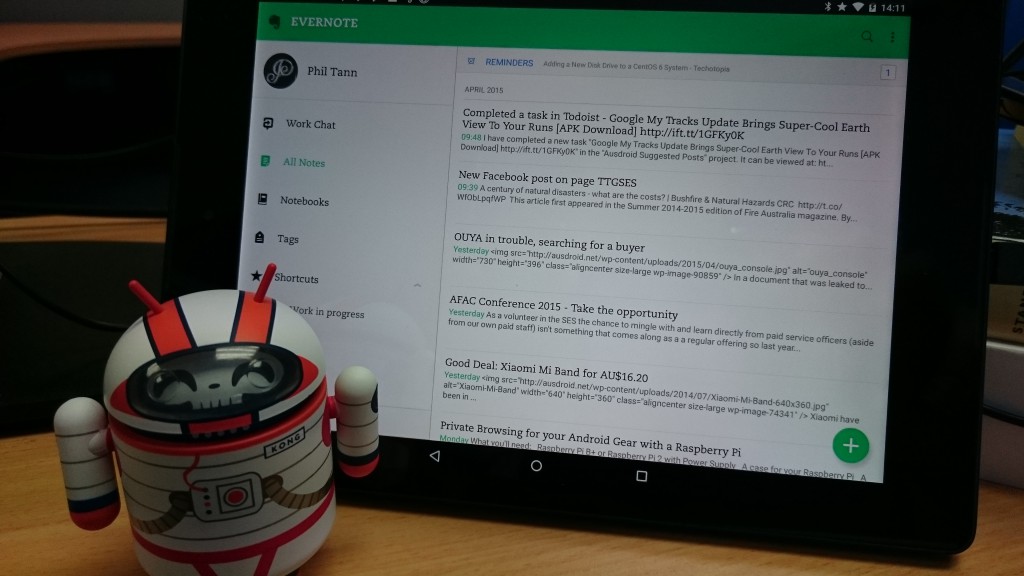
Evernote has finally made available multiple tiers of their premium service for users with the launch of their new mid range access account called Evernote Plus. Users now have the option to choose between Basic (the free option remains), Plus and Premium which offers more features and uploads as you progress up the options. If you’re a current Basic user beware; One of the catches of the free service is that you will no longer be able to forward email to your Evernote account.

The Plus feature set will allow you to store notes for offline use, save emails to Evernote and on Mobile devices add a PIN to your app to protect your data from prying eyes if you leave your device unattended and increase your upload limit from 60MB on the free version to 1GB per month.
Evernote Premium is the top shelf tier and offers the full feature set of Evernote to users; one that I use quite readily is the ability to review previous versions of your note. Other functions of the full premium version include the search inside documents and PDFs which are attached to your notes and scanning business cards into digital contact form.
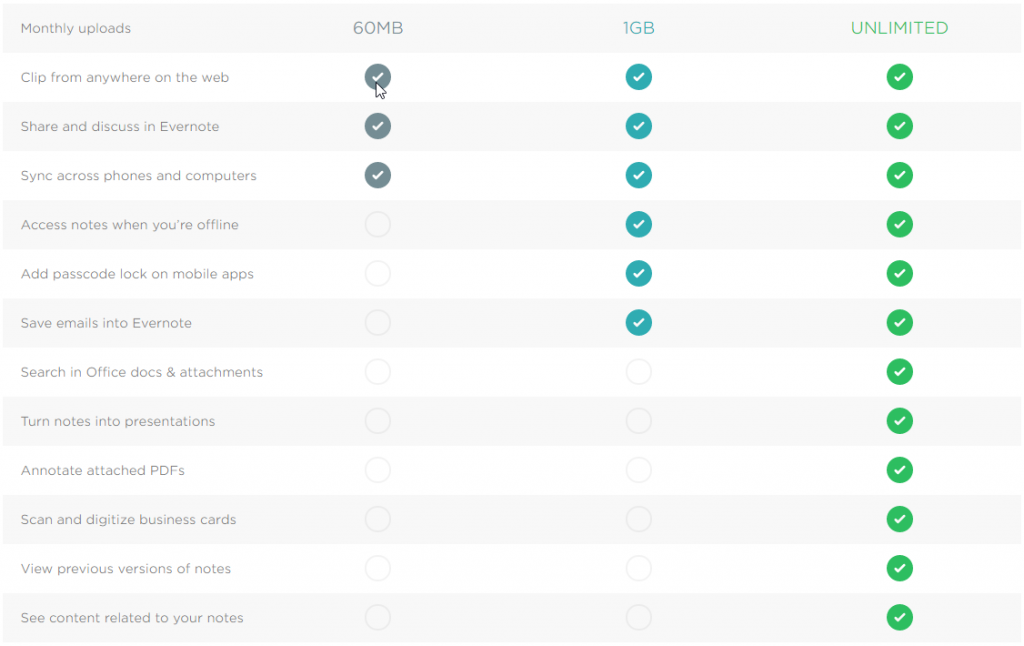
Introducing tiered subscription options would appear to be a very smart move for Evernote, enhancing the customer base they already enjoy and tempting the current free users to enhance (or in some cases maintain) their experience with the new “Plus” service; but also runs the risk of alienating some who have been happy with the free service they’ve enjoyed to date but now need to pay for.
If you’re an Evernote Standard user, will the new tiers entice you to spend some of your hard earned cash with them?

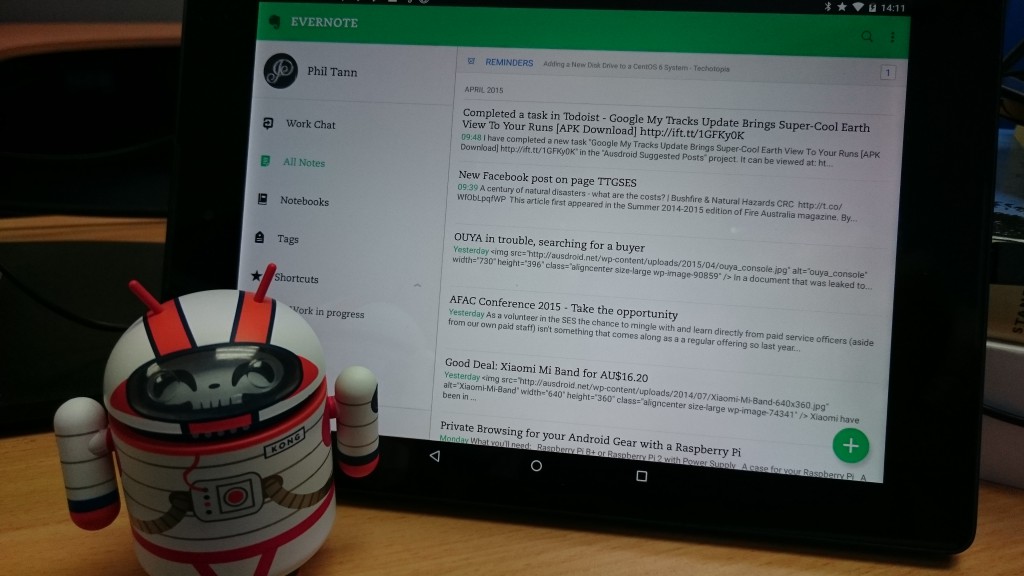



I’ve been keen on a livescribe in a geeky way for a while but can anyone tell me if it is significantly better than just writing your notes on to paper with an ordinary pend and then scanning them in?