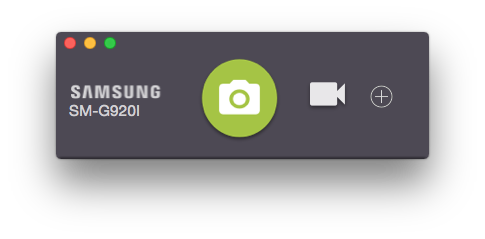
Android Tool for Mac brings Mac-like simplicity to some of the common tasks a more advanced Android user might perform on a daily basis. This simple tool connects to your USB-connected Android phone, and allows you to take screenshots instantly, record screencasts, and install third-party APKs without going through the command line or the hassle of emailing the app to yourself to install.
I’ve used Android and Mac together for years, and I haven’t come across an easier tool than this; instead of fumbling through the command line, and using antiquated tools like ddms, you can now do all this from a nifty little app. If you’re really into your tinkering, you can create bash scripts which you can then use to manipulate your phone. Android Tool comes with one supplied script which takes a bug report and saves it to your desktop; fantastic if you’re trying to debug an issue with an app.
Better yet, Android Tool works with your compatible smartwatches as well, so if you can somehow tether your watch to your desktop (Smartwatch 3 through its Micro-USB port, or G Watch R through its dock, for example) you can record screenshots and screencasts from your watch, too. How cool is that?
Screenshots are saved in typical PNG format, whereas screen recordings can save as either MP4 or animated GIF, depending on what you need to achieve (that said, I haven’t been able to get it to output animated GIF yet; that might be hardware specific).
Android Tool is open source and free, available from mortenjust’s GitHub.




I’m guessing this makes no difference to the incompatibility between USB MTP mode on my Nexus 5 and my Mac recognising the phone as a hard drive?