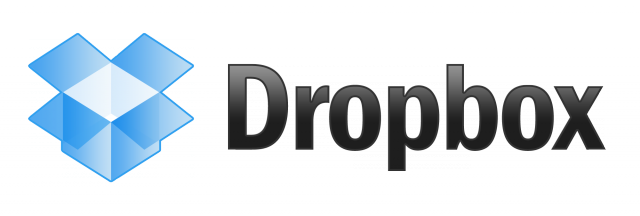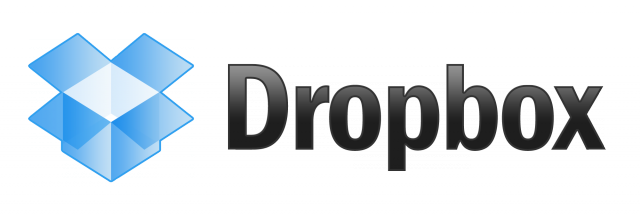
Earlier this year Dropbox released a Beta version of their Dropbox for Gmail Chrome extension which proved very popular. The extension allowed users to attach files from their Dropbox account directly into an email without waiting for uploads, as well as attach multiple files easily and conveniently.
Their functions list has improved based on feedback and the new version allows users to attach entire Dropbox folders to messages as well as adding a quick-save function for files received in your email, allowing them to be added into your Dropbox account. In their blog post Dropbox posted a full Change Log:
- Easily send large files. Just click the Dropbox icon in the compose window, select files or folders, and click Insert Link(s). No waiting for uploads to complete, no file size limit, and no eating up space in your inbox.
- Say goodbye to zip files. Attach folders and multiple files instantly, without having to zip files up.
- Send files to anyone. Even if they don’t have Dropbox or the extension, recipients can see and download the attachments you send them.
- Quickly save files sent to you. Add files to your Dropbox with a click so you can access them anywhere.
The Chrome Extension is free and easily accessible via the Chrome Webstore. Grab it and start enjoying the convenience of Dropbox in your Gmail.
Have you got a Chrome Extension you couldn’t do without? Share your must have extension with the Ausdroid Community.