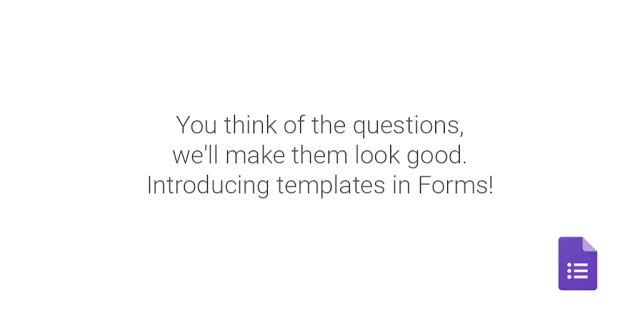
Fans of Google Forms are going to be pleased with the new look and tools that Google has introduced into the tool, with Forms now looking schmick with a Material Design makeover and even more useful with faster insights.
The new features includes a new “Individual Responses” tab which will give you a more in-depth view of responses received through your form, while also allowing users to browse through all the answers provided by an individual respondent. User can also easily flip between submissions using the new scroll buttons on screen.
Furthermore, Google have also added a couple of new features to help with managing responses which include: the option for users to receive email notifications each time one of your Forms is filled out andGoogle Apps for Work customers get a new view that will show you the response status of each person you sent the form to. Should you want to give non-participant a gentle nudge reminder to complete their survey form, you can give those last few folks a friendly nudge, there’s an easy Send Reminder Email option.
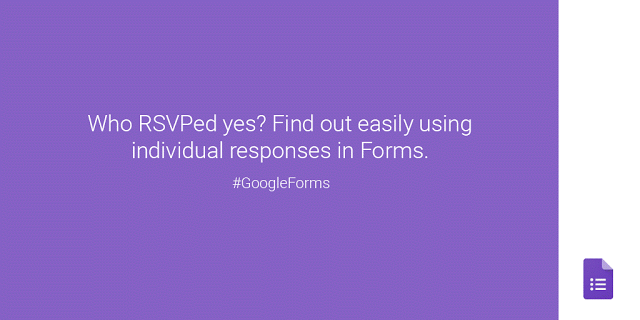
Lastly, users will notice when they start a new Form through the forms.google.com link, that there is now a variety of templates to chose from to get started faster and Google have stated that with this new update and additional features, they have users covered for all kinds of scenarios from event registration and feedback, to job applications and order forms.
If you’re a regular (or irregular) user of Forms then there’s a heap there to explore, check it out.



