
Google’s Android N developer preview released today, brought about some new features but the headline feature when it comes to the Pixel C is the split screen. We’ve installed the Android N developer preview on the Pixel C and tested out split-screen and it’s sorta awesome, but it’s sorta janky too.
How does it work?
Let’s start off looking at how split-screen works. Split screen works in both portrait and landscape orientation, in portrait apps are above/below each other and in landscape they’re side by side. To split apps into split screen, you need to jump into overview (multi-tasking) and long press on the app header bar (the coloured bar across the top of the app) and drag it either to the top/bottom or to the left/right. Boom, you’re done.
Once you’ve got split-screen working, you can hit the Home key, at which point in portrait mode the split-screen app at the top (the primary split-screen app) will retract to the top, or in portrait mode, the split-screen app on the right (the primary split-screen app in portrait) will zip to the left.
You can change the secondary split-screen app (bottom in portrait, right in landscape) by hitting the overview menu at any time, or you can also hit the overview key and then drag the primary split screen app across or down to go back to a single screen display.
While Google recently played with the Google Now launcher to allow landscape and portrait orientation, there’s no splitting of the home screen in the Google Now launcher.
Jank
Now, for the most part split-screen works fantastically; You’re watching a video in Google Play Movies in one window with IMDB in the other or you’re working on a Google Doc and watching Twitter scroll by. But there’s limits and even Google admits this popping a toast notification up saying ‘App may not work with split-screen’. The notification even appears in Google’s own apps.
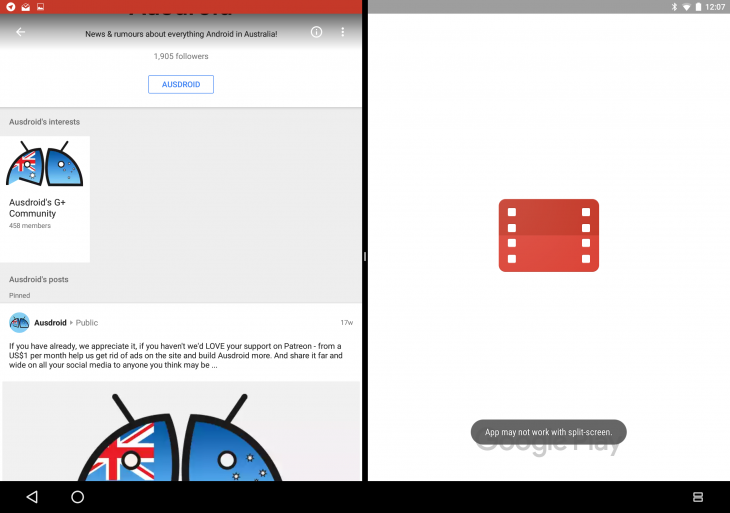
The apps I’ve had issues with include Telegram – in horizontal split-screen I couldn’t actually type in a conversation, and in My Fitness Pal, adding to my daily diary wouldn’t actually pop-up the option to choose what I wanted to add.
This is all due to apps not yet implementing the various new attributes that Google has implemented in the Android N developer preview. Google outlined the android:resizableActivity in this mornings introduction post and once developers start defining the parameters for the way their apps act in Android N.
But it works
Once you’re beyond the small problems that I’ve seen so far with split-screen on Android N the actual feature is awesome and fairly bullet proof. You drop the app you want to the side or up top and Android does the rest, it just works.
I’ve been playing around with the keyboard and the Pixel C is about to get a lot more useful with this new update. Even with apps that haven’t been optimised for split window in Android N, the experience is still pretty good.
If you purchased the Pixel C, or were holding off for a reason to buy a Pixel C split screen adds a whole new dimension to this tablet and I can’t wait to see how it can be improved.
Check out the Android N Archive









I’ll be updating my PixelC this weekend…can’t wait to try this!! 🙂
Not a pixel owner yet, maybe soon of there is a price drop or free keyboard.
Has the six weekly update thing started to happen yet?
Thanks and happy birthday.