
You’ve watched Google IO, you’re ready and waiting to jump into Daydream, Google’s new Android VR platform/interface. However, you don’t want to wait. What to do? The answer is easy, become a Daydream developer and set up your own development kit, today!
Now before we get too far ahead, this isn’t a simple process, you need to be familiar with GitHub repositories, ADB and more. You also need at least one Nexus 6P, so if that’s not you, unfortunately, you’re going to have to wait with the rest of us. If that is you then take the red pill and follow us down the rabbit hole.
If you head on over to Google Developers you will find a set of instruction on how to configure a Nexus 6P to be your Daydream device, WARNING. Google warns that the thermal performance of the Nexus 6P is not “Daydream-ready”. As a result you will experience thermal throttling of the CPU and GPU, so if you can’t work in a vat of liquid nitrogen (you can’t) you’re going to be limited to small sessions as the phone starts throttling – this is what they mean by devices that meet the Daydream spec.
Once you’ve got a 6P you’ve installed Daydream on, how do you control the experience? Simply pull out you second Android device (Android 4.1 or above), download the APK from the GitHub repository and you’ll be up and running with your Daydream controller emulator in minutes. Last of all you’ll need to get your arts and crafts supplies and cut out the template below to place over your phone screen.
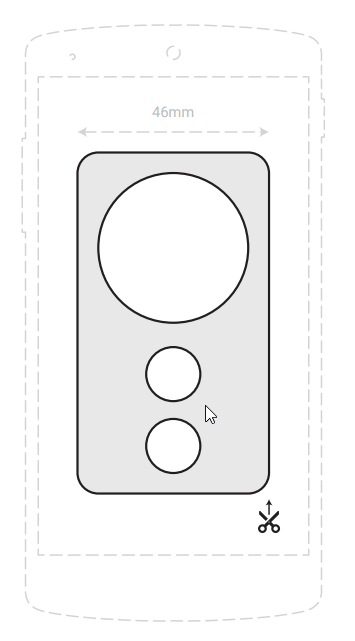
If you’re game head on over to the Daydream developer page and give it a go.
Are you going to give the Daydream Development kit a try? Let us know how it goes.




