
Don’t you hate that moment when you go to install or update an app only to find you get the dreaded “Not enough space” pop up on your screen. For many users this is becoming more and more common as apps/games get larger often topping 1GB in size, photos with higher resolutions consume more space, and if you want to store movies or music on your device it chews up more space.
The uninstall manager appears when you run low on space and are attempting to install another app. The window with low space warning comes up listing options for apps that can be uninstalled.
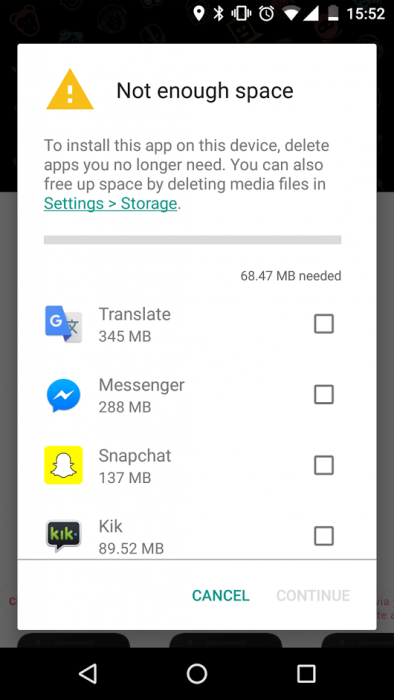
Considering all of these factors, it seems that Google have seen a gap in the app management of Android and as a part of the uninstall process users will now be presented with apps that are infrequently or rarely used. Unfortunately at this point it doesn’t look at other storage use, but it does highlight to users apps that can be removed when you need the space the most.
How do you handle storage issues on your devices?




Personally I’ve never really had issues with space since my HTC Desire which had next to nothing. I don’t game a whole lot so maybe that helps?
It would be quite handy if this option could be triggered by the user at any stage, in order to highlight unused apps that could be removed before storage becomes a problem. I’m sure I’ve got apps on my phone that I installed to try out but ended up never using after an initial flurry, but which I’ve forgotten about and could remove without issue if I went looking for them.