
Google has announced a new way to find the things you have quickly, with a new ‘In App’ search tab available in the Google app.
The In App option lets you quickly search for things important to you, things such as contacts, music, Books, messages, and a lot more. Initial support includes Google apps like GMail and YouTube, as well as third party apps like Spotify but Google will be extending this support to Facebook Messenger, LinkedIn, Evernote, Glide, Todoist and Google Keep in the future.
To use the In App option, open the Google App, then search, scroll across in the bar till you find ‘In App’ tap that and you’ll see a lot more personalised results.
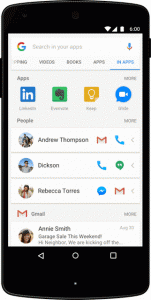
You can even control what the In App option searches by opening the Google App, clicking the hamburger icon and going to Settings > In Apps.
Google has listed some use cases for this search, including:
- Find your contacts and messages. Easily find the friend you want to catch up with, or the name of the new sushi place that your friend told you about last month — just search for [sushi] and find the message.
- Listen to your favorite running song or watch that sneezing panda video for the 15th time — all in one place.
- Stay organized with your tasks and notes. Want to check off items on your grocery list? No problem, just search for [groceries].
Google is going to town on their partnership with LG and the upcoming V20 which will be the first hardware shipping with Android 7.0 Nougat. As well as that honour, Google will be shipping a shortcut to ‘In App’ search on the phone which will be accessible as a shortcut on the main or second screen (the screen that sits above the main screen for notifications and shortcuts).

While LG Australia still won’t comment on whether the V20 will launch here, it’s still an interesting device and we’ll be watching that launch on September 6th. For now though, you can access In App search right now in the Google App, check it out and see what you think.




