
Google’s G Suite has seen an update and completely rebuilt Sites service, which is Google’s website builder for companies who use G Suite services.
Originally launched in 2008, Sites has made it possible for employees to build working team and project sites without writing a single line of code (so none of the usual HTML, CSS or fellow all-caps enabled acronyms). However, since its launch, web technologies have changed a lot in the last decade at least and its because of this that the new Sites has become even more approachable way to build a site.
So what ware the new features in the all new Sites for G Suite? Lets go through them:
- Sites as easy to create as a doc – as easy as writing, cutting and pasting images or words to publish your new look website
- Sites integrated with your favorite apps – Sites has been designed to work with your favourite Google apps like Maps, Drive, Calendar Docs, Sheets, Slides and Forms.
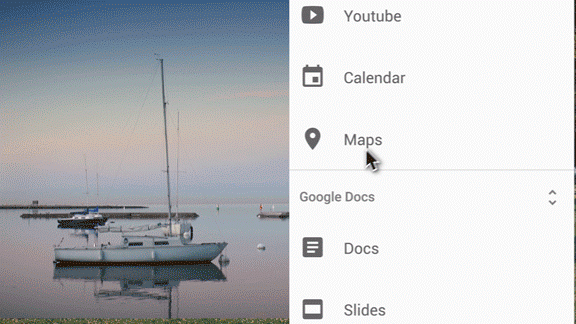
- Sites built together – Enable collaborative tool for building team and project sites whilst also bringing real-time, multi-user coauthoring within you team or different teams altogether.
- Sites that are beautiful and functional on any screen – New themes and layouts have been made available and have been designed to intelligently scale and flex to any screen size. Also an integrated mode will also enable users to see what their site will look like on a desktop, tablet and smartphones whilst also editing your website.
You can watch a video about the new Google Sites below:
The new Google Sites is now available and if you’re a G Suite customer with Google Sites enabled, you can immediately start working on your new Site or also learn how to enable Sites in the Admin panel. Google have also said that customers can also still use the old classic Google Sites whilst Google continues to add capabilities and improve the new Sites service.



