St George is rolling out a new update in their Android banking app this week, adding support for fingerprint authentication to the app.
The addition adds a small measure of additional security with biometric authentication a little harder to crack than some commonly used passwords that some people use. The setup is easy, it simply uses the fingerprint already stored in your phone – if it’s setup that is. You will have to agree to the terms and conditions, but then it’s setup.
Using it isn’t as elegant as it could be, instead of simply tapping on the app then scanning your fingerprint, you have to tap on the fingerprint in the app and then scan your fingerprint when asked. You can alternatively decide to go back to using your Security number if it’s setup or just use your full credentials.
If you’re a St George customer, you can grab the update from Google Play – now if only they’d concentrate on supporting Android Pay rather than updating their own app.

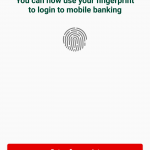
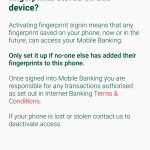
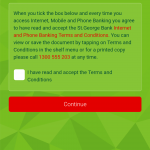
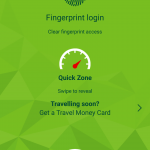
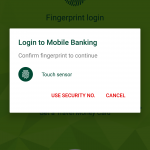



Excuse the excessive amount of notifications in my screenshots. It’s what you get when you turn a phone on after 2 weeks.
Good tip on the fingerprint support, been waiting for that! Android Pay support is not a great omission as the current app can install itself as a Tap & Pay provider anyway.
It may do a similar job but to many Ausdroid readers and the staff I think you’ll find the lack of Android pay is a huge omission. One app to rule them all 😉