
It was just on two weeks ago when Google announced its new Pixel 2 range at its event in San Francisco, California. Of course, Jason was there and we have his first impressions, but let’s be honest – you can only form so much of an opinion in a busy demo room, and you can’t do much by way of sample photos when you can’t take the phones themselves from the room.
So, imagine our excitement when Google got in touch late last week with news that we’d be among the first to go hands-on with the Pixel 2 range in Australia – not just in a demo room at Google’s offices in Pyrmont, but wherever the hell we liked.
This sounds great, but you need to know that Jason and Chris have had about twelve hours with the Pixel 2 range by the time this is due to be published. We couldn’t possibly pretend to write a review in that time, so what we’ve done is try out the camera and spend some time with each device so that we can give you a more detailed first impression, ahead of a more fulsome review in a week or so. Jason’s had the standard Pixel 2 and Chris has been getting to grips with the Pixel 2 XL.
Don’t despair, though, as there’s another week or so before the phones go on sale in Australia, so there’s plenty of time to get to know exactly what the Pixel 2 range has to offer. So, with that in mind, we’ll be showing you through both Pixel 2 phones based on our afternoon setting up and using the new phones around Sydney.
Physical Design and Differences
Let’s start with the look. The Pixel 2 XL (which we’re just going to call the XL from here on in, for ease of typing) is every bit the premium phone it’s pitched as: the design is impeccable, the bezels minimal, and the design clearly well done. It’s very clearly Pixel, though it shares less in common with the smaller Pixel 2 than did last year’s Pixel XL with the Pixel respectively.
However, that lesser physical similarity shouldn’t lead you to conclude there’s major differences between the two in the range; in fact, there’s no difference beyond the screen (resolution, size and shape) and battery capacity. Both have the same very excellent camera, the same processor, memory and storage options.
Colour options vary slightly, but fundamentally they’re similar. Google’s only making you choose a size, rather than forcing you to go for a larger model for better specs, and that’s a choice for which they should be commended.
Jason has a theory that while the smaller Pixel 2 is a bit bezelly, it’s still rather appealing for fans of smaller phones and its designed to offer “switchers” (those with, shall we say, a wandering eye using “other” phone brands) a familiar and comfortable form factor as they come into the Android world. The Pixel 2 XL, by contrast, is very obviously a 2017 Android flagship phone. It’s got the minimal bezels, and it’s all screen with those pretty distinct rounded corners too.
One of the distinctions worth noting applies to the XL — its screen technology is different to the standard Pixel 2. It’s an absolutely stunning pOLED display with crystal clear viewing. It really is something that you can’t behold until you have it in your hand, but the display is something else. It’s warm, it’s lush, and razor sharp.
The camera is simply brilliant
Let’s talk stand-out features. The camera, clearly, is one of the real draw-cards. Google’s understandably proud of their DxOMark score of 98 – the highest yet in a smartphone. There’s some great features built in, and while the Pixel’s camera was itself high quality, the Pixel 2 has stepped even that up a notch.
It’s important to note that the camera is identical in both Pixel 2 phones. This isn’t a case of having to buy the bigger phone to get the better shots, or Google releasing different spec shooters to different price ranges – the Pixel 2 camera is the same regardless of which size phone you select.
Portrait mode, which defocuses the background, is amazingly high quality – some other smartphones do this, and require a dual lens camera to do so, but the results are pretty variable. The Pixel 2 does this almost perfectly.
Portrait Mode really is hard to fault, unless it’s faced with curly or wispy hair or an unsuitable environment. Portrait Mode is a mode though – you’ll know the right time to use it and rely on the Pixel 2’s superior shooting at other times.
“Superior shooting”, eh? Yes, we said it. Check out the sample pics we’ve taken with just 12 hours with the phone
It’s worth noting that for publication purposes, we’ve resized these images so they load in a somewhat timely manner, but that’s it. There’s no retouching or filtering (we simply haven’t had time to do more than scroll through Google Photos and pick some of our favourites). Even so, we think these photos look great. To put it simply, this camera has been a pleasure to use in the short time we’ve had with it. You should be able to see how much fun we’ve had from the samples.
Getting a great shot with a traditional camera can require some skill and patience, and even with many smartphones it can be a hit and miss affair. The Pixel 2’s camera lets you just point and shoot and have the confidence to take an absolutely amazing photo. Simple as that.
Daylight shots are all well and good, but we know the real fun starts when the sun goes down. With not much time to play with the Pixel 2 cameras between sundown and publishing this piece, we opted to take the camera for a quick walk through Sydney and the Night Noodle Markets at Hyde Park.
While shooting some samples, we noticed a neat trick that Google’s new camera software is accomplishing with relative ease – If you’ve ever tried taking photos under a fluorescent light, you’ve probably seen those flickering black bars that can ruin a photo quite easily. They show up on the XL too, for a second or two, before the camera figures out what’s going on and makes them disappear as if by magic.
Some very Pixel features are really welcome
Besides the camera, there’s the other things that we’ve come to expect from the Pixel range from last year, including built-in Google Assistant (which remains great), the latest Android (Oreo 8.0, thank you very much), and more.
The latest evolution of Live Wallpapers are frankly gorgeous. Google’s Living Universe live wallpapers are idyllic, lightly animated scenes that look amazing in the background of your home screen. A beach-side seascape where the waves break gently on the shore, or a view of Hawaii from above, through the clouds. It just adds a tiny level of detail which looks amazing. They call to mind some of Apple’s wonderful screen savers from the Apple TV, and that’s great company to keep.
You can squeeze the sides of the phone to summon the Google Assistant. We saw this feature debut in HTC’s U11 earlier this year, and it’s great to see it make its way into the Pixel 2 range. If you’re looking for a quick answer from the Assistant, you can squeeze the phone as you take it out of your pocket and it’ll be ready to chat when you hold it up. It’s a little disappointing that Google doesn’t let you configure the action to take when the phone is squeezed (maybe you’d rather it launch the camera, as on the U11), but it’s early days yet for this feature and we don’t know what new features will come with software updates (also, you can launch the camera with a double tap on the power button anyway).
The Pixel 2 sees a significant feature update for Google Photos. The Pixel 2’s camera now shoots “Motion” images – a few seconds of video around your photo – and Google Photos supports display of this data on the web and in the app. Similarly, Portrait mode shoots two photos that are linked together (one has the “bokeh” effect and the other doesn’t) and Photos displays them as such.
Google Lens represents a fun new way to get more from your photos. Shoot a picture of a major landmark or identifiable property, tap the Lens button in Google Photos, and Google will apply its machine learning smarts to your photo and tell you what’s in it. It’s like the latest evolution of Google Goggles, but it’s fun to see what Google can see in an image. Unsurprisingly, it picked up the Sydney Opera House and Sydney Harbour Bridge just fine, but it struggled on Sydney Tower by night (you can see the image above). We’re really interested to see where Lens goes in the future and what abilities it might grow – the educational possibilities alone are pretty exciting!
The latest Pixel Launcher looks fantastic and works well. The Google bar down the bottom makes so much sense that it surprises me it hasn’t been done before. Of course, it’s not as full-featured as Nova launcher or other third party solutions, but it’s good enough not to need to replace.
The battery charges very quickly. Our Pixel 2 XL was not supplied with a charger (it’s not a retail model) but even with the standard Pixel charger from last year, it charges very quickly, and it seems to last forever with the big battery behind that gorgeous pOLED screen. Even setting it up this afternoon and downloading all my usual apps barely dented the battery life, though it is too early to speculate how it might be in more regular daily use.
The new phone setup process has evolved and is almost perfect. Both Chris and Jason really appreciated the setup process, which has evolved to a point where it’s pretty much what we’ve wanted all along. Setting up Android phones has been a pain for a long time, but has become progressively easier in the last couple of years, as Google increasingly takes on this burden itself — these days, via the Google app. There’s still scope for OEMs to mess it up a little as they roll out their customised versions, but we’re working with Google’s vision for Android here and so it unsurprisingly works really well.
Chris set up the XL from his Galaxy S8 and Jason the standard Pixel 2 from his U11, and it was as simple as pressing a few buttons. Chris opted for running a USB-C to USB-C cable between the two phones while Jason opted for a wireless connection to copy Google accounts over and then start installing apps from Google Play. Call history, SMS, on-device photos, data for many (though sadly not all) apps and more. It was actually the closest we’ve experienced to not having to really do anything and the new phones set themselves up, ready to go.
Some tweaks to Android exclusively for Pixel are pretty great too
Some of the new software features which we just love include:
The At-A-Glance space at the top of the home-screen. It’s a welcome addition that takes up hardly any space. By default this is where the time and weather goes, and that might be as far as many users take it. This space will also show upcoming calendar events though, eg “Meeting with Tom in 18 mins” and that simple use case is when it becomes most useful. You don’t even have to leave your home screen.
Now Playing identifies music without even needing an Internet connection. It sounds innocuous, like Sound Hound or Spotify, except it works continuously in the background and uses very little by way of resources for music identification and storage space. If your phone can hear music, if it’s something moderately well known, it will show a small notification on the lock-screen telling you what it can hear. A quick tap, and you can view it on Assistant, listen to it in Google Play Music or on YouTube or find out some more information. Chris tested it with (what we consider to be) some well known and fairly obscure tunes, and it just works. It’s like magic.
Settings has been tweaked again. It seems like every Android manufacturer has their own take on two things – the Camera, and more recently, Settings. Google’s experimented with a few different Settings layouts of late, most recently bringing in a Navigation Drawer and Hamburger Menu. We felt that was probably a step too far, and this year it’s gone – replaced with a top-bar search system that works pretty well.
Smart Storage is becoming way more polished and integrates at the system level. Google Photos has allowed you to free up storage space for a while now, but this is now more polished. Tell Pixel how long you want to store original quality photos on your device, and after this time, if they’ve been backed up to the cloud, they’ll be removed from your phone to save you space in the background. You’ll not need to do this manually, it will just happen (though you can, of course, turn it off). This is actually a feature we’ve wanted and even discussed frequently amongst ourselves and amongst friends so it’s great to see this level of configurability make its way into the devices.
We could go on and on, but these are the features we’ve had a look at and a play with; after all, in twelve hours, there’s only so much you can take in.
At the end of day one, where do we fall on these phones?
While the XL is probably a bit large for some tastes, it’s definitely growing on Chris despite some initial trepidation when he realised just how large it was compared to his Galaxy S8. With a slim-fitting, stylish case, the picture would be complete. Google threw in a Live Case to try out, and we’re not a fan of them.
Jason meanwhile has come to accept the Pixel 2’s bezels, which wasn’t all that difficult to accomplish. For all the online kvetching about the size of the bezels, they are in fact the same size as last year. What’s changed is the radius of the corners, so the bezels look larger. Jason has also totally lucked out with a fabric case for the Pixel 2. It’s infinitely more desirable, although we’re not sure how well it will survive a trip to the pub…
It’s not fair to rush a review in under 24 hours, so this is really an extended first look. We’ll be giving these phones the full review treatment in the coming weeks. Let us know in the comments if there’s a particular area you’d like us to check out and we’ll do our best to get to it.



























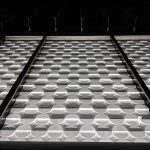






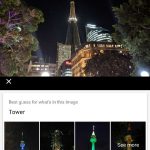
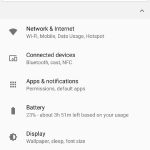






How much one of these cost Chris?
Portrait Mode looks sharp, camera is on point great work with it.
Oh boy! Google Pixel 2 is so dope cant wait to get my hands into it.
It’s available now from GStore AU.
Nice hands on preview. Just a question about screen of the 2 XL – Chris here you have very positive comments about the screen, but other sources (say Android Central) say the display looks washed out, grainy etc. Care to comment?
Is the display of the 2 XL at least as good as last year’s Pixel XL?
Hi Andrew. That’s tough to answer, as while I did use the original Pixel XL, it was only briefly, and I don’t have one here to compare with. If the screen is washed out at all, it is only minimally so. I have a standard video I view on all phones to test the screens response, and I can’t really find much to fault here. I certainly wouldn’t describe the screen as grainy… But it might not have the same sharpness as a Samsung AMOLED panel? It’s very subjective. I don’t find any problems with the display, it’s plenty bright… Read more »
Okay, I’ll ask a question that is entirely not hypothetical. My poor old Nexus 5 is falling apart (literally! The Power button no longer works!!) and I have my eye on a Pixel. There’s a decent deal on for the original Pixel ATM from Telstra and I’m holding out to see what the Pixel 2 plans are. Now considering that the loss of a headphone jack is a kick in the gut, and that the original Pixel will get a lot of the same software updates, would you get a cheaper Pixel 1 or a more expensive Pixel 2? Honestly… Read more »
Depends what you’re looking for. The Pixel 2 has a significantly better camera, but if you like the smaller form factor and a camera doesn’t matter so much, the original Pixel may still represent pretty good value for money.
Can you publish the link to the Google photos album? Or did I miss it in this article.
Here you go: https://photos.google.com/share/AF1QipNnsOy3I13E84Eb333eQ39tyzdQzsHT–T64TGnDLCTCba_pWafvl_ycvAu9SHhHw?key=cnNScHdFUEN0VXFOUzJ4WVJFVV9aOEtDZDJRR3Nn
I’ve decided that because the XL2 only has 4GB RAM, I’m going to wait and see if the OnePlus 5T is more than a rumor, if it is I’ll get one with 6GB, otherwise I’m be um’ing and ah’ing for a while longer and possibly getting a Note 8.
Basically I want a 6GB+ phablet with relative quick updated and security updates (or one I can root and replace the rom on to get the updates).
I’m interested in battery life – disappointed with my current Pixel. Fast charging doesn’t help if you are out and about all day.
You’re not wrong. I left full charge at 6.30a this morning, and with modest screen on (about 3 hours) and regular, fairly ordinary use throughout the day (i.e. social media, a few photos, some calls, and even a bit of music) it’s only just hit 50% now at 6.30pm.
They look like good phones, I just cant justify those prices, google has started to think they are apple.
Awesome that you guys have devices in hand ? I was keen on the XL but I’ve read lots of negativity about the display. Specifically that there is colour banding evident, crushed blacks and colour in general is dull due to SRGB calibration. The off axis colour integrity is also shown to be poor in some online videos. Apparently the smaller phone doesn’t have these problems as it has an AMOLED (Samsung made) display whereas the XL has pOLED (LG made) display. I am also concerned about outdoor visibility with both phones – this is something I won’t be able… Read more »
Thanks for this. The camera results look awesome! I’ll be getting the smaller one… because ergonomics!
Can definitely confirm that the larger XL is more than a handful. Single-handed use is quite … difficult.
Physical size compared to S8 or S8+?
The Pixel 2 is the same size as S8 (physically), so it’s quite a bit larger.