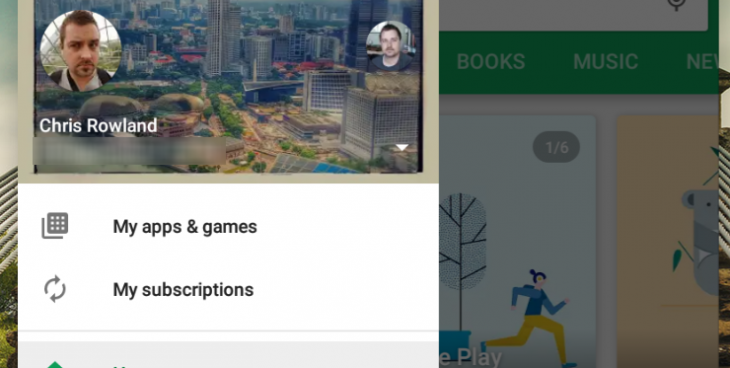
Most of the time we spend in the Play Store app is spent looking at updates for our existing stuff, or browsing for a new game or app to entertain us. Most people – myself included – don’t spend a lot of time managing existing subscriptions, but maybe we should.
Google has had an option to view subscriptions before, so that isn’t new. For some users, it has appeared as a tab in the My Apps screen, and it was possible to view it through the listing for a particular app (provided you knew you had an active subscription to look there in the first place).
Google has now made this a bit easier, with a new “My Subscriptions” menu added to the main Play Store menu bar. Shown above, this new entry makes it super easy to see what you’ve subscribed to, so you can view and manage those recurrent payments from your default Play Store payment method.
It has been suggested this might be a testing feature, but I’ve been able to see this on all my accounts, and on all my devices. The screenshot above (somewhat obviously) is from a Pixelbook, but it works on the Moto X4 I’m using, as well as the Pixel 2 sitting on my desk.
Let us know if you’ve seen this, and whether you find it useful.

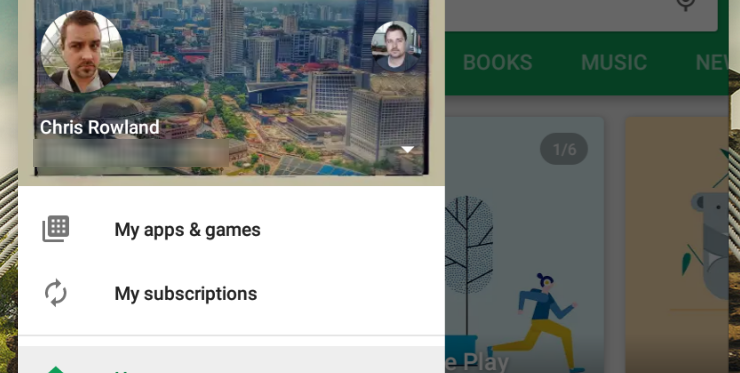
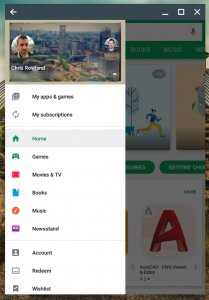
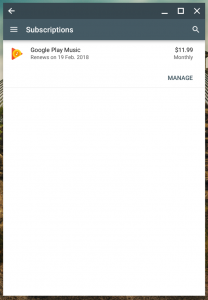



I am not seeing it…