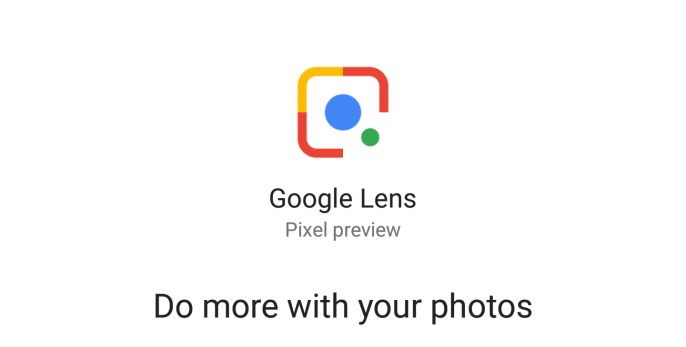
After being announced at an event here in Sydney earlier this week by Anil Sabharwal, VP of Google Photos and Communications, Google has this morning released a standalone version of Google Lens to the Play Store this morning.
The standalone app requires that your device be running Android 6.0 (Marshmallow) or above, and is compatible with most of my devices including tablets – but not my Pixelbook or, as you’d expect any of my Android TV devices.
If your device falls into that category, as per the description in the Play Store you’ll find all the goodies that Lens has been promising including the ability to read text, identify landmarks, plants, animals and more – as well as some of the newer features like Style Match announced at Google I/O last month.
TAKE ACTION ON TEXT
Look up a dish right from the menu, add events to your calendar, get directions, call a number, translate words, and more. Or just copy and paste to save some time.
LEARN MORE ABOUT THE WORLD
Explore popular landmarks. See ratings, hours of operation, historical facts and more.
IDENTIFY PLANTS AND ANIMALS
Find out what that plant is in your friend’s apartment, or what kind of dog you saw in the park.
FIND A LOOK YOU LIKE
See an outfit that catches your eye? Or a chair that’s perfect for your living room? Find similar clothes, furniture, and home decor—without having to describe what you’re looking for in a search box.
Google announced expanding availability of Google Lens back at I/O last month and a standalone app is a great way to do just that. If you’d like to try it out head over to the Play Store and install it now.






