
The ability to swipe emails in Gmail has been a joy to use, in Gmail a swipe to the right or left will, by default, archive an email – but what if you want to customise that? Well, the latest update to Gmail now lets you change that.
The update, rolling out in v8.5.20 of the Gmail app, now lets you tap on the ‘Swipe Actions’ option in Settings which will give you options for both left and right Swipes. The options for swiping now include: Archive, Delete, Mark as read/unread, Move to, Snooze, and None – and obviously you can customise both left and right.
It’s as simple as checking the radio button on the option you want, or going back to settings to change it if you find that action doesn’t suit your needs.
The update has been rolling out for a while now, but hadn’t arrived on my phone yet so I grabbed it from APK Mirror.

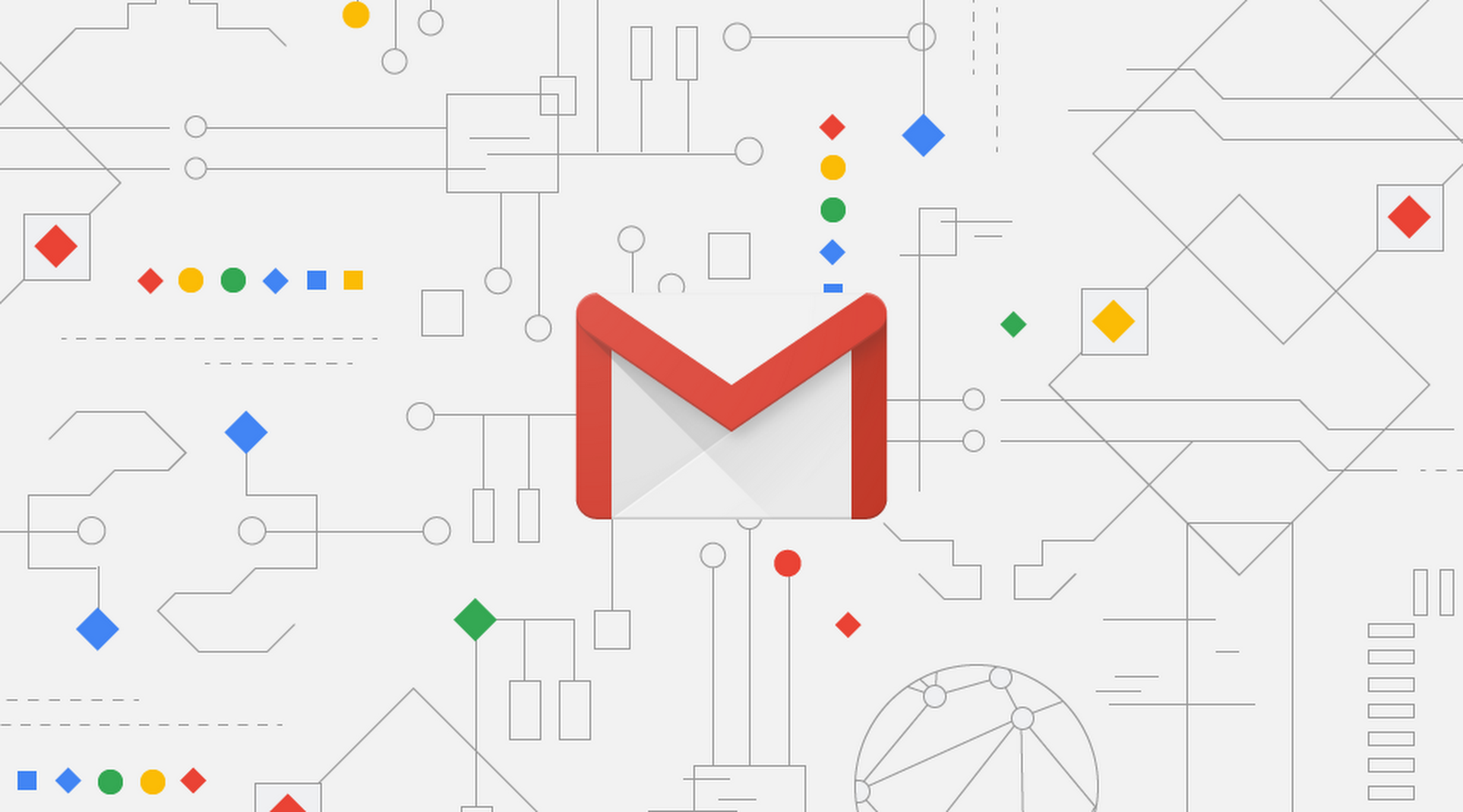







I really wish this was a multiple selection. It would be useful to mark as read AND archive in one swipe. At the moment I swipe left then right to achieve the same.
It still amazes me that you can not disable conversation view with a Gmail account on the Android App.
Still waiting for the Gmail mobile app to be updated with abilities to add inline photos, and to add a professional signature (including company logo) in the settings.
I have been waiting for this for longer than I care to admit.
Yeah same I’ve been in terror of the accidental archive for years