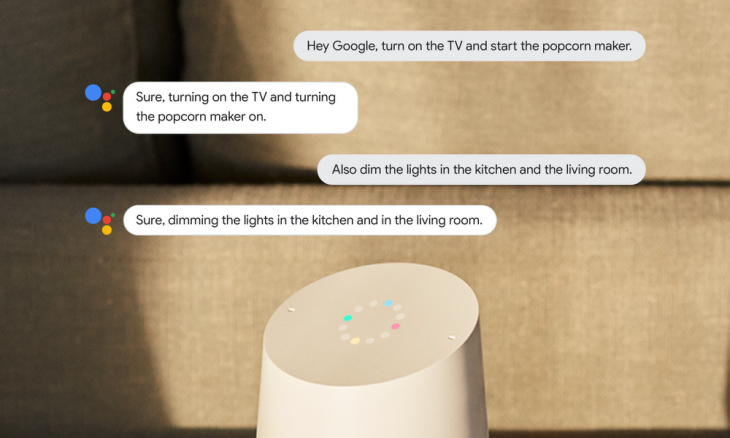
After announcing that Google Home was going to get smarter about responding to multiple commands, it seems that they’ve today decided to roll out continued conversations to Google Home speakers.
Continued Conversations means that there’s less calling ‘Ok/Hey Google’, with the need to say the command just once before issuing a number of commands. Once you call Google Assistant you can turn on lights, set a reminder, or ask a question with the option to ask a follow up question, all without having to repeatedly say ‘Ok/Hey Google’.
Once you call the Assistant the lights on your Home speaker will light up, and remain lit up until you either say ‘Thank You’ or ‘Stop’, but if you don’t Google Assistant will eventually stop listening to you after 8 seconds.
For example: So next time you wake up and the skies are grey, just ask “Hey Google, what’s the weather today?”… “And what about tomorrow?”… “Can you add a rain jacket to my shopping list”… “And remind me to bring an umbrella tomorrow morning”…“Thank you!
Google says that Continued Conversations aren’t activated by default, to activate them you’ll need to go into the Google Assistant app the going to Settings → Preferences → Continued Conversation and hitting the toggle.
The function is going live on Google Home, Home Mini, and Home Max speakers, but we’re hoping it will roll out to other third-party Google Assistant powered speakers in the future.

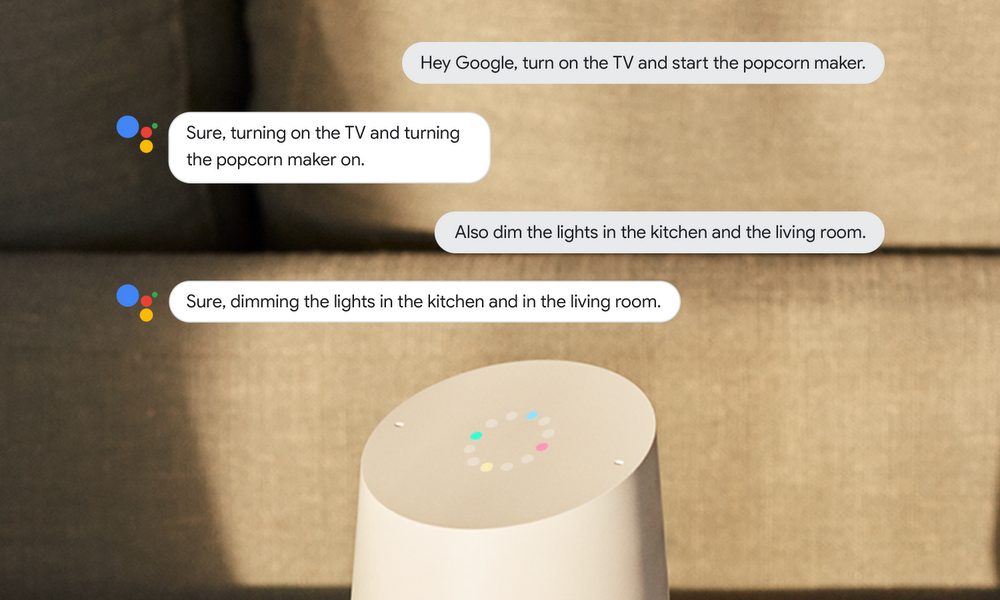





STILL. NOT. WORKING. Is it ever coming to AUS?
I saw that in my app last week and thought it was strange, now it makes sense. Thanks.
Seems like its US only for now. I have the option but it doesn’t do anything yet.
yeah “currently only enabled for english US”
Working for me on English (AU), I have added screenshots of the toggle above.
Thanks Daniel ! BTW – you have A LOT of connected speakers!
That’s not counting the Echo’s!!
Doesn’t work for me. Even though the toggle can be selected, at the bottom of the preference page is says that it is only enabled for english US – and I have confirmed that it isn’t working.