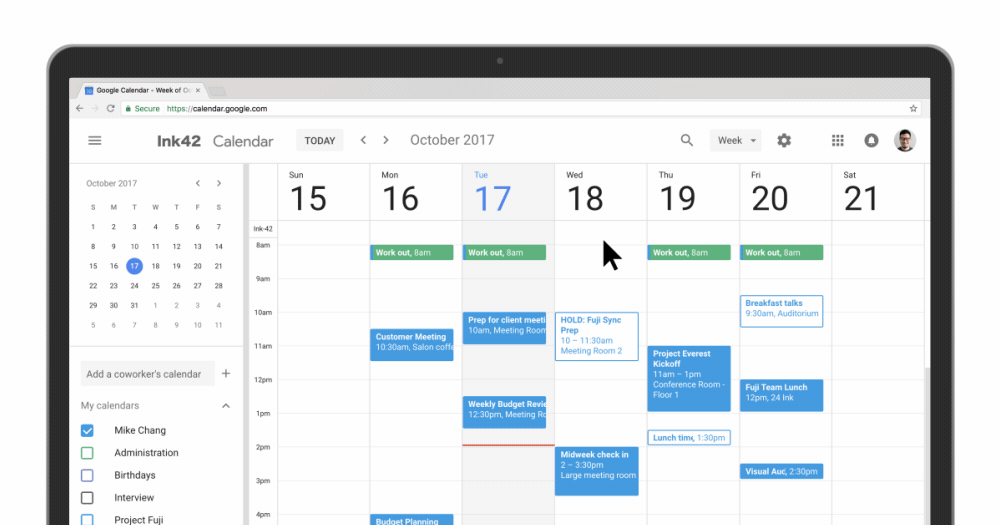
Like many of Google’s products Google Calander has completely changed how we use calendars, however like most technology products there’s more lurking just below the surface that you have to know how to access. You may have noticed that by default your Australian Google account will have a “Holidays in Australia” calendar in your list of subscribed calendars.
The Holidays in Australia calendar is exactly what it sounds like, it’s a list of all Public Holidays in Australia, and while I’m glad of a little Australian localisation I’m not a fan of my calendar being filled with other states holidays. Call me picky.
One of the best parts of Google Calendar is the ability to subscribe to other calendars, and it’s that feature that I finally used to rid my self of interstate Public Holidays. After a bit of searching around, I found a provider that seemed to have individual calendars for each state.
The kind people over at holidays.kayaposoft.com have crafted a whole set of calendars for each state in Australia, as well as many other regions across the globe. You can check out Queensland’s from here, once there you can customise it to any state you want.
Once you’ve chosen your calendar head on over to the Google Calendar web interface, I find it easier. Here’s how to add your chosen calendar:
- Click the plus next to “Add a co-workers calendar”
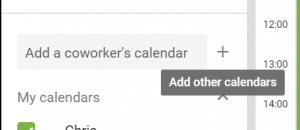
- Click on “Import from URL”:
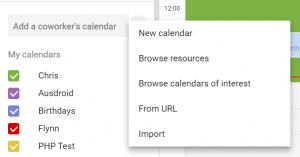
- Paste in the URL:
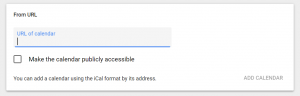
Once you’ve done that, you’ll find your new calendar in the list on the left. Better yet, it will automatically become available on devices synced with your account. You can even use this to get extra calendars onto iOS, but choosing which calendars sync can be a bit of a pain – you’ll need to use a little-known Google Sync settings page here.
There you go – an easy way to add just your state’s public holidays to your calendar!




Thanks. I always find what I’m looking for two years after I wanted it !
Thanks just what I needed!!!
Thanks for sharing. It works for me. I was frustrating for the old holiday calendars displaying holidays for all states!
Thanks for this, very useful. I just created a new three Google calendars for public holidays, school holidays, and important days
I use this, as they appear to have the public holidays programmed for more than just one year. https://www.officeholidays.com/countries/australia/new_south_wales/index.php
The one thing I would like an option for, is to be able to exclude Bank Holidays which does not apply to a lot of people. I have a tasker profile which disables my morning alarm whenever there’s a holiday calendar entry, and it’s a little frustrating when my alarm doesn’t go off on a Bank Holiday but I’m still expected to be in the office that day.
Where’s the link to copy?
Only downside to this is that you need to load a new calendar each year … though really that’s not too much to ask.
You can change the end date in the ICS URL link so that it sets the calendar for each year, eg Date=01-01-2018&toDate=31-12-2025
Thank you. I read this on my phone and it was hard to find
Thanks for this! I get sad every time as a NSW person when a random pub hol (AFL grand final, really???) from a diff state appears. We have the least pub hols 🙁
Been using this for awhile, it’s just too confusing to have multiple Labour Days on my calendar