
It seems that Google didn’t want to wait for August 20th, instead announcing that Android 9.0 ‘Pie’ was now ready to serve and it’s rolling out to Pixel devices now.
The developer preview of Android 9.0 – now known as Android Pie, a fairly simple name considering all the tasty treats starting with P that exist, has been fairly long, but successful for Google with the official release now unveiled. Pie is focusing on a number of big name features for the release including the promotion of work/life balance – or as those in the know in Silicon Valley call it: Time well spent. Android Pie also focuses on the AI side of things with App Actions.
Digital Wellbeing
The Digital Dashboard announced at Google I/O in May will be coming to devices with Android Pie, offering them the chance to more clearly define working and home hours, with the option – called ‘Wind Down’ – which reduces the amount of notifications you receive and slowly fades the colours to greyscale in order to prompt you to put the phone down as it nears your desired time to sleep. The dashboard will also let you put time limits on apps like games, social media and more.

The digital wellbeing initiative also offers users a chance to have a ‘Personal’ and ‘Work’ tab included in their app drawer to more clearly delineate apps for business and apps for pleasure.
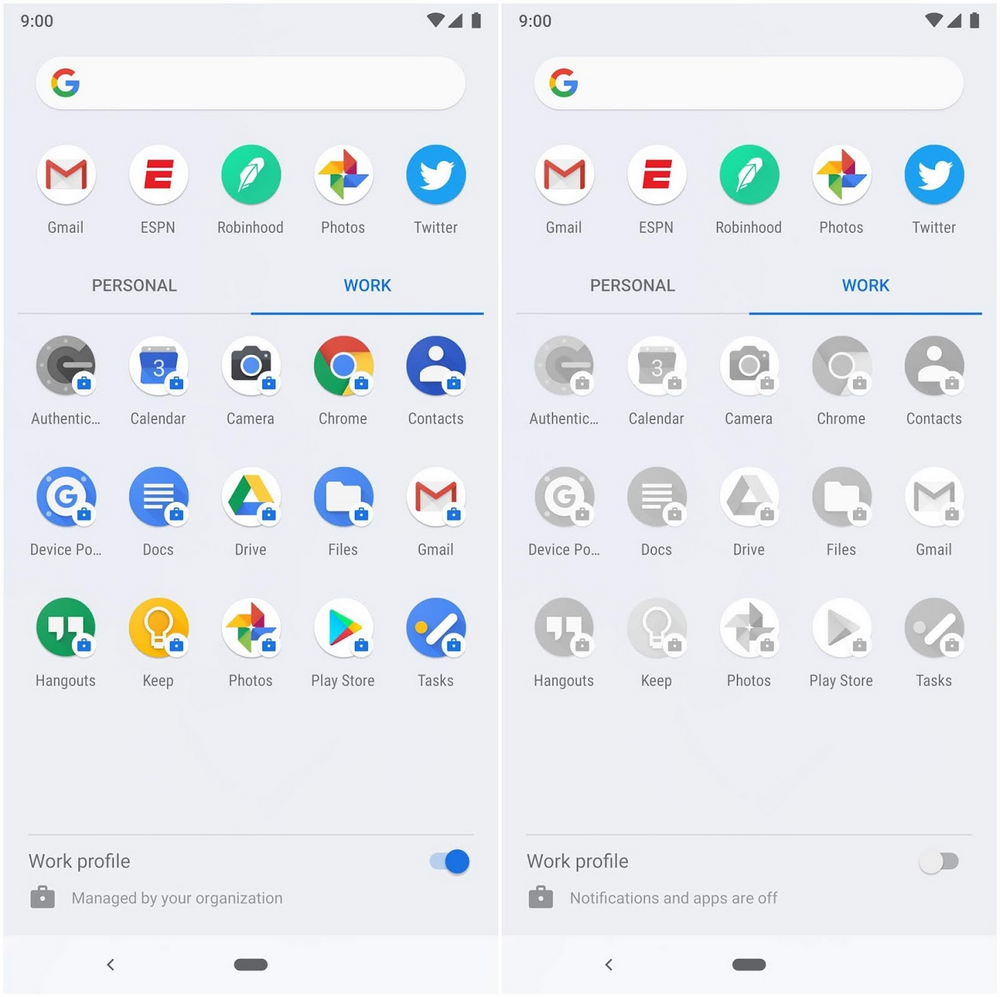
Google is launching Digital Wellbeing slowly, with an official release due ‘this fall’ but they’ve launched a Beta program that they’re inviting users with Android Pie installed on their device to opt in to. If you have a Pixel or Pixel 2 and you’ve updated to Android Pie then you can sign up here.
AI
Google’s AI has been gaining traction in their releases for some time, but in Android Pie it will be more prevalent with App Actions taking the focus offering you contextually aware actions based on what you’re doing at the time. These things can include Smart Text Selection, which recognises the text you’re selecting and suggests relevant actions like ‘opening maps’ or calling the phone number you just copied, it also means things like auto-rotation or hooking into a part of an app you may be needing, for example requesting an Uber with what Google calls ‘Slices’.
Google is also introducing things like Adaptive Brightness, which learns how you like the brightness set at certain times of the day, or in certain circumstances, or Adaptive Battery which learns which apps you use the most and prioritises the battery for those apps.

A lot of these AI based features will require you use the phone for Android Pie to work out the best way to help you in your daily life so you’ll see things pop up the more you use the phone.
Simplicity
Google has also introduced the new paradigm of gesture-based system navigation starting with the new ‘Pill’ in Android Pie which replaces the Back, Home and Multi-tasking buttons in the navigation bar. The gestures are being refined, but a quick run down will see you swipe up to access the Android Overview screen – the list of apps you have open listed in a vertical cards, while a swipe right when you’re anywhere will quickly switch you back to the last app you were in.
Google has also simplified the quick settings in Android Pie. Gone are the lists of options for things like your list of WiFi networks, instead you can simply tap to toggle on or off, or press and hold to access the full list in Settings.
Availability
Google says that the OTA is rolling out now for the Pixel and Pixel 2 phones, but if you don’t see it yet – it’s already here on my Pixel 2 XL – then you can of course flash the latest Factory Image available on Google’s software download page. Google has specifically labelled one of the releases on the Factory Images page as being for devices on the Telstra network, so take that into account if you’re downloading an image.
As for the rest of the Android eco-system, Google says that Android Pie will be available for more devices in the coming months, which will likely include all the phones included in the Beta program announced by Google at I/O. Phones included in the list include:
- Essential Phone
- OnePlus 6
- Nokia 7 Plus
- Oppo R15 Pro
- Sony Xperia XZ2
- Vivo X21 and X21UD
- Xiaomi MiMix 2S



No pill button yet
Enable In settings, system gestures, swipe up on home button
Anyone else having a problem with Double tap to Check Phone since updating to Pie?
No, that seems to be working well. Facebook, on the other hand, is a glitchy mess, crashing all the time.
I found it touchy on the Beta release… but has been ok since I have updated to the official release
Pixel XL 2. Doing the restart and waiting to see how it all goes. Can’t remember if the previous Oppo ever updated the OS !
Installed this morning on my Essential PH1
Got the update on my Pixel 2 xl from JB. That’s the first time I’ve got an update on day 1!
Just updated
Pixel 2 XL / Vodafone. Seem to be stuck on H+
Anybody else?
Spoke too soon
Toggled 3g then back to 4g. Fixed
All OK here, Pixel 2 XL, Vodafone
Yep available right now on my Pixel 2xl!
Pie? Is that the best name they could think of? I guess they didn’t know about the Australian / NZ desert, pavlova. That would have been much more enticing. Android Pavlova. Yum!
Maybe they kept it to Pie to avoid annoying lovers of pumpkin vs pecan? :^)
Probably as simple as a nerdy nod to Pi ….