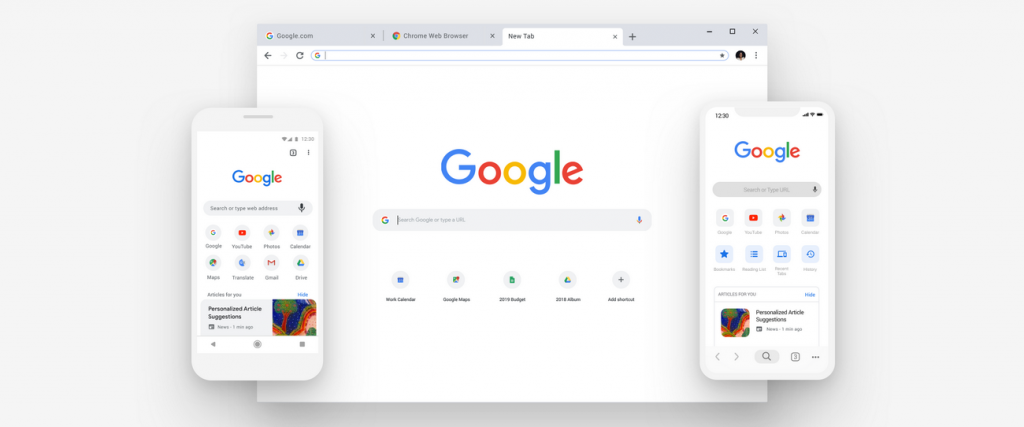
It’s hard to believe but Chrome is 10 years old – it’s birthday was yesterday, but thanks to the vagaries of international time lines, Google has only published their blog on the milestone today. To celebrate, the Chrome team has celebrated with a makeover for the browser.
Since its launch in 2008, Chrome has become the dominant browser on the market enjoying a market share of almost 60%. It takes a lot to look fresh when you’re that far ahead, but Google is doing it with their Material themed makeover now available across the desktop, and mobile on Android and iOS. The makeover includes ‘more rounded shapes, new icons and a new colo(u)r palette’.
It’s not just the look of Chrome that’s gotten a jazz up, Google has improved functionality with better implementation of Password storage and auto-fill, automatically filling in passwords, addresses, and credit card numbers. There’s better options for a more secure online experience as well, with Chrome offering to generate secure unique passwords when it encounters a new site wanting you to sign in.
As well, Google is back to their roots of being more helpful. This means they’re offering search results right in the Omnibox – the address bar. Now you just type in your search and the answer appears right there in the address bar.
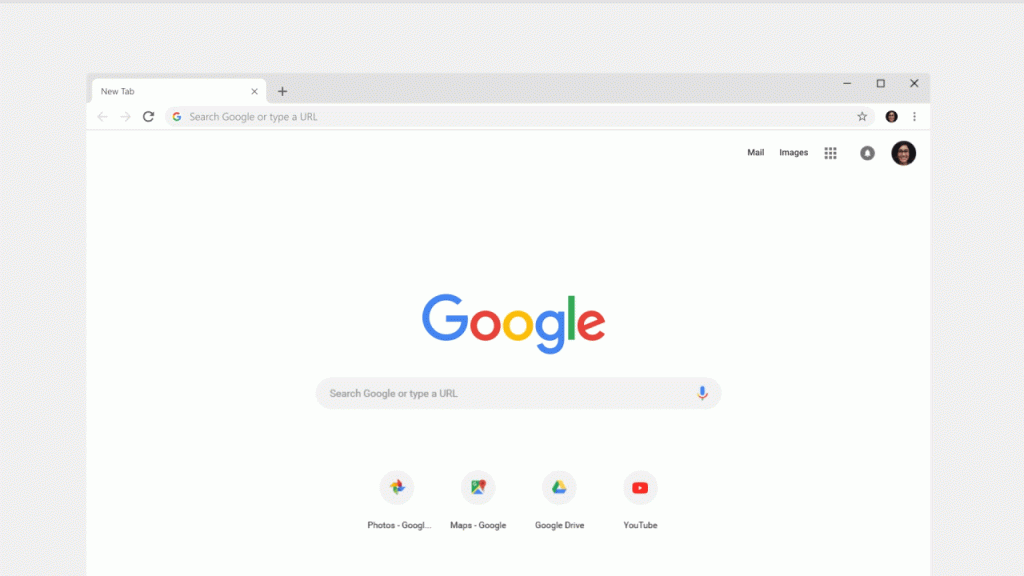
Chrome is also going to let you personalise it with your own pictures on new tab pages, or create and manage shortcuts to your favourite websites from the new tab page — simply open a new tab and “Add shortcut.”
These updates appear to be associated with Chrome 69 which is due to begin rolling out today.

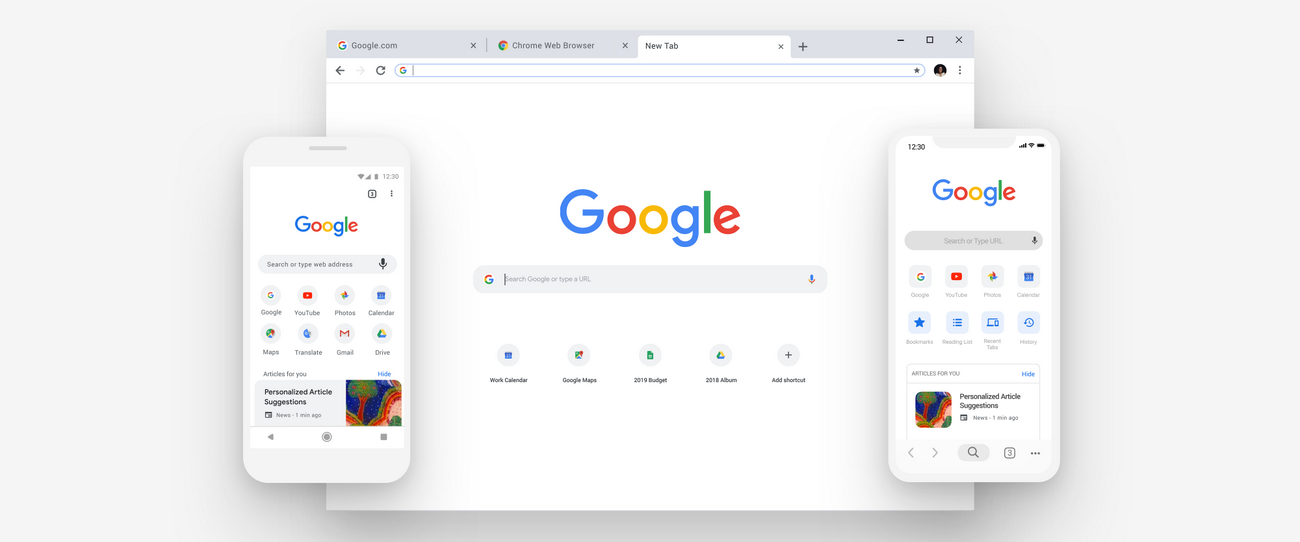



Is it just me or does this version of Chrome look a lot like FireFox?
They all copy each other lets be honest. When Chrome first was released Firefox ended up copying it’s basic layout.