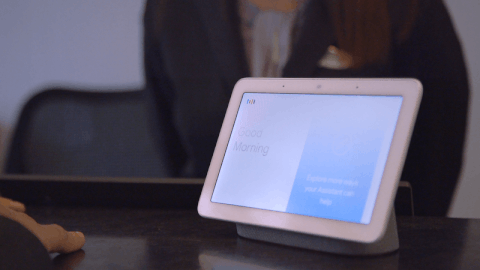Just over a week ago Google Support revealed a new feature for Google Assistant on Google Home devices and Smart Displays and it was tested out right here at Ausdroid. Today Google have officially announced interpreter mode via their blog.
To get your Google Assistant on one of these devices to be your interpreter you just ask it to be you *insert language here* interpreter. For example: “Hey Google, be my Spanish interpreter” or “Hey Google, help me speak English”
Google have shared with us results of how interpreter mode has been useful at the concierge desks of various hotels including Caesars Palace Las Vegas, Dream Downtown and Hyatt Regency San Francisco Airport. Guests have been using the interpreter mode to get simpler, faster and more effective translations. The real-time results from interpreter mode give the guests “better service plus quicker and easier guest transactions”.
In Las Vegas guests have been able to use interpreter mode for languages such as help booking concerts and live theatrical performances, securing restaurant reservations, and getting directions around the Las Vegas Strip. to get “help booking concerts and live theatrical performances, securing restaurant reservations, and getting directions around the Las Vegas Strip.”
At the Dream Downtown in New York the three most popular languages have been Spanish, Mandarin and French and have been used for various things such as checking into rooms or to request amenities like towels or ice. During New York Fashion Week one guest used interpreter mode to urgently find supplies needed to finish off a design project.
Korean, Japanese, and Mandarin were the top translated languages at San Francisco with guests mostly using the feature to help with finding landmarks, tourist destinations and to find nearby restaurants.
At the end of the blog Google put a call out to businesses who would like to use interpreter mode as part of their everyday business dealings but of course using interpreter mode is not just for businesses- you can have a go on your own supported device now.
How will you use interpreter mode in your life? I may have to carry around a Google Home Mini with me in Barcelona next week to help me understand the locals.