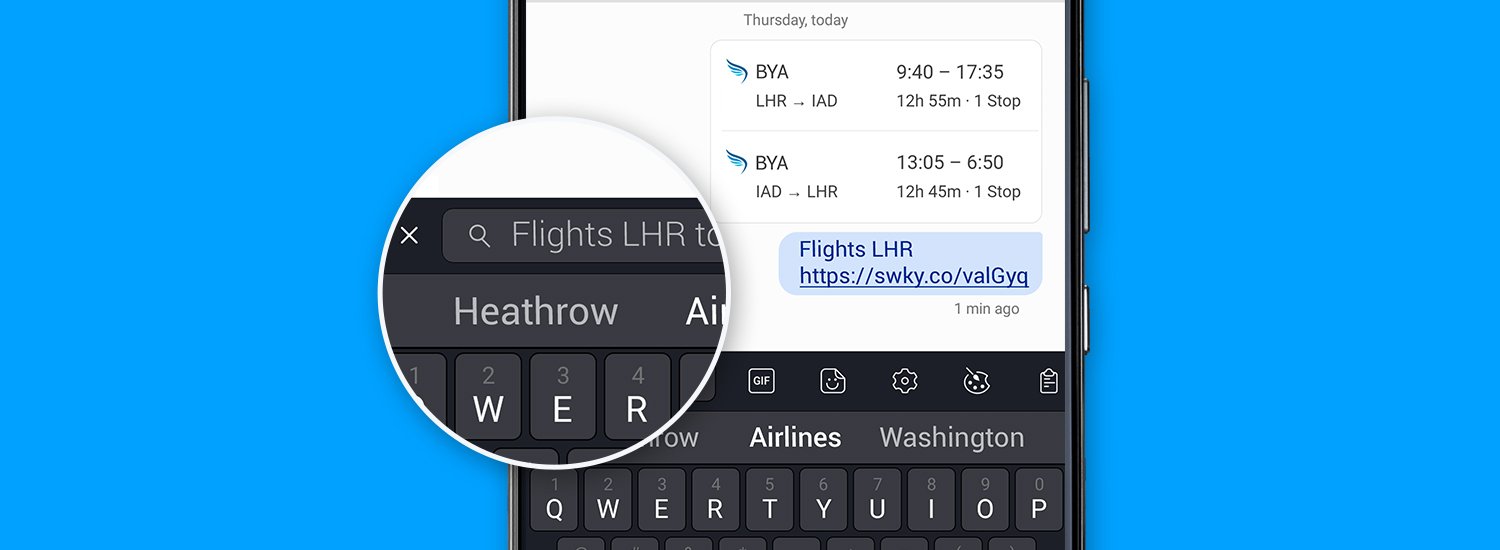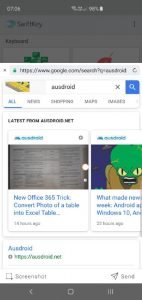SwiftKey under Microsoft’s ownership has continued to provide an excellent option for your keyboard replacement and it’s nice having a well funded competitor to Gboard, even if just to make sure the whole ecosystem continues to improve. In November last year SwiftKey brought inbuilt search to their keyboard, but as you may expect it shipped with Microsoft Bing as the default and only option: that’s all changed with Google search now an option in SwiftKey.
If you’re a SwiftKey user to change your keyboard head on in to settings -> typing -> Search engine, from there you’ll be able to choose between Bing and Google.
Once set up you can search right from the keyboard, find the correct result and send that to what ever you’re working on on your phone. It’s great for sending links in chat and email, something we all do often.
While we’re glad to see Microsoft add Google as an alternate option in SwitfKey we’re big supporters of competition and diversity, as such we hope that we see more search engines added to the supported list over time. If you want to try out SwiftKey, grab it from the Play Store via link below.