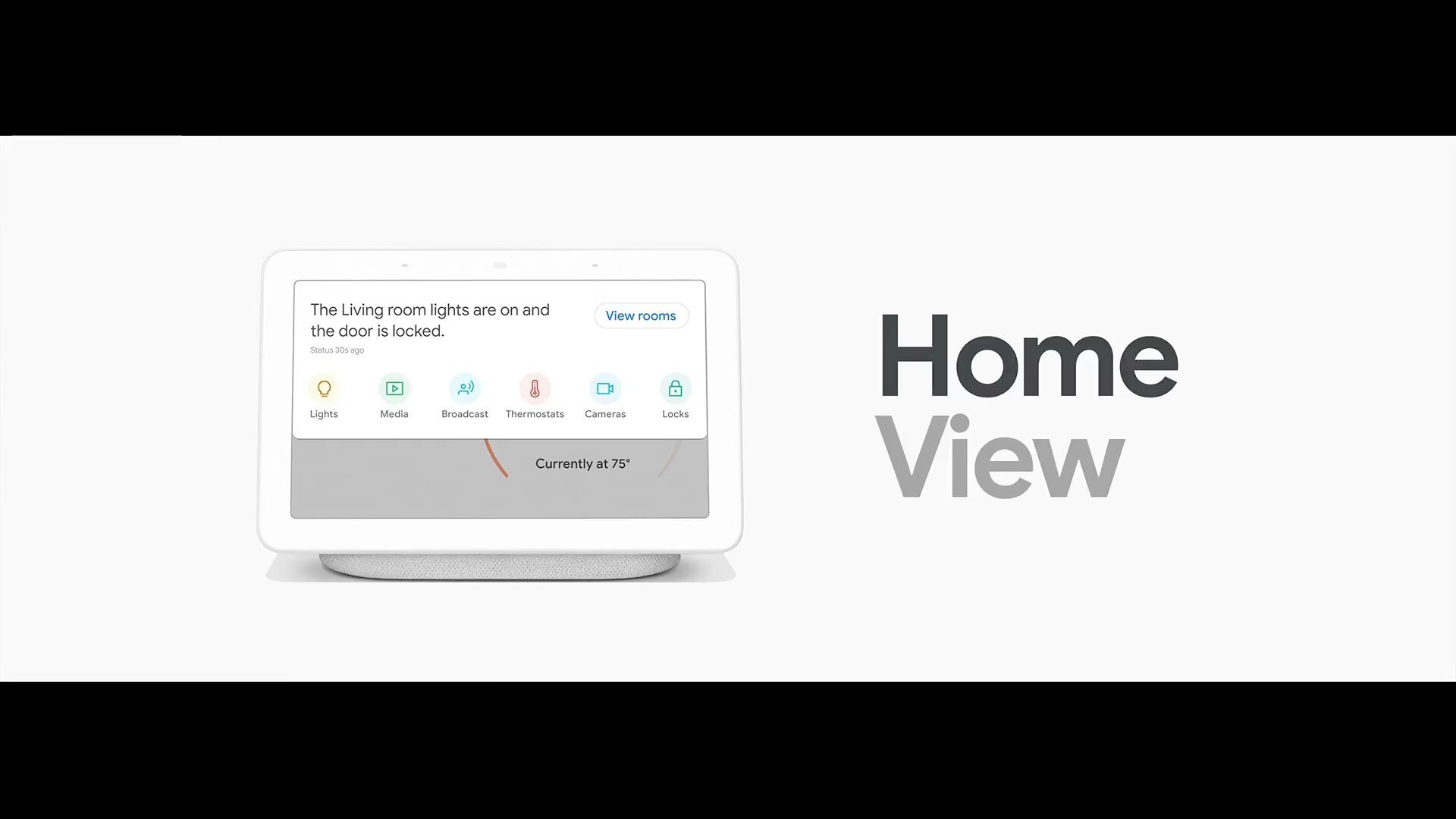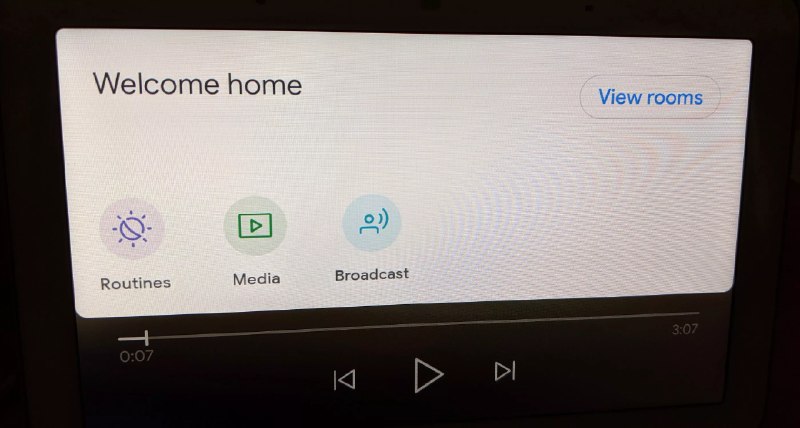For those who use the Assistant ecosystem as their ‘Smart Home’ platform, routines are an essential part of the overall command and control of your house. In the latest update to Google Smart Displays, you can now access you routines in the Home View tab.
Swiping down on an Assistant Smart Display reveals your ‘Home View’ the lets you take control of your house. The update has added a Routines shortcut to the brand new Google Nest Hub Max and the Lenovo Smart Display. Simply swipe down on the screen, tap the new routines icon and select the routines you need to trigger.
This update brings the Assistant powered smart displays up to parity with the Home App which got a shortcut for Routines late last year. Hopefully the new short cut makes it’s way to the rest of the Smart Displays soon.
We’d hate a new line of Google fragmentation to start up.