It’s not a sexy new feature or brand new UI overhaul, but a sleep timer on Spotify is a welcome quality of life feature. If you like to fall asleep to music playing from your phone, this new update could save both your data and your battery life.
To set a sleep timer, make your way to the Now Playing screen and tap the menu button in the top right. Scrolling down the list, the Sleep Timer function will show up. Inside is a multitude of time limits ranging from five minutes to an hour. Once activated, the Sleep Timer menu option changes to show you how long you’ve got left.
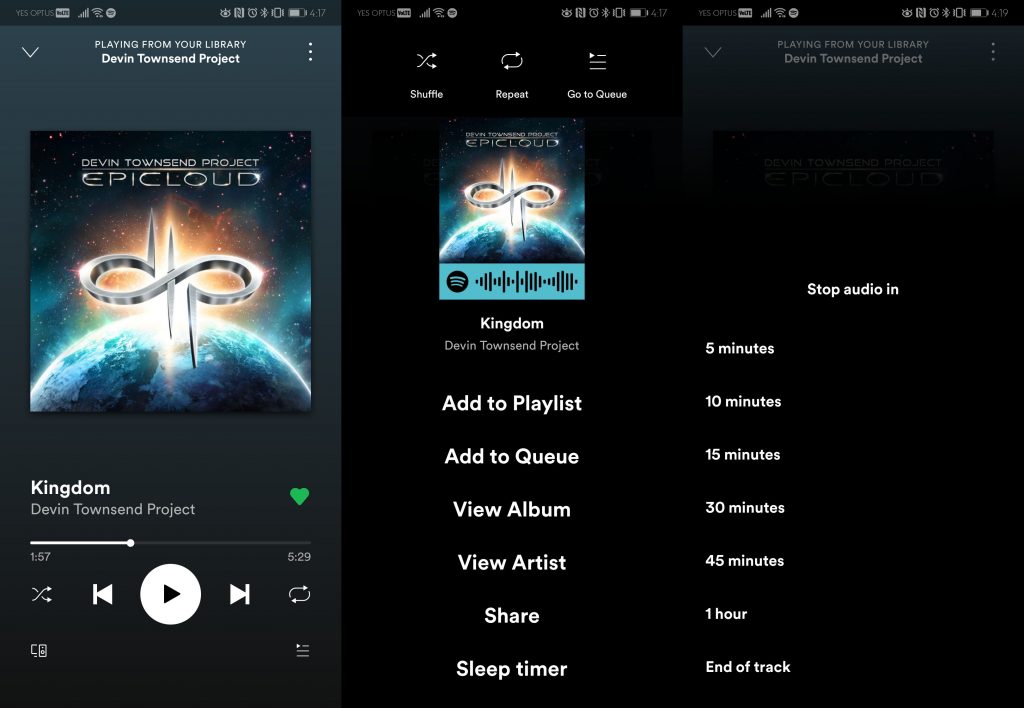
The new feature will work with any content playing through Spotify – podcasts, audiobooks or music. If your Spotify hasn’t got the function yet, make sure to check for an update on the Google Play store.





About frigging time. My wife likes to listen to relaxation music when going to sleep but when it finishes an album it just keeps going with similar music which keeps me awake. Only thing is that the sleep timer maxes out at one hour.
I’ve been using a 3rd party app simply called “sleep timer”. Does the job well and you can set any time you require.