ALDI Surprise Buys can be interesting along with a bit of a hit and miss, but from Saturday 3rd August 2019, the discount supermarket will be selling some smart lighting as part of its surprise buys.
The deal, includes smart WiFi globes and some other cool lighting gear:
- 3-Pack LED Globes – $49.99
- 2 Metre Strip LED Lights – $49.99
- 1 Pack LED down Spotlight – $29.99
- 4-Pack Outdoor Garden Spotlights – $129
- Twin Security Outdoor Spotlights – $79.99
- LED Desk light that includes a wireless charging pad – $69.99
All these smart LED Lights can all be controlled via the Brilliant Smart App, which is available to download for free from Google Play and the App Store (iOS). We understand that each of the devices is designed to connect and be also controlled seamlessly with the Google Assistant and Amazon Alexa without the need for a hub to help control them.
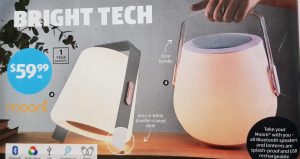
Along with these surprise buys, ALDI is also selling a Bluetooth speaker lamp that can be used both indoors and outdoors that can change colour, play music via Bluetooth paring with your smartphone or tablet and be charged via USB charging and is splash-proof (not not fully waterproof but still) for $59.99 and comes in two different designs/styles.
As stated, all these items go on sale through your local ALDI store from next Saturday 3rd August 2019 and expect stock to be limited – it is ALDI of course.







I have been using the LIFX bulbs for quite a while now and find them to be very responsive and easy to control things like colour by voice but man, are they expensive! Looking forward to seeing how these are at a more reasonable price.
My experience with ‘seamless’ Google Home and smart bulb integration is that the bulbs don’t always respond to colour and brightness commands, and I’ve yet to find any whose ‘themes’ respond to Google Home. So if you’re lucky, you can state a dozen commands to get things set up the way you want (‘Set the front-left bulb to 40%’), but you’ll probably have to fumble with the app’s UI on your phone. Commands like ‘set the lighting for video’ won’t work, probably.
I’d only really use them for turning lights on and off