When you think e-reader your mind goes straight to Kindle but there are some other big players in the market. Kobo is one of them and has been for a long time having existed since 2009.
Kobo have launched their new e-reader, the Kobo Libra H2O, a competitor for the Kindle Oasis at a lower price. The new waterproof e-reader features a 7-inch Carta E Ink HD display with 1680 x 1264 pixel resolution along with physical page turning buttons.
The Libra H2O has 8GB of storage and is capable of storing up to 6,000 ebooks which can be read at any time and in any light thanks to Kobo’s ComfortLight Pro which changes the levels of blue light based on the time of day. The brightness can also be adjusted by sliding your finger along the left hand side of the display.
As mentioned above, the Kobo Libra H2O offers an rating — up to 60 minutes submerged in up to two metres of water.
The new e-reader is capable of showing a wide variety of formats unlike Kindles — the Libra H2O supports epub, epub3, pdf, mobi, txt, html, cbz and cbr along with various image file formats.
So how do you get books and content to read? You can buy from the Kobo store, various library access via OverDrive (in selected regions) or you can just drag and drop supported file formats onto the hard drive via a PC. The Libra H2O also integrates with Pocket allowing you to save web articles to your pocket account for later reading on the Kobo device.
With a design that is very similar to the Kindle Oasis the Kobo Libra H2O comes in a lot cheaper at AUD$250 with pre-orders starting next week on September 10 with it shipping and instore from the Kobo website and selected stores from September 17.
Hands on impressions
After using a basic Kindle for a couple of months they Kobo Libra H2O is a big step up. The display is much better quality with the ebook easier to read. Touch sensitivity is better although at time, especially when falling asleep at night accidental touches can be annoying given that the display is so sensitive.
The auto-rotate function is also a lot more sensitive than the Kindle but that can be turned either off or locked to portrait or landscape only. In any orientation the page turn physical buttons act the same — if you select the bottom button to be next page, it will always be the bottom button, no matter which way you flip that ereader’s portrait orientation.
As for navigating the book there is a lot of new functionality that Kobo have added to the Libra H2O which bring a lot of choices to not just navigate the pages while reading but also some cool quick find functionality.
Battery life seems to be not as good as the Kindle but I’ve not had to charge it in the two weeks I have had it, using it every night and some lunch breaks.
I purchased a couple of books from the Kobo store to read but also dropped a couple of books onto the Kobo storage and was able to read them just as easily using that. The ease at which I was able to do this along with the supported formats pushed it well ahead of the Kindles that I have used.
The display timeout can be set which is a tough one but something you need to get right as the power button to turn the display off is located in a weird position on the back of the device — if you are reading to help wind down and fall asleep at the end of the day trying to located that button can be a pain.
All in all though this e-reader is a great device and is damn near perfect for me and my use. The display is much improved and the new readability functionality just add to the pleasant experience of reading with the Kobo Libra H2O.
The Kobo library
The Kobo library is not as big as the Kindle library but what is. It still had most books I searched for and although many will prefer Amazon integration there is nothing wrong with Kobo’s library — they are not newcomers to this e-book thing. There is also the ease at which you can drag and drop files onto the device itself to read.
Accessories
The only accessory you need for an e-reader is a cover and Kobo have also released a foldable “sleep cover” that looks like you need a degree in origami folding to get right. In reality they seem to fold along the folds (funnily enough) to prop the e-reader up at a very easily-readable angle and when not in use will protect that display. The cover will set you back $44.95 and I would suggest you consider one of the four colours if you purchase a Libra H2O.
Where to buy?
As stated above you can buy the new waterproof Kobo Libra H2O instores and at the Kobo website from September 17 for $249. Presales begin September 10 if you want to get in early and reserve yours.

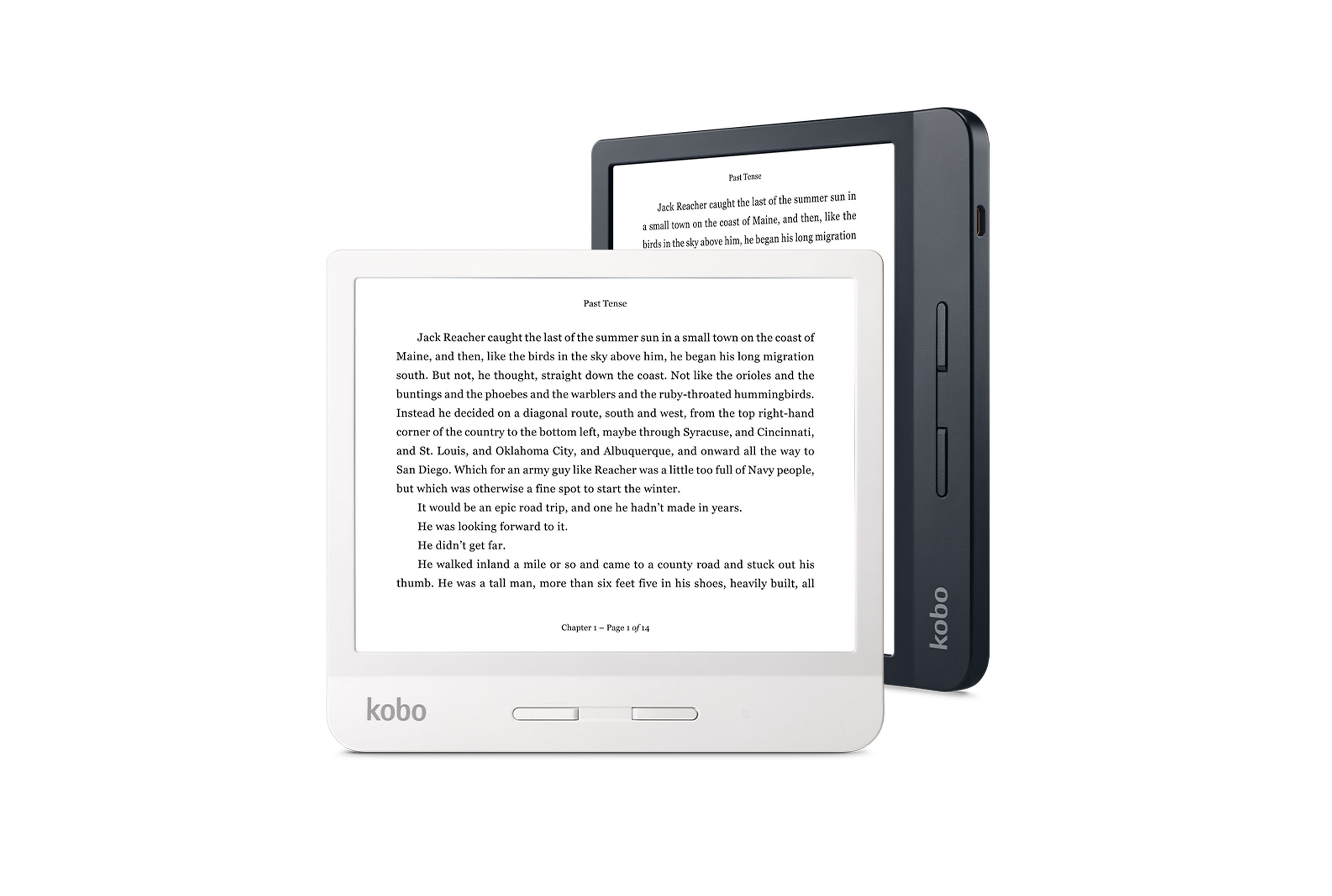

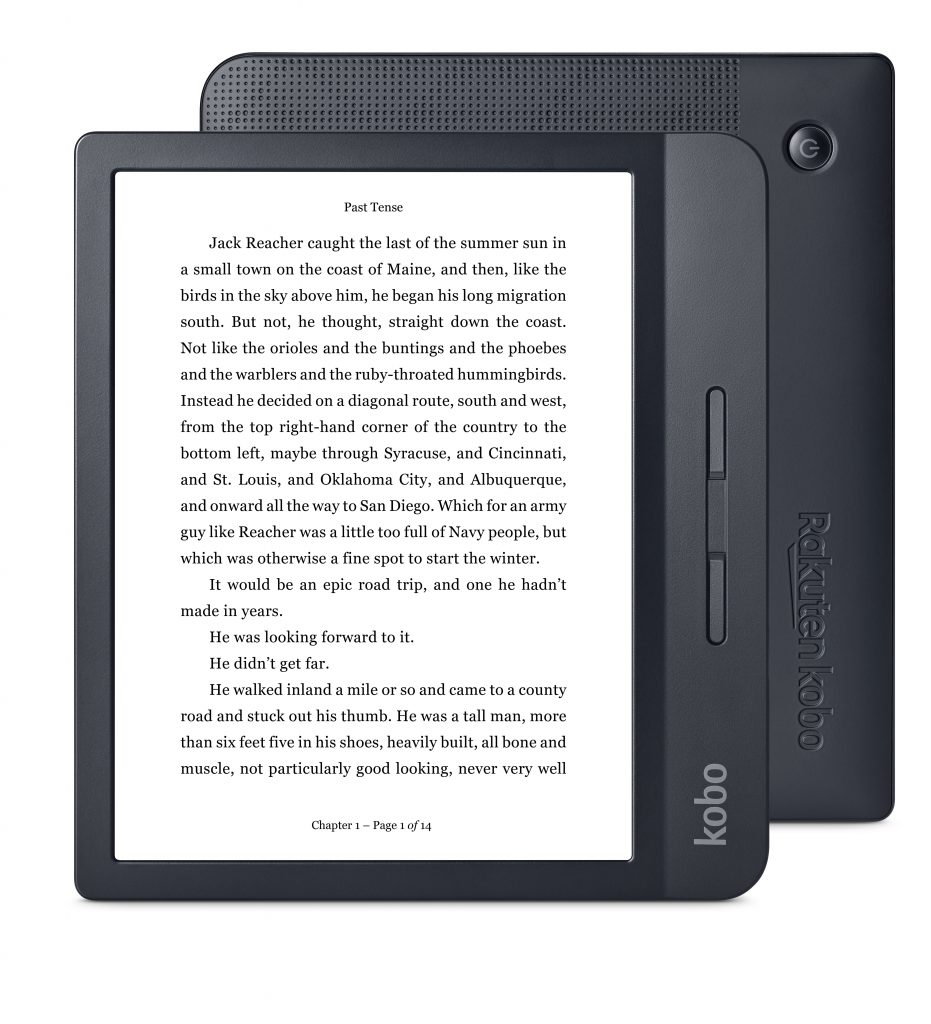
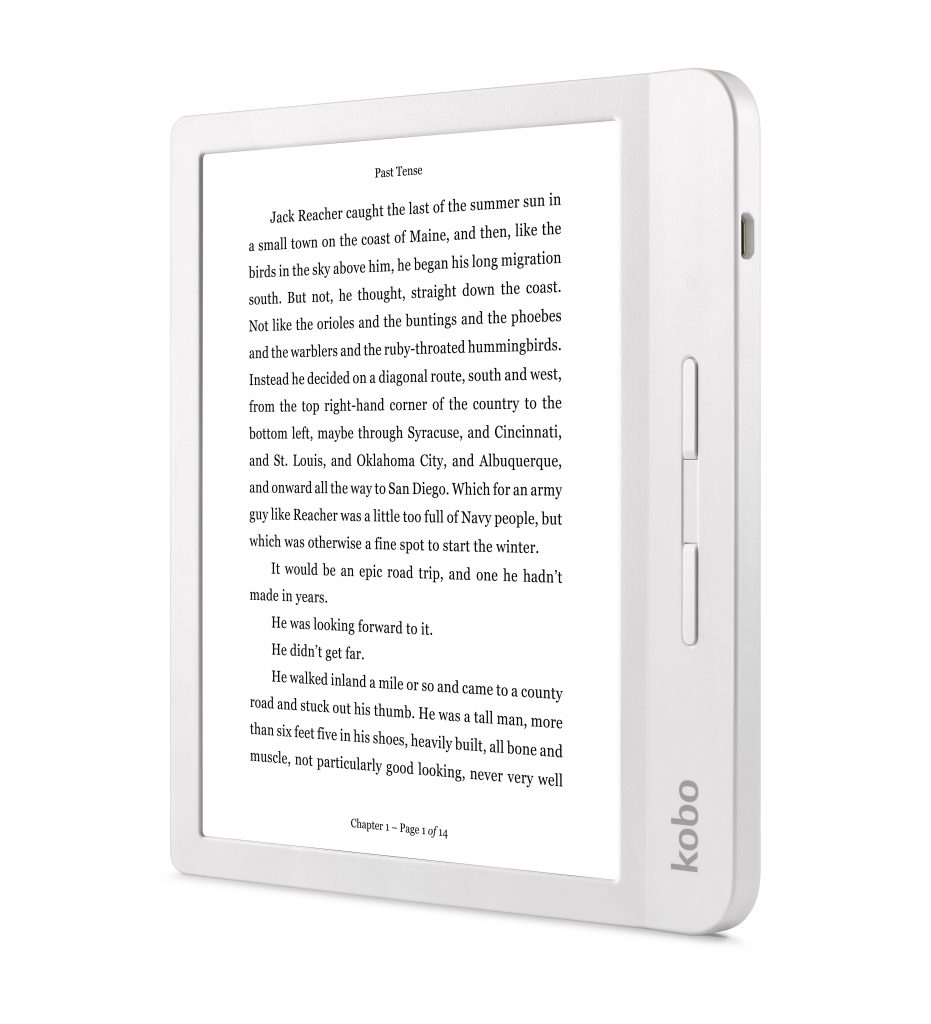

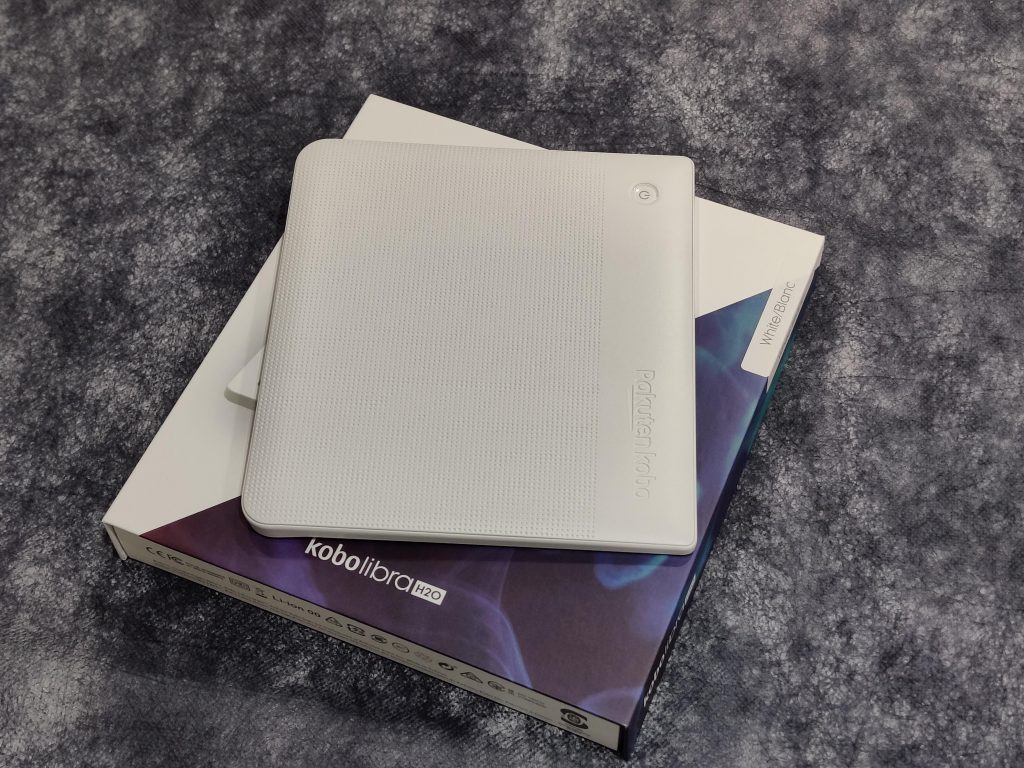
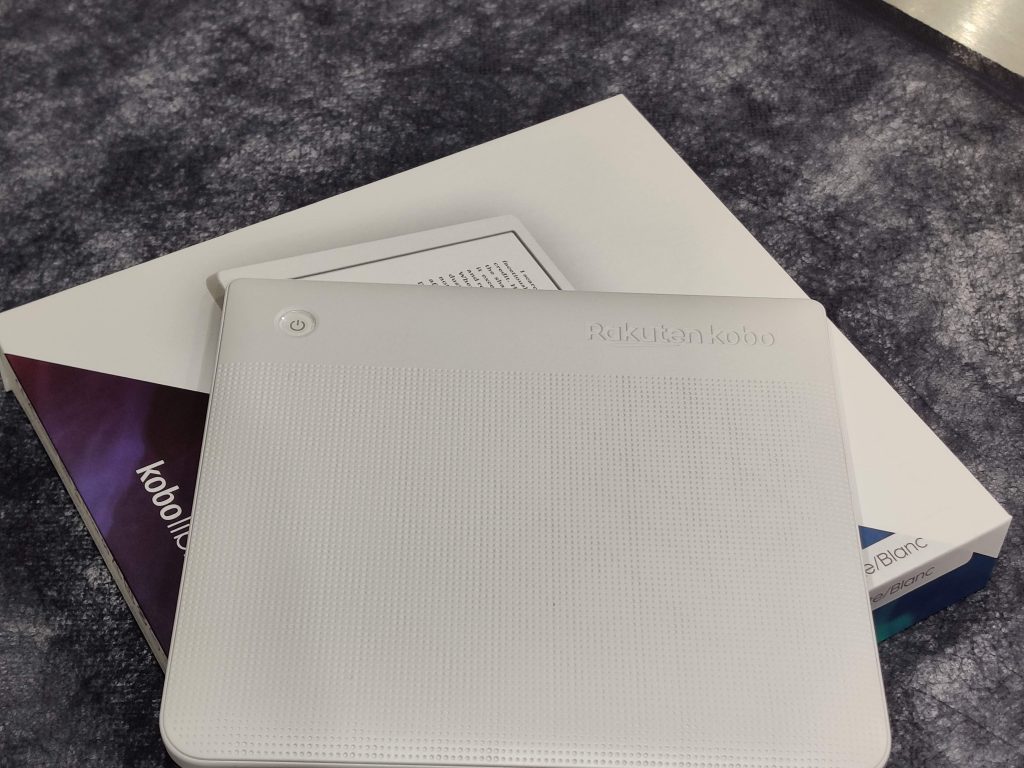
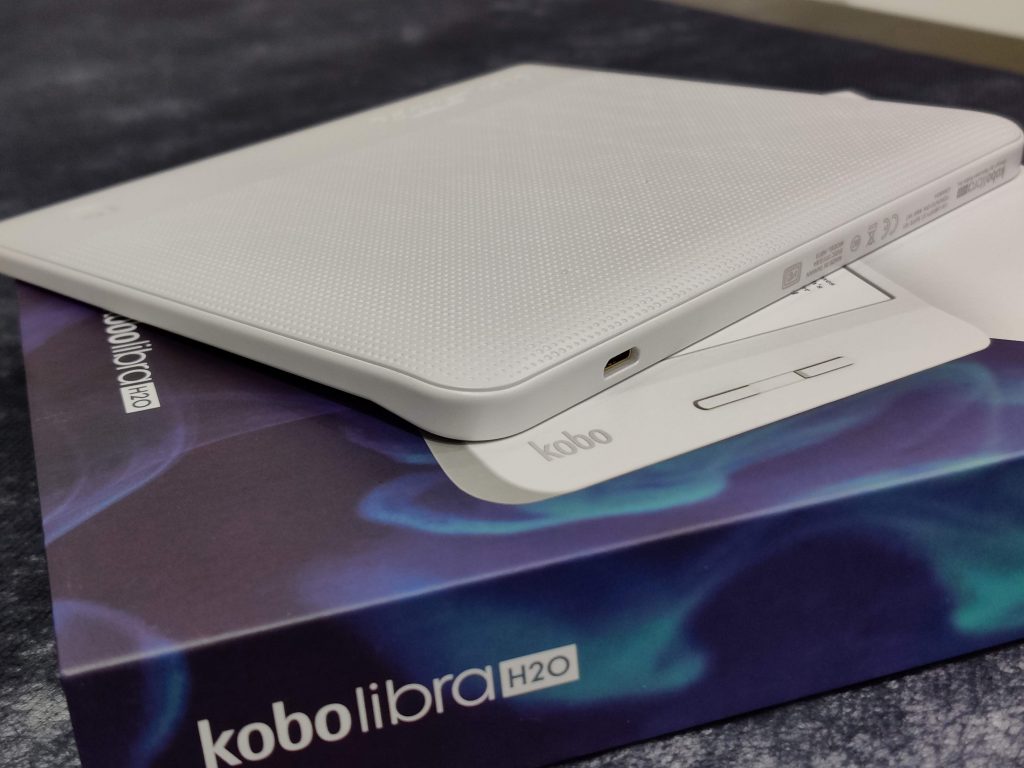
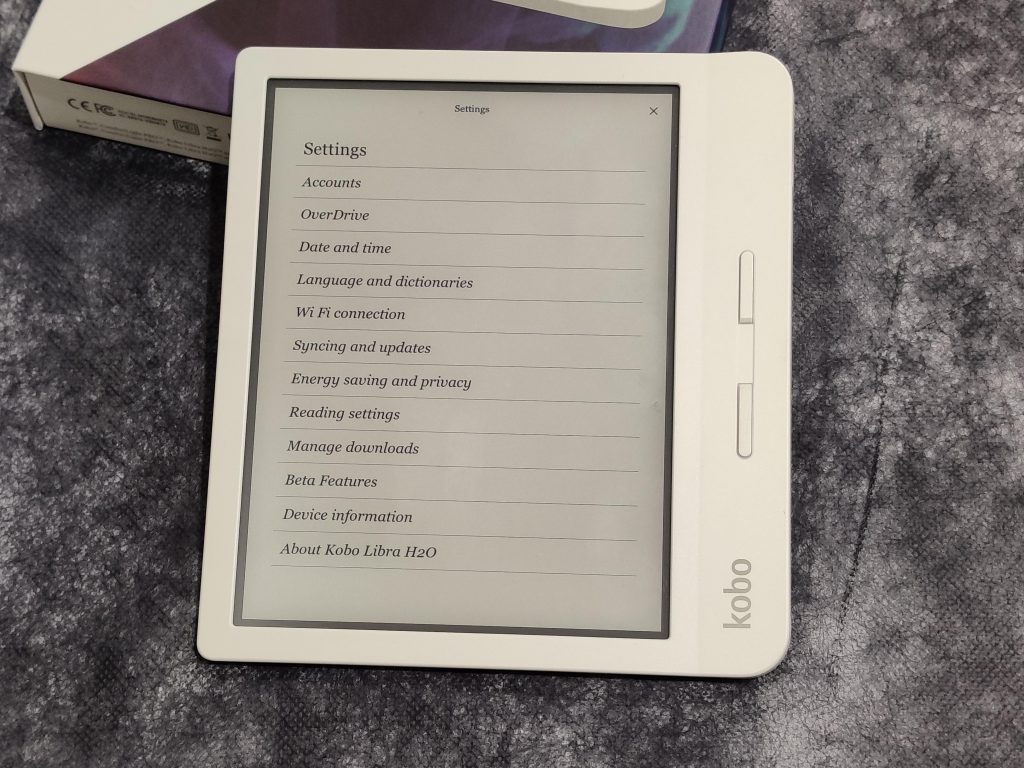






$249
Someone is living in laa laa land.
USB C?
Micro usb unfortunately