In case you never realised it until today, it was possible to have two separate images set as your account photos between Gmail and your Google account.
Google has announced today that they are combining these photos into a single setting under your Google Account, unfortunately, they are not literally combining the 2 photos into a Frankenstein’s monster style mash-up!
Previously you could set your Gmail photo bu navigating to Settings > General > My Picture in Gmail on the web and in your Google Account by navigating to the “About me‘ section of your Google account.
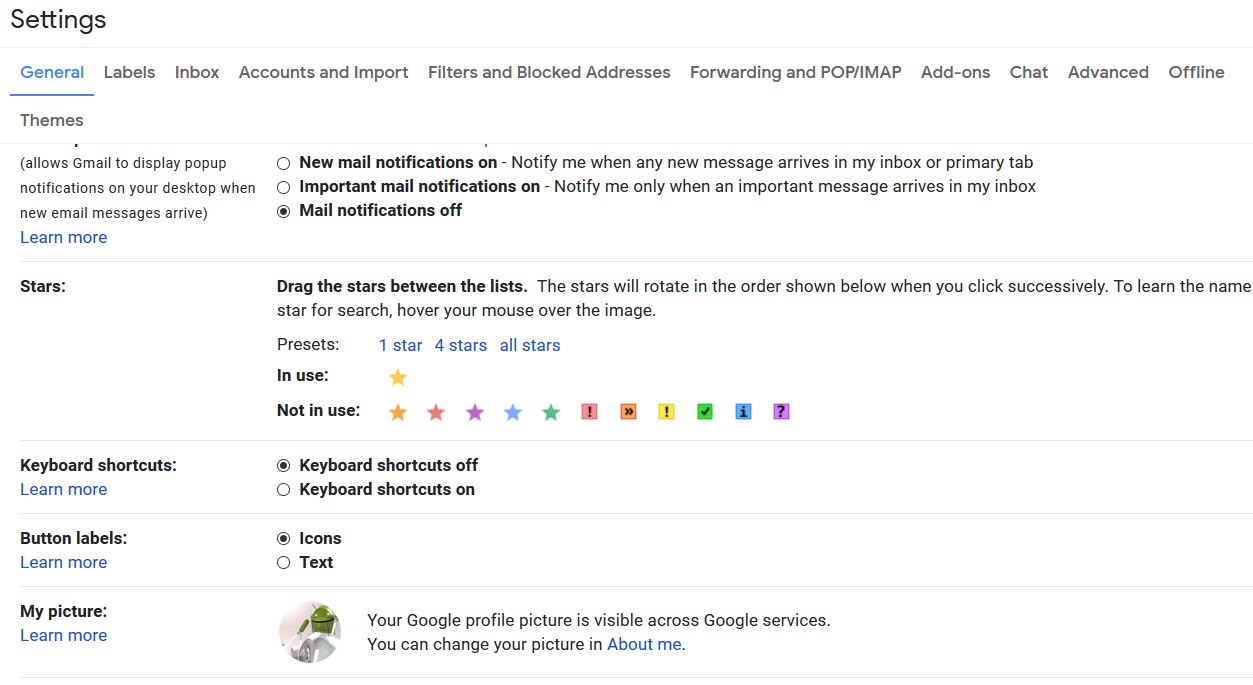
If you navigate to My Picture in Gmail as you can see about you will now have a short cut to redirect you to your Google account About me page, as seen below.
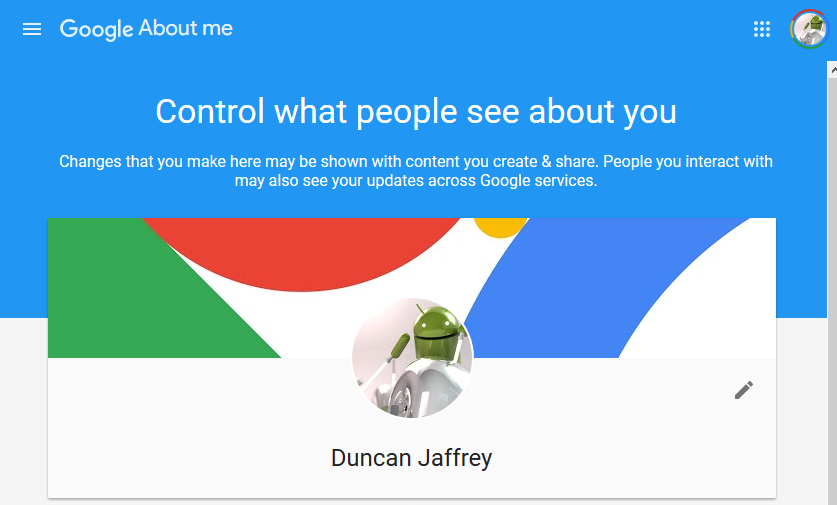
If you currently have two separate images set up in your account you will get a prompt when you visit the About me page to select which of the two images you want to set as the one across all of your accounts, or even upload a new one.
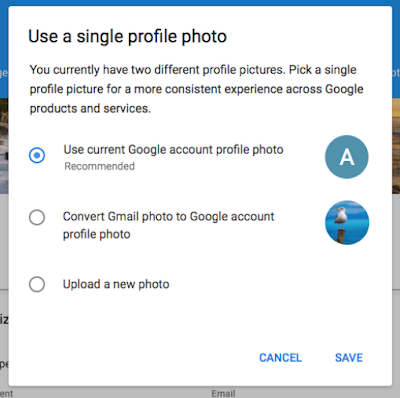
The changes are rolling out right now so if you follow the links about you should be able to check how you have your account set up.




