Google has released the long-awaited refresh to its original Google WiFi Mesh Router, the Nest WiFi, and refresh is a great name for what it is. It’s not revolutionary, but it is evolutionary and it has taken Google’s WiFi product in the right direction.
This year Google has taken the logical step we all hoped they would and merged the Nest WiFi with a Nest Mini smart speaker, more deeply integrated the devices into Google Assistant, further embraced IoT and brought the entire Made by Google ecosystem closer together.
We’ve had a short time with the Nest WiFi, here are our first impressions.
WHAT’S INSIDE?
The first thing to know about the new Nest WiFi is that it’s not one device, it’s two. The Nest WiFi Router and the Nest WiFi Point. The Router is very similar to the original Google WiFi intended to be the brain of your network. The WiFi Point is a combined Mesh Router and Nest Mini Smart Speaker in one.

The Nest WiFi is a mesh WiFi device meaning that once installed you will have a single ‘Service Set Identifier’ or SSID for your entire network. What does that mean? It means that you can bathe your entire house or office in Googly WiFi and have a single WiFi access point name.
Instead of having the main router and an extender and 2 access point names per frequency, you’ll have a single WiFi name and the Nest WiFi will do the heavy lifting of choosing the frequency (2.4 GHz or 5.0 GHz) and which Nest WiFi device you’re connected to, in order to optimise all of your connected devices.
Mesh networks are the single biggest revolution in wireless data since WiFi became a thing. Mesh is just that good, and Google’s mesh networks are up there with the best.
One thing to note is that the Nest WiFi is a WiFi 5 device, meaning it won’t support the new 802.11 ax or WiFi 6 frequency/ standard. Depending on who you are this is beyond inconsequential or a massive no buy, and if you don’t know which camp you’re in you’re likely in the “it won’t matter camp”. It is, however, an oversight on Google’s behalf to be bringing a premium router to market in 2019 without WiFi 6, regardless of the justification.
The Nest WiFi Point is something the internet has been calling out to Google to bring to market, an integrated Mesh access point and a Google Assistant Smart Speaker in one. The Nest WiFi Point lacks the router internals of the main unit, and as such can not be swapped in place of your main Nest Router.
The Nest WiFi Point includes the same hardware as a new Nest Mini Smart Speaker, with the same enhanced base support and richer sounding music. We tried to pair two Nest WiFi points together in stereo mode and it didn’t work, I mean who needs 2 WiFi routers 1m apart, seriously. So then we tried to pair a Nest WiFi Point to a Nest Mini in stereo mode and that didn’t work either. It’s a shame but their different form factors would have affected their sound output, even if we couldn’t hear a difference.
Alongside the Mesh WiFi the Nest WiFi is packing Bluetooth LE which in the Router is used for easy pairing and potentially IoT applications, and in the Point is also used for easy pairing, potential IoT uses as well as connecting to Bluetooth speakers for audio playback when configured to do so via the Home App.
The Nest WiFi also includes a Thread Radio. Thread is the IoT standard that was born in Google and has since been launched as an independent standards body. To date, there isn’t a huge number of Thread devices on the market, and even less of them in Australia. If Google was truly interested in becoming an open platform / Hub for IoT we think they should have included ZigBee and Z-wave, but we covered that discussion here.
In the box you’ll get a Nest WiFI (Router and Point/s depending on what you buy) a network cable and a power adapter for each Nest WiFI unit, and the normal instruction cards.
SET UP AND USE
The setup and management of the Nest WiFi has been moved into the Home app, for simple networks, and that just makes the entire Made by Google experience feel more integrated and connected. I already had a Google WiFi mesh network set up in my house, and it was discombobulating to have to jump from the Google Home app to the Google WiFi app to use those, this is better.
Setting up the Nest WiFi was just like any other Google Nest Product, assuming you have the latest version of the Home app. If you can’t set up your new Nest WiFi just check for an update to the Google Home app in the Play Store, it’s been rolling out for almost a week now so likelihood is you already have it.
Plugin your Nest Router device with the network cable from your internet modem and the power adapter. From there you can either tap the notification from nearby on Android or open the Home app and tap + set up new device button. Select your Nest WiFi device from the list and follow the on-screen prompts.
After setting up the first device you’ll be prompted to add any additional Nest WiFi’s that you have purchased either as a kit or separately, this is also where you can add your original Google WiFi devices. If you are adding a mix of Nest WiFi Points and Google WiFi devices try and think about where you have LAN ports as that would be the best locations for the original units.
After you have set up all of the units it’s time to conduct a Mesh Test and perhaps an internet speed test for good measure.
If you’re running a more complicated network, eg you need to specify a set IP or need to reserve a range of IP addresses for static devices, don’t worry the Nest WiFi can handle it, it’s just a little hard to find. I have a specific IP address range required for my network and many reserved IP addresses and after a brief moment of panic, I found how to set it up.
This is a little discombobulating, and hopefully only temporary but to change the advanced network settings you need to install the old Google WiFi app. It’s unclear how long this will be necessary, this was, however, early hardware running pre-release software, and it’s possible Google just hasn’t updated the Google Home app so the APK tear-down folks don’t find it.
So if you have more advanced networking needs then the Nest WiFi may just be able to accommodate them. The Nest WiFi is not a power router, however, if your coming from a Cisco Meraki or some other high end highly configurable router then just don’t expect a consumer Mesh Router to have those features.
Ok, your devices are set up, your IP addresses have been reserved, all done right? Yes, ok if you want to be….. but how about the Guest Network and device groups?
Guest Networks are pretty standard these days but the Google WiFi comes with a nice feature, you can select which active devices on your network you want your guests to see. Say your best mate brings their phone over and streams their Netflix account to your TV. You’re going to want them to have access to that device.
Guest Networks will let you set up a separate SSID and specify what you mischievous and perhaps security unaware guests can see and do.
Family WiFi is a new feature to the Google Mesh family and something we’ve been waiting for. You can now create multiple WiFi device groups and pause and un-pause internet for those devices either on a pre-programmed schedule or via the Google Assistant. “Ok Google, pause Kid’s devices”.
It seems simple but this single feature but multiple times I have wanted to disable certain devices in the house, now you can.
OTHER THOUGHTS
In our brief testing of the Nest WiFi, I found that the range of the devices was extended. I replaced an existing 3 Google WiFi set up with the Nest WiFi and found I had stronger signal at the “outskirts” of my original Google WiFi range. This seems to confirm Googles assertions that the range of the Nest WiFi has been extended.
The lack of a LAN port on the Nest Point has given us reason to pause, wired networks are better, faster, more reliable and far less prone to interference, for many users that may not be an issue. We did consider for those who simply MUST have LAN ports then you could buy multiple Nest WiFi Routers and get all the LAN action you need.
While that would come at a slightly increased cost, and no Nest Mini speaker integration for those who simply must have LAN there is that option. It becomes a choice, LAN or Google Assistant, clearly Google is ok with making that choice, we guess they hope you are too.
CONCLUSION
Evaluating the Nest WiFi was not an easy task. As a Mesh WiFi device, it was fantastic. Set up was easy, advanced networking was there, at least for my needs, the range is improved, it’s now integrated with Google Assistant and the WiFi Points are Assistant-powered Smart Speakers, there’s now a Thread radio included. In almost every way it’s an upgrade to the original Google WiFi and one of the best WiFi routers on the market.
But in 2019 a new premium device hitting the market without WiFi 6, is that an issue? You’d almost need a crystal ball to determine both the future state of the hardware market, and you’re own personal future device composition to know if that was even going to be an issue before the Nest WiFi was ready for replacement.
The number of use cases that would require WiFI 6 are so limited as far as we can predict that it doesn’t make this DOA for every user, especially when other Mesh routers are bringing out refreshes without WiFI 6 included. So what it comes down to is, if you are updating your WiFi, and you’ve been considering a MESH network, and you seriously should be, then the Nest WiFi represents one of the best options on the market.
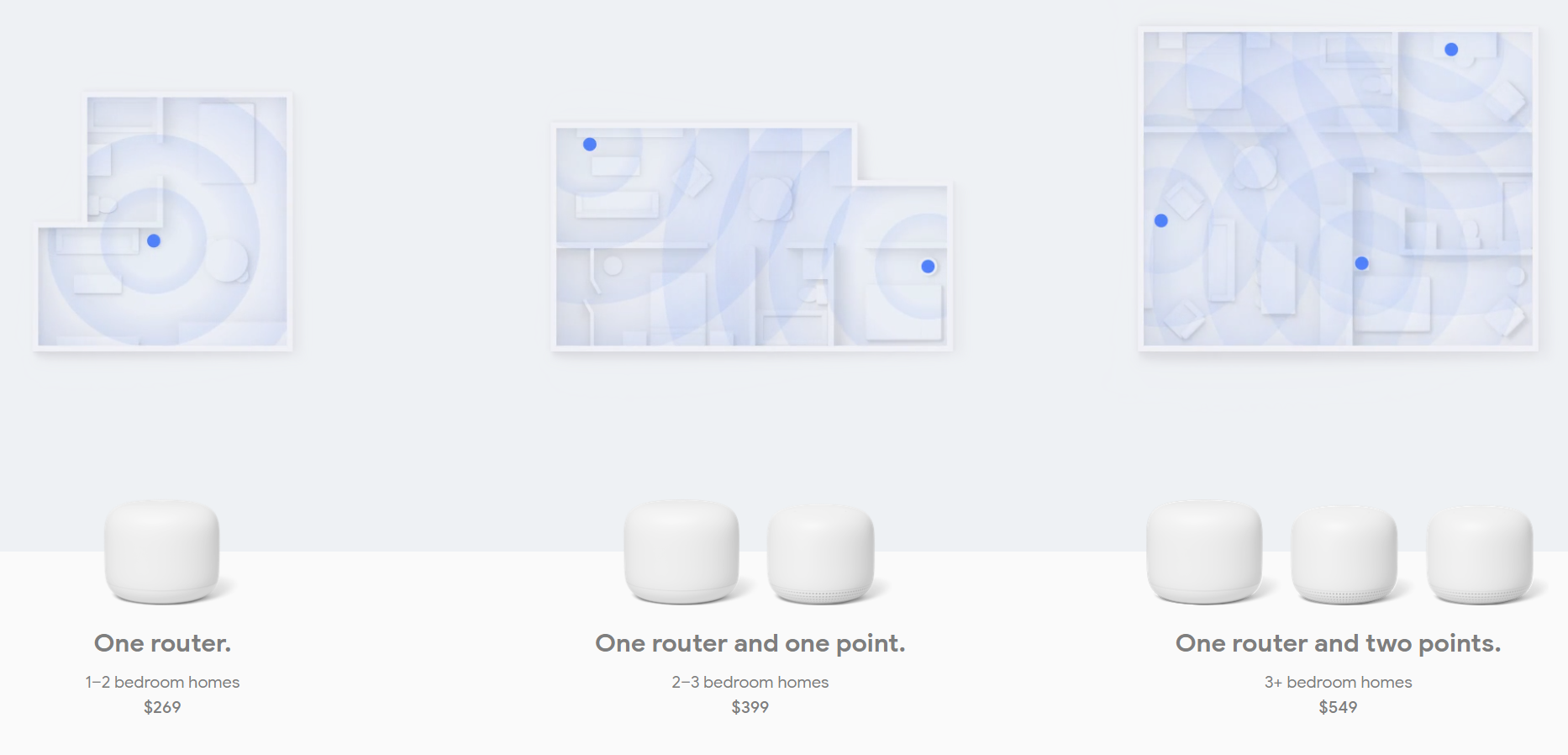
With integrations with Google Assistant, Family devices, Guest WiFi and inbuilt Google Assistant Speakers on the Nest WiFi Point the Nest WiFi are a compelling option that needs to be considered.
Google Nest WiFi device are available for $269 for a single Router, $229 for a single Point, $399 for a Router and Point and $549 for a Router and two Points. They are on sale now from the Google Store, JB HiFi, Harvey Norman, Office Works, the Good Guys and various other electronic retailers.





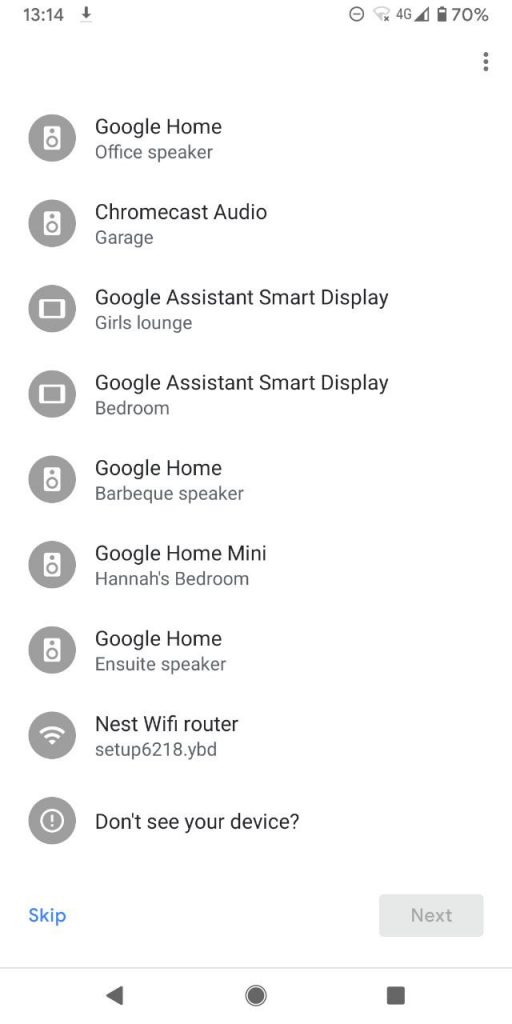

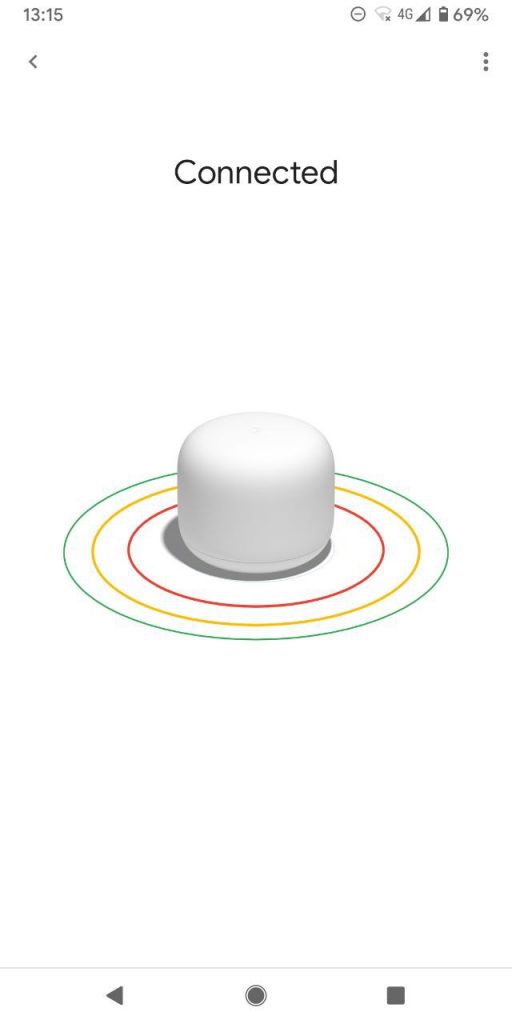


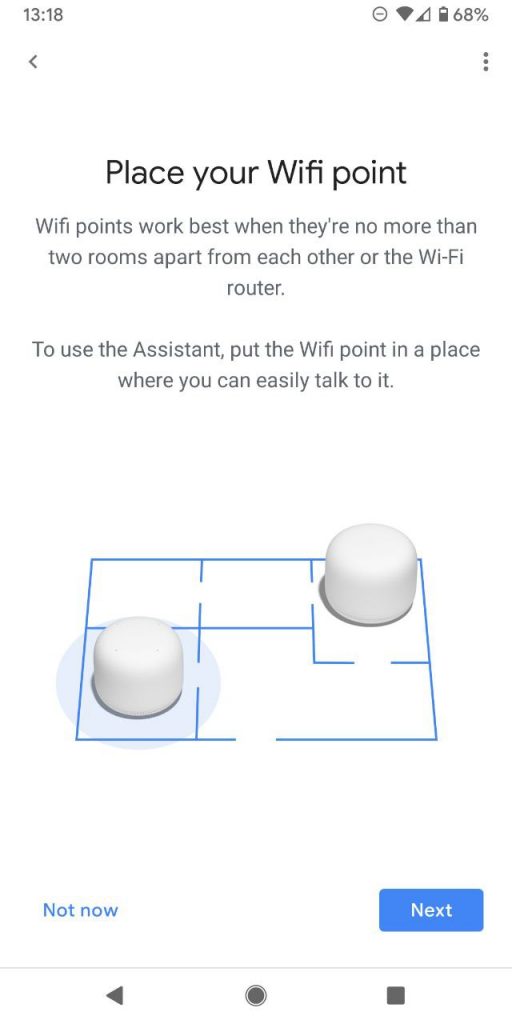
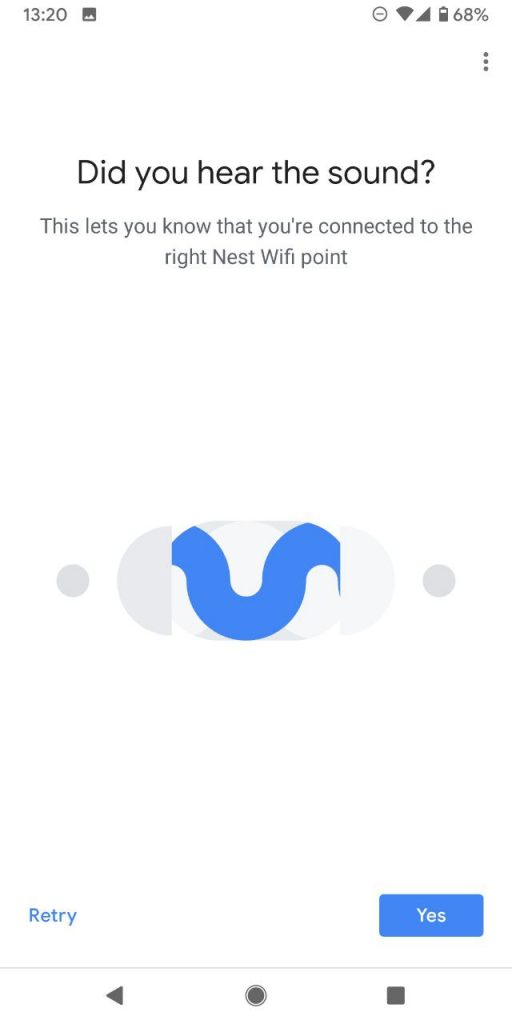
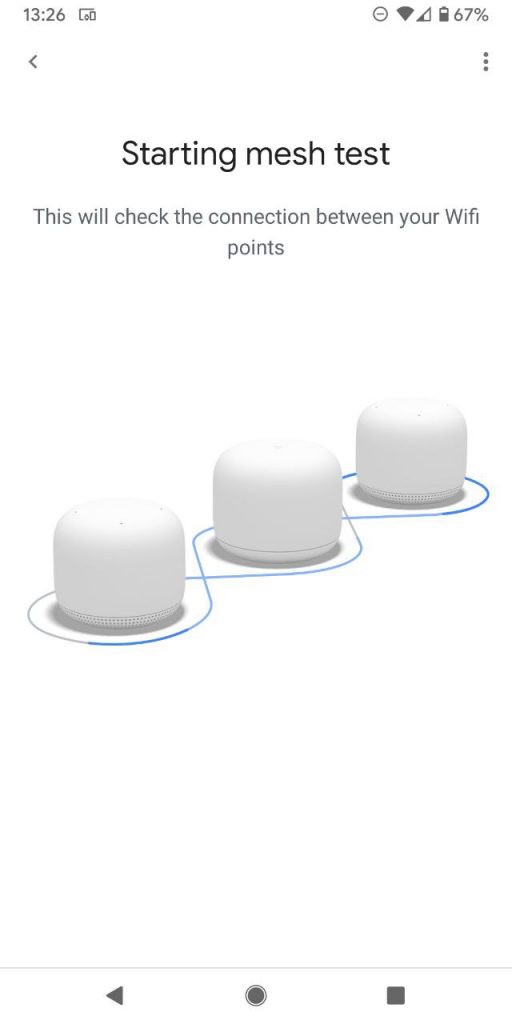
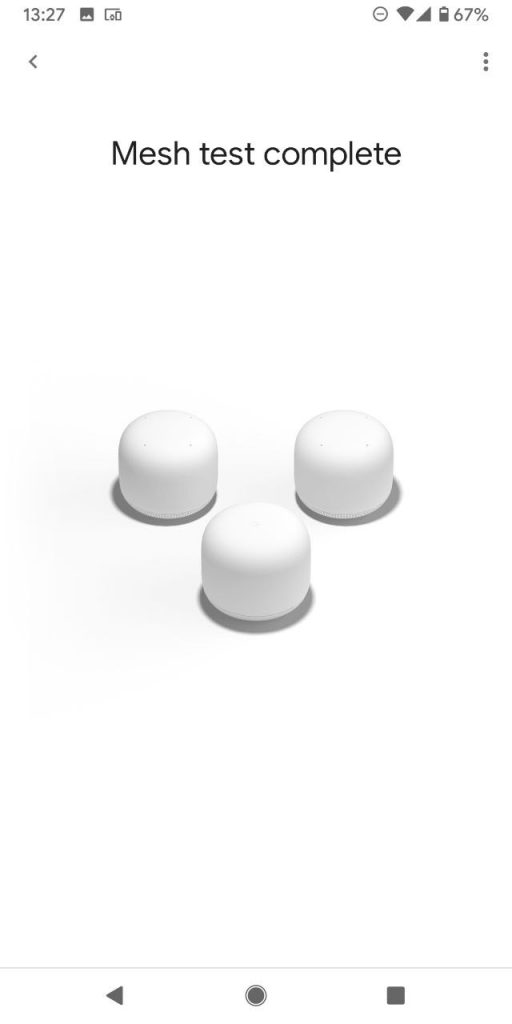
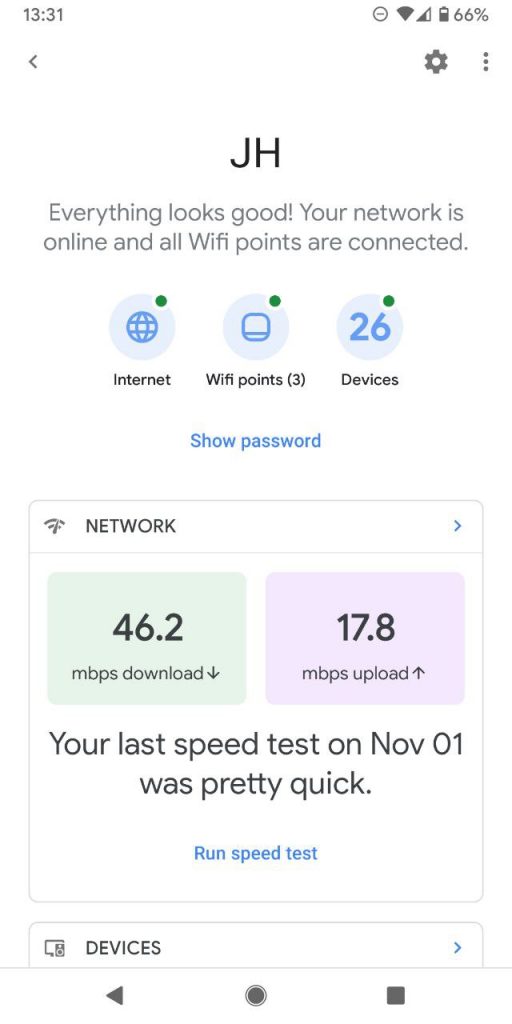
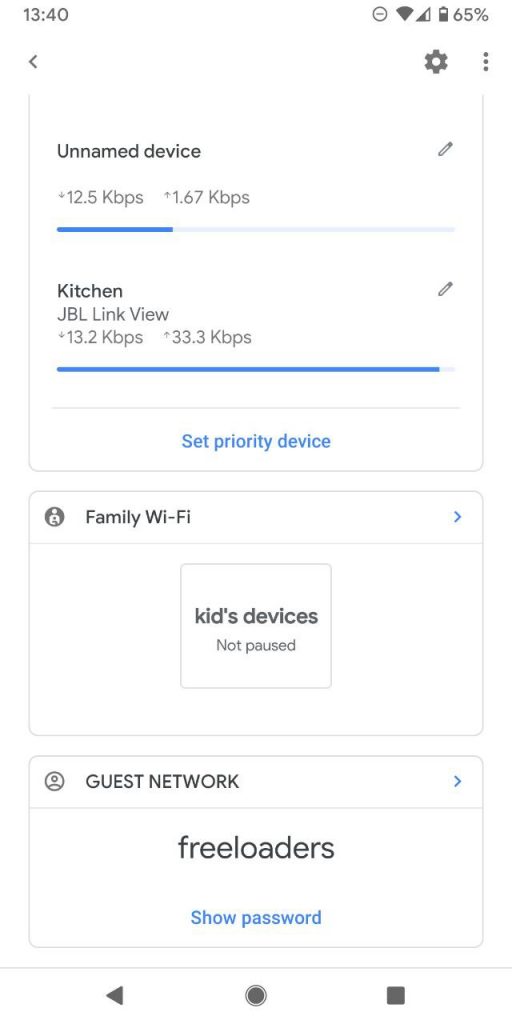
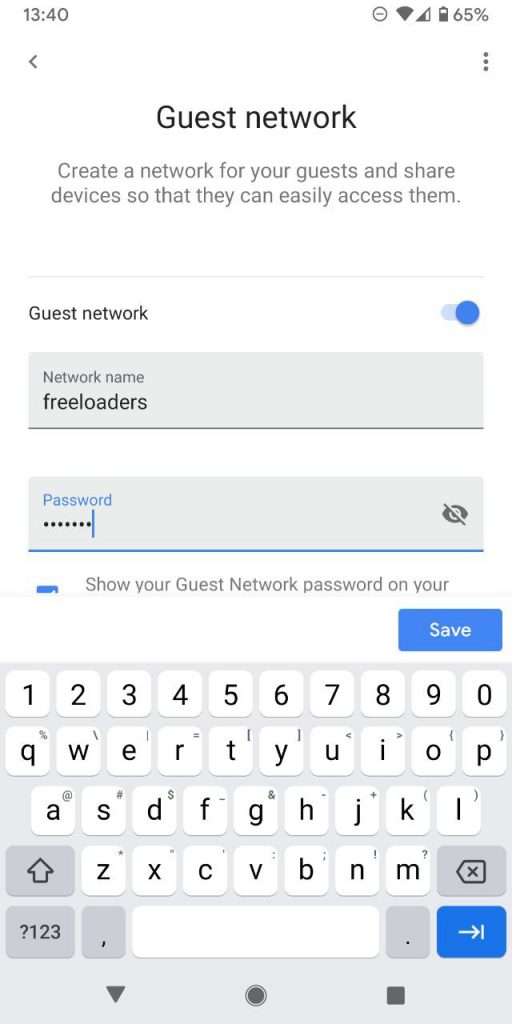
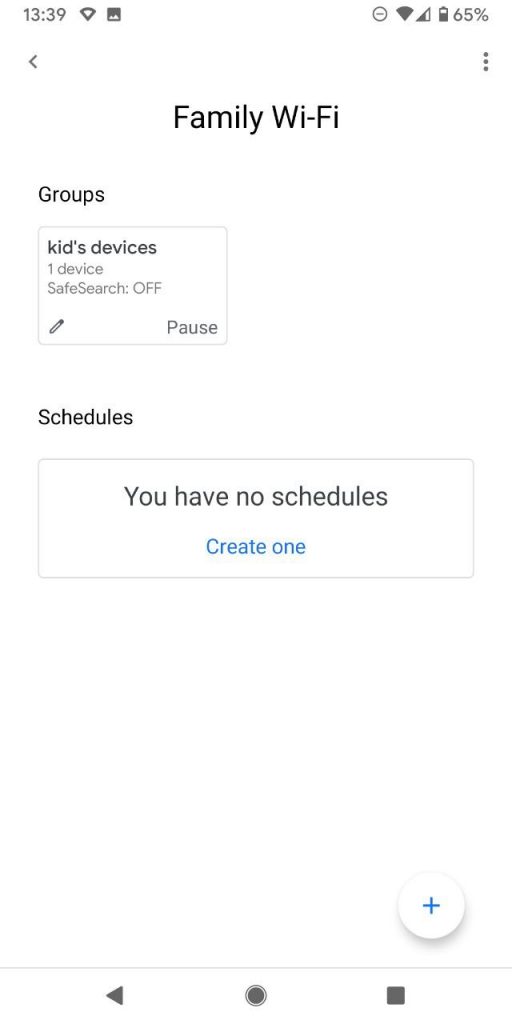



The google wifi is so weak compare to linksys velop and netgear orbi
Linksys velop and netgear orbi already both support wifi 6
I will not wait another 3 years for google nest wifi with wifi 6
I will buy maybe orbi or linksys velop as wifi 6 upgrade
Most of the Velop and Orbi devices you see in the stores run the older WiFi 5. The WiFi 6 Orbi is harder to find and has an Australian retail price of around $700. Consider that the Nest WiFi also illuminates your home in Bluetooth and Thread, which the others don’t. Many smart IoT devices run on Bluetooth, and Thread may be a thing of the future as it’s now supported by Google, Apple Samsung and Amazon (Amazon was previously using Zigbee.) If you pay the premium for WiFi 6, how many WiFi 6 client devices are there? Almost zilch.… Read more »
I’ll be returning my recently purchased Velop 3 node system and giving these a go due to frequent dropouts between the Velop nodes.. I should have taken all the reports of this seriously. 10m apart with line of sight and daily dropouts that take a couple of minutes to resolve..