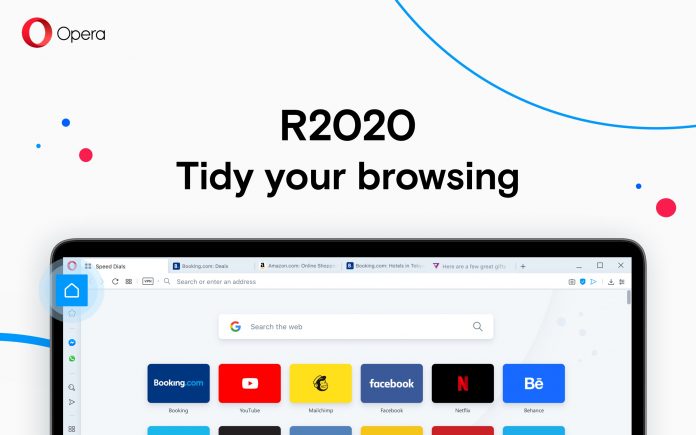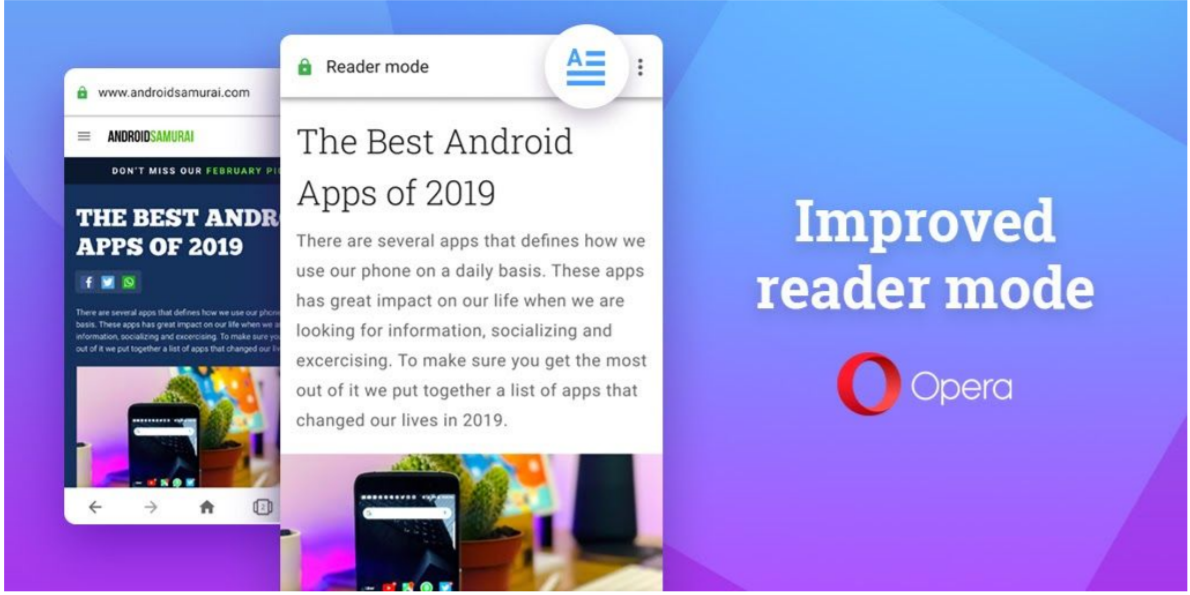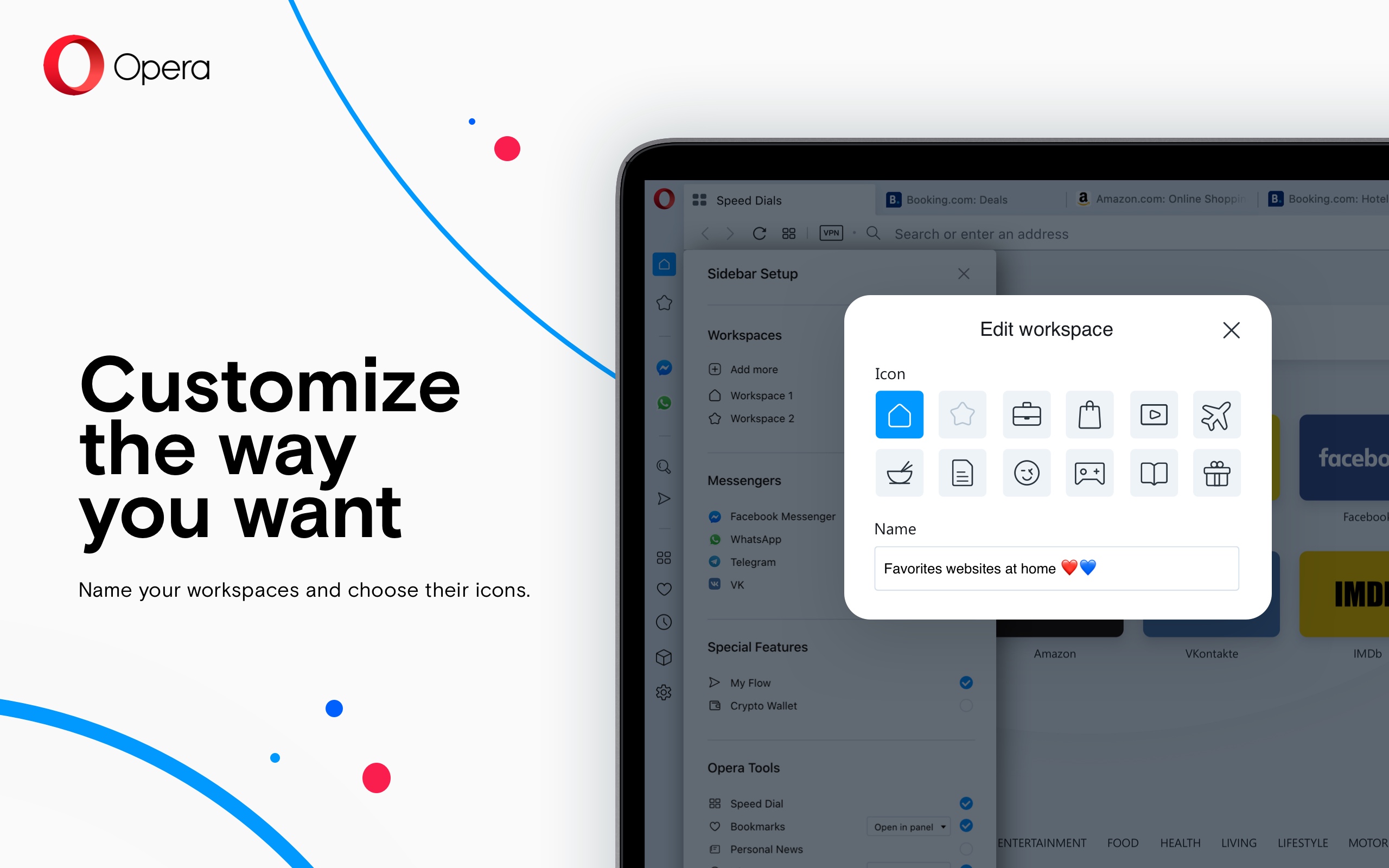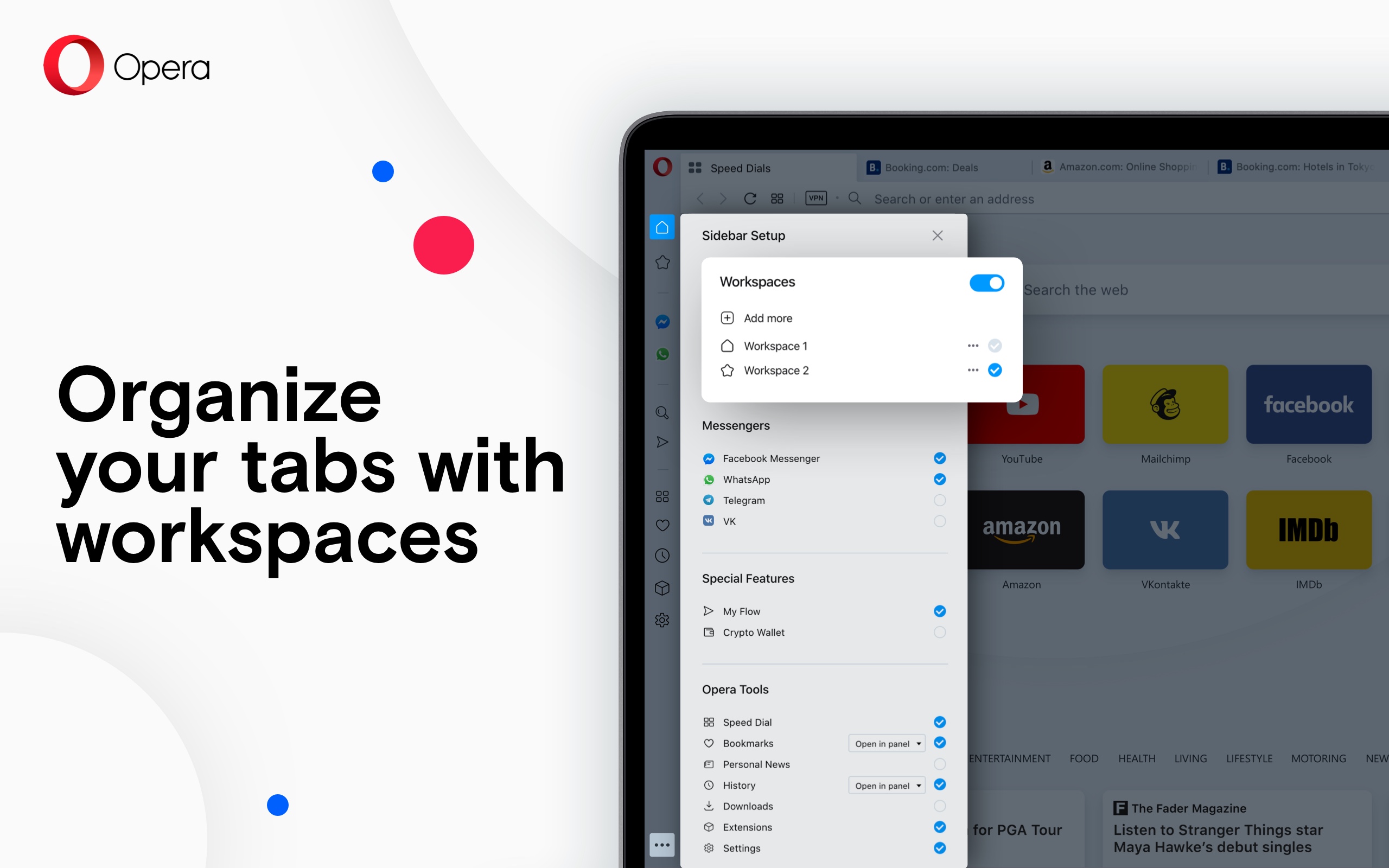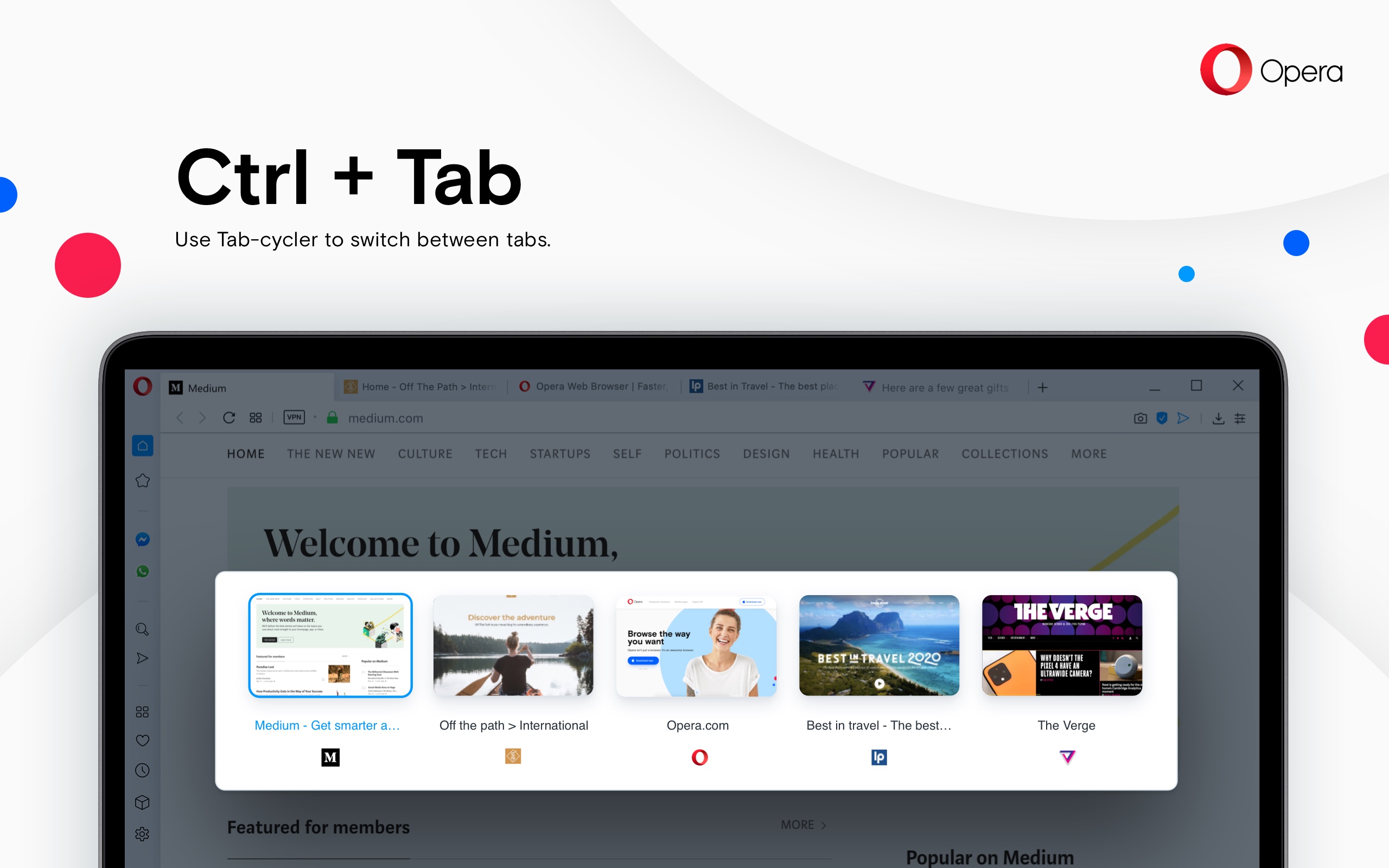Chrome, Chrome , Chrome. That is what most people know and use when it comes to Android phones. Luckily, for those who want a different experience there is an option, Opera, and it has just gotten even better with an update in recent days.
The headline feature for the new update, one I found accidentally a couple of days ago, is the reader mode. Reader mode is an effort by Opera to allow users to focus on the content they want without being distracted by flashy pictures etc. Reader mode works on any website design, displaying articles in a way that is optimised for reading.
“Websites are often jampacked with distractions and their design is inconsistent. This makes it easy to lose focus and sometimes even forget what it was that we were reading. Our goal …is to allow our users to focus solely on the articles of their choice and to give them a consistent and pleasant reading experience.Peter Wallman, SVP of browsers at Opera
The user can modify the reader mode to t=suit them with a range of font sizes to help people see the text better. Not only are distracting photos and images hidden but so are ads, another advantage (unless you are browsing Ausdroid — our survival depends on those ads).
When you open a new tab in Opera now you are present with thumbnails of all the recently closed tabs to allow you to open something you may have accidentally closed. Another handy addition to a browser that already includes a cookie dialogue blocker, a free browser VPN and a crypto wallet.
If you want to try out something other than Chrome I highly recommend Opera — you can grab it and all the new updates from the Play Store now.
Desktop browser
Launching last night the new version of the Opera desktop browser bring a new way to organise your browser with a new tool called Workplaces. It allows you to organise your tabs according to the different life contexts you use them for — for example, one for work tabs and one for tech tabs and one for basketball tabs. Workspace icons are quickly accessible from the top of the sidebar.
If you have a lot of tabs open Opera now has a new feature allowing you to cycle through the tabs while still seeing them. Ctrl+Tab is the shortcut that will switch between tab thumbnails. The new feature-set also includes a tool that highlights duplicate tabs.
If you want to check out a new browser, one that seems to be fulled featured head on over to the Opera website and download it now.
With Opera users growing every year it’s not hard to see why with so many features constantly being rolled out to users. Are you an Opera user? Mobile or desktop or both?