Google have really put a lot of time and effort into their Google Photos app — amazing what they can do if they focus their attention on a single app with a single purpose — and the result is an app that most of us use for their photos. We use it not because it is already installed on our phones when we get them but because it is a great app.
Google have added even more features to it overnight with so minor and yet useful changes.
Overnight they have added firstly a toast that will ask you if you want to “copy text from image”. If you tap that toast notification it will then use what looks to have the same animation as Google Lens, so we’ll assume it’s Lens, to locate all the text within the image.
Depending on what the text is Google Photos will then give you suggestions and easy shortcuts to decide what to do with said test — eg. Search, Translate, make a calendar appointment, copy text and more. While this was available before by using the Lens interface the shortcuts are a new and faster way to get to the same result.
Along with this addition Google has now made it possible to see where a photo was uploaded to Google Photos from — on the web interface. There is now a new entry in the “i” which tells you where it was uploaded from. For example it will say “Uploaded from an Android device”. Other sources could be your computer, an iOS device, or Google Drive.
Two small additions but definitely still welcome additions to Google Photos which continues to improve all the time. Hopefully its lasts the time unlike so many of Google’s other awesome apps.


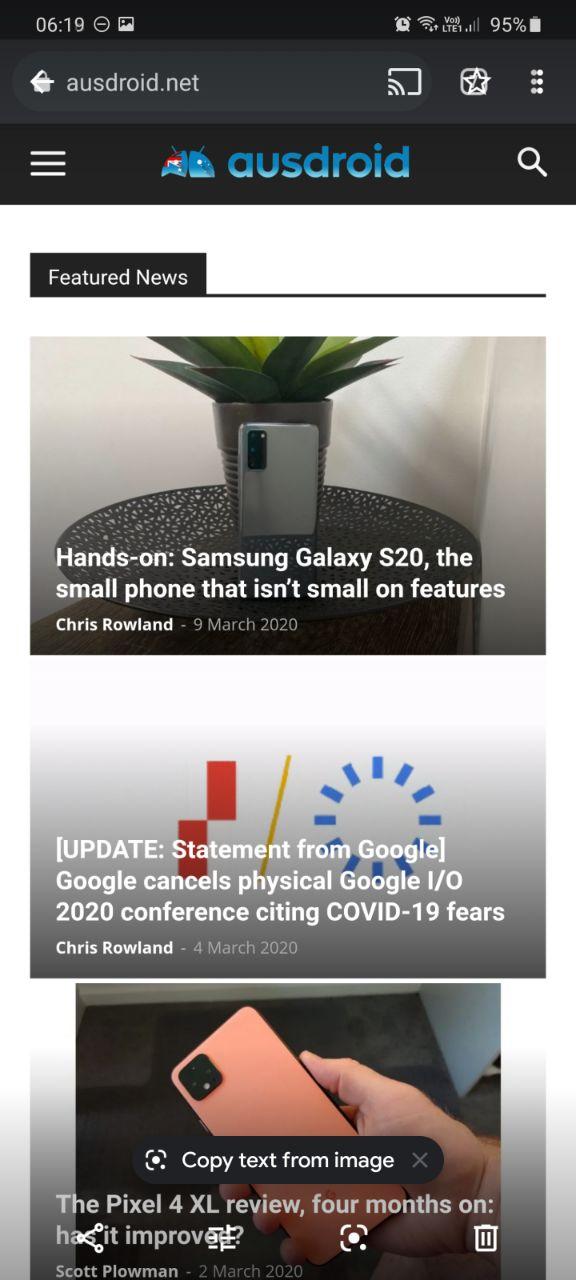
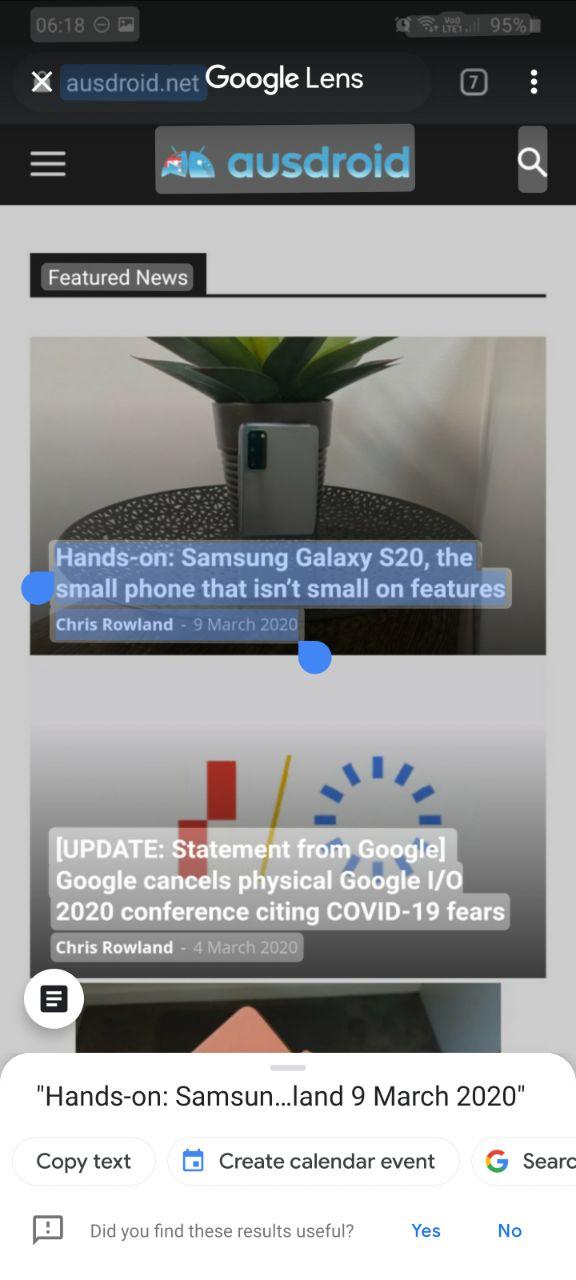


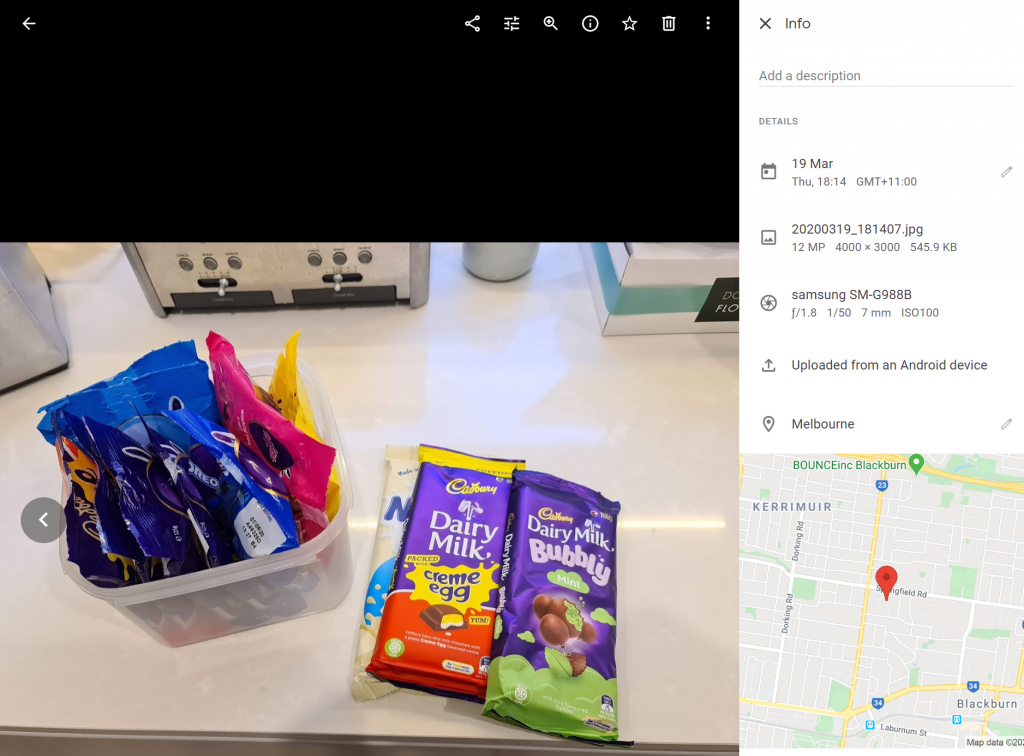



It looks like nothing new for the iPhone. right?
Imagine if they had this focus in all of their apps