At last year’s Google I/O the Assistant team announced a beta of their Local Home SDK to allow local command and control of Smart Home devices by Google Assistant hardware. Today the SDK graduated from Beta into an official public release.
What does Local Home control do?
Simply put, the SDK allows developers to build micro Java apps that can run on Google Assistant hardware to both map out the local network and search for devices that work with the SDK and enable local control of those devices. No more waiting for your Assistant commands to travel up and back to the cloud, you should get near instantaneous control locally.
With the SDK now out of beta we will hopefully see more device makers enable the local control features. As a heavy user of Google Assistant’s home automation features it would certainly be welcome to reduce the latency often experienced with using the platform.
We’ve currently got a Google Assistant Lamp on the review bench that includes Local Home control so we should be able to report back soon on how the platform performs.

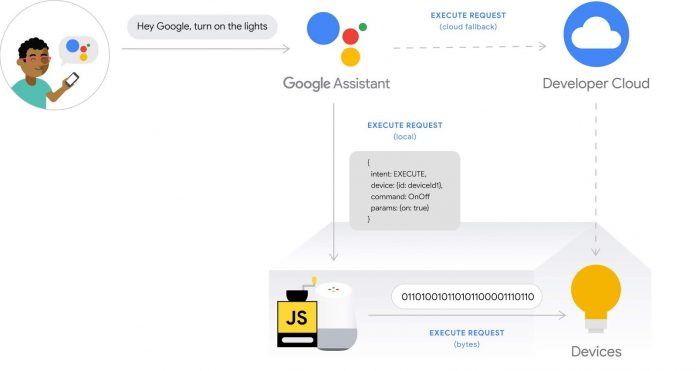



Actually it is TypeScript a superset of JavaScript. Our company is already integrating our Shelly devices with Google Home direct control SDK
When can I play?
With 50+ devices in my house; lights, TVs, speakers, security cameras etc, I really hope this significantly improves the whole systems. I am constantly getting serious lag, casting to groups that just don’t appear as an option, having to shut everything down and open again, casting inconsistencies, especially with Google Podcast, I have been really annoyed with the whole thing lately.
The lag does not increase as you add more devices to your environment, it remains the same as it’s nothing to do with your local devices, is because the commands have to be sent to Google’s cloud services over your internet connection, be interpreted, then an API call made from Google to the cloud services of the device being controlled, and that in return triggers those cloud services to push down the relevant command to your device, again over the internet. That all takes time, but isn’t influenced by how many devices you have. All this does is allow devices… Read more »
Sounds more like a local network issue. I bet you’ve got switches stacked up. If your network topology is too complicated, consumer switches can be very inefficient. If all those devices are on wifi, I’m surprised your WiFi is working at all. There’s some ways around those issues but the bottom line is you probably need to upgrade to prosumer network hardware. Check out the Ubiquity ecosystem. A couple of their access points and it’ll be like a new internet.
I have the Orbit Mesh AC3000
Before that I had the Netgear Nighthawk.
Same issues.
It’s the drop outs and device/group refresh and accuracy that’s the most annoying.
What are some supported devices? I thought that “java” sounded odd for them to be using lol
Well, Android runs mainly on Java, so it doesn’t sound odd at all.
JavaScript != Java
> build micro Java apps
what a huge difference one little “script” makes