One of the more exciting features dropping in Android 11 has to be the new home automation power menu controls in the Android power menu. It seems an update to the Google Home app overnight to version 2.27 has brought some new integrations.
Following the availability of the Nest Hub Max, the control centre now has all Chromecast enabled devices showing up. Users can now use the ‘Add Controls” UI to select which Chromecast devices they want to appear in the power menu.
With many users disliking the pop-up controls in the notification shade for Chromecast devices, it would be an interesting experiment to dynamically have the now playing controls for any active Chromecast audio or video stream also available in the power menu.
The update has also enabled the ability to rearrange the tiles in the power menu. As more and more devices are able to be configured for the power menu, Google will need to work on the UI to provide some clever layout and short cut integrations.
Android 11 is just a few short weeks away from launch, then you’ll just need to wait for your OEM to release their ROM.


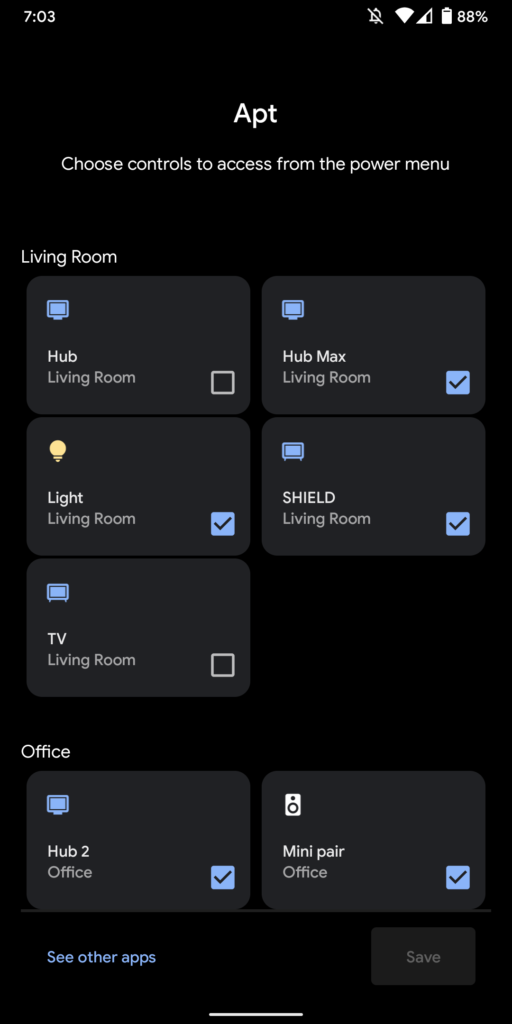
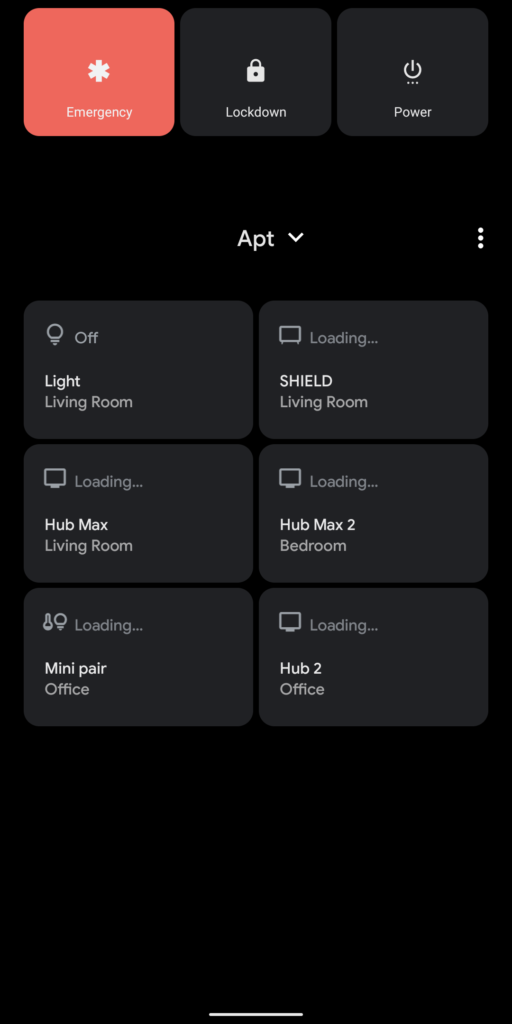
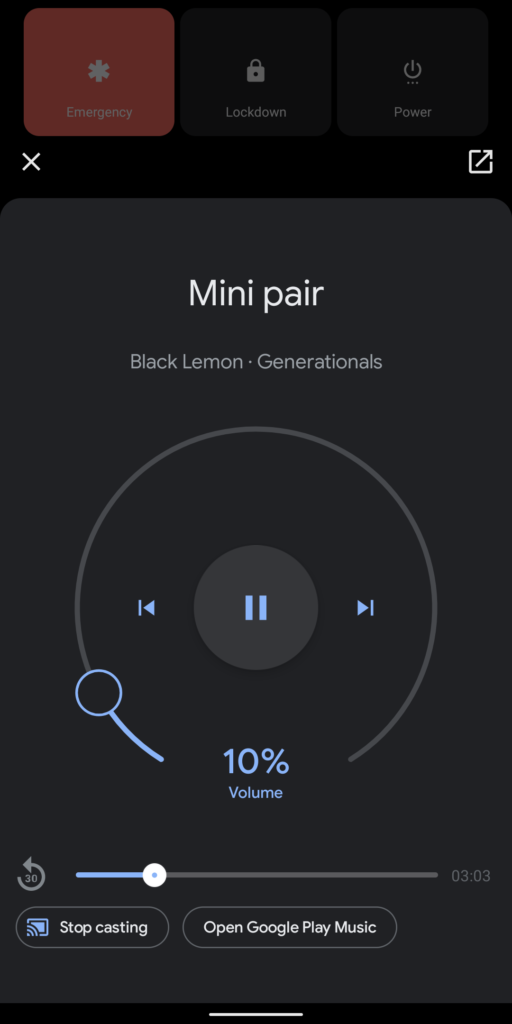



What about speaker “groups”?!?! That’s critical. Anyone that has them probably uses them more than the individual speakers meaning speaker controls are a tease but ultimately not useful!