Last year at Google I/O Assistant Driving Mode was introduced although it was not available to the public at the time. We have seen hints and rumours that its arrival was imminent but now it appears to be here — for some.
As is often the case at this stage the new Assistant Driving Mode is available in the US only, and then as an “early preview”. The new interface give not just navigation at your voice control instructions but also the rest of your life such as texts, calls, messages, media control — pretty much all of what you already had with Android Auto for Phones.
Instead of working from Google Assistant it appears that the new interface is operating out of Google Maps — as we surfaced not long ago. To operate the new UI users will first need to enable the Driving Mode within Assistant settings and “Getting Around” Then once they open Maps once they are in their car and begin to navigate — Assistant will be added to the interface. You can also open the new interface by telling your Assistant to “launch Driving Mode”.
The interface includes notifications popping up at the bottom of the display along with messages read to you and an app drawer. This is apparently a large optimised UI allowing for easy use without much if any interaction. The goal of the new Driving Mode is to allow you to perform everyday functions without ever leaving the navigation screen — slightly different from Android Auto, although Android Auto also allows voice control so it is different to see a distinction between the two.
Unfortunately it seems that the new interface is only available in the US at this stage. There is no information on when it will arrive Downunder but hopefully soon as the Android Auto for Phones interface is getting a bit old and dated. Do you prefer this new interface or can you also not see the exact reason for the change?


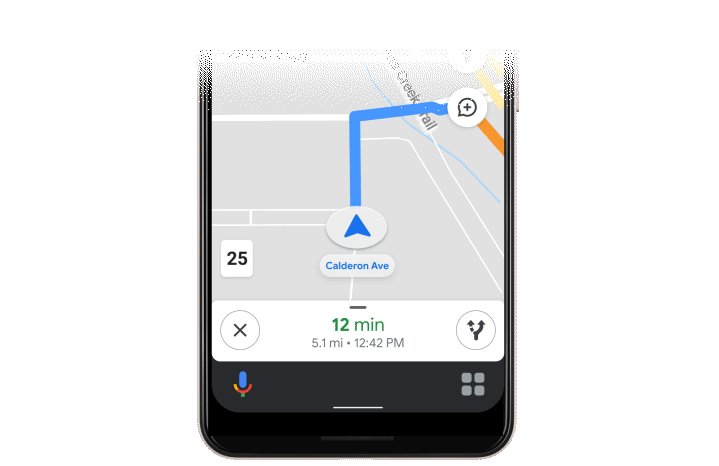




Any word of Waze functionality?