Huawei has a number of wearables in the market currently, and the Band 6 is their entry point offering at an RRP of $139, however, the devices are currently on sale for EOFY priced at just $99, a competitive price compared with other wearables at this price point.
So is the Band 6 amazing value for money or just another step tracker?
The Band 6 features a 1.47-inch display which is 148% larger than the Band 4 Pro, giving it a 64% screen to body ratio, and an AMOLED 282PPI FullView display so vivid it is easily visible even in bright light. The units are available in Forest Green and Graphite Black with a black bezel or Sakura Pink and Amber Sunrise with a gold bezel and weigh in at just 18 grams without the wrist band, so they are lightweight and comfortable to wear.
The Band 6 is far more than just a step tracker, it has the capability to monitor your heart rate, stress levels, oxygen saturation, your sleeping patterns and your cycle – should you be one of the 50% of the population blessed with a uterus. It also has 96 different workout modes, general guidance on said workouts and an automatic workout recognition function.
It will display the current weather, help you find your phone, be a torch, control your music playback, guide you through breathing exercises, show your notifications, act as a stopwatch, timer and alarm clock. It is water resistant to a depth of 50 meters for 10 minutes and is compatible with both Apple and Android, but there are a few features that are only available to Android users – specifically the music playback and a heart rate alarm function. The Band 6 has a magnetic charger that just snaps itself into place, but don’t lose the charging cable, it’s specific to the device, you can’t sub in any USB C cable you happen to have laying around.
User Experience
Upon opening the box I had a quick look at the included instructions, and I have to admit they gave me a slight pause. The second instruction, right after ‘download the app’ was to be sure to turn off the device if you are going to play with explosives. I’ll be honest, that’s not what I was expecting as the second point of note in the quick start guide!
It’s not noted in the instructions, but it’s a good idea to download the Huawei app gallery rather than going to the website the QR code takes you to, or to the Play Store. Since Huawei are currently prevented from trading with American companies, the version available for download in the Play Store may not be the most current one. Also, some of the Band’s features require additional software downloads which are only available from the Huawei app gallery.
The Band 6 was super easy to set up – select the language on the device, scan the code, install the app and pair the device to your phone.
The Band 6 features a 4 way swipe screen, swiping left to right takes you through home, heart rate, stress meter, weather, audio playback, and activity record options.
Up from the bottom gives you a visual of your notifications – SMS, chat messages, email etc. Down from the top gives you a settings menu – find my phone, screen on, DND, alarms and general settings.
A press of the side button will activate the screen (there is also a raise to wake function) and a second press when the screen is active gives you access to another menu: A workout selection submenu containing 96 different workout options, workout records, heart rate monitor, sp02, activity records, sleep record, stress meter, breathing exercises, music, notifications, weather, stopwatch, timer, alarm, torch, find my phone and general settings.
When you are in a setting or sub menu, a swipe from left to right will allow you to exit and return you to your previous location.
The home display faces vary, but most show you your steps for the day, the time and date, your heart rate and the battery level. A simple press and hold on the screen will allow you to select your desired display face, the Band 6 has several loaded on the device to choose from but you can also download even more display faces from the Huawei health app. Additionally, any screen option with a cogwheel displayed beneath it has options for extra customisation.
Battery life is always going to be an important factor when it comes to wearables, particularly ones which are used to track your sleep. Huawei has stated the battery on the Band 6 will last for 14 days of typical use – which they define as 200 screen wakeups, continuous heart rate tracking, no sleep tracking and one 30 min workout per week.
Or for 10 days of heavy use – which includes having sleep tracking on, 500 screen wakeups and one 60 min workout per week.
I got 9 days of use (2 without sleep tracking) but I included 3 workouts which were over 60 minutes and I was also exploring the features probably rather more than you would if you were just using them. When the device hit 15% battery I hooked it up to charge, and it was fully recharged in just over half an hour.
Fitness and Health Tracking
The main function of the Band 6 is health and exercise tracking. The phone app comes with four default exercise options: Outdoor run, Indoor run, Walk and Cycle. Simply tap to start recording your workout. The device itself has 96 different exercise options to choose from, ranging from rowing to taekwondo, fencing to belly dancing. The Band 6 also has an auto detect function, if it records your heart rate as being continuously elevated for 10 minutes it will ask if you want to start tracking a workout.
The ‘Health’ tab of the phone app shows your exercise records, heart rate, sleep records, weight tracking, stress monitoring, SpO2 levels and if you wish to add it in, the cycle tracker.
Your daily step count displayed on the device is a composite result from both the Band 6 AND the connected phone, so if you forget to put it back on after a shower say, you’ll still get a step count for the day provided you have your phone in your pocket, it just won’t be quite as accurate.
When you want to track a workout, on the device, navigate to the workout menu and select your exercise type, tap to start recording and tap again to finish. The Band 6 will automatically update to the app on completion of the workout and you can then see a breakdown of your workout there.
The device also has an alert that triggers after an hour of inactivity, telling you to get up and move around.
The heart rate monitor was pretty spot on when compared with my old school fingers on the neck approach, and far far more accurate than the ‘hold here for heart rate’ panels on gym equipment. If you are using those panels to track your heart rate at the gym, my best advice is to get a wearable! The records of your heart rate can be zoomed in on and you can also use a slide bar to see exactly when your heart rate was up, so you can correlate it to events or exercise. The Band 6 also has an alert function that will activate if it detects your heart rate dropping or rising excessively, but this feature is available on Android only.
![]()
The sleep tracking I found fascinating. All the details are displayed on the app, you only see an overall ‘sleep rating’ on the device. It shows the duration and quality of your sleep and also breaks down how much time you spent in deep, light and REM sleep. More than this though, it provides detailed information about each type of sleep, how much you should have, how to get enough of it, your breathing quality and how to improve it AND the scientific and medical references all this information has been drawn from.
The weight tracker I found tricky to use. This feature has clearly been designed to work with a Huawei smart scale since the inputs on the app match the data output of the scale. If you want to use this feature you either have to manually input the information, meaning you need to have a trustworthy scale and not lie about your data (to yourself and the app) or buy a Huawei smart scale at a little over $100. Using the app with the scale I’m sure would be easy, but manually inputting the data is exceedingly difficult – try and calculate your body fat percentage for example, and you will find there are at least 4 different scales of measurement, at least 6 different ways to calculate it and you will then get – at least in my half hour of googling experience – at least 9 different percentage results.
In this app, stress is measured via heart rate only so it isn’t particularly accurate in my opinion, simply because not all of the stresses in life cause an elevated heart rate. ‘Stress’ what causes it and the physical response to it varies from person to person so it is hard to measure. This app doesn’t just tell you how stressed you are though, it comes with breathing exercises to help you destress and calm. Select the duration of the exercise and then follow the pattern of inhale, exhale. After you’re done it will tell you if your heart rate has dropped over the course of the exercise.
Tracking Spo2 or oxygen saturation is interesting but for most of the population, it isn’t really necessary. If you have a medical reason to need to monitor SpO2 while you are exercising or have a health condition where knowing your oxygen saturation is important, such as asthma, then this could be useful – however, excessive movement can disrupt the device’s connection to the skin which can result in blank spots in the recording.
The Cycle tracker allows users to input data about their menstrual cycle and gives reminders of the start and end of a period, and the user’s likely fertile window for those trying to conceive. It also lets you record any symptoms such as pain levels or other physical information.
The cycle tracker isn’t initially accessible, it requires 2 additional software installs to be functional, which the phone will automatically download when you first open the tracker.
The individual health facets all come with extra information which is very thorough – how much REM sleep is advisable, which phase of your workouts was anaerobic etc and the information is also referenced, so if you wish you can go and read the study the information has been taken from.
However, all the health monitoring is discrete – you can’t overlay your oxygen saturation levels with your heart rate data – if you record a workout then it does do this to some extent but not in day to day usage. There is a weekly report function but it just gives you your steps – average and compared to last week – total exercise time, and a ‘workout breakdown’ which just shows you how many times and for how long you have exercised that week.
One thing which may deter people from purchasing the Band 6 is the lack of integration with other common health apps such as Strava. Huawei has many apps on their app gallery which will allow users to track their nutrition, and the Band 6 software does a great job of tracking exercise, but not being able to port in previously recorded data may be a deal-breaker for some.
Software
Navigating the menus on the device itself was really easy and intuitive and the Huawei health app was pretty straightforward too. As a whole, the app and the Band 6 software are cohesive and easy to use.
The data collected by the Band 6 is interesting and the extra information given, particularly in the sleep and exercise sections, is relevant and helpful. However, while the data is reasonably accurate – certainly enough for you to get an overview of your health and exercise, it’s not accurate enough to be of clinical use. If you need a current, accurate read on your heart rate or oxygen saturation for medical reasons, wearables, in general, are not where you should be looking – go talk to your doctor!
The main aim for a wearable is motivation, getting users to move more, exercise regularly, meet their goals, and to interest and engage them in their own health. The Band 6 does all of this very well, and at the same time provides many useful everyday features like notification alerts and weather, and even just being a wristwatch.
The Band 6 is definitely more than just a step tracker, it’s a fully integrated wearable available at an affordable price. If you are looking to pick one up, they are available from MobileCiti, Amazon, and the Australian Huawei Experience stores.





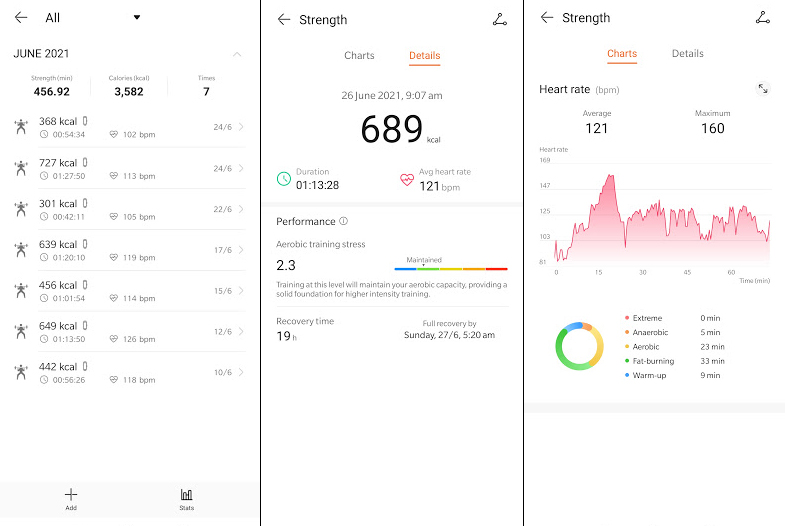
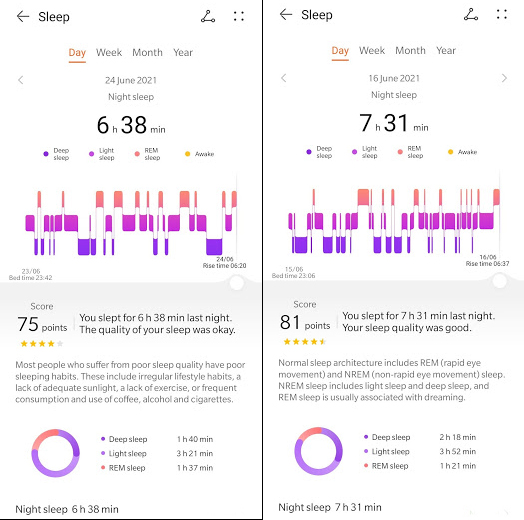



CCP: All your base are belong to us