Samsung as a brand needs no introduction, they’re a worldwide corporation and they’re first to successfully fold a smartphone in half. The Samsung Galaxy Z Flip3 5G is the second generation of Samsung’s innovative foldable phone and while improvements have been made, there are still a few things that could be better.
The screen itself has a much less noticeable divot across the fold line, though there’s a slight shadow on the screen either side of it, and the external screen has been enlarged. The battery life, however, has not been improved upon, and while the cameras are still the same they have learnt a few new tricks.
 Since everything is tied into the Samsung environment, transferring across data from a non Samsung phone can be tiresome, you have to use the Samsung smart switch app, which I have found to be temperamental at best. The connection between the old and new phone kept dropping and the transfer process was slow – over an hour to transfer apps and some (not all) of my data across.
Since everything is tied into the Samsung environment, transferring across data from a non Samsung phone can be tiresome, you have to use the Samsung smart switch app, which I have found to be temperamental at best. The connection between the old and new phone kept dropping and the transfer process was slow – over an hour to transfer apps and some (not all) of my data across.
Going from a OnePlus to a Vivo or TCL or any other phone without a proprietary environment is much faster – you sign in with your Google account, wait for the apps to download from the play store, then log into them.
The setup process kept trying to get me to sign up with Samsung accounts, all of which were duplicates of the google services I already have. It’s annoying, but it’s SOP for a brand as big as Samsung to try and get users invested in their environment, to try and avoid them switching brands when they change their phones.
Screen
The Z3 screen is amazing. Samsung has a solid reputation when it comes to screen quality, and this one does not disappoint. The colour saturation is fantastic and the screen display is clean and crisp, and if you happen to be wearing a pair of polarised lenses, the screen display turns into a rainbow instead of going black as other phones do.
You can also take advantage of the fold functionality and split the screen, displaying two different apps at once. For example, the top half can watch YouTube and the bottom half can be sending a text or browsing the web.
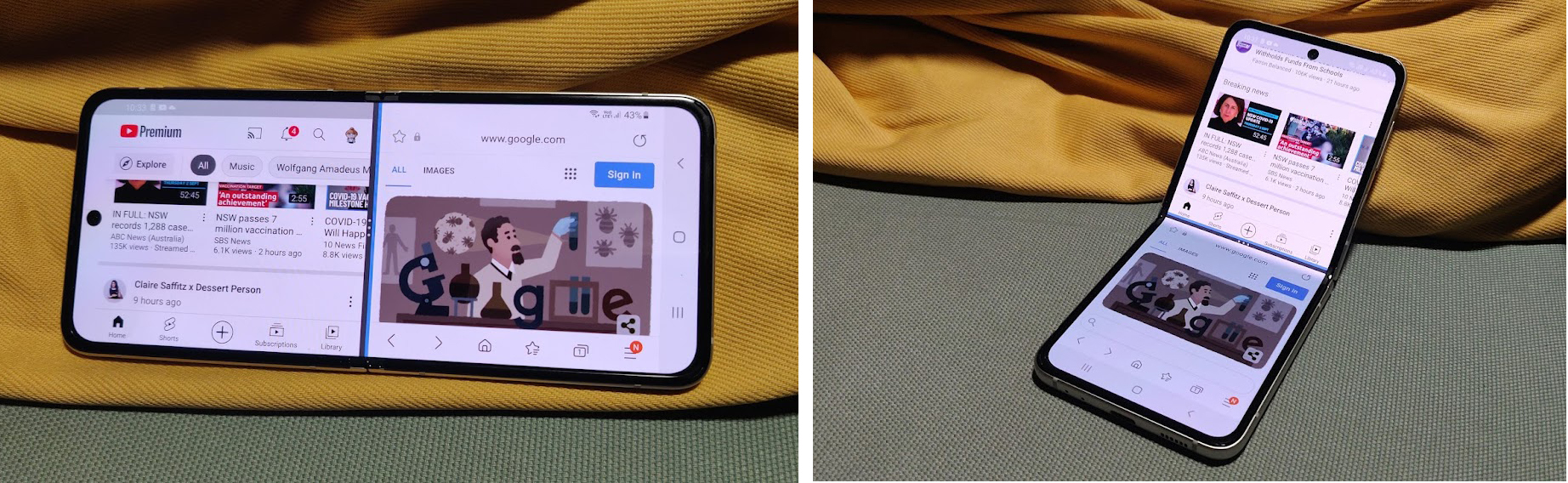 There is a small caveat though. The screen’s refresh rate is set to 120Hz, which is one of the reasons the screen looks so good, but there is no option in the settings to turn down the refresh rate, and this high rate is one of the contributing factors to the Z3’s less than optimal battery life.
There is a small caveat though. The screen’s refresh rate is set to 120Hz, which is one of the reasons the screen looks so good, but there is no option in the settings to turn down the refresh rate, and this high rate is one of the contributing factors to the Z3’s less than optimal battery life.
The screen itself is made of ‘Samsung Ultra Thin Glass’ and purports to be 80% more durable than the previous Z flip models, capable of withstanding up to 200,000 folds, and the hinges are protected by the phone’s frame. In addition to this, the exterior of the phone is made from Gorilla Glass Victus™ which is 4 times more scratch resistant than equivalent products and is advertised as able to survive drops onto hard, rough surfaces from heights of up to two meters.
The cover screen has had a revamp, as well as showing notifications, time and date, and some app controls, it is now also able to act as a preview screen when using the camera. Handy for making sure everyone is centred and smiling, as well as making photos taken with the timer much easier to get right the first time.
 This external screen is a bit like having a smart watch, tap to light it up, double tap or hit the power button to activate it, and sideways swipe to go between screens – a list of your notifications, the home screen showing the time date and battery level, music controls, alarms, a voice recorder and a timer. However the controls for the voice recorder, music and alarms won’t activate unless the app is already open on the phone, if the app isn’t open, you just get a prompt to open the phone.
This external screen is a bit like having a smart watch, tap to light it up, double tap or hit the power button to activate it, and sideways swipe to go between screens – a list of your notifications, the home screen showing the time date and battery level, music controls, alarms, a voice recorder and a timer. However the controls for the voice recorder, music and alarms won’t activate unless the app is already open on the phone, if the app isn’t open, you just get a prompt to open the phone.
 You can add extra widgets to the external screen, but you can only choose from the Samsung native apps and again, they have to be open already to work.
You can add extra widgets to the external screen, but you can only choose from the Samsung native apps and again, they have to be open already to work.
Unless it’s a phone call, notifications that pop up don’t remain on the cover screen for longer than 3 seconds – looking through the settings I found no way to increase this time. Unless you are looking at the cover screen within those 3 seconds after the notification goes off, to check any alerts you have to pick it up, press the power button or double tap the screen and then swipe sideways to the notification screen, and honestly, you might as well just open the phone at that point, especially since if you tap on one of the notification previews you get this message:
Open the phone and check the notification panel for details.
They’ve had a great idea with this external screen, the camera functionality is very clever indeed, but I feel like Samsung haven’t capitalised on its potential when it comes to the app controls, making it more frustrating than functional.
Camera & Audio
Audio quality produced by the onboard speaker is really quite good – at half volume it produces enough sound for comfortable listening, if you do turn the volume up to full it can get a little scratchy, but overall the sound quality is more than satisfactory.
Samsung also provides a voice recording app which has some very nifty features. Along with the standard recording mode, it has an interview mode where microphones on the top and bottom of the phone are activated, and also speech to text, which is pretty accurate and an excellent tool if you happen to have a hearing impairment. This feature also highlights the words as they are spoken on playback. Spoken words were accurate almost 100% of the time, but the app didn’t do as well on translating singing voices.
Row row row your boat became: However you put gently down the stream merely merely merely marily life is bad a dream.
The lion sleeps tonight fared a little better, becoming: In the jungle the quiet jungle the lion sleeps tonight and the jungle that’s why you jungle the lion sleeps tonight.
The Z3 has two external cameras, a 12mp ultrawide camera on the top and a 12mp wide angle camera underneath; and one 10mp selfie camera.
The fold functionality of the phone really comes into play here, as when you fold the phone the bottom essentially takes the place of a tripod, making timed photos insanely easy.
A double tap of the power button triggers the camera as per usual, but if you do this while the phone is folded, the cover screen will activate, showing you a preview of your shot, and you simply press the volume button – either up or down, both work – to take the picture. You can also capture videos on the cover screen by tapping the screen to start and stop the recording.
The camera has all the usual options for photos, videos, portrait shots and panoramas etc, and a new option of ‘Director’s view’ which gives you a picture in picture on the screen showing both cameras’ view.
Battery
The Z3 is undoubtedly an amazing phone, but it has to be said, the battery life isn’t good. In order to achieve the goal of having a functional folding phone, the battery in the Z3 was split in two – with one on either side of the fold – with the total capacity adding up to 3300mAh, but the realisation of this goal came at a cost. A 3300mAh battery will charge relatively quickly but if you add up the high screen refresh rate, a snapdragon 888 chipset, and some web browsing, the Z3 doesn’t make it to dinner time without needing a top-up.
Continuous use for 2 hours caused Chrome to use 55% of the battery, the Samsung native internet browser after 2 hours used 39%. In both cases, the top half of the phone got extremely hot, to the point where I was holding by the edges so it didn’t hurt my palm.
Samsung has stated that the phone will adjust the power usage to the user’s mobile habits, but even with that adjustment capability the battery simply won’t last the day.
Aesthetics
The Z3 has had an obvious amount of work put in on its styling, it is a beautiful piece of technology, and one of its selling points is that it fits easily into a pocket, a big plus for me given the fashion industry’s stance of pocket size in clothes made for women. This is a phone which will likely fit easily in a pocket where a normal smartphone won’t.
 It says something about the fashion industry that instead of designing pockets which will fit the things we want to carry, the designers of the things we wish to carry are now designing them to fit the pockets the fashion industry is providing.
It says something about the fashion industry that instead of designing pockets which will fit the things we want to carry, the designers of the things we wish to carry are now designing them to fit the pockets the fashion industry is providing.
Every rose has its thorns, however, and there are a few issues I found with the Z3’s design. The most noticeable is the fact that the phone is slipperier than a wet bar of soap. Any surface which has even the slightest deviation from completely horizontal will see the Z3 slowly sliding off, so forget about being able to balance it on your leg if you have to put it down for even a second.
Adding a case would undoubtedly help, but they range in price from $50 to $119 if you purchase one directly from Samsung, and that is in addition to the $1,599 price tag of the Z3 itself. The Z3 also doesn’t come with an A/C charger, again, purchasing one directly from Samsung will set you back another $50.
There needs to be a slight gap left (roughly 3mm) so the two-screen faces don’t rub together, and that gap attracts dust. While it isn’t much, the screen carries a slight static charge which can attract dust, and because it’s folded the dust gets in but doesn’t get rubbed off on the fabric of your pocket as would happen to a regular smartphone.
The fold itself is a clever way to protect the screen, but once the novelty of having a folding smartphone had worn off I found it became more and more of an inconvenience having to unfold the phone to use it, even with the display on the outside.
The power button/ fingerprint reader is just slightly too high up on the side of the phone. It has to be where it is because of the hinges, but it’s ergonomically in the wrong spot for me when holding it, to conveniently unlock it.
The biggest downside for me was that the hinge is quite stiff and consequently it is extremely difficult to successfully open it with one hand. There are a variety of quite valid and important reasons for this – you wouldn’t be able to fold the phone halfway and use it as a tripod for the camera if it weren’t for one – but for me, a flip phone is one you can actually flip open, the Z3 is definitely more a folding phone than a flip phone.
Opening the Z Fold 3 with one hand: https://www.youtube.com/watch?v=UvEoKfoy_Hs
In summation, the Samsung Galaxy Z Flip3 5G is an amazing piece of technology but it really feels like Samsung are relying on the ‘OMG it’s a smartphone that folds in half’ to really sell the phone. It seems that they are hoping that even though some of the other aspects like battery life aren’t as good as other phones currently on the market, you’ll put up with them just to get the cool new phone.
Should you get one? For myself, I wouldn’t. My needs from a phone lean more towards a long lasting battery rather than a super fancy amazing screen which can also fold in half, but if screen quality is high on your priority list, and the wow factor you get from this phone is what you’re after, then the Z3 will certainly impress.









