In the increasingly busy modern world, many of us are searching for ways to make our lives easier. This is one of the promises of technology, that through its use we can truly achieve an easier life, of course, reality often falls short of that promise.
Not so with the latest robot vacuum from Ecovacs, the Deebot x1 Omni. I’ve had one skating around my floors for a little while now, and I can tell you the promise is real. If you can afford a robot vacuum, they really can make things easier.
The Deebot x1 Omni is a multi-function robotic cleaner with both vacuum and mopping features and includes a docking station to automate the daily management of the robot, meaning you only need to pay the little guy attention every other week or so, depending on how often you run it of course.
Let’s dive in and see what the Ecovacs Deebot x1 Omni offers.
WHAT’S INSIDE?
This is no small device, the Deebot X1 Omni, I’m just going to call it the X1 from here, is the new flagship robotic vacuum/ cleaner from Ecovacs. It includes a full docking station that charges the robot, empties the vacuum chamber, fills the fresh water chamber and pumps out the dirty water.
While it stands a little taller than some fully automated systems, the extra size is not really an issue once you’re no longer carrying the box :), but if you are planning to hide it under a table, just know that you need access to the top of the docking station for water management. I can’t say it is unobtrusive in a room; however, its slightly larger size does not really make it stand out any more than other devices I have seen.
The Robot itself is about standard size for a robotic vacuum, measuring 362mm in diameter and 103.5mm tall from the ground to the top of the instrument stack. It’s small enough to make it into all but the tightest of spaces, and unlike other robotic cleaners I have used, it didn’t get stuck once.
Set up and first run
Unboxing and setting up the X1 was quick and easy, but you might need a slightly larger vehicle to get this bad boy home, the box is plus-sized. Filling the tanks and attaching the mop pads was easy, and the built-in storage organiser in the base station is a great inclusion.
With some robotic vacuums, I have tried the set-up experience can be arduous, with pairing issues and relatively low-quality apps. I didn’t find this with the X1. The app was simple and intuitive to use, the device paired first go and never lost connectivity again.
EDIT:
The OMNI X1 does include support for both Google Assistant and Alexa. Pairing seemingly failed during our initial test, but subsequent repairing of the device has enabled simple control via the Google Home App, and more extensive control via voice. You can summon the OMNI X1 to clean a specific area or start of pause a whole house clean. This is super handy when you’re busy and notice some spot cleaning is needed. I have used the OMNI twice as much for spot cleaning since I found this feature.
The limitations of the Home App falls onto GOogle as they seem to provide very limited controls for many 3rd party devices. We were hopefully that Matter would fix this issue but it seems that Matter will take a long time to make a meaningful different to the whole smart ecosystem
Ecovacs has also included its own voice assistant, YIKO. I did find it hard to get the correct pronunciation of the name at first, but eventually, I was able to activate the device via voice. Unfortunately, where I have it stored is away from where I normally want to call it, however with Assitant integration calling it from any assistant device is easy. Also said thanks to the excellent scheduling system, I almost never need to call it ad hoc, more on that later.
Thanks to a recent firmware update, Ecovacs is very active in improving the firmware with several updates rolling out during my review, your first run can either be a full clean or a dedicated ‘mapping’ run to grab the layout of your house. One small hint: do not attach the mop pads for the first run unless you have no rugs or carpets.
The TrueMapping 2.0 system creates a complete map of your house and does a pretty good job at naming all of the spaces. It does include a 3D view, but if I’m being honest, that feels like a gimmick, as the device only works on one surface.
Once mapped, you can go through and divide, merge and generally manage your maps however you want. The UI for this works but can be a little squirly if you have a few tricky angles in your home. One disappointment for me was the lack of custom room names.
While each space can be named, you have to pick the names from a predetermined list, we assume this has to do with the YIKO assistant and needing hard-coded names to work. While not a big deal, I would have prefered to be able to call the rooms what our family refers to them as.
The last part of setting up is setting any restrictions. Using the app you can denote some areas as a vacuum only, or others completely off-limits altogether. This is where the only major drawback of the X1 is for me.
When the mop pads are attached the X1 will not vacuum areas denoted as not for mopping. It makes sense, you don’t want wet mop pads being dragged around your carpets or rugs, but I wish there was a way to leave the mop pads on and still automate mixed floor cleaning.
Automation
Ok, you’ve unboxed, set up and mapped your house and set your restrictions; now what? Honestly, that is up to you. If you want an on-demand cleaner that can jump to your every command then YIKO or the app is ready and waiting for your cleaning needs.
However, for most people, the power of a Robotic vacuum is automation and scheduling. Using the app you can set almost any cleaning schedule you can think of. Want daily cleaning of the kitchen, weekly cleaning of the whole floor and say second daily cleaning of a bathroom. Done.
You can also set the order of the cleaning schedule. Say you’re working from home and you want the part of the house your Zoom office is in cleaned before you start work, simply set the order of rooms, and you’ll be noise free during the tedious hours of online meetings.
Cleaning
The area I was running the X1 in has about 103 m2 of floor with a mix between tiles, floor boards, carpets and rugs. As previously mentioned, the manual aspect of managing the X1 is to physically add or remove the mop pads to determine if the device would vacuum and mop or just vacuum. On a side note, you can configure for mop only using the app if the pads are attached.
Once you have configured the X1 how you want it, it’s time to let the little guy roam free and do its actual job. I typically ran the X1 using the middle suction setting, with the app letting you choose between ‘Quiet’, ‘Standard’ and ‘Max’.
From a vacuum perspective, I found this was more than adequate to keep my floors looking clean with a twice-a-week cleaning schedule. And that’s saying a lot in a house with three long-haired cats and two long-haired humans. I ran an experiment where I disabled the cleaning for a week; let’s just say the X1 made a huge difference in how clean my house looked.
I ran the X1 through a few simulated ‘tests’ where I left a pile of kitty litter deposited on the floor, crumbs from toast (sans toppings) on the carpet where my daughter would generally deposit them, and a few other samples of detritus. On carpet the X1 got it all, on hard floors, it fared almost as well, but as with any vacuum, a few bits of larger harder debris, like the kitty litter would get thrown into a corner.
Corners are where all robotic cleaners have a little difficulty. After cleaning, the only place I ever found remnants were in right-angle corners. It makes sense that the rotating bristles the devices use to sweep household grime into the path of the cleaner just can’t reach into those spots. It’s not a deal breaker, but you’ll always need a backup vacuum for little jobs like this.
No discussion of robotic cleaners is complete without a discussion around cords. If you leave a cord, or piece of string etc on the ground and vacuum it up with a regular vacuum cleaner, it’s going to get stuck or jamb the head. There’s little difference with a robotic cleaner, except there’s no human to fix it immediately.
Pure and simple, you have to manage your cords. For me, this fell into three categories. Firstly I actually finally took the time to coil, wrap or stow most of my cords properly. Secondly, I declared bankruptcy in some areas, like behind my PC and set a cleaning exclusion zone. Lastly, I got a lot better at not leaving my laptop charging cord (and others) on the lounge floor.
Yes, I had to change to accommodate having a robot clean my house, but honestly, these changes have also contributed to my place looking just that little bit more schmick. I almost miss my wife complaining about “all these cords everywhere”, almost.
Previous mopping robotic cleaners I have used have been lacklustre, to say the least in the mopping department. The action of dragging a wet microfiber cloth loosely over the floor strangely just does not clean minor stains and spills well, let alone more significant ones.
This is where the quality of the X1 shines through. With the dual rotating mop heads, and the ability to program an intensive mopping pattern if desired, I found that all but the most stubborn stains were easily maintained. Until I used the X1, I really thought mopping on robotic cleaners was a gimmick,
No, it will not clean off hard stubborn marks, if you can’t remove it easily with a mop, the X1 can’t either. But I can tell you that using the X1 on mop mode not only removes more dust and dirt, sort of a damp dust, it keeps the floors looking cleaner longer.
I only notice that the main floors need deep mopping maybe once every other month. Sure, in rooms where I walk mud in from outside, I have to either resummon the little guy or just grab the stick vacuum, but that’s on me, not the system, my main house floors just always look clean.
Once completed the X1 returns to the docking station and undergoes a mop head cleaning where clean water is flushed over the pads, and they are mechanically cleaned. Following this, warm air is used to dry the mop heads, a great feature to maintain cleanliness and reduce smells.
Overall the X1 not only met but exceeded my expectations for keeping my house clean. I just never notice the floors being dirty, a twice-a-week schedule keeps my large family house of three people and three pets looking fresh and clean. Yes, after a big cook when I drop stuff all over the kitchen it needs to be cleaned, and that’s where being able to select just 1 room to be cleaned is awesome. In the old days, I’d be heading for the stick vacuum, now I just open the app and whammo, kitchen cleaned.
Device Care
As much as the X1 will clean your floors without your help, it can’t clean itself without yours. No robot vacuum is maintenance-free, and the X1 is no exception. Because the X1 was so efficient, and I ran it when I was away, I actually found I was forgetting to do regular maintenance on the device.
The first thing you need to do is monitor the water and bag levels. I find that fortnightly I need to check the clean water, empty to dirty water and check the docking station dustbag level. At the same time, I find it helpful to do a little preventative care on the robot itself.
It’s just a fact of vacuum life that if you have long-haired individuals in your dwelling that their hair is going to get trapped in the brush head. The X1 is no different; when filling the tanks, it’s a good time to flip the X1 over, remove the brush head and remove any hair, string or whatever else gets sucked up and wound around the bristles.
One great feature of the app is if you forget to do this, the X1 will sense the increased resistance and send you a notification of what needs care and attention. I found this to be a small price to pay for never having to clean my own floors while always having a clean house.
The app will also notify you if the water levels need addressing, and prompt you to consider rotating the washable mop pads or replacing any consumable that is wearing down. Because Ecovacs is a strong brand in Australia, it is also easy to source replacement parts and supplies, something I have found difficult with some manufacturers.
CONCLUSION
I’ll be honest, I didn’t need much convincing to try not having to clean my house, but I was sceptical if a Robotic cleaner would indeed be up to the task. I was utterly impressed by the Ecovacs Deebot X1 Omni.
What I wanted was a set and forget machine that would clean my house, and the X1 delivered, too well in fact. I would forget to service the little fella because it was so effective at just working. The docking station is a must-have in my book. It takes the daily and weekly maintenance out of the device leaving you to just perform a monthly hair check of the bristles and fill the tanks etc.
While not the cheapest on the market with an RRP of $2499 from Ecovacsit is the best I have ever used. If your budget can stretch this far I would recommend taking your vacuuming game up a notch.





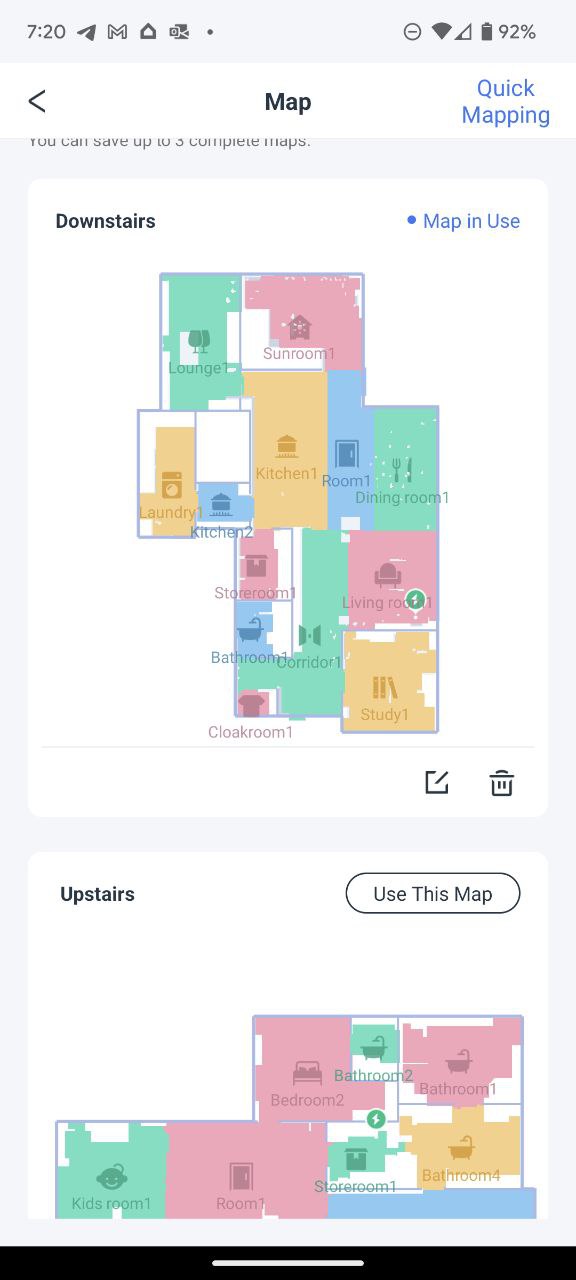
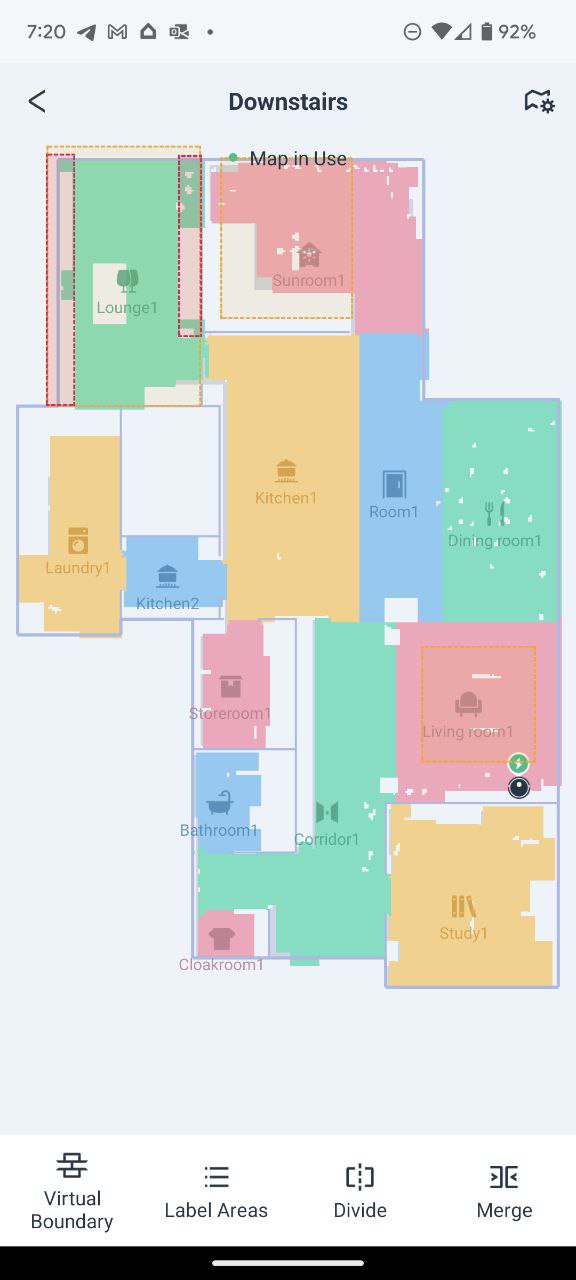
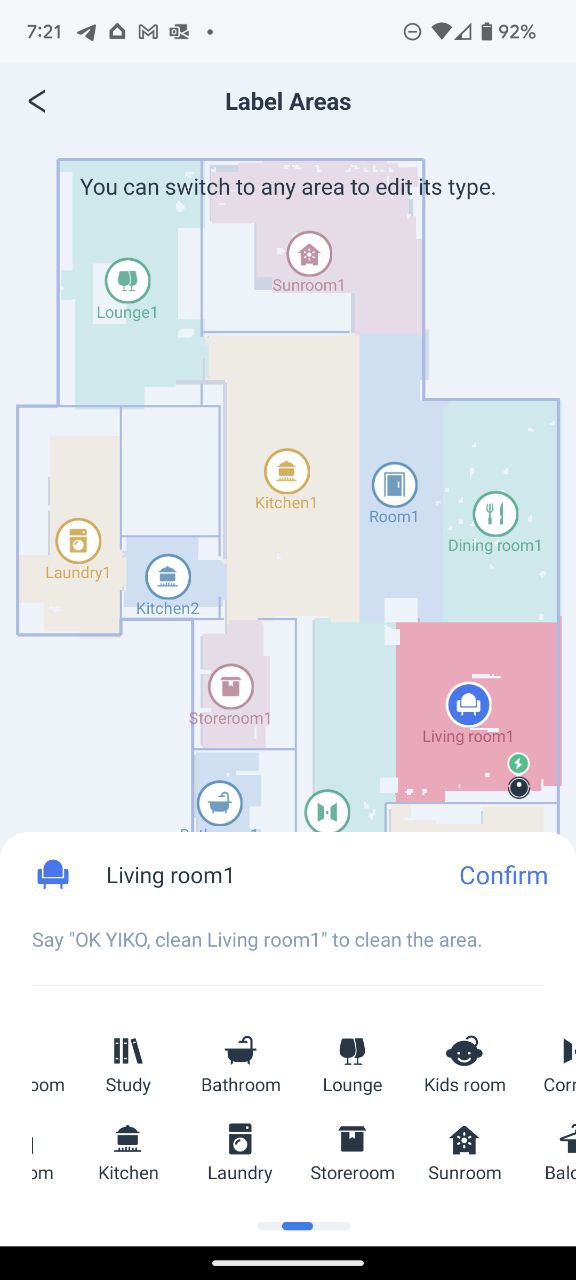

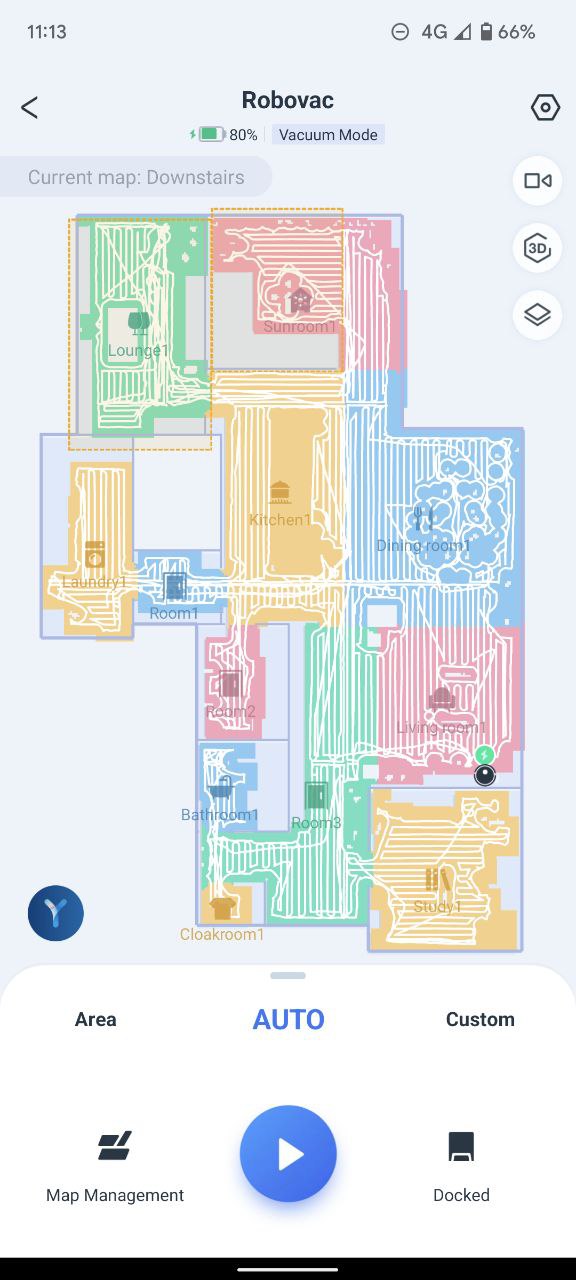
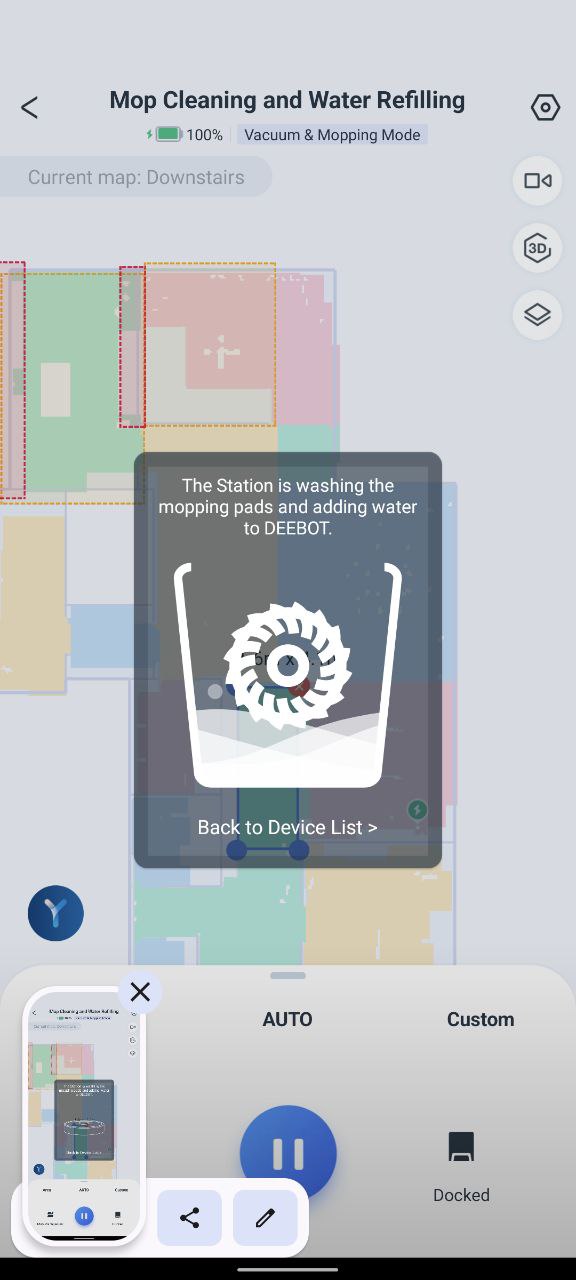


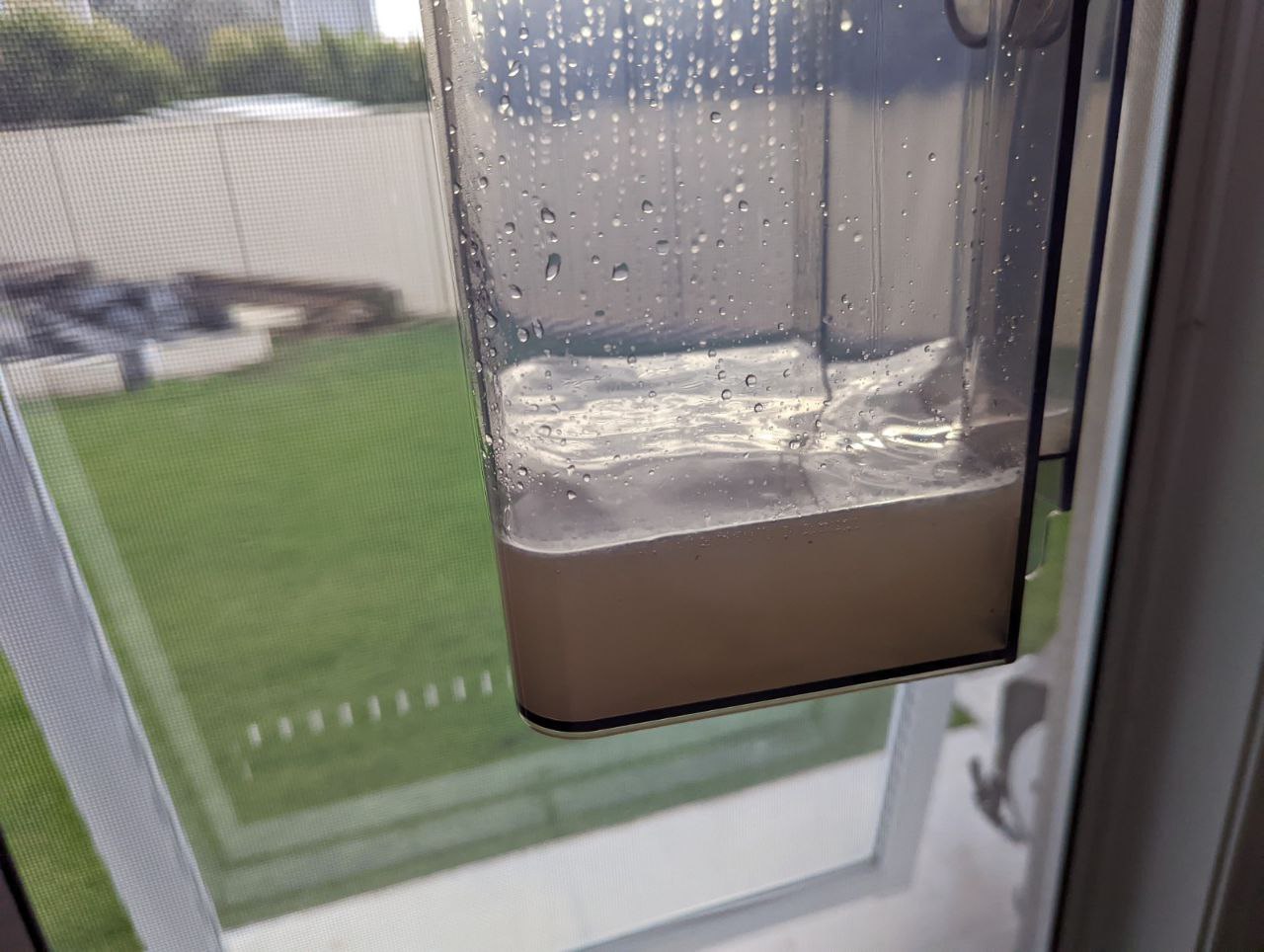



If not for the cleaning restrictions in mixed zones, this is a robot vacuum I’d seriously consider.
Unfortunately due to the layout of my place, that exclusion becomes a deal breaker. Dratted annoying.