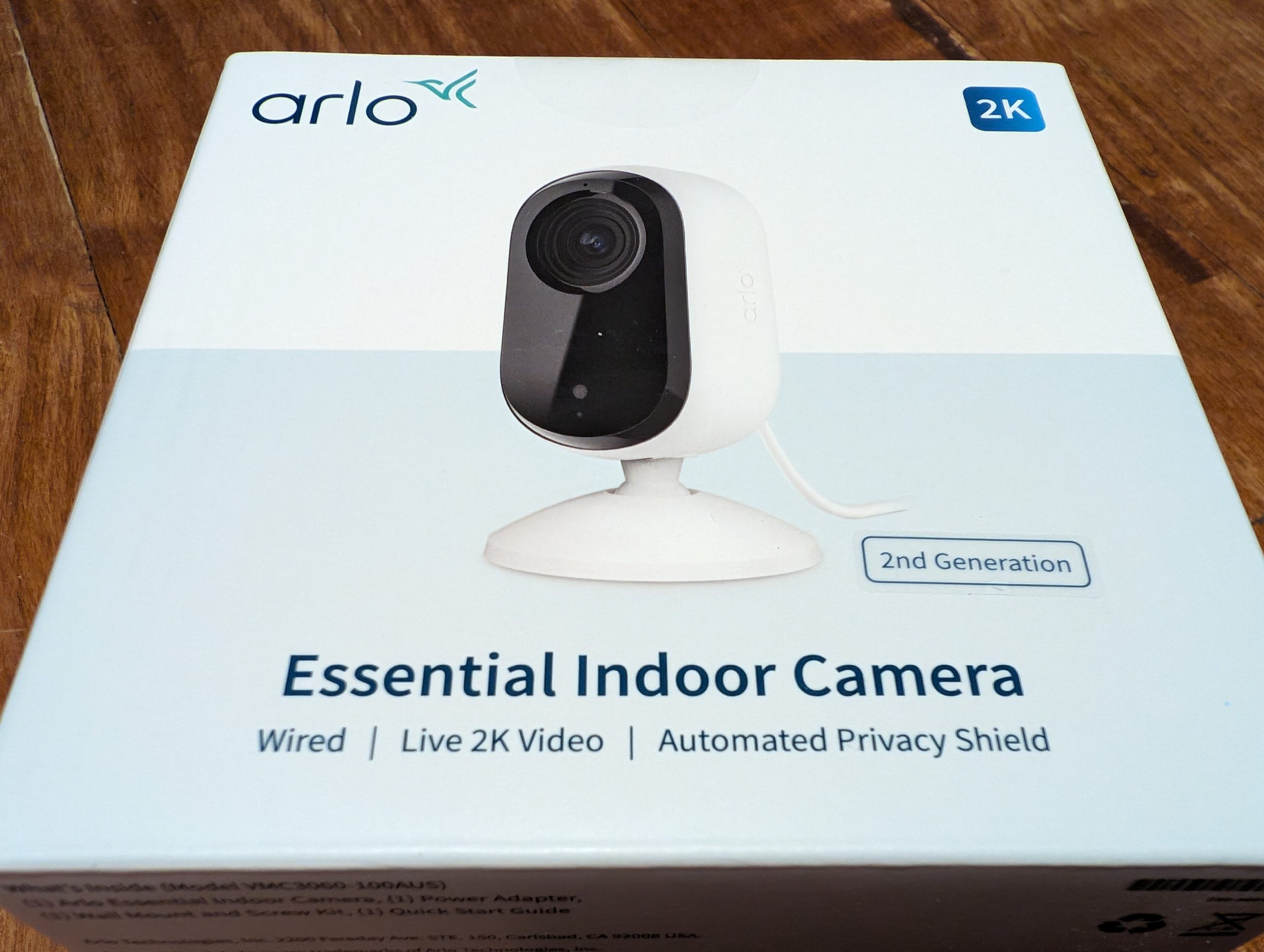When it comes to security around your home, there’s plenty of options to choose from and decisions to make. Do you stick with a single brand? Do you want cloud or on-premises storage? Do you want cameras outside, indoors or both?
What’s on offer?
Arlo’s latest additions to the range include multiple 2K cameras and we’ve been testing three of them; a doorbell, an outdoor camera and an indoor cam. Having done reviews on security cameras many times over now, I tend to tell people two cameras and a doorbell are a great starting point. You cover the main doorway to your home, the main access pathway and the main living area if you use an indoor option.
A word of warning, but don’t panic…
This applies to all three cameras; you will need 10Mbps, preferably 15Mbps or more upload speed on your home connection, to reliably stream a 2K camera at full resolution to your mobile devices. Don’t worry, though; if your upload doesn’t meet that need, the software will automatically compress it to a lower quality to ensure a stable stream.
If you’re using Arlo Secure, the captured videos will be uploaded to the cloud at full resolution. A simple way to ensure you’ve got continuity of service is to install MicroSD cards in your cameras, so even if your Internet is offline for technical (or nefarious) reasons, you’ll still be capturing the events.
Arlo Video Doorbell 2K
A video doorbell is the typical first step into the DIY home security realm for most people. It gives you visibility around the main entrance of your home, an aspect of safety without the need to open the door if you’re not sure who is there and, of course, the capacity to communicate with visitors when you’re not home.
The Arlo Video Doorbell 2K ticks all those boxes, with some other bonus features. Starting with the 180-degree field of view, ensuring the visibility outside your home is at its peak, and complemented by the 2K resolution, the quality is outstanding.
The doorbell is a really slick-looking piece of kit and, unlike some competitor offerings, is quite a narrow install base. This opens up a number of installation options that otherwise wouldn’t be possible, such as on a doorframe. Another point of interest (given the increasing propensity of manufacturers to lock users into their ecosystem) is the fact that these cameras will connect directly to your existing Wi-Fi or, if you have one, to your Arlo Hub.
All of the other features we’ve come to know and expect of Arlo cameras in general have been included in the Video Doorbell 2K, including:
- 2 way audio
- An integrated siren to ward off unwanted
family visitors - IR lighting for night vision in unlit areas
- A trial of Arlo secure to show new users the full suite of features
Having visited several times since the cameras were installed, as a visitor, I’m fond of the fact that as you approach the door the button on the doorbell lights up to invite you to press it. This makes the doorbell easier to see and identify at night in particular, with the clear bonus of identifying to visitors (particularly unwanted visitors) that they’re on camera.
The Arlo Video Doorbell 2K is priced at $229.00 through the usual retailers — Including Arlo direct — online and in-store.
Arlo Essential Indoor 2K
Small, discrete, and simple, the Essential Indoor camera- assuming you’re happy to have video from your home uploaded to the cloud- is a great addition to DIY home surveillance. It’s got a decent (130-degree) but not brilliant viewing angle, making it ideal to perch atop a bookshelf or mount in the corner of a living space and capture movement and activities.
To alleviate some of the concerns that some users (myself included) may have about cameras in their living space, the Essential Indoor camera has a privacy shield that can be triggered manually, or through routines within the app. Something as simple as timed and geo-location trigger for when you leave the house to turn the camera on.
Like the doorbell, it connects directly to Wi-Fi and includes a one-month trial for the Arlo Secure subscription service. Advancing past the previous models and some of the recently released devices from competitors, the Essential Indoor 2K also has a privacy screen that can be automated — through routines such as after 11 pm open the screen and home/away geolocation triggers — or manually triggered.
To make something this small, there will be a couple of functionality sacrifices. The main one is that the cable could stand to be a little bit longer, but that’s certainly a subjective criticism as some users may only want or need a meter or so of cable. The other is that I believe it’s been designed to be wall mounted because, if you alter the viewing angle vertically too far, the camera can (with a pretty minor bump) overbalance and fall. Of course, when it’s wall-mounted, there’s no issue with that!
The Essential Indoor 2K is, for the price, an excellent little camera that can add some good functionality to your system. I’m not sure I’d recommend this, or any indoor camera, to be honest, as a stand-alone device, though.
It’s a pretty cost effective option at $129.00 and available through the same channels as mentioned with the doorbell.
Arlo Essential 2K camera
The evolution of previous cameras has landed with higher resolution, and colour night vision is all included in this new camera. Of course, as the name suggests, the video quality is 2K, so you’ll get a remarkably crisp and clear stream to your devices.
The Essential 2K offers the same 130-degree field of view and integrated spotlight that we’ve seen on a couple of previously reviewed Arlo cameras. Being brutally honest for a moment, I’m a bit disappointed in the battery life given the relatively low traffic area that the camera has been installed in; but there’s potentially a few other factors I’m not aware of.
Having tested the two-way audio, the speaker on the Essential 2K camera is impressive. So not only is the siren loud enough to be a serious deterrent to uninvited visitors, it’s also crisp and clear if you’re using the camera as an intercom/communication option around your home or premises.
Like a lot of other DIY outdoor cameras, the strength of easy installation also translates to a risk of easy removal by person/s who don’t necessarily want to be seen. So the positioning of your camera is important to ensure that if your camera is moved, or removed, that you at least catch the perpetrator in the act. If your cameras are mounted somewhere that this is a genuine concern for you, you can purchase the anti-theft mount for $38.00 (on special at the time of publishing this review) per camera.
Installation and Setup
As I’ve done in the past a couple of times with reviews like this, the hardware wasn’t installed at my premises, but rather that of a friend who isn’t quite as technically inclined as myself. Yes, that’s a polite way of saying she’s not exactly great with technology, but let’s move on from that.
Being the great friend that I am, I didn’t even offer to help with the installation. I told her it should be pretty easy to give it a go, and if she gets into trouble, let me know. A couple of days later, I got a message with details sharing the cameras with me while I captured some video and screenshots for the review. When I queried that the cameras were up without issue I got a message back instantly stating:
Yeah (installation is) super easy, very light for someone that isn’t great with these things.”
I’ve also covered camera positioning in the past, so I won’t go over it again. Without much by way of coaching, Kristen has done a great job of maximising the coverage of the provided cameras; covering her front door and driveway.
The account setup hasn’t changed and app features have only evolved, somewhat predictably since we last reviewed an Arlo camera so I won’t cover that in any real detail. Here are a few screenshots of the app in its current form, though and as you can see: It’s easy to understand and navigate, even with a front “widget” screen to prioritise the cameras you want to see most.
Daily use
Without going into personal details, having cameras set up around her home has provided a sense of security and peace of mind to her. She has said to me that she feels far more comfortable knowing that there’s video footage outside her home and a record of who has accessed her home by having these up.
The notifications are pretty speedy, in this respect, I believe Arlo is one of the most responsive apps I’ve used in a home security setting. The downside to any (not an exclusive issue to Arlo) is that if you don’t subscribe, you’ll lose a lot of features that make the system worth having. In the case of Arlo, you lose your recordings and only get real-time notifications and the capacity to stream to your mobile device if you see the notification at the right time.
The smart assistant capabilities are as you would expect, offering Google, Alexa, and (if you want to get a bit clever…) they’ll also work with IFTTT for routines and triggers. In the past, I’ve had Arlo Cameras that detect movement trigger one of my smart lights to flash a specific colour. The only problem with that was the neighbour’s cats using our yard as a thoroughfare made it really annoying with a lot of false alerts.
The trio as a package
As mentioned in the introduction, this is a really nice way to start your home security setup, providing visibility at the main entry to your home, the primary access and egress pathway (or side gate etc) and the option to set up some viewing in your living space.
With a total cost of just over $500.00, the coverage provided by grabbing three cameras as a starting package is pretty good value. It is, however, very important to understand that to get the full value (and capabilities) of the system, you’ll need to subscribe to Arlo Secure at $15 a month.
Arlo is one of the best available
The reality is that Arlo are one of the best available offerings in terms of DIY home security. They’ve got doorbells, outdoor and indoor cameras to suit just about any space. The additional quality of the 2K capture with their latest hardware just makes it a bit more attractive.
There are absolutely cheaper options out there, but there’s a level where you get what you pay for; I believe Arlo does a great job of toeing that line between functionality, cost and value. To get three devices, covering as much of a home as you can with well-considered positioning, for this price is good value.
Whether you’re starting out on your first home camera system, or adding to an existing Arlo system; the new 2K cameras are well worth the investment to improve the visibility and awareness around your home.
Disclosure Statement
The cameras are permanently attached to the house, DO PR have not requested their return.