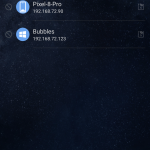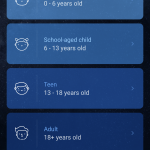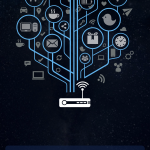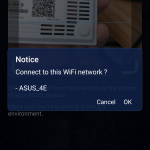I’m impressed, really impressed with what Asus delivered here. Finally, I have a travel router that I’m genuinely happy to use anytime I’m out of the house, and I don’t feel like there are any deal-breaking compromises.
The simple facts are that it’s small, lightweight, adds security to your connection, is easily powered by USB-C, can connect to just about any network, doesn’t cost the earth and doesn’t require you to do your own build…
A look at the hardware
What you get is a remarkably small and lightweight device that can operate in any of three modes to cover your everyday Internet needs on the go: Public Wi-Fi Mode, Mobile Tethering or Router Mode, giving users a huge level of flexibility in connectivity.
The physical ports include a USB-A 3.0 port, a USB-C port for power delivery, WAN and LAN ports. This provides the option to use it as a primary router for your home, or mobile home, a Public Wi-Fi AP for all your devices and a mobile tethering hotspot as mentioned above.
Some would argue that the fact it’s Wi-Fi 6 is restrictive in terms of speed. In honesty, unless this is your main router at home and you’ve got a lot of devices, it’s unlikely you’ll notice.
Setup and Features
You’d be forgiven for thinking it’s a small and relatively budget-friendly router, so it’s going to be short on features; you’d also be wrong.
Despite knowing what Asus is like and the number of features they typically include in routers, I was still stunned at just how full-featured this is on my first login. There’s network mapping, a configurable DHCP server, VPN server and Client functionality, smart assistant connectivity, parental controls and much, MUCH more.
As I’ll primarily be utilising the RT-AX57 Go as a travel router, I immediately went for the Public Wi-Fi connection option. It could not have been easier: You’re presented with a list of available wireless networks, you select one and connect. If it’s a private network, of course, you’ll need the password, or public Wi-Fi, you may need to accept the terms of use through the captive portal, but then you’re done.
The next thing I’d recommend you do — when connecting to public networks at least — is to ensure you setup a VPN to keep your connection private. I use NordVPN (but could just as easily VPN to home and have full access to my network) and have for years — #NotSponsored — but there’s a bit of a gotcha on their setup. If you’re using 2FA, you’ll need to login to the account, go to NordVPN and manual setup as the router won’t provide 2FA credentials to the site and, as a result, authentication will fail.
Once you’ve set up the VPN, it can be applied selectively or to all connected devices.
I did some testing on my home network, and it went pretty well. For background, I have a 1000/50 FTTP connection via Leaptel and typically get around 800/45 during peak times. By connecting the RT-AX57 Go, that speed was impacted, and I saw a bit of an increase in latency, but I was still enjoying well more than 400Mpbs downstream, with the upstream barely affected.
I travelled last week for work: It performed admirably
With my personal preference dating back years, for USB-C charging on everything possible, I’m happy to say that the USB-C power is amazing. It means I can plug the router into the battery pack in my bag and use it while in the airport, cafes or other public places.
In this case, the airport Wi-Fi was faultless, and once in the hotel, I set up centrally in my room and kept all my devices connected anytime I was in my room.
I can’t overstate just how useful it’s been to connect all of my devices before I left for travel to this device. Anywhere I went and needed connectivity, it only takes a moment longer to connect the router to the available Wi-Fi than it would to connect a single device, and then all my devices are online.
Once connected to the Internet, the VPN mentioned above connects automatically, then your Internet traffic is protected from potentially snooping eyes on the public Wi-Fi.
The other bonus I see in this is that some hotels and cafes charge per device that you want to connect. All I’m technically doing is connecting one device; I’m just connecting all my devices with a user interface to that connected device…
Conclusion: If you’re a regular traveller with any amount of travelling tech – it’s a no-brainer!
As the saying goes, Home is where the Wi-Fi is, and having the Asus RT-AX57 Go in my hotel room for a few days made life a bit more comfortable. I had friendly Wi-Fi to connect to, all of my devices were connected, and I wasn’t chewing through mobile data needlessly while I was on the move.
You’re looking at a well thought out, easy to use device that doesn’t cost the earth. If you’re a regular traveller, I honestly can’t think of any practical reason you wouldn’t want to grab one. Of course, there’s the budget to consider, but at $229.00, it’s not a huge cost, and for the travellers there are plenty of advantages. It’s even got a nifty little carry slip to protect it from scratches and incidental damage in your bag, but you’ll need to take the plug off for it to fit properly.
Honestly, I feel like Asus has nailed it with this, so much so that I’m happy to leave my custom Raspberry Pi OpenWRT router at home, and I’d happily say it’s well worth the $229.00 asking price.