
The Samsung Galaxy Tab is a sight for sore eyes amongst the truck-load of cheap & dodgey Android Tablets that haven become available over the recent months. Samsung have worked exceptionally hard to get Android 2.2, along with TouchWiz, working on a Tablet device, let alone running so well. I hope this review will help with your purchasing decision in the month(s) leading up to Christmas, I’ve made it short so you can ask any questions you may have about it, I feel that’s the best way :). Hit the break to get into it!
Pros
- 1GHz Hummingbird CPU
- 7″ Super LCD Capacitive Display
- Android 2.2
- Fast & Fluid!
- Surprisingly Portable
- Excellent Email & Messaging Clients
Cons
- Average Camera & Video Quality
- No HDMI Output
- Placing it in your pant’s pockets will lead to inappropriate jokes
- No Notifications LED
- A tad pricey
- Capacitive Buttons!
Hardware
To put it simply, the hardware in the Galaxy Tab kicks some serious butt. The 1GHz Hummingbird CPU along with PowerVR GPU makes everything run incredibly smooth, which is also helped along by the software, but we’ll go into that later. The Tab also has WiFi b/g/n, which we found most helpful when using it outside or a fair distance away from our Belkin Wireless Modem/Router. O’ but the screen, it’s amazing, incredibly, I’d say ‘magical’ but would no doubt receive a telling off from Apple’s Lawyers. It’s 1024×600 pixels spread out over a vibrant 7″ (MultiTouch) Display and really does look good. The rear Camera takes fairly average shots, and is only 3.15MP, I would expect at least 5MP on a device like this. The front facing camera would do a good job in theory, but in practice it failed to work when using the video call app, Fring. A feature that isn’t talked about as much is the inclusion of Bluetooth 3 but I didn’t have any other BT3 devices to test it with.
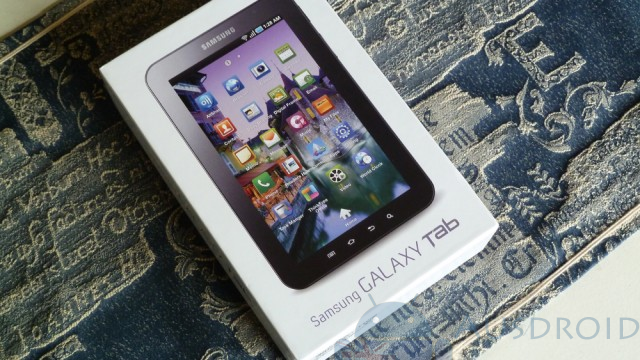
Stereo speakers, everyone loves them, and I love them even more in my mobile devices, and the fact the Galaxy Tab has stereo speakers makes me love it even more. Coupled with the 5.1 surround sound feature in the Music Player, it just sounds awesome. Although the way it’s placed on the bottom of the device means that I did cover it with my hands when holding it in landscape. Another issue I had is with the capacitive buttons that are located below the display, they’re not very responsive at times, and when the back-light goes off behind them they’re impossible to see in darkly lit room, which lead to me continually hitting the wrong button when judging where the correct one was. To continue with the few niggles I have, the proprietary socket. Why, Samsung? just.. why? As individual as it may make you feel, why couldn’t you have just used a normal USB socket, or at least make the USB cable longer so it can actually be used when charging. Last niggle: No LED notifications, now this is such a small thing, but it annoys me. How on earth am I meant to know by looking at a blank screen that I have a new notification such as an email or SMS to check?!
[nggallery id=54]
Back to the positives.. There is no (known) way to remove the back cover meaning no user removable battery, which doesn’t really fuss me at all, however this means that the SIM Card & MicroSD Cards are placed into the side of the Galaxy Tab, which is a fantastic idea. I mean, you just whack them in whenever, without the hassle of turning it off, taking out the battery (usually) then scrambling to stick in your SIM & MicroSD. If the Gal Tab is turned on when you input either of the two, it will automatically restart itself and you’re good to go, it’s a simple idea and I like it a lot. Also, this thing just looks sexy, I mean it just looks really good. It’s not something you want to keep hidden, you want to show it off because it genuinely looks great, but still not worth the $999 price tag.
On the subject of size, it’ll fit into most larger pant pockets with a bit of a squeeze but be careful not to place anything else in said pocket or scratches will be imminent. The size of the device itself isn’t as large as you might think, so I stuck it up against the Dell Streak, HTC Desire & Nexus One just to give you an idea (some of you may have seen this pic on our Twitter)

Software
When I reviewed the Samsung Galaxy S, I pretty much canned TouchWiz and continually pointed out how bad it was in places. Any software or UI that locks up for any longer than 10 seconds isn’t going to go down well with the user. But TouchWiz on the Galaxy Tab works exceptionally well, I never thought I’d say it, but it does. TouchWiz feels like it was meant for a Tablet, but Samsung thought they’d shrink it on to smartphones for a laugh. It’s unbelievably fluid, and dare I say, very close to iPad kind of fluid.
The Messaging & Email clients are by far the greatest on the Gal Tab as the change their design in landscape mode and portrait mode which allows for a greater use of screen real estate, see the screenshots below for what I mean. The two pane view in the Email client allows for MultiTouch to zoom your way in and out of emails, useful :D. The Messaging client is similar to the Email client, except no MultiTouch, just chat bubbles replicating those found on the iPhone, clever.
5.1 channel surround sound imitation is available within the Music Player which makes the audio out of the stereo speakers sound even better. Samsung has also included a Task Manager, which are frowned upon by Google who (rightfully) say they use more battery than they save, that can be used to shut down apps you no longer want running in the background as well as clearing out RAM no longer being used by the system. It also includes a widget that displays how many applications are running and if their intensively using the battery.
It’s also good to note that when Samsung announced the Galaxy Tab a few months back, they specifically said that it would be one of the first devices to run Gingerbread (Android 2.3 or 3.0), which is always something to keep in the back of your mind when choosing which device to buy. Updates are crucial!
[nggallery id=56]
Camera / Video
The rear facing camera is only 3.15MP, which seems a tad silly seeing as though at 5MP you can shoot some pretty thrifty HD quality video. Below are a couple of shots taken in broad -melbourne- daylight and one taken using the help of the Galaxy Tab’s single LED.
[nggallery id=55]
Video quality is average, it really is, you can see for yourself. You might be thinking, “but Buzz, why does a Tablet need HD video?”. My response is, well for $999 a pop, I want this thing to make chocolate, so a HD camera would be an alright equivalent.
Battery
One of the most important things about a Tablet is the battery and how long the thing is going to last into your intense game of Angry Birds. Within the Galaxy Tab is an astounding 4000mAh battery which powered its way through a whole day without a hitch. I’ve been on it near none stop all today, using Twitter, listening to the Engadget Podcast and even made a call or three and it’s sitting comfortably at 60%. As for how long it will last with none stop HD movie playback, I’m unsure. I would assume it would make it through a 720/1080p movie without a hitch.
Telephony
“What, you hold that thing up to your head and talk?” No. The Gal Tab, without a headset, is a basic speaker phone which works well even in the noisy environment of a family car. If you’re not one to spurt out your business ventures or proclaim love to the person on the other end of the call in public, plugging in the headset will allow you to make a normal hands-free call.
Conclusion
I love the Galaxy Tab, I really do. It’s the first device that I’ve reviewed and actually thought “wow, I would go out and spend money on this thing”. But that’s where an all new problem starts. This thing will set you back $989 from MobiCity outright, which if you’re slightly loaded would be too much of a problem I guess. But c’mon this thing is way more expensive than the 32GB WiFi + 3G iPad. And I don’t see that being a good selling point for carriers who expect to sell the Gal Tab for $999 outright. If it were say.. $600-700 for the 16GB WiFi+3G version and $700-800 for the 32GB WiFi+3G version, then I think we might be on to something, but then again it’s only $100 more than the Desire HD.
With price out-of-the-way, the Galaxy Tab is an amazing piece of software and hardware, that sets a really high benchmarks for high-end Android Tablets that are expected to hit the market in the next few months. It’s perfect for casual gaming, checking your emails and sending messages on the go. It’s just really nice if you need that extra screen space. Just don’t try putting it in your pocket ;). If you have any further questions, which I hope you do, please leave a comment below.
Thanks
Big thank you to MobiCity once again for the review unit Galaxy Tab. Also note that the Desire Z and Desire HD are shipping from their warehouse now, so if you haven’t already jumped on the bandwagon and purchased one, do so now or you can wait for our review(s) if we manage to get our hands on some units.




Great Post!Now I know what is the best tab to buy and what is best for android. Thanks a lot. You can also visit my website Increase Pc Performance
Hey there love the review and it helped me choose the most usable and sexiest bit of kit ever! However im wondering if you can tell me how to keep the screen lit while on a call? It keeps going off after about 10 seconds and have to press the power key to get it back,! A tad anoying when doing telephone banking..
…as a traveling freelancer, i have been looking at ereaders and, of course, the ipad and now this galaxy… what I’m after is a solid word processor and ereader… how does the galaxy stack up for these basic functions. I don’t need camera, messaging or even social networking so much as stock standard word processing functionality that 1. fits in my pocket, 2. Is fairly easy to obtain a hard copy when necessary, 3. Has seven, eight, nine hours battery life at least…,
Will the Galaxy Tab play PowerPoints without loss of transitions and customisation – and if so – can it be connected to a data projector so one does not have to carry a laptop around to do presentations? Thanks
Can we have a picture of the Gal Tab next to an Ipad?
http://www.galaxytabs.com/wp-content/uploads/2010/08/galaxy-s-ipad-galaxy-tab.jpg
Awesome 🙂 Thanks heaps
Thanks for the review Buzz; you’ve done a great job! I’ve been thinking about what questions to ask since I read the review this morning, so here goes: Using my ASUS 1201N for my morning and afternoon breaks (usually in a coffee shop type place) works well for multi-tab browsing of tech blogs, twitter, facebook, gmail, youtube, etc. For anything quick and on the go, I will just use my Galaxy S. As I said above (in previous comment), it’s not an instant on solution like the Tab. However, it is a full OS. If you’re not familiar with the… Read more »
No problems, Geoff, glad you liked it 🙂 1) You can certainly do all the multitasking you would do on the ASUS on the Gal Tab, as long as there is the Android equivalent to what you do on it. Multi Tab browsing is great for up to (and possibly over) 6 windows and it’s simple to switch between. 2) I was also concerned about scratches on the display and rear due to it’s large, most flat, front & back. I left the rear plastic cover on the back to stop scratches, but I can tell you the back is… Read more »
Awesome! Thanks Buzz 🙂 Now I just need Optus to put it on a sensible Cap plan and we’re away.
It’s the ‘always on’ portability that I like. I’m on the road for work and when I get a chance to stop for a quick break I won’t have to take a lappie out of its carry bag, fire it up, plug in the usb modem, turn on blue tooth mouse (touch pads don’t do it for me), wait for thimgs to load, etc and then 15-20 mins later do it all again to pack up. That’s my 30 min break folks! For people like me, the Tab is a God send!
I actually saw this one in the US (just got back coupla hours ago :D). BUzz is definitely right about the size thing. Its much smaller than you would expect, and it seems very portable, more portable than the iPad.
Serious question… What would you use it for? I had a play with an iPad and yes it was a bit of fun but at the end of the day a smart phone and a laptop are what I need. Why do I need this?
The Email & Messaging clients make it great for doing business on the go. I even found it tolerable to write posts up on, and that’s no easy feat.
I would say it would be a good alternative to a netbook
I would get one to replace my netbook but to be honest it is way too expensive
Hmm, on pre-order with Amazon for $699 – I wonder how $ parity makes this worth $300 here – surely our import duties aren’t that high?
http://www.amazon.com/gp/product/B00480P67K?ie=UTF8&tag=aliab-20&linkCode=as2&camp=1789&creative=390957&creativeASIN=B00480P67K
Optus are definitely carrying the Tab. Can’t wait for them to respond to my pre-registration of interest. Looks like they will start fulfilling orders from the 8th November 🙂 All I wanna know is what Cap Plan? Hoping for $59 cap with 2GB data. I’ll let you guys know when Optus call me….
Cheers, and yeah it’s coming to all Carriers.
Review seems to mirror my own impression from reading various accounts on the web: its a nice device, but too expensive.
That’s exactly it
Samsung gave worked exceptionally hard to get Android 2.2
fix that one
it looks nice, just pricey, and where is that smartQ review you promised us?
SmartQ: I’m told that “it’s coming”. I can’t do anymore than that at the moment
Spelling: Seriously, how did that ‘G’ get in there.
well, they are right next to eachother, if that makes you feel any better.
Any excuse 😛
is the front camera just buggy with Fring? can it make regular 3G video calls? any rumours on when, who and how much on a plan?
I believe Fring isn’t updated to work on the Galaxy Tab, it can make regular 3G Video Calls, yes. November 8th, not sure who through though.