![Google Music [BETA]](https://ausdroid.net/wp-content/uploads/2011/09/google_music_beta.jpg)
iOS has iTunes native to it, although there are a number of ways to get your iTunes library onto your Android phone none are truly native with an app that is designed for the device. Nokia (prior to the downward spiral that it’s currently riding) had the Ovi Store, now Android has Google Music. Although it’s still in Beta and will be for quite some time if their previous efforts in Gmail and currently Google Plus are anything to go by, Google Music is a really well thought out use of the cloud to really enable users to access their music.
Pros..
- You can access your entire music collection (to a maximum of 20,000 songs) regardless of your phone or tablets storage capacity.
- There is free music available which you can choose as part of the activation process.
- The versatility of utilizing either the web interface or the mobile app is fantastic!
Cons..
- Because you’re using your own music: You have to upload it all which takes days, perhaps weeks depending on the size of your collection.
- Using the streaming function requires you to have either WiFi Access or reliable 3G data stream to use the service.
- The Music Manager program doesn’t offer much control, it’s essentially a transport engine between your pc and the Google servers.
- The web interface has regular interval ads that simply play over the top of your music at system volume which can be quite startling if you’ve got the music turned down in the web interface.
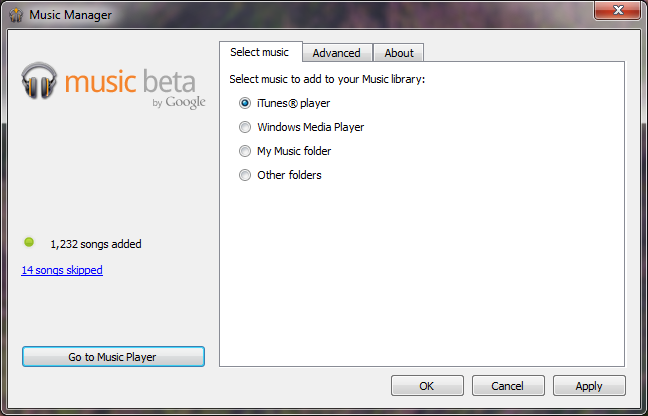
User Interface..
Android App
If you follow Daniel, Matt, Lucas and myself on twitter you’d know that there are a few minor issues getting the Android App going on a phone in Australia, but you’d also know the solution! One you jump this small hurdle you’ll fine an easy to use interface with search functions and very easy linking to your Google account. It’s quite an intuitive app probably the only thing that annoys me about it is that when you hit the back button it doesn’t go back a step it backs out of the app to your home screen.
Web Interface
The web interface has a definite feel of iTunes about it, but it works! There’s a host of options for choosing your music; by artist, album, song name, random shuffle, playlists that you create, playlists that Google creates for you and the list goes on. You can change song and album details, you can remove songs from the web interface. It has been well thought out, however some of the menu options are a little obscure in their visual delivery so take some getting used to. Having deliberately tried this in the 3 major browsers (IE, Firefox and Chrome) I was not surprised at all to find that it is more responsive and reliable in Chrome.
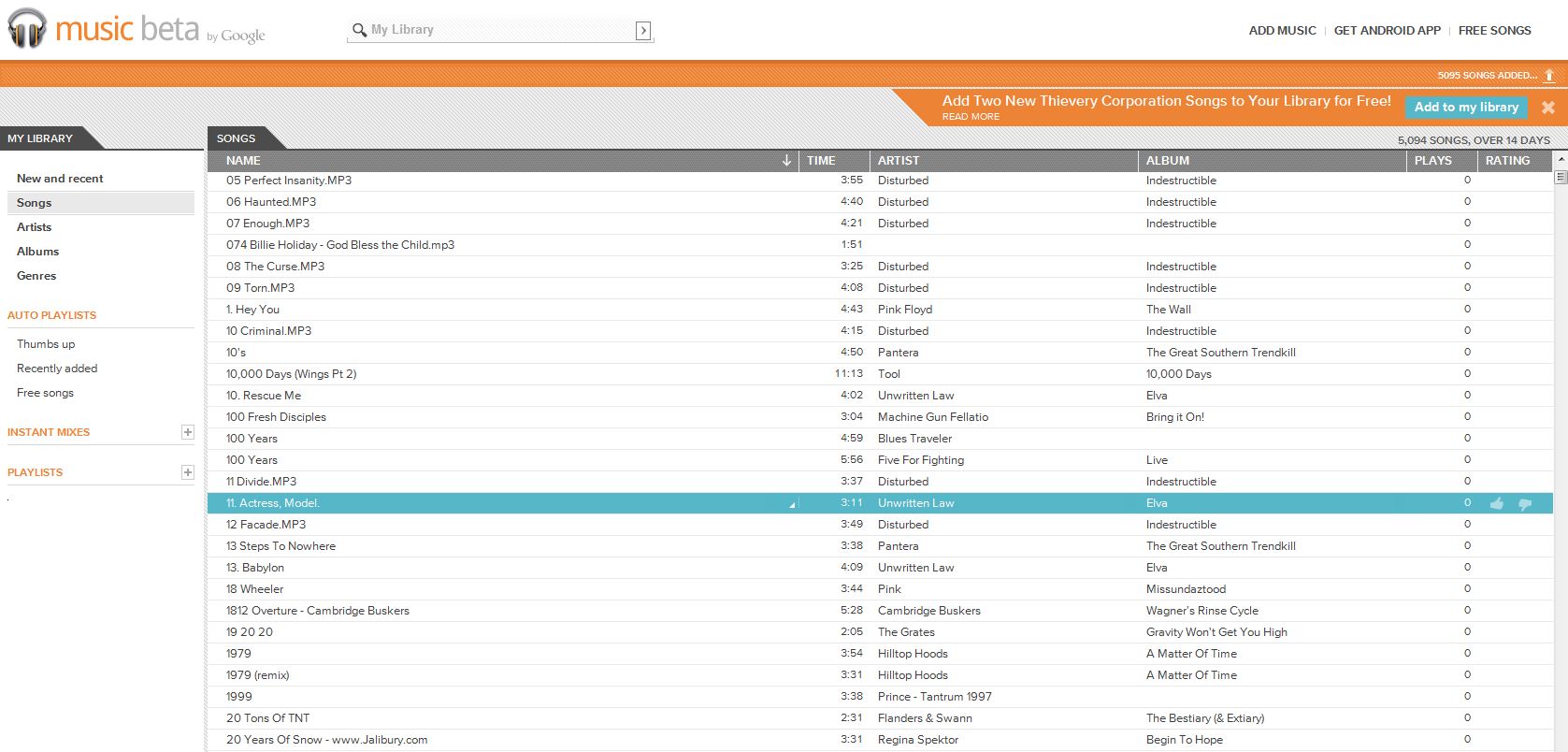
Battery..
OUCH!
That’s really all I can say if you’re using the app on your Android device, via a stream rather than caching. I found my battery life degraded at an alarming rate while streaming via either 3G or WiFi, Wifi being the lesser of the two evils there. Reducing my battery to just under 5 hours is fine for someone in my position who sits at a desk for the majority of the day and has plenty of electricity available for me to charge my phone. I’d strongly suggest if you’re planning on using this daily that you have a charger nearby as you’re likely to need to charge your phone by about lunch time if you, like me, listen to music for a good portion of the day.
Having used an iPhone previously for work, using the iPod function of that was not much better in the battery drain either so in an apples for apples comparison; see what I did there? The Android is holding it’s own!
Conclusion..
As an Android user and certainly not being a fan of iTunes, I have found the Google Music Beta a fantastic advance in the use of Cloud storage and streaming capabilities. If you’re an Android user, a music lover and a geek at heart you’re probably chomping at the bit to get your hands on an invite to Google Music and rightly so. It’s been a very exciting experience playing with this, I look forward to seeing what they do with it next as it’s still in Beta and getting actively developed on a daily basis.
A final caution though: If you’re a heavy listener of music you’re going to chew through some bandwidth on this one though to make sure you enable “Stream only when on Wifi” in the settings or you could be in for a very nasty shock at the end of the month. There’s no information at this time suggesting that the Australian Mobile Carriers have any plans to adopt the US approach to unlimited mobile data each month so definitely approach this one with caution and monitor your 3G data usage carefully!
I’m currently attempting to get my hands on some more invites to make them available via the Ausdroid Twitter soon, so watch this space!
Until then: Rock on friends





If anyone has an invite left (looking unlikely due to the amount of replies so far!) I’d love to get one 🙂 Email browne dot dean at gmail.com
Thank you! 😀
Hi, realise this is a bit late, but if anyone has any invites could you be kind enough to send one to magid dot fahim @ gmail.com. cheers
Sorry for jumping on so late but does anyone have any invites left?
michael dot burge at gmail dot com
cheers
Invite sent – not from my email address
Please don’t respond to the invite address.
May I get one at wolfsense at gmail dot com? Thanks.
Invite Sent, Use hotspotshield.com for the signup process, it’s not required anymore after you have signed up.
I`m now out of Invites, sorry 🙁
Thank you kind sir!
Thank you kind sir!
I would love an invite if anyone has any spare
r3dn1t3 at gmail dot com
Thanks a lot
Invite Sent, Use hotspotshield.com for the signup process, it’s not required anymore after you have signed up.
Anyone else need an invite I got a couple so reply and i`ll send till I have none left
Can I possibly have a googleusic invite
My email is [email protected] it is a google apps acount
A 32gb MicroSD card is down to $65 at a Sunday market. Copy your collection to the card and put it in your phone/tablet. Android will find it and sort it without any further effort on your part. My Galaxy S with Sennheiser buds sounds terrific. Get the buds without the microphone. The microphone version does not work on a Samsung and does no more than just talking at the phone anyway. You can keep iTunes, all my music comes from BigPond Music, bandit.fm and Optus Music. MP3- DRM free, or transcoded from my CDs. And I can go from… Read more »
You forgot PowerAMP. This is a must for me, was pretty unimpressed with sound quality on my SII until I got it D:
I have 3 invites left, post your gmail address here or email me matt at ausdroid dot net
I have 3 invites left, post your gmail address here or email me matt at ausdroid dot net
serincloud @ g mail .com
Cheers mate
Invite sent
Fantastic, thanks for that.
Fantastic, thanks for that.
Fantastic, thanks for that.
serincloud @ g mail .com
Cheers mate
serincloud @ g mail .com
Cheers mate
If you have any left I’d like to give it a try.
daniel dot beckitt at gmail dot com
da300zx@ gmail .com
please send me an invite so i can try this out
thanks guys
Invite sent. Use hotspotshield.com for the signup process, it’s not required anymore after you have signed up.
Invite sent. Use hotspotshield.com for the signup process, it’s not required anymore after you have signed up.
There’s less work just copying the songs directly onto my phone.
And with our limited Australian data plans, and sometimes flaky 3G…
Google Music is launched only in US. Why Ausdroid you reviewing it when it is not available here ???
I understand that it is all about android but it should also be Australia as well.
Lol i have had Music beta for 3 months now and i’m Australian
Google Music is launched only in US. Why Ausdroid you reviewing it when it is not available here ???
I understand that it is all about android but it should also be Australia as well.
I am not 100% on this, but I don’t think that Ausdroid is really the portal for mum and dad consumers. I would have thought that MOST uses are here because we like the grittier side of android, and because we are Australian. I know this isn’t XDA, but I would have thought many of us know what proxies and VPNs are, and how to go about getting one (for free or via a paid subscription like myself). There is always grooveshark if you want to take the easy route… He says in the article that you have to employ… Read more »
I agree, an oversight to not mention it’s USA “only”
Perhaps an oversight to assume Ausdroid readers are all tech savvy enough to use proxy’s too?
http://hotspotshield.com/ is a great way to shield your IP for activation of the account.
Thanks for the compliments regarding the article folks, I appreciate the feedback that has been emailed to me too. And it’s not radiation Scotty, it’s evolution! 😉
think outside the box mate.. great article. Just use a proxy- i have been using google music since it was first released. Once you have set it up you dont need a proxy anymore.
Hotspot shield on windows is what i used…
Good article, want to ask how you download the app though. I wasn’t able to download it from the app store and had to find a non-update version apk to get it working.
Great article.
Any sign up issues are more than addressed for any android user, for sure.
Thanks for your invite last week. haven’t set up yet due to bloody PC issues but can’t wait! Haters who commented….go buy a Nokia then…..
I have 4 spare invites if anybody wants one. you just need to use a vpn when you accept then invite, then it doesnt matter what country you are in
Hi
If you still have invites, I would gladly accept one…
Guys, if you want an invite, i need an email address
um, tobysv @ gmail . com… 🙂
um, tobysv @ gmail . com… 🙂
sorry, that would make sense. nevetsg at gmail
thanks.
any left?
[email protected]
PLEEEEEASE!!!
I would love one if they are still available? All DNSd up as I use Pandora and Spotify daily 🙂
Good review – shame the service isn’t currently in Australia. The app is good in the Nexus S but I keep having the same problem with the back button!
I would also recommend mSpot – it works in Australia and is essentially the same but with a 5gb limit. They compress songs if you want to fit more in though. I use the web interface at work and app on the go. The UI isn’t quite so clean as Google’s though.
I haven’t set it up myself but…
Firstly, I don’t think the upload times are an issue – I would just upload small batches of what Iu want to listen to in the short term. This concept of uploading everything I own seems ridiculous.
Secondly, I would imagine the way I use it on my phone is to download a cached version of the music over wifi, alleviating the battery issue (I’m with Optus – it wouldn’t stream properly anyway).
I’ve been using Google Music for a couple of months now, i love it. Yes, it took ages to upload all my music, but now that it’s done the whole thing is a joy to use. Instant access to all my music wherever i am. No fucking about trying to sync multiple devices, and it automatically uploads new music as soon as i add it to the music folder on my NAS.
It’s a great product and i really hope that it survives.
I’ve been using Google Music for a couple of months now, i love it. Yes, it took ages to upload all my music, but now that it’s done the whole thing is a joy to use. Instant access to all my music wherever i am. No fucking about trying to sync multiple devices, and it automatically uploads new music as soon as i add it to the music folder on my NAS.
It’s a great product and i really hope that it survives.
Ok, it’s well written that’s not what I’m attacking. But what is the point of reviewing a product not available in Australia on a site called AUSdroid?
By the looks of it there’s nothing in the review to even say its US only …
By the looks of it there’s nothing in the review to even say its US only …
Precisely.
Sorry to rubbish your first article Phil. But this is a very large oversight.
Yeah it’s US only, Ben. “We’re sorry. Music Beta is currently only available in the United States” http://music.google.com/
Obviously there is a workaround as hinted at in the article, but that makes this more of a teaser of a product we *may* get one day 🙂
Yes, it’s ostensibly region-locked. But can you use it in Australia? Hell yes! You need to sign up from a North American IP address (via a proxy or VPN) and then you can use it anywhere in the world with no apparent restrictions. So there’s a one-time pain signing up, but that’s all.
Ches, Phil, Any chance you can post an easy way for an Aussie to sign up. I.e. how to set up a proxy/vpn to get an US IP address?
HotspotShield has a free client for OS X and I’m sure Windows too. Just use that to sign up and then you’re done.
So pretty much the whole thing almost sucks? I can’t really see mums and dads and non-tech-head consumers really using this.
Even having to upload every single song and potentially wait weeks (while it chews threw quota of those crap Bigpond plans) is a killer.