
One of my favourite games on Android is Stick Cricket which I reviewed when it first came out on Android. Today Stick Sports has released another game into the Google Play Store : Stick Tennis. Following in the same graphical style of play seen in Stick Cricket, Stick Tennis offers players the chance to play an addictively challenging game of Tennis against a vast array of opponents on many different court types. It’s Free to download and play although there are in-app purchases which I’ll list as we go. The game arrives a couple of months after it was released on iOS sadly but it is here now so lets give it a look over.
I’ve been playing Stick Tennis in its beta form for a couple of weeks now and let me tell you it’s addictive. To start with you’re led through a tutorial on controls, tap to launch the ball, swipe to serve, then swiping left or right based on timing to return shots or swipe down for a drop shot or up for a lob. You can essentially swipe in all directions it’s just a matter of getting your timing right to get through each match.
 |
 |
 |
To start with you work your way through the Improve Your Game section where you’ll face off against opponents humorously named Moanica Shrieker or Horan Ivanitchisac for a one set match which will test your skills and improve your gameplay, I found I’m pretty much hopeless at all of them but against Martina Shankitova after a few sets I was starting to improve, this however is probably due to the presence of the the timing bar on the left hand side of the screen which is definitely not present in the other game modes, it demonstrates how early/late you hit the ball and allows you to practice so you can get better.
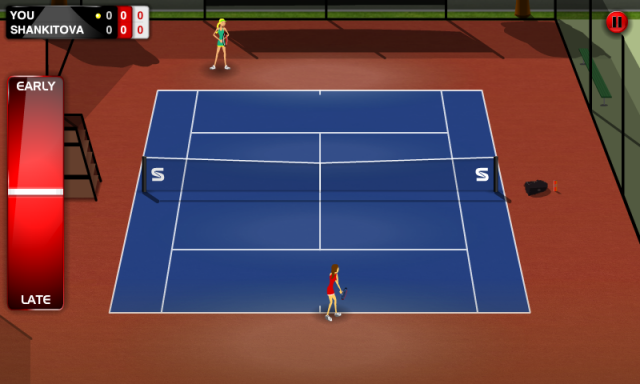
Next is the World Domination section where you are offered four opponents to play against three of whom are currently listed as retired from Tennis. If you beat all four of these players and wish to get some more challenges you can pay to upgrade for $2.99 via in-app purchase and get to play against another 28 former Tennis greats such as Pete Sampras and Martina Hingis, the in-app purchase also removes all ads from the game which is a welcome bonus and worth the $2.99 alone.

Once you feel you’re good enough you can then take on the Daily Challenge. The Daily Challenge gives you the opportunity to play against a featured character with all scores posted to form a daily world ranking table. My Daily Challenge ranking for today’s Women’s Wednesday featuring Billie Jean King vs Chris Evert was a massive 34502nd, yep, I suck.
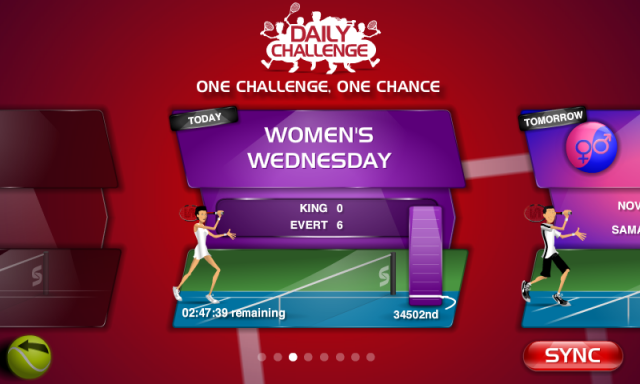
You can then play in the 4 Tennis Grand Slams, US Open, Wimbeldon, French Open and Australian Open. You are able to play the first round free but will then encounter another in-app purchase you can pay $0.99 for individual Slams if you wish to continue through the tournament or you can purchase all four 2012 Slams for $1.99. Again, my non-gamer prowess shows through here, even after weeks of practice I cannot even make it through the 1st round but it is an aim when I get some more spare time.
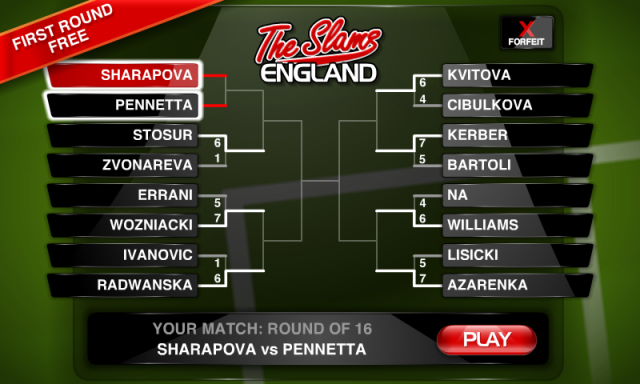
So those the game modes, what about the game? Frustratingly it is still a very obvious iOS port, the back button does nothing on my Nexus S instead having to rely on a soft back button that crops up in-game and there is also a quit button on the main screen. I suppose it is a lot easier to port across a working iOS app to Android but my wish would be for a revamp which utilises Android soft keys or capacative buttons and design than rely on an iOS port but it’s a minor irritant. Other than that the game works fantastically, it is a heck of a lot of fun, the freemium model works well if you don’t have the skill to use the higher features or just want some fun you just get ads. I don’t have nearly enough time to play it but it’s great for waiting rooms or when you have 5-10 minutes spare for a game.





Working awesome on my HTC Sensation running CM10 JB, even in the ROM’s beta state. Stick Sports are the shiz … take my money, and my spare time 😉
Played the first beta over a month ago and its gameplay was pretty polished for an iOS port. Doesn’t want to move past the ‘tap to toss’ screen in the intro on my A500 (CM10). When I played the beta it was on my Galaxy Nexus, but I can’t remember if it was before JB was out or not. I’ll have to install it on my Nexus later to find out.
The permissions are messed up? You need to call from my phone? No thank you
Phone calls – read phone state and identity. This is usually for reading if there is an incoming call so that it can pause the game for you, it only reads the state, it doesn’t say it will call from your phone
doesnt seem to be working on jb too well force close before even starting the game tips
Weird, which device? I had it running fine on the Galaxy Nexus and Nexus S
s3 with jb leak 4.1.1
Hmm, possibly the leaked ROM could be causing the issue, you could try reporting it, but I think they may point you towards the ROM being the issue. Isn’t there a new leaked JB ROM for the SIII? Could try that, hopefully it works