
Looking for an all in one instant messaging app? Look no further.
I had looked around for quite some time for a really nice, easy to use all in one instant messaging program. There were plenty that came close but they didn’t:
- Offer a smooth user experience
- Have all the IM protocols I wanted to connect to
- Have appropriate customisation
and of course there were plenty that just didn’t make the cut.
I’ve found one that I really like finally: IM+ Pro by Shape. It’s a clean interface, connects to all of the IM services I use regularly and offers a really nice suite of customisation features.
[appaware-app pname=’de.shapeservices.implusfull’]
The somewhat impressive list of IM services includes (too many to list here):
- Skype
- MSN/Live Messenger
- Google Talk
- Yahoo!
- AIM/iChat
- ICQ and
- Jabber
Which covers the majority of IM users in the Australasian region.
- It’s a really nice interface
- Has plenty of IM services to choose from
- Supports notification mute in designated hours
- Export your chats to SD Card
- Rage Faces!
- Can be a battery hog if you let it (check your settings carefully!)
- MSN can drop and not return if you’re changing from 3G data to WiFi
- Additional purchase cost for OTR (Off The Record) package
I am genuinely impressed with the customisation that is offered here to users from the UI, to notifications to account connectivity options. IM+ and IM+ Pro really stay true to the standards of design and brilliance that Shape have displayed in their apps in the past with innovative thinking and functionality in mind.
I’ll put at the start of this little rant that I had to really go looking for this and had to change my IM habits for a couple of days to find the problem!
Like any program that has a “prevent sleep” button or “Keep WiFi Alive” function the developers of this app have done a reasonable job of hiding the function in a couple of layers of menu. I believe this it to prevent new or inexperienced users from accidentally tagging it, not knowing what the result will be, then complaining about the end result which is: Shorter battery life.
In my testing, having the keep alive running meant that I was getting around 2 – 3 hours shorter battery life during the day. Given I’m in front of a PC all day and often get to 11pm or midnight without the need to charge it really hasn’t hurt me but for some people this will be a deal breaker. The short story is it’s a fact of life, the more you/your apps use your phone’s data connection it’s going to negatively affect your battery performance.
That being said, it’s the biggest issue I had with the app and others only arose because I was looking closely for them and your average user likely either wouldn’t use the function or wouldn’t notice the issue.
It does the job and does it well!
There’s really not a lot more to it than that, my personal thoughts are that I’d rather an app that really does the job than nearly does the job and looks great. But this one does the lot (at least what I need and want), looks great and is very easy to use and certainly worth the money if you do any amount of IM work from your mobile device. There’s a host of functions there that you can use if you choose and there’s very little to dislike about the app, in fact I really had to go looking for something to list in the “Cons” in this review.
It’s a great app put together by a fairly well known developer that has a great reputation.

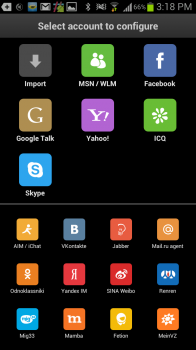
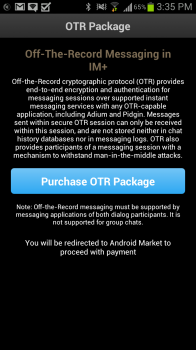
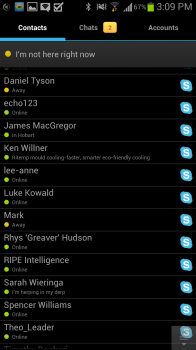
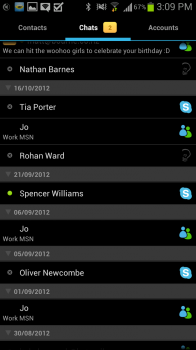
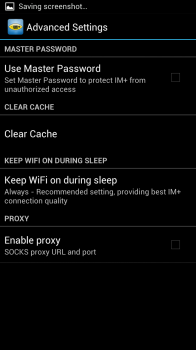



I had to explain ICQ to someone the other day and I used MSN as a comparison.. she said “You mean like Facebook Chat?”
:/
Do you connect to their server, then they proxy out to other servers, or do the connections to the IM services go directly to the services themselves?
Last time I looked it didn’t have any sort of read receipt or typing notification. One of the main reasons I stopped using it.