The Sony Xperia Go is the active, tough and “rugged” member of the Xperia family. It features similar styling and features to Sony’s other Xperia devices, but has the added benefit of being dust- and water-resistant. For people who require such a device, there are limited choices in the market short of encasing your phone in a bulky shell. We think the Xperia Go performs well without making too many compromises.
The Go is a stylish, good-looking phone that’s clearly a member of the Xperia family. The 3.5 inch screen has a resolution of 480×320 pixels, a pixel density of 165pp – quite low compared to other devices around the same size. Despite this, the screen still looks great thanks to Sony’s mobile Bravia engine.
On the front face of the phone are capacitive Home, Back and Menu keys, and a small notification LED at the top right of the screen. On the left side is the headphone jack – an unusual placement which can be annoying in your pocket, as it adds extra bulk. The MicroUSB slot is on the right side next to the volume rocker. The power button is on the top right, and on the rear of the device is a 5MP camera with LED flash capable of 720p recording. There is no secondary camera on the front for video calling, although I don’t know how many people use really use this, or other video features like Google+ Hangouts.
Certified Rugged
The Xperia Go is certified under the International Protection classification system with a rating of IP67, which refers to Ingress Protection. The first number indicates protection against solids and the second to protection against liquids. A rating of 6 is the highest, and means it is totally protected against dust. A liquid rating of 7 is the second highest, and means it is protected against the effect of immersion between 15cm and 1m. To achieve this rating the phone has made some sacrifices – the battery is not removable, and both the headphone jack and microUSB port are sealed with flaps (more on those later).
Internals
Powering the Xperia Go is a 1GHz dual core processor and Mali-400 GPU, the same chipset that Sony uses in the Xperia U, Xperia P and Xperia Sola. There is 8GB of storage included but you can increase that further via the microSD slot. The version Optus is releasing (ST271i) is not quadband, so you won’t be able to use it on Telstra NextG in the future.
- Dust proof, water resistant IP67
- Small, portable, suits active lifestyle
- Good battery life
- USB and headphone jack flaps are hard to open
- 320×480 res screen
- Rear of the phone feels ‘rough’
- No front camera
With a number of dust-proof and water-resistant phones on the market – such as the Motorola Defy+ and the Samsung Galaxy XCover – the question is, what makes the Xperia Go a compelling purchase? All 3 devices have IP67 certification, so should be equally as tough. The Xperia is lighter than the XCover, has a better camera and more onboard storage memory, but the XCover has a higher capacity battery. The Defy+ has a larger and higher resolution screen, higher capacity battery, but is more expensive. One of the major features the Xperia Go has in its favour is the style – it would not be out of place at University, at work or at the beach. If looks as well as function are important to you then the Xperia Go is the pick of the bunch.
The pre-loaded software includes Sony services Music Unlimited and Video Unlimited, plus Walkmate and MiCoach which are two fitness-related apps. I used MiCoach, produced in partnership with Adidas, when I went for a run and found both the software and the phone performed very well in tracking my time and distance. Of course there are other apps on Play which offer similar functionality, but these are quite good for included apps. Optus have also kindly included 13 (thirteen!) separate apps or shortcuts or varying usefulness, however these can be simply uninstalled if you wish. The default keyboard is easy to use despite the small screen size and haptic feedback is surprisingly strong for such a small phone.
If you want to own this phone, you’ll need decent fingernails. The protective flaps for the headphone jack and Micro USB are recessed, which produces a great aesthetic look but makes it very difficult to open them. This also applies to the rear battery cover, requiring a nail to be inserted into the bottom corner of the phone to prise it open. Under the back cover are the mini sim and microSD in separate slide out trays, both fit snugly to ensure a watertight fit and are also difficult to open. Luckily you won’t need to open the rear very often since the battery is not replaceable, but the same can’t be said for the headphone jack or the micro USB port which are likely to be used regularly.
The rear cover material also feels a bit coarse in the hand – this won’t bother most people who will instead appreciate the extra grip this provides, but others may not appreciate the rough feeling in their hand; a small niggle, but worth noting.
While it is good to see that an upgrade to Ice Cream Sandwich is available immediately, ideally the phone could have shipped with ICS and saved users the hassle of manually upgrading. Even though our readers are motivated to check for software updates, most users are not and a large percentage won’t know or bother to upgrade their phone to ICS, missing out on the benefits of the upgrade.
Video review of the phone by Adam Ricket
Sample Gallery
Sony Xperia Go
| CPU | Dual-core 1 GHz Cortex-A9, NovaThor U8500 |
| Screen Size (Diagonal) | 3.5 inches |
| Screen Resolution | 320 x 480 pixels (HVGA) |
| Operating System | Android 2.3 but will upgrade to 4.0 |
| Sim Size | Standard SIM |
| Dimensions | 111×60.3×9.8mm |
| Weight | 110 g |
| Internal Memory | 8 GB storage (4 GB user available), 512 MB RAM |
| Expandable Memory | Up to 32GB via micro-USB card |
| Rear Camera | 5MP with LED flash |
| WiFi | Yes |
| GPS Hardware | Yes |
| Battery Capacity (mAh) | Li-Ion 1305 mAh |
| Standby Time | Up to 520 h (2G) / Up to 460 h (3G) |
| Talk Time | Up to 6 h 30 min (2G) / Up to 5 h 30 min (3G) |
The Xperia Go suits someone with an active lifestyle without sacrificing style or functionality. You get a dust-proof and water-resistant phone in a stylish Sony package running up-to-date software.
Optus offers the Xperia Go in yellow and black versions starting at $0 on a $30 plan for 24 months. You can also buy outright from Mobicity for $229.
If you’re considering the Xperia Go, you should also be aware that Telstra sells the Motorola Defy+ for $99 on prepaid, a great bargain for a rugged phone.


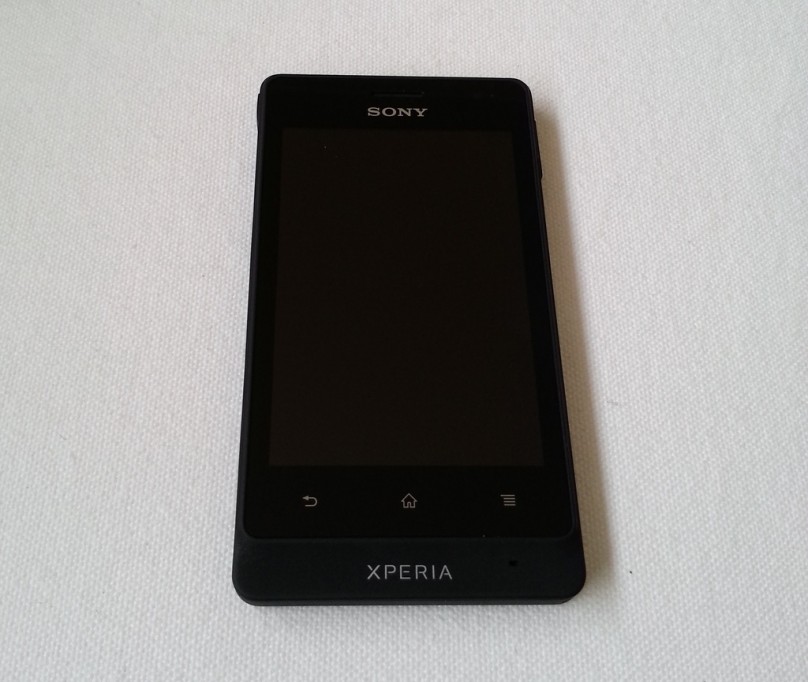






Is there a difference between the Xperia Go black and yellow in-box accessories?
hows the ICS upgrade, ive read a lot of bad comments after upgrading to ICS thats why im keeping my x.go to gingerbread until its resolved.
got a yellow one for my better half from Optus
she works in a food preparation environment, and its waterproofing etc is good for the location she works
did the 4.0 upgrade, but the wireless would not work, suspected have do with having wireless turned on during upgrade, notwithstanding was connected via USB to internet
so had to do upgrade 2nd time, and reload all apps etc, but only took an ahour
now perfect
looks great too