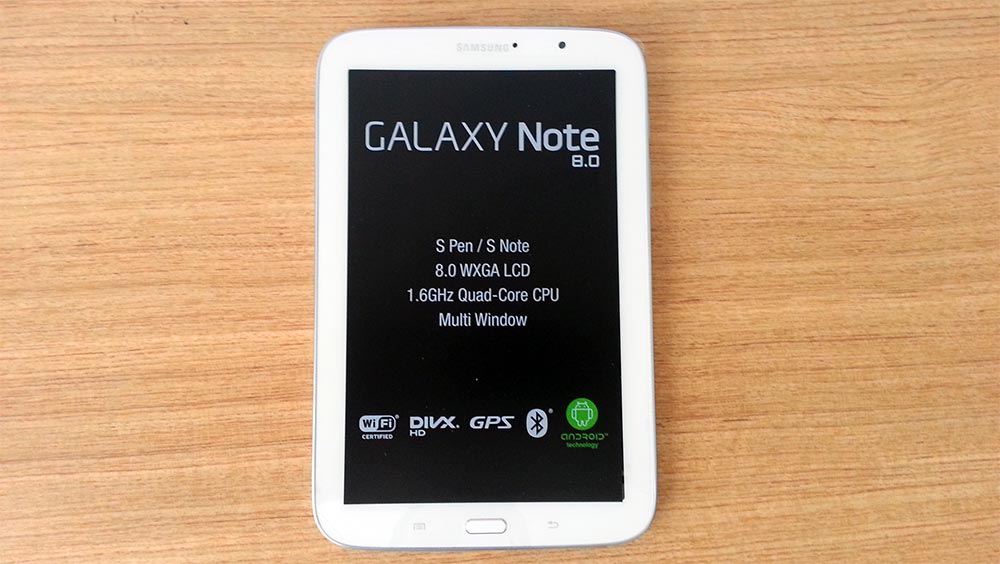
Can the Galaxy Note 8 stand up to Samsung’s high standards?
In the last few years, Samsung has created an amazing success story with their Galaxy S phones, and more recently the Galaxy Note range – the first Galaxy Note phone was popular, and the Galaxy Note II was nothing short of a genuine success. After some early missteps with their Galaxy Note tablets, Samsung has started to redeem themselves in the tablet market, starting with the Galaxy Note 10.1 and now the Galaxy Note 8.
There’s an ever-increasing number of tablets in the 7- 8- and 9-inch market, including the Nexus 7 from Google and Asus, Apple’s iPad Mini, and scores of other smaller manufacturers with their own take on the the device size. The fact that Samsung have released an 8-inch tablet should come as no surprise to anyone – they seem to have developed an obsession with having a device in every size, perhaps an effort to please everyone.
The Galaxy Note range stands out against the competition across the size ranges for its presentation, consistent “Samsung” feel and in particular, the S Pen stylus, which – if you believe Samsung – has changed the way many users interact with their mobile devices.
Announced in March this year and on sale in Australia via selected retailers in early April, the Galaxy Note 8 has a sleek and surprisingly lightweight, clean look to it that is unmistakably “Samsung”. The device could be criticised for being a little on the plastic side for some people’s tastes, however to have a tablet that isn’t obscenely heavy there are sacrifices that need to be made – the plastic construction of the Galaxy Note 8 doesn’t let it down.
The tablet, charger and data cable come packed in the box, with the instruction manual that only a few users will ever even open. Samsung doesn’t include any earbuds – a surprising omission, but not a hassle for many as pack-in earbuds are usually disappointing at best.
- Disappointing battery life, despite capacity
- Limited storage space – just 16 GB
- Front facing camera is poor quality
Samsung has continually delivered high level specifications and performance on their flagship devices, and the Galaxy Note 8 is no different. Powered by a 1.6 Ghz quad-core processor with 2 GB of RAM behind its 1280 x 800 PLS LCD screen, the Note 8 ticks all the right boxes internally. Adhering to Samsung’s usual manufacturing, the physical home, power and volume buttons on the Galaxy Note 8 have a distinctly mechanical feel to them – there’s no mistaking when you have or have not pushed them. The sensation is resistive at first, and you’ll feel a distinctive “click” as the buttons engage. The face buttons are what feels like a natural placement, particularly if you’re familiar with Samsung hardware with the capacitive menu button to the left and back button to the right of the home button. In portrait orientation, the USB connector sits on the bottom of the device, the headphone connector on the top and the volume and power control are on the right side. The plastic construction of the Galaxy Note 8 can be a little concerning. With everyday distractions such as small children, and a busy lifestyle that involves sliding the Note 8 in and out of carrier bags, the curves and finish can make it look a little flimsy, though it doesn’t feel like it. The device is plastic to the touch, but some metallic elements in the chassis improve its rigidity and add an appropriate amount of weight. There’s no noticeable flex to the body, as often associated with other, cheaper tablets. The Note 8 is far from fragile – in fact, it feels nearly as solid as my ever-faithful Nexus 7, and stands up well to the rigours of everyday life. The Note 8’s PLS LCD screen has a native resolution of 1280 x 800. For a mid-sized tablet I’m a touch disappointed, but it’s extremely well calibrated. Colour reproduction is vibrant and appealing, though the different screen modes didn’t make any noticable difference to the user experience – mainly just affecting the brightness of the screen. The tradeoff between a Full HD screen and the price point at which Samsung is aiming with the Note 8 will leave many “videophiles” disappointed. Unfortunately with a consumer device there will always be facets of the community whom you just cannot please. For a relatively large screen running at a resolution lower than I’d like, it looks great. The bezel around the screen is at times a bit distracting, but also allows for clumsy-handed users to make use of the device without accidentally touching the screen. Video playback is pleasing to the eye, and doesn’t seem to suffer any obvious blurring or shadowing that sometimes appear on poorer screens. Even in daylight, the screen shows up clearly and gives clear, vibrant colour saturation which reproduces as close to true life colour as I’ve seen on any tablet Finally, the Wacom digitiser in use in the Note 8 is recognised for accuracy, and turns out to be a true strength of the device. The Galaxy Note 8 is supplied with a 5 MP rear camera and a 1.3 MP front-facing camera. The really short story is that it’s capable, but nothing special. There is a considerable shutter lag – around two seconds at times – which means that both subjects and photographer need to maintain their positions for this period, or the end result is generally disappointing. You could get some fantastic photos in the right conditions, but you’ll either need to be outdoors on a slightly overcast day, or in a photography studio. Like many tablets that have come before it, there’s no flash on the rear of the Note 8. Video produces similar results. In the right lighting conditions you’ll get quite good results, but as soon as you are in questionable light the results appear grainy and flares appear at bright light sources. The other issue I found was that focus could be unreliable if tracking a fast-moving object, or changing focal distance. It’s a similar effect similar to an old camcorder from 6 – 8 years ago. Built into the camera app are a number of neat filters for sepia, black and white as well as negative exposure photographs. While it’s nice, there’s nothing here that you can’t get from Instagram or one of the dozens of other camera apps with filters that are available on the Play Store. There are no standout party tricks, unlike Samsung’s flagship phones. The front-facing camera and built-in microphone are of reasonable quality. The audio capture for Hangouts, Skype or for MP3 recording is clean and has a good range. While the video quality is nothing spectacular, it’s certainly good enough to identify who you are and the mic is great for video calls to friends and family. In short, the Galaxy Note 8 can take photos and videos, but you really shouldn’t expect to take great shots with this tablet. The S Pen, by any other manufacturer, would simply be called a stylus. In Samsung’s Note series, the S Pen is a Wacom-produced stylus that can be stowed in a recess within the device’s body. You can use another Wacom stylus with the device, although you can’t use the S Pen on a standard Android device. While the S Pen adds a bit of functionality, I can’t see myself using it every day on the smaller Note / Note II devices, but on the Note 8 it’s really a nice touch. The S-Note app makes great use of the stylus, and can become something of a doodle pad when you’re at a loose end, or simply feeling creative. The S Pen also adds two new ways to capture screenshots – in addition to the traditional Samsung swipe-across-the-screen gesture, you can press the S Pen’s button and circle what you’re after, or just hold the tip on screen for 2 seconds. Samsung’s made the S Pen SDK available from their developer website, and while there are an increasing number of S Pen compatible apps available, the majority of them are games or photo manipulation apps (you know, where you can turn your friends into clowns) – they’re amusing, but not particularly productive. The S Pen is a great addition to your device and it’s more about interfacing with the device than giving you specific control over apps at this time, that may change in the future. In my experience, Samsung devices have a strong history of providing great wired sound and the Note 8 is no exception. The stereo speakers are good enough for everyday use – you can enjoy a bit of music, and hear your notifications clearly. They’re quite impressive when it comes to video calling, with minimal sound distortion and very little echo – a common problem with cheaper tablets. I do take issue with the location of the speakers, though – when you hold the device in landscape mode, your hand covers the speaker and muffles it badly. Samsung didn’t include earphones with the review device, so I tried listening to music on several sets of my own earbuds and over-ear headphones, all with good-to-great results. Packed-in earphones are usually not very high quality anyway, and it’s likely most users will have already invested in a good set of headphones. There won’t be any surprise here: 802.11b/g/n wireless is standard on any mobile device now, be it tablet or phone. While you’ll find a cellular-capable version of the Note 8 in overseas markets, but Samsung’s only launched the Wifi version in Australia. We’re told a 4G-capable version of the device will launch here “in the coming months”. I connected the Note 8 to my Galaxy S III via Bluetooth and found the range impressive – I was around 20 metres from the phone (outside while the phone was inside) and I still got SMS and missed-call notifications. Range aside, it seems there’s some technical wizardry happening in the background – after using Bluetooth quite heavily for a full day, the telltale battery life depletion associated with Bluetooth was nowhere to be seen. The Note 8 also supports Micro High-definition Link (MHL) via a USB adapter (not included). While the Note 8 is supplied with a non-removable 4600mAh Li-Ion battery, I felt that it wasn’t delivering the longevity I expect from a battery of this size. As a comparison, I generally get around two days of battery life from my year-old Nexus 7’s 4325 mAh battery, so I expect more from a brand new device like this. In similar conditions, the Note 8 falls roughly a full day short. In particular, I found that graphically-intensive games or streaming media (Youtube, Spotify, Google Music) took large chunks out of the battery in very short time. Reading on Google Books or Kindle saw steady depletion of battery as you’d expect with an 8 inch screen to power, but nothing outrageous that made me take note. The performance of the Galaxy Note 8 is great. Under the hood, the specs are clearly at the pointy end of the market’s current expectations, and the device shines when performing processor- or memory-intensive tasks. There’s been no real issues with lag or unpredictable loading times. The powerful 1.6Ghz quad core Exynos processor and 2 GB RAM allow the device to really get things done, producing snappy performance even while multitasking – something that has generally lacked in tablets.
Hardware
Build Quality
Screen
Cameras and Microphone
The S Pen
Sound
Connectivity
Battery
Performance
Operating System
The Note 8 runs Android 4.1.2. While it’s still Jelly Bean, it’s approaching 8 months old. There’s been no official word from Samsung as to when a 4.2.2 update might appear, but with other devices receiving their updates in the next couple of months it seems likely the Note 8 won’t be far behind.
Samsung’s Touchwiz Android customisations are here in full force. Touchwiz seems to polarise opinion – people either love it or hate it, with little middle ground.
The launcher aims to enhance your experience as a user of Samsung mobile devices and, for the most part, it achieves its goal and gives you a clean, usable and easy-to-follow experience for the average user. When it comes to customising your device, controlling your home screen and app drawer behavior though, it leaves a lot to be desired – you have to do things Samsung’s way, and if you’re used to other Android devices you’ll feel quite restricted. This is very easy to change though, with any number of launchers available in the Play Store.
Smart enhancements
There are some really useful software and enhancements on the Note 8 out of the box. I’m particularly fond of Smart Stay, introduced on the Galaxy S III and now part of Samsung’s standard operating system for its Android devices. While I was previously sceptical of the feature’s usefulness, I actually noticed it doing its job while I was reading in Google Books on the Note 8. It detected my eyes and kept the screen on without the need for me to touch the screen or push buttons to keep the device awake.
Most of these enhancements can be toggled on or off depending on your usage preference. It’s always ideal to try them out to see if you like them, if not turn them off or if you have a preference on another you can replace them as already mentioned regarding launchers.
16? GB
A particularly hot topic lately concerns advertised storage capacity on devices compared with the actual available space. Unfortunately, the Note 8 won’t be immune to criticism on this front – the review unit – labelled as a 16 GB device – has less than 10 GB available to the user. This lack of available storage space could genuinely upset or inconvenience some users.
Samsung has mitigated this with the addition of a Micro SD, slot which can expand your storage capacity by up to 64 GB. This extra storage would allow you to store a lot of content like music, movies or documents locally on the device for times when you’re not connected to the internet.
Included Apps
Samsung has gotten itself into the habit of including a number of apps with its devices.
7 News and Plus 7
News and catch-up TV apps which receive content from Channel 7. Pleasantly, the information is quite timely and accurate. TV shows appear in Plus 7 soon after broadcast, though they don’t stay forever. Streaming quality was OK, but nothing to write home about.
Dropbox
One of the best recognised and most widely-used cross-platform cloud storage services, Dropbox offers a convenient place to store your documents, music and pictures for easy access from any internet-connected device, whether desktop or mobile. You should be able to claim 50 GB free Dropbox storage for 2 years when you sign in on your Note 8.
aNote and S Note
aNote is a note-taking app that has list functionality, handwriting recognition and the ability to make calendar entries straight from the app. It’s clean, easy to use, and easy to understand for a first-time user. It’s disappointing that there’s no simple way to backup your notes to the cloud (given Dropbox comes preinstalled on the device), or export them in a form that will allow you to edit them later.
S Note is also a note-taking app, but it’s Samsung’s attempt to take on Evernote or Google Keep head-on. While data entry is easy and intuitive, the backup, cloud login and cross-platform accessibility is not. If you’re a keen note taker, you’ll want to try S Note but you’ll end up back on Evernote or Google Keep before too long.
Paper Artist
Paper artist is a sketch pad app, for use with the S Pen. With pressure sensitivity, multiple brushes, thicknesses and colours it would be (if I were more artistically inclined) pretty easy to create a genuine work of art on this neat little app.
Smart Remote
As with the Galaxy S 4, Samsung has included Peel-based remote control software on the Note 8.
While Samsung has decided that these are useful apps, not everyone will want, need or use them. As they’re included for free with your purchase, and appear to be part of Samsung’s system image, you can’t remove them.
Sample Video
Sample Photos
Samsung Galaxy Note 8
GT-N5110
- 8-inch 1280 x 800 PLS LCD Screen
- 1.6Ghz Quad-Core processor
- 2 GB RAM
- 16 GB Storage
- MicroSD slot (up to 64GB)
- 5 MP rear, 1.3 MP front cameras
- Wi-Fi 802.11 b/g/n (2.4 and 5 Ghz)
- Bluetooth 4.0
- AGPS with GLONASS Support
- USB 2.0, MHL, 3.5mm Headphone jack
- Android 4.1.2 Jelly Bean
- 4600mAh battery
- Internet Usage (Wifi): 8 Hours
- Video Playback: 8 Hours
- Audio Playback: 120 Hours
- 135.90×210.80×7.95mm, 340grams
There’s plenty of competition in the market at this size – most notably the Nexus 7 and the iPad Mini, both of which are great devices with their own pro’s and cons. The biggest plus that the Note 8 has over the competition is the Wacom digitiser, S-Pen and its gorgeous screen – even when put alongside the others, it’s a clear victor in clarity, colour reproduction, saturation and brightness.
A brilliant tablet that’s stumbled on price
In the Galaxy Note 8, Samsung has delivered a strong device that suffers from a few minor ailments. The battery could be a bit better and the camera is only passable, but the Note 8’s sleek look, outstanding performance and impressive sound make it a device worthy of your consideration if you’re in the market for a tablet. If cellular connectivity is on your must-have feature list, you’ll want to hold on to your hard-earned cash for a while longer, until the 4G version comes to our shores.
The big sticking point for casual users – those who just want a tablet for media consumption or running some specific apps – is likely to be the Australian price tag. Running at an astounding $446, my feeling is that it’s about $100-120 too expensive – enough for a budget-conscious consumer to simply pass it by. You couldn’t be blamed for doing the same on this basis, but you might not be the target audience.
It seems likely the Note 8 will find a target market – those who are interested in the device primarily because of the S Pen feature – just as the Galaxy Note I and II did. To call this market a “niche” is probably a bit of a misnomer, given the millions of units sold to date. The Nexus 7 and iPad Mini have shown there is general demand for mid-size devices, and the higher price is less likely to phase them.
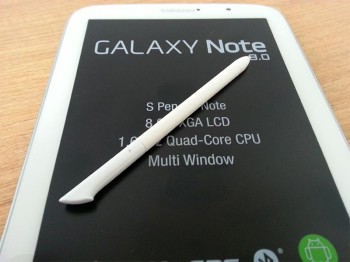
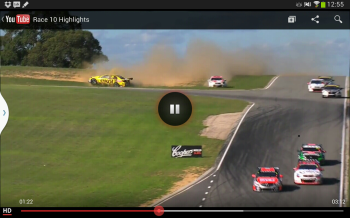

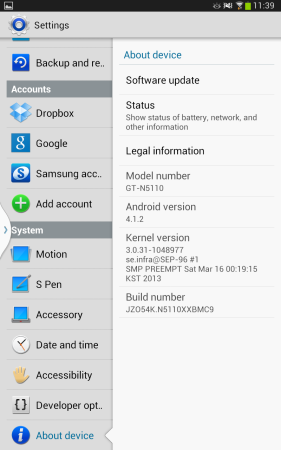



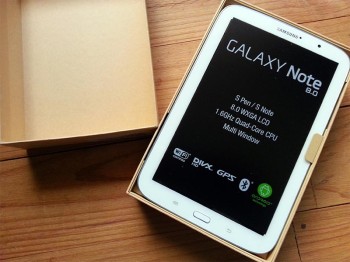
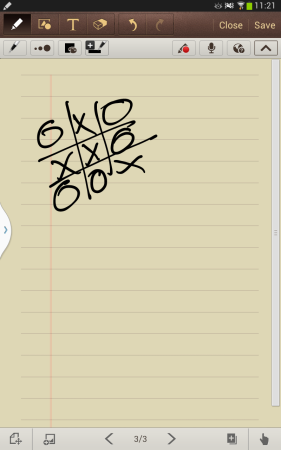



my Samsung Galaxy Note 8.0 can’t connect in any wifi even if its router or hotspots. any suggestion to fix this kind of problem? thanks!
Does anyone know if this Samsung Note 8 will read/handle a CF/SD Card Reader?
Samsung devices have been pretty good supporting USB OTG, so it may be able to if you use a USB OTG cable (MicroUSB – Female USB) however we can’t guarantee it unfortunately. Best asking the retailer to check.
where can i get a sim card reader for this note 8 as mine is faulty?
Would be best taking this back to Samsung or the retailer you purchased from .
I got the 4G version from Hong Kong and it’s a treat. Oddly the NZ firmware takes out random settings like customisable Lock Screen Apps…so I re-flashed it back to the HK firmware. Optus & Telstra 4G work a treat, though I’m on Vodafone n they’re idiots n need to hurry up n activate theirs. It’s 4 days into June already. You’ll need to invest in a Bluetooth headset for conversations so people don’t think you’re insane at the shops cos you’re holding a tablet to your ear. Other than that, get it from HK if you can’t be bothered… Read more »
Aaron
Can you advise what the battery life is like with the 4G Unit? What other apps weren’t working?
I am a fan of this device but still cant see myself buying it. I do like nownthat you can screen cast/mirror to a tv tho the quality is a little on the low side. I think in a year we will have devices that are most everything we want. Amoled has me by the balls now. They should have follower up with a 7.7 successor but oh well. Next year maybe. The Xperia Z tablet almost has me trippin tho. We’ll see when I get my hands on one.
I have found the 8″ form factor perfect. I have an Asus 10.1 my wife has an ipad mini. I find the mini a far more useful and appealing size for casual use, email, reading ausdroid, ebooks…
I have found the 7″ just a bit to small for these things.
For work the stylus is perfect for writing on meeting papers and emailing the original doc with my notations. If the screen dpi was higher I’d already own this thing touchwis and all. Hello nova.
Being a gamer i like to have a large selection of games on my device, to choose from, not just play one at a time, so a large internal memory is a must. I also would like a hi res screen, so a 64 gig ipad would do me fine,problem is, i do not like itunes nor apple for that matter. Sure back in the day the iphone was the best mobile on the market, not any more. i do like samsung and this tablet in particular, though i am more incline to wait for the galaxy tab to come… Read more »
They’ve shot themselves in the foot not releasing a 3G or 4G version – I’d held off buying a tablet because I really wanted the nirvana of tablet with stylus, up to date specs/res etc (exculdes Note 10.1) and 3G or 4G connectivity. I’m now going to sacrifice my stylus requirement and try a “normal” tablet with an Adonit stylus – hello Sony Tablet Z.
Really disappointed by Samsungs tablets. For me the S pen holds no interest and so this is an adequate performance tablet but overpriced by Samsung. When will they release a good value for money tablet. I mean they steadfastly refuse to use premium materials but charge you like it’s covered in gold.
u dont know what you’re talking about u dont know the value of stylus what it offers specially to artistically inclined people, it may not appeal to you cause your not an artist, just buy a generic tablet that offers generic look. . .
Learn to read and how to discuss things nicely kid.
My bad, found it
Not sure if I missed it but I couldn’t see any reference to it’s phone capabilities?
Nil phone at this stage, there’s a 4G version coming “later this year”.
“Cons : Limited storage space – just 16 GB”
When u have SD card slot and drop box do u really think this as Cons…..seriously
Yes, If you’re not on wifi or have limited data available on your mobile that negates the dropbox argument. I also write in the article “Samsung has mitigated this with the addition of a Micro SD, slot which can expand your storage capacity by up to 64 GB” however, the tablet is already bordering on too expensive, and another $80 – $100 for a 64GB card makes the purchase price prohibitive for a lot of people.
Agreed, but how many tablets are out there in market that has 32gb or more when there is a sd card slot?
It is the Cons because simply you cannot install apps on SD card so the tiny 16GB with available storage around 9-10GB mean nothing much when you like to play game on your device.
You can install apps on SD card. Atleast I can on my 2 year old galaxy S2.
Only if you root your phone which not everyone can do or want to do it. That is why it is a big problem with GS4 at the moment for only has 8-9GB available storage.