
Is this the XXL version of the Galaxy S4 it appears to be?
The Age of the Phablet
The Phablet, Tweener or Phoneblet, for want of a better word – and believe me, we do want a better word – is a device that functions as a smartphone but carries somewhat larger dimensions. As tablet sizes trend downwards with the Nexus 7 and iPad Mini and smartphone sizes trend upwards with the Galaxy Nexus, Nexus 4 and Galaxy S4, the line between phone and tablet wears ever thinner. Samsung themselves seemed to corner the market when they introduced the original Galaxy Note in 2011 – a device that earned scorn and ridicule at release, and went on to sell by the truckload. Samsung’s market research had shown there was a place in the market for a larger device and they charged in.
Two years later, the Age of the Phablet seems to be well and truly upon us. Huawei’s Ascend Mate and Sony’s Xperia Z Ultra both best Samsung’s own Galaxy Note II by moving up to 6-inch territory. With two versions of the Galaxy Note under its belt and a third on the way, Samsung still appears to be playing the any-screen-at-any-price game, introducing a new device type to its range that differs enough from the Note II that it can offer something of interest to the marketplace.
Import Only
The Galaxy Mega was announced by Samsung in April 2013 in 5.8- and 6.3-inch variants, initially launching in Europe in June. While yet to be announced for an Australian release, it’s already available from importers. We were lucky enough to score our Galaxy Mega 6.3 review unit days after the device was released, thanks to Unique Mobiles of Queensland. At the time of writing, the Mega 6.3 is available in Black for $499 and White for $529. The Mega 5.8 is also available in White for $439 and Black for $469. Shipping rates vary from $18 to $30.
Given the prices, all-up you’re looking at around a $550 investment for Samsung’s oversized new baby – it’s not cheap, but it’s also a marked step away from the high prices of 2013’s flagship phones which are topping $900 RRP. More importantly, it’s a little above the street price for Samsung’s 2012 model Galaxy Note II – a device which is due to see its own successor in the coming months. The Mega’s main physical differentiator is the lack of the Note’s famed S-Pen Wacom digitiser stylus – this device is a purely touch-based affair.
Size Matters
It’s hard not to react incredulously to the sheer size of the Mega. The most extreme reactions I’ve observed range from a stifled chuckle (paired with “Oh my god”), through innocent misidentification (“Is that a Galaxy Note?”) via surprised questioning (“Does that even fit in your pocket?”) all the way through to instant dismissal (“They’ve got to be joking!”). It even started a lively discussion (nay, argument) with patrons at the next table over phone sizes at a Sydney pub last week. While seeing may not necessarily be believing, holding is – in each case, after holding the phone in their hand the reaction changed to “Actually that’s really good, I kind of want one”. Samsung’s managed to keep people on the inquisitive side – a tightrope Huawei failed to walk with the recently-reviewed Ascend Mate – by creating a device that invites comparisons to its 2013 flagship, the Galaxy S4.
While the Mega shares many of the S4’s design conceits, its internals tell a slightly different story. Gone are the monstrous quad-core Snapdragon 600 and PowerVR GPU, replaced with a slightly downmarket dual-core Snapdragon 400 and an Adreno 305 GPU. It’s no slouch, but it’s unmistakably packing 2012 tech at every turn. Along with the downspec CPU and GPU, the 8 GB internal storage leads you to suspect that the entire unit has been manufactured to price, rather than a quality, target. In the Mega, we may not be looking at an alternative Note II but rather a downmarket Note III.
Along with the device itself, Samsung includes a 2.0A USB charger, in-ear earphones (with a couple of adapters for different size ear canals) with microphone, a 4 GB Micro SD card (with a standard SD slot adapter) and a USB cable.
- Comfortable to use, despite the size
- Like the S4, plastic body reduces weight and heft
- Supports Australian LTE
- Large 3,200 mAh battery
- Performance not on par with 2013 flagships
- 720p screen is disappointing coming after the S4
- Too big to properly handle for photos / videos
- No such thing as one-handed phone use
Hardware
If there were only one thing you could say about the Galaxy Mega, it’s that it looks like the Galaxy S4. If you could say two things, you’d probably add that it really looks like the Galaxy S4. Samsung has evolved its design language to the point where its 2013 models all share similar design flashes – the metallic rim, the rear camera arrangement, position of the buttons and even the position of the speakers on the rear makes it look like the Galaxy S4 has gone through a magical supersizing beam.
The Mega’s button and port layout is identical to the S4, with the volume rocker on the left, power button on the right, USB port on the bottom and 3.5mm headphone jack and IR port on the top. The front face also features the speaker grille, Samsung logo, screen and physical home button flanked by the familar Samsung menu/back button layout, and the rear cover even features the same indent to assit you with its removal. In many cases, these are the exact same physical component – the speaker grille, the home button, the camera flash, the IR port, the volume rocker and power buttons are all physically the same size, and just a bit more spread out. If you like the look of the Galaxy S4, you’ll … also like the look of the Galaxy Mega.
The internals tell a different story, however. The dual core 1.7 Ghz CPU is decidedly middle-of-the-road for a major device in 2013, and it’s hard to see the inclusion of just 1.5 GB of RAM as anything but a puzzle at best, and a disappointment at worst. We’ve seen a number of devices in the past year struggle on the RAM front, the most recent notable example of which would be Huawei’s ill-fated Ascend Mate which traded 1 GB of RAM for NFC and in doing so consigned itself to the pile of notable also-rans. With 50% more RAM, it seems Samsung thinks it’s found the sweet spot – it’s got enough RAM to multitask happily, but it’s not going to threaten their headline model.
Internal storage has also seen a similar cut – with just 8 GB of on-board storage (4.7 GB of which is usable, and 4.5 GB available out-of-the-box), you’re going to need a memory card to expand the storage of the device pretty quickly if you plan to use that big screen to watch any worthy videos on the large 720p LCD screen. Samsung’s provided a 4 GB card in the box, but this is unlikely to get you very far.
With so much shared design going on, it makes the differences trivial. The Mega is missing the extra sensor from the front of the Galaxy S4 that drives Air Gesture, and the buttons on the left/right edges are closer to the middle so they still fall naturally under your thumb/finger. The power button appears to be different, too – it’s softer and easier to press, which can unfortunately lead to accidental presses as the device moves into your pocket. Coupled with Samsung’s default freefrom lock screen gesture, this lead to a couple of accidental app launches and a near-miss on a gibberish SMS bound for a friend in the few weeks I’ve used the device. Finally, the dots that form the texture on the device’s front bezel and rear cover are arranged into more of a perpendicular grid, while the Galaxy S4’s texture seems to run at a diagonal. Rivetting, I know.
Build
As we saw in its little brother, the Mega’s construction is mainly plastic. It’s sturdy, yet light – this is important on a 6.3 inch device, where you don’t the device to become a chore for users to handle.
Unlike the Galaxy S4, there’s no Gorilla Glass protecting the screen, and there is a slight flex – however minimal – if you apply a little stress to the middle. That might give you pause before slipping it into your tight jeans, but in reality it’s not going to be a problem – just don’t put it next to your keys.
The same can’t be said of the back cover. As with most other Samsung devices, it’s astonishingly flimsy, although its held in place so well that you really shouldn’t notice that aspect. When prising open the back, there’s a worrying amount of bend in the cover although it never seems to snap or bend too far.
Ultimately, what you always suspect holds true – size matters (sorry). The curvature of the edges and general S4-like design make the Mega very comfortable to hold in your hand, almost instantly winning over anyone taken aback by the size. You won’t be using this phone one-handed, though – and any attempt to do so might well end badly.
Screen
The screen will make or break a device in this class. It’s the main feature of the device, and you really can’t skimp on it. Thankfully, manufacturers seem aware of the critical nature of this component, and we’re seeing some genuinely high quality screens in devices of this class.
While the Mega’s 6.3 inch LCD screen only runs at 720p – a not terribly earth-shattering 233 PPI. That won’t stop you from noticing the pixels if you come to the Mega from any of 2013’s 1080p flagship devices. Nonetheless, the screen looks good and has vivid colour reproduction.
Samsung’s adaptive display technology again offers constant adjustments to the display based on the ambient environment, and features Standard, Dynamic and Movie presets. I was able to see the screen very clearly in direct sunlight, although it was at maximum brightness. The automatic brightness control didn’t dim the screen to the point where it couldn’t be seen, and generally seemed to pick an appropriate brightness level. Out of habit though, I preferred to set the screen brightness myself and would generally leave it quite low unless I was outdoors.
The size of the screen affects the way you use the device. While you can hold the Mega in two hands and use thumbs to enter text (the keys are about the size of a fingernail!), the quickest input method appears to be gesture input – although the larger screen size will make you do noticeably more work to swipe a word in, it’ll still be faster.
Battery
There’s plenty of space inside the Mega’s case, and Samsung doesn’t disappoint on the battery front. There’s a generous 3200 mAh battery housed inside the back cover. As other manufacturers have moved towards sealed-in batteries, Samsung has made the replaceable battery a selling point of its range this year and this is also the case with the Mega.
Samsung also persists in putting its NFC hardware in the battery rather than in the device itself. This is a curious choice given the size of the Mega and the obvious amount of space available, and only serves to increase the price of replacement batteries (although you could just as easily do without NFC).
With such a big battery to fill, the Mega does take its time to charge – you’ll want to let it charge overnight, however it’s also very unlikely to go flat on you even after a full day’s use (tethering, music, Hangouts, Gmail and Facebook Messenger from 7am until about 10pm). I did come close a couple of times, though – if I got home particularly late it’d be redlining, but usually I’d make it through the day with 10-15% battery remaining comfortably.
If you’re an Ingress player like me, the best strategy for prolonging battery life is to use the Mega’s Personal Hotspot and run the game on a connected device (the Nexus 7 is a good choice). I’ve been able to play for several hours using this configuration.
Connectivity
The Mega’s connectivity options don’t read like anything out of the ordinary for Samsung’s 2013 lineup. 2G, 3G (850, 900, 1900, 2100 Mhz) and 1800 Mhz 4G LTE cellular connectivity means the device will function on all Australian networks. Cellular connectivity is complemented by WiFi a/b/g/n/ac, WiFi Direct, NFC and Bluetooth 4.0 with BLE. The same IR port from the Galaxy S4 (with the same WatchON software) allows the Mega to perform same device remote control party tricks as its little brother.
While the Mega boasts GPS and GLONASS support, there doesn’t seem to be any specific setting to enable or disable GLONASS. The location lock is solid, on par with other devices like the Galaxy S4 – I don’t really mind whether it’s using GLONASS or GPS.
USB connectivity is provided by the standard Micro USB port on the bottom edge of the device. As you’d expect, this supports USB 2.0 connectivity and charging.
Voice calls made with the Mega were as clear as you could expect without moving into HD Voice territory – the size of the device works in its favour as it puts the microphone closer to your mouth.
Data connectivity was generally good with no random dropouts, but cellular data bizarrely slowed to a crawl over the course of a few days during the review period. A reboot solved this issue.
Connecting the Mega to a Miracast adapter is simple and pain-free. As with most Miracast connections, the framerate suffers with sudden large areas of movement like OS dialogs and full screen transitions – also something to take into account when playing back video. The device is also said to support USB-MHL connectivity, although as it’s using Samsung’s nonstandard MHL connection, I wasn’t able to test it.
Sound
You’ll find the speakers on the bottom right on the rear of the Mega (top right, in landscape mode). They’re about what you expect of any speakers – serviceable, but poor quality. You wouldn’t want to rely on them for entertainment. There’s no reason to believe these speakers are any different to Samsung’s other current devices.
The HTC One’s front-facing BoomSound speakers have set the bar for in-device speakers – this can’t be repeated enough. It’s not that the Mega pales in comparison – everything does. The Mega simply loses points for not being the HTC One.
The packed-in earphones are reasonable but like any packed-in audio equipment, you’ll want to use your own after a while. I’m not generally a fan of in-ear earphones, and prefer over-ear headphones or the older, classic “bud” style earphones that have been packed with devices for decades.
Sound: It outputs audio, but it won’t rock your world.
Additionally, the device supports Samsung’s Group Play service we saw in the Galaxy S4. This creates a Wifi hotspot from the host device that others can join to share music.
Performance
If the Mega is a conundrum of upward-pushing screen size and downward-pushing cost-cutting, there’s perhaps no aspect of the device in which this is more apparent than its performance.
The dual-core 1.7 Ghz CPU combined with an Adreno 305 GPU makes the Mega no slouch, but it’s also decidedly 2012 hardware and won’t set the world on fire. As mobile apps and games get more complex and demanding, the framerate the device can achieve goes down.
As we saw in Huawei’s Ascend Mate, there is a puzzling tendency to undercut the generally-accepted Android 2 GB RAM requirement when balancing the budget in construction of these devices. While Samsung has performed a similar cut on the Mega, it’s at least been a little more forgiving, packing in 1.5 GB which satisfies most needs.
Ultimately, yesterday’s CPU and GPU results in occasional slowness. You’ll sometimes find a bizarre pause when pressing the home button, and games can suffer a little. Where the S4 holds a fairly constant 25-30 FPS at Ingress in 1080p, the Mega struggles to maintain between 15 and 20 at 720p. In this respect, the choice of 720p over a 1080p display makes more sense.
The Mega’s Geekbench score is a respectable 1861, putting it above the Galaxy S III, but below the Galaxy Note II. This is a comparison that’ll come back to haunt it.
Software
Just as the Mega’s hardware side tells us a familiar story, so too does the software. Packing Android 4.2.2 with Samsung’s standard Android customisations, it will feel instantly familiar to anyone familiar with a Samsung Galaxy device, and won’t be difficult for anyone else to pick up.
The software seen here is essentially the same as we’ve seen on the Galaxy S4. There are a few differences as a concession to the physical screen size, though. The homescreen holds 6 rows of 5 icons, and the dock is customisable. You can create a folder when dragging icons around the homescreen instead of using a menu, and there’s a slightly bluer theme to the Gallery application – which now includes the ability to share to Gmail.
Many of these differences read like a laundry list of the odd complaints we’ve had with Samsung’s Australian software over the past year. While the company won’t be drawn for comment on the frustrating restrictions they’ve placed on Australian users, given our experience with the Galaxy S III and the S4, you can expect them to be put in place should the device see a local release.
Unfortunately, the 5-per-row grid size creates problems if you like to have 2×1 widgets centered on your homescreen. You can’t. If you’ve an OCD-like need to organise your homescreen this will annoy you to no end.
The Mega’s large physical screen affects Android’s virtual DPI in unpredictable ways. While you’ll get more items in lists, some things weirdly don’t fit on the screen. The biggest offenders are the Cut/Copy/Paste controls which require a software overflow button, and Google Now business listings which tend to obscure the most important information. Hopefully this can be addressed with a software update.
Included Apps
Samsung’s included apps are no different to the unlocked international version of the Galaxy S4. You’ll get ChatON – Samsung’s attempt at universal cross-platform messaging, WatchON – Samsung’s TV app that includes local listings and the IR remote control system, and Group Play for sharing music with Galaxy-toting friends. Samsung’s imaginitively-named translation software S Translator, voice assistant S Voice, S Memo note storage software, Story Album software for categorising your photos and Samsung Link media sharing software.
Other than those headline apps, you’ll also find Samsung’s own Email app for POP3/IMAP mailboxes, a basic Music player, My Files file browser, and a Voice Recorder. Third-party apps included TripAdvisor and Flipboard.
I had a chance to play with S Voice a little and tried to trip it up. It correctly told me that Kevin Rudd is the prime minister, knew Patrick Stewart’s age, called a friend for me and playfully answered “Are you Siri?” with “You already know I’m not”. However, it wasn’t able to detect “James Gandolfini” (much less tell me when he passed away), nor was it able to pronounce Erskineville. Both a hit and a miss, although the miss makes you less likely to rely on the feature when you need it.
Many of Samsung’s own apps seem disjointed and don’t have a sense of coherency between apps. They’ve likely been built by different teams working to different specifications and there’s a disappointing lack of consistency between apps at a user interface level, and you can forget about them coming close to adherence to Google’s Android design guidelines. There’s also some questionable naming choices at play, likely a result of different software being built at different points in the last few years. Samsung’s apps have been through a number of “phases” like the “S” prefix, and the “ON” suffix. Combining all the apps together on a device just confuses users – when I want to watch a video, I have to remember to open “WatchON” while to look at my calendar I have to use “S Planner”.
While I had the review unit, Quickflix’s updated app (1.2.2) was released exclusively to Samsung’s app store – which is of course included on the device. Despite possessing a Galaxy device and being in Australia, I wasn’t able to see Quickflix in the Samsung App Store, so I sideloaded the old 1.1.1 version of the APK which refused to play videos because it thought the device had been rooted.
Cameras
The Mega’s middle-of-the-road specs are also evident in its camera units – an 8 MP rear camera and 1.9 MP front, neither of which will win an award.
Due to the size of the device, I often found I’d taken a blurry photo as I’d inadvertantly move the device while hitting the button, regardless of whether I used the on-screen button or the volume key to trigger the shot. You could get around this with some voice-activated camera software, or by resting the device on something while you take a phone, but that’s hardly an ideal solution.
Otherwise, the camera software in the Mega seems much the same as any of Samsung’s other devices – a blessing or a curse, depending on your tastes, but personally I find it simple and straghtforward. It offers Auto, Night, Sports, Panorama, HDR, Sound & Shot, Best Face, Continuous Shot, Best Photo, and Beauty Face shooting modes, and there’s always a shortcut to get back to Auto. It also features the Sound & Shot feature (which records audio with your photo) first seen in the S4, but doesn’t feature the Dual Shot feature which takes a photo with both cameras simultaneously.
It’s possible to take some great shots with the Mega, but you need the right conditions and time to set up your shot in order to do so. Some shots in the sample gallery demonstrate this selective prowess, and some show the results you’ll get when you try to capture a moment quickly. In particular, I quite appreciated the HDR mode which brought out detail you wouldn’t otherwise have seen in the shot.
One of my favourite features of the Mega’s camera software is that it doesn’t make an audible shutter sound if the device is muted, or headphones are plugged in. This seems to be a requirement of devices sold to Australian customers and will most likely be present if the device is released here. Most interestingly, the shutter lag observed on the S4 appears to be gone.
Less favourably, attempting to hold the camera steady while taking a photo – let alone selecting an area on which to focus – is almost impossible. With your fingers stretched out far enough to hold the phone on either side, moving a finger towards the onscreen shutter button to take a photo inevitably moves the device and results in a poor photo. This can be mitigated somewhat by using the volume rocker to take a photo, but it’s still a problem.
The Mega can capture HD video, but it doesn’t seem particularly crisp or clear. Surprisingly, you can zoom and refocus while in video mode, although again the size of the device is going to produce visible shakes unless you mount the device on a tripod (unfortunately, the Mega is too big for the Joby GripTight Mount).
You’ll find sample photos and videos below.
Sample Photos
Galaxy Mega / Galaxy S4
Distant cousins, or separated at birth?
Galaxy Mega 6.3
Samsung
GT-i9205
- 6.3” 720p LCD
- Dual core 1.7 Ghz CPU, Adreno 305 GPU
- 1.5 GB RAM
- 8 GB Storage, Micro SD expansion
- 8.0 MP rear, 1.9 MP front cameras
- Wi-Fi a/b/g/n/ac, Bluetooth 4 BLE, NFC
- 2G/3G/4G Cellular connectivity
- Android 4.2.2 with Samsung customisations
- 3200 mAh Battery
- 167.6 x 88 x 8 mm; 199 grams
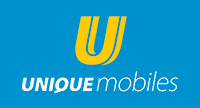
Available on import from Unique Mobiles.
White | Black
It’s enjoyable to use, as long as you can tolerate its quirks and don’t push it too hard. It’s an extremely good device, and it’s spoiled me for smaller devices – the Galaxy S4 and HTC One now feel like toys by comparison.
Ultimately, the question everyone asks is what do you do with a big phone? The answer is, the same thing you do with a smaller phone. After a while, the screen size really doesn’t matter for day-to-day use, and you’ll adapt to the large screen very quickly.
By the end of the review period, I’d taken to using the Mega instead of my Nexus 7 for reading, media consumption and remote desktop connections around my house – tasks for which you need the screen size that comes with a tablet, something the Mega isn’t short on. The tradeoff is performance.
Performance is the one thing that’s troubled me while wielding the device, and it makes me unsure of the target market. The Mega clearly isn’t as powerful as the Galaxy S4, and it also suffers by comparison to its older sibling, the Galaxy Note II.
You’ll find better specs, a similar screen and an S Pen on a Note II, and it won’t cost you as much on the street (though the RRP tells a different story). With the Note III clearly waiting in the wings, the Mega feels like it’s missed its chance to make an impact.
The Mega’s compromises keep me from recommending it for power users. It lands squarely in the middle of the road, when it needed to reach the other side. Users who want a larger screen and bigger battery in their device already have the Note II, and the Mega can’t offer those users anything except a slightly larger screen.
Had Samsung launched the Note and the Mega as complementary ranges at the same time – one with the S Pen Wacom digitiser and one without, and one obviously cheaper – then the difference might be more clear cut.
Despite all my naysaying, I’ll let you in on a secret – I’m still going to miss the Mega when it’s gone. While the size is verging on the ridiculous and the internals aren’t really up to spec, it’s a very likeable device. With a great screen, big battery and Samsung’s latest software powering it, it’s worth taking the time to consider whether it meets your needs.




I am using the 16 GB version and it costs around USD 460 in my country. Lovely phablet and once you get used to the size its difficult to go back to a smaller phone.
However I find your comment about charging time inaccurate. It takes about less than 2.5 hours to fully charge it from 10% to full.
Nice review but I want to what the screen protector is on the S4?
edit *want to know*
The S4 has Mongrel Glass on it, as seen here: http://ausdroid.net/2013/07/10/accessory-review-mongrel-glass-galaxy-s4-screen-protector/
I would rather stick to my Galaxy Note 2 – size is much better and the S Pen actually makes using the Note 2 so much more easier, convenient and just all round fun!!
I must say tho, like your Doctor who Lego peeps and your cat Harry!!