
Asus and Intel join forces in this mid range pitch for the large tablet market.
The Asus Intel Proposition
Asus has good market credibility in the Android tablet space. With successes like the Nexus 7 and Transformer line of tablets they are probably as well known as Samsung for innovation with larger Android tablets. Intel, on the other hand, are yet to really make their mark with a successful Android product. Reviewing this tablet has been a good opportunity for me to see what these two long time partners in the Windows world could come up with on a new and fresh platform.
Asus has chosen the new Atom Z2560 for this tablet which puts it right in the middle of the pack of Intel’s latest Clover Trail+ SOCs. We’ll get into the specs a little later but suffice it to say that Asus has made a good price to performance choice here. Also, when you hear ‘Atom’, don’t think about Windows 7 netbook performance because this is miles better! This SOC runs dual core Imagination graphics that are rated to push up to 1920×1200 pixels. Again, more on that later.

Asus is gunning for your hard earned in the same price bracket as Samsung’s fairly popular Galaxy Tab 3. This is a clever move because despite Samsung’s popularity, the Tab 3 is actually outmatched by the FHD 10 in most of the key feature dot points that you will read on a seller’s website or in a bricks and mortar store.
- Ports to cover most connectivity needs
- Intel/IMG SOC performs admirably
- Stereo speakers sound good
- Standby time is excellent
- Light-weight for a large tablet
- Competitive pricing
- Corners dig into hands with prolonged use
- Display-on battery use seems excessive
- Awkward power and volume button placement
- Display gap reduces brightness
- LTE model not available
- No low-power Bluetooth 4.0 for streaming
Hardware & Design
Asus uses what it calls a three-dimensional micro weave design for the back cover. In use it’s a fairly grippy, comfortable plastic that doesn’t exhibit any signs of poor construction. There is a little flex but no creaks or gaps are evident. Build quality is good, in line with the mid range approach being taken here. You’ll have to pay extra if you want aluminium in something like the more expensive Transformer Pad range. What you do get though is something that’s 1mm slimmer and easier to hold for longer periods of time. You also don’t have to buy the dock!
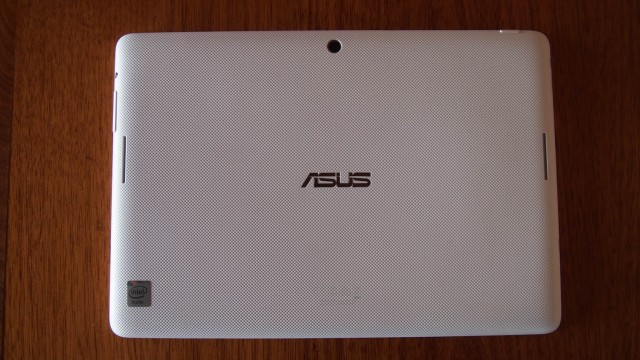
The case meets with the display nicely and is rounded in similar fashion to a 2012 Asus Nexus 7. While this similar design is pleasant in the hands it also means it’s necessary to pick the thing up to turn it on or adjust the volume as those buttons are too difficult to access while laying flat on a table. It’s ports aplenty with interfaces for micro USB, micro HDMI and a microSD card reader adorning the left hand side. There’s also a 2-in-1 Audio Jack (Headphone / Mic-in) above the volume rocker on the right hand side.
The Sonic Master dual speakers sound good, especially when placed on a table. They are reasonably loud with sound bouncing back at you from off the table. You may muffle the sound a bit with your hands when holding in landscape orientation depending where you put them along each edge. This is obviously not a problem in portrait. In a quiet room you’ll be well served but when you’re outdoors or in a noisy environment you’ll need to use headphones to hear well as the speakers don’t really produce enough volume.
The 5MP camera gets the job done if that’s all you have on hand. It’s fine for uploading quick snaps to social sites and the like. The camera interface is responsive. In fact, there’s barely any shutter lag, plenty of the basic controls included and some filters too if that’s your thing. If you’re game to use it outdoors there’s even a Panorama mode. The camcorder includes up to 1080p/24 video capture with Time Lapse too – a nice addition in my opinion.
Here’s a YouTube video capture sample (not time lapse though):
Display
Asus has included a good quality IPS LCD display in the FHD 10. Being a mid range tablet, the panel’s resolution is a generous 1920×1200 pixels with a pixel density of 226ppi. It’s not Nexus 10 level sharpness (300ppi) but at around $80 cheaper you’re getting good value. Text on websites I visited was certainly easy to read. It looks to be well calibrated with nice colours that aren’t overblown at one end of the spectrum or muted at the other end.
I suspect the panel itself is fairly bright but there’s a bit of a problem with getting that brightness to my eyeballs: The panel is sunk below the glass to the point where it actually seems to reflect against it. Instead of the full brightness coming through, some of it appears to be trapped inside. This isn’t good. It means you need to crank the brightness up more than you otherwise would with a gapless display, or at least one with much less gap.

It’s still a nice display that maintains colour uniformity when the viewing angle gets wide but it doesn’t cope well in direct sunlight. Fortunately, I suspect many folk will use it mostly indoors as it’s a WiFi only model. Nevertheless, you’ll want to watch your ambient light or you’ll be watching your battery icon shrink more quickly.
Powering those Pixels (Performance)
The Atom Z2560 sits in the middle of Intel’s Clover Trail+ range of mobile SOCs. It’s a dual core processor with a 1.6GHz max clock speed. Above and below it sit 2.0GHz and 1.2GHz models. All three models run dual core Imagination graphics in the form of the PowerVR SGX 544 MP. The SGX 544 MP2 graphics run at 400MHz while the 2 others above and below it run at 533MHz and 300MHz respectively. The Z2560 in the MeMO Pad FHD 10 seems to be just right in that it runs nicely through Android’s features and applications. It’s not blistering fast but it’s no slug either.
In use you won’t feel slowed down by the Intel/IMG silicon inside. Flicking through pictures in the gallery is a smooth responsive experience, as is gaming for the most part. I rarely saw missed frames in Need For Speed Most Wanted and zooming in/out on a webpage is almost always a pleasant experience. These things tell me the graphics chip is being well leveraged. Also too, the CPU would open and close apps without delay and provide timely multitasking performance.
The Geekbench 3 result below doesn’t adequately reflect the tablet’s overall performance but I’ve included it as I have done in all my recent reviews. Quadrant on the other hand achieved some surprisingly good results. Browsing performance was on the quick side which is reflected in the SunSpider score below.
Software
Asus has gone for a fairly minimal approach atop Android 4.2.2. There are five Home Screens available out of the box that behave in basically the same manner as they do on Google’s own Nexus 10. There’s no heavy Samsung level interface marring in the launcher or the app tray. In true Asus fashion they’ve included a bunch of Asus applications with varying usefulness. I don’t mind this too much but I rarely ever use them as I prefer the Android versions of these type of apps. I did, however, find use for the inbuilt Asus File Manager. Android still doesn’t offer one!
The menus are lightly skinned – it’s basically just a different colour theme on the basic menu and settings layout. Slightly redesigned back, home and multitasking on screen buttons are included too, in the correct order, mercifully. The drop down notification shade includes some Asus modifications that had me a little confused – there are 2 WiFi icons which I eventually figured out had different functions. Also, the settings icon is a gear and in a different place – I found myself hunting for it like a lost man! Perhaps that’s just me? People familiar with this Asus layout will, I imagine, have no problems.
Battery Life
In terms of efficiency, it’s a bit of a mixed bag. While standby time is excellent, screen on time is not so good. When I wasn’t using the tablet, the battery % hardly moved. Even while playing music with the display off it was very efficient. This is good news and Android 4.2.2 in general is great for not allowing wakelocks.
When the display is on and the processor is computing it’s a different story. With my regular usage; a mix of browsing, gaming, video playback and various app usage I never managed to get more than 5 or 6 hours of screen on time. The claimed 10 hours of use come with these notes from Asus
“Battery life is measured under power saving mode, playing 720p, video playback, Brightness:60nits, default volume with headphones.”
That’s very low brightness under power saving mode. If that’s how you generally use your tablet then you will likely get close to the 10 hour claim.
Asus MeMO Pad FHD 10
- Dual Core Intel Atom Z2560 CPU @ 1.6GHz
- Dual Core Imagination PowerVR SGX 544MP GPU @ 400MHz
- Android 4.2.2
- 10.1 inch 1920×1200 IPS LCD display (323 ppi)
- 32GB internal storage
- microSD card slot for up to 32GB of additional storage
- micro HDMI out
- 2GB LPDDR2-1066 RAM
- Wi-Fi 802.11 a/b/g/n & Bluetooth 3.0
- 5MP (1080p video capture) rear facing, autofocus camera
- 1.2MP (720p video capture) front facing, fixed focus camera
- 25Wh Li-polymer Battery
- 580 grams
- Stereo speakers with SonicMaster technology
- Miracast
If you’re in the market for a 10in tablet that gets the job done for around the $370 mark then the Asus MeMO Pad FHD10 (mouthful) is your best bet. To take a step up to the next level of performance you’ll need to spend around another $80 to grab a Nexus 10 with only half the storage and no expandability. Spending less money on a 10in tablet will likely land you with something that doesn’t perform well or last very long.
In truth, the market for 10in tablets has shrunken while 7-8in tablets have gained in popularity. This means there isn’t a lot of choice at 10 inches, especially if you’re after something by a known brand for under $400.
Price and Availability
Bricks and mortar stores like JB HiFi have the white 32GB model in store with a price of approx $369. This is the same price as Samsung’s Galaxy Tab 3 10.1. For the same money Asus are packing in twice the storage, twice the RAM and a higher resolution display.




I recently bought this device, and so far have two major issues with it: * I tried to connect via bluetooth to an external portable speaker, and the tablet doesn’t recognize or find or connect with the speakers. I have my Nexus 7 next to it and it connects without a hitch. Maybe there’s something I need to be doing, but so far, no luck. The speaker is enclosed, with very few switches or adjustments, thought I think it as a sort of “connect-to-bluetooth” button on the top that I’ll try. * When I plug in an external speaker or… Read more »
FYI, I just bought the memopad and upgraded the build to ver 4.7.3. I don’t know if that’s the same version you tested, but the responsiveness and battery life is light years better than ver 4.5 that it came with. My wife stopped using her ipad2 and wouldn’t let me use this tablet for 3 days straight. She was watching her favourite soap on Crackle and the battery life was 12-13 hrs.this was streaming video using our home wifi. I think that’s better than virtually any other tablet I’ve ever used.
does this mean a version of Android will now be available fr x86 pc’s and laptops?
Thanks to everyone for your input regarding BLE. Perhaps some of my information here is incorrect. If that’s the case I’ll make the necessary adjustment once I’m convinced I have the right information.
“Cons : No low-power Bluetooth 4.0 for streaming”
Do people use bluetooth for tablet? if it can’t make calls whats the use, we use tabs to have a better media viewing experience.
Well people might use bluetooth for other reasons. However, this con is still incorrect. BLE has a maximum bandwidth of 1Mbps and can’t practically stream much of anything. The low bandwidth is one of the things that keeps it low energy.
For streaming you’d used Bluetooth3.0+HS, which is a high-speed bluetooth variant that supports up to 24Mbps.
I have bluetooth headphones. I would not buy a tablet without it, especially in this day and age.
Re the Bluetooth streaming. Perhaps streaming is the wrong word. I have a portable Bluetooth speaker which I use every day. When I’m playing music and I use a device with Bluetooth 3.0 it drains the battery significantly faster than one with Bluetooth 4.0.
Hmmm, what speakers do you have?
To my knowledge there are no speakers or headphones available for BLE because it’s not designed for that (i.e. there are no audio profiles included in the BLE specification). You should see no difference between connecting to a device that supports Bluetooth 4.0 or Bluetooth 3.0, because they’d both be using the Bluetooth 3.0 protocol to communicate with your speakers.