
Google has been trying to get a foothold in the loungeroom for years. The ill-fated Google TV saw immediate pushback from content creators, while the Nexus Q never made it to market but still holds a special place in our hearts. The company has had a few false starts, but the Chromecast HDMI dongle – announced back in June 2014 – is the first device to turn this misfortune around (with other 1 billion “casts” to date), and it’s this success on which Google now hopes to build its fourth foray into our entertainment world.
While the Chromecast has been massively successful, Google has bigger plans – it wants to be a platform, and so Android TV replaces Google TV with a newer, more familiar brand based on the Android name the public knows and loves. As is Google’s way with new Android releases, the first device to run Android TV is the Nexus Player.
The Nexus Player brings Android TV in a set-top box to the wider market, preceding launches from third-party manufacturers like Razer and Nvidia.
Google has long wanted to be on Smart TVs, with then-CEO Eric Schmidt predicting that Google TV would be on a majority of TVs ‘next summer’ back in 2011. With Android TV, the finally look to be finally ready to deliver on that promise with manufacturers like Sony jumping on board to deliver TVs running Android TV natively. This is Google’s big break.
The Nexus Player though is where Android TV begins. At $129 it’s a base range set-top box that also has an option to add a gaming controller to for an additional $49 – and Google needs a base-range device out there to encourage developers to get one and develop for it.
So the Nexus Player is cheap, but is it worthwhile picking one up? Let’s find out.
- Nice compact form factor
- Dual-band Wi-Fi
- Controller is pretty nice
- No Ethernet
- Limited Storage
- Sometimes ‘jittery’ playback on Games
- Google Casting sometimes gets ‘weird’.
Hardware
Like all Nexus devices, the Nexus Player is built by a third-party hardware manufacturer – in this case, it’s long-time Nexus collaborator Asus, who worked with Google on both Nexus 7 tablets. The Nexus Player is built to spec by Asus, so we assume that Google has determined the price-point and given a list of specs that should be a bare minimum to get the player going. That spec list that reads as a very interesting mismatch of good and bad.
Firstly, the processor. It’s the first time Google has gone with an Intel CPU in a Nexus device, but it’s not a surprising choice given that Intel has been trying to break into the handheld computing market for some time. The Nexus Player runs a 1.8GHz Intel Atom Quad Core processor with Imagination PowerVR Series 6 Graphics. It’s an okay processor, but does seem to be a little laggy at times depending on what you’re doing. 3D games seem to tax it a bit, but it’s also possible you won’t notice.
You’ll also find just 1GB of RAM running the show, and a fairly minimal 8GB of on-board storage (about 6.8GB can be used straight out of the box). This again points to a minimum spec and a target price point, along with a certain expectation of the way people will use the Nexus Player.
The Nexus Player can function as a Cast receiver – so it can replace your Chromecast – and the addition of dual-band wireless “AC” connectivity is welcome. Frustratingly though, the Nexus Player requires Wi-Fi – there’s no ethernet on board. If you’re looking for a more stable way to cast your videos in a busy Wi-Fi environment, this isn’t going to help you.
On that though, if you simply must have ethernet connectivity, we’ve heard some success stories for people using a USB-to-Ethernet adapter with the Nexus Player. If you’re in this category, we’d suggest buying such an adaptor from a place that will offer a refund if it doesn’t work for you.
The Nexus Player also comes with Bluetooth 4.1 support, used to link to the included remote control or the optional Bluetooth controller. The controller actually uses Bluetooth 3.0 though, so there’s no Low Energy magic going on here. As a wired device, it’s probably not that important.
It seems that simply reading down the spec list, that the included feature set from the Nexus Player amply matches the price. Can this combination of hardware deliver? We’ll get to that below.
Build Quality
The Nexus Player is a decently built device, as one would expect from a Nexus built by Asus. Mostly Circular in design, it’s about the same size as a DVD which makes it ideal for tucking away in your entertainment cabinet, though not as compact as a Chromecast which literally mounts in a HDMI slot – having Bluetooth as the control mechanism rather than InfraRed also means that you can hide it away and don’t need line-of-sight to control it.
The device itself is pretty straightforward. It’s got a matte top and glossy sides, with the Nexus branding emblazoned on the top and a soft-touch material covering the underside to stop it moving about. A downside to the unit is that there’s no power button.

The circular design of the Nexus Player is slightly flattened at the rear once you go underneath, with a recessed input panel containing the HDMI, power and MicroUSB ports. Apart from that, and the Bluetooth pairing button bizarrely located underneath the unit, there’s not a whole lot to the Nexus Player.
Connectivity
Officially, only Wi-Fi 802.11 AC is listed but the Nexus Player connects just fine to my Wireless N router, so you should be fine with most connections around the place. It connects to both the 5GHz and 2.4GHz networks fine, and the less-congested 5GHz band is probably a little better for streaming.
Bluetooth is included. The Nexus Player runs BT 4.1 LE, though the controller uses Bluetooth 3.0. The Player itself has a remote control which pairs through Bluetooth as well and this makes a pretty decent way to connect, without having to rely on line of sight.
The Nexus gaming controller isn’t the only one you can pair though. Ouya controllers also happily pair with the Nexus Player, and there’s a number of other Bluetooth controllers for consoles out there which should work just fine as well – simply go to the settings and pair a new Bluetooth device and put your controller of choice into pairing mode to connect them.
Peripherals
Bluetooth Smart Remote

The Bluetooth smart remote for the Nexus Player comes in the box with 2x AAA batteries that insert into the back of the remote under a slide-off panel. The panel is a little difficult to remove but it also makes it harder for the batteries to fly out unexpectedly.
The remote has a number of controls: a D-Pad with a centre select button, Play/Pause button, Back button and – confusingly – a home button with an O printed on it instead of a home icon. Still, that’s Google’s new symbol for “Home” in Lollipop, so we’ll roll with it.
It’s a basic, functional remote which is a bit plasticy to be honest and kind of cheap feeling but it works. The Pièce De Résistance is the voice search button at the top of the remote, that’s just magic.
If you lose your remote and your TV supports Consumer Electronics Control (CEC), you will find a number of TV remotes can be used to control navigation on the Nexus Player. This is a feature that shouldn’t be understated; it reduces the number of remotes you have to hang onto in order to operate your media centre. In our case, our Sony flatscreen TV remote can drive the Nexus Player through HDMI-CEC, meaning there’s next to no reason to leave the Nexus Player remote lying around.
Beyond that, you can also use your mobile phone to control most aspects of the Nexus Player as well, which is fantastic for casting some content to the TV for the kids for example.
Bear in mind that if you do happen to misplace the remote, at this stage no way to purchase a replacement.
Nexus Player Gaming Controller
The Nexus Player has an optional gaming controller, available from retailers and the Google online store. Once you grab one of these controllers you’re set to start gaming, although you can use other Bluetooth controllers too.
The official controller is pretty decent. It’s nothing to rave about when it comes to design, but by the same token, there’s not much to complain about either. If you glanced briefly at it, you could mistake it for an Xbox controller – they have the same key and joystick layout, with bumpers on the top and triggers underneath. The two even have a similar style of battery loading.
The Nexus Gaming Controller has the distinction of having a Home and Back button as well as a power on button – something that’s been missing all my life apparently as I really like this and it makes me giddy with joy to look at it.
Sound
The Nexus Player supports HDMI 1.4b with CEC Function. It also lists support for 2 channel stereo with optional HDMI pass-through up to 5.1 channels. It’s not going to blow you away with sound quality here.
Performance
Here’s where it gets interesting.
I have a Nexus Player, but I also have the Android TV Developer console, the ADT-1. The ADT-1 is a more powerful version of the Nexus Player featuring a Tegra 4 processor, 2GB of RAM, 16GB of storage and an ethernet port. I’ve been using this box as my Android TV device for about 6 months and it’s a solid performer – though it too has a few issues (again, there’s no power button and it gets fairly warm).
The difference in performance between the ADT-1 and the Nexus Player is mostly negligible. When you’re navigating around Android TV, there isn’t a huge difference – both are responsive, and both load apps and games to a degree about the same speed. It’s when you get to gaming that the real noticeable difference can be found.
There’s no support for Geekbench or Antutu on the Nexus Player, so we can’t bring you anything in the way of benchmarks – it’s anecdotal or nothing, and anecdotally, the Nexus Player has some performance issues with 3D gaming.
I’ve played quite a bit of Modern Combat 5 on the ADT-1, but trying to play it on the Nexus Player wasn’t a great experience. Video performance was jittery, and while it’s not a massive issue, it is definitely noticeable.
In reality though, you’re probably not considering buying a Nexus Player for hard-core 3D gaming – those kinds of gamers will be better off with a Nintendo, Playstation or an Xbox console. The Nexus Player is squarely aimed at casual gaming, and while some developers have seen fit to port 3D games to the unit, it really isn’t designed for it. Your experience may vary.
Video playback however is good, though it’s dependent on your network speeds. My ADSL speed is terrible, so as soon as I start surfing the web on the laptop, Netflix starts to gasp for bandwidth. The flipside is that the Nexus Player doesn’t support 4K video playback – only 1080P, up to 60fps. There’s very little 4K content out there though, so this isn’t a big deal.
Bits and Pieces
The paltry storage and lack of ethernet are the two biggest bugbears with the Nexus Player. Thankfully, if you have a USB-OTG cable lying around you can fix both these issues… to a certain extent.
Let’s face it: 6.8GB of usable storage isn’t much in a world where a single game can take up a full gigabyte (I’m looking at you, Gameloft). The problem is, if you want console style/quality gaming you need big games and the on-board storage just isn’t going to cut it.
If you want to connect a USB flash drive to your Nexus Player, you can. Unfortunately though, you can’t install games or apps to it, it’s just an ‘easy’ way to connect external media full of music/movies etc to your Nexus Player for playback.
At that point, you’ll still need to side-load a file explorer to read files. This involves installing Chrome from the Google Play store and accessing APKs stored on Drive for this to work. It’s a kludge, and it’s made even more terrible now that ES File Explorer can no longer be installed on the Nexus Player.
USB-Ethernet works if you absolutely MUST have a hardwired network connection. You simply need to plug your USB-Ethernet adapter in and you’re off and racing.
USB keyboards and mice also work if you want them, so make sure to grab a USB-OTG cable if you want to do any of these things. They’re available just about everywhere (including the Ausdroid Shop) and can enhance your enjoyment of the Nexus Player quite a bit.
Software
The Nexus Player – though running Android TV – is now running Android 5.1.1. In fact, it’s the first Nexus device to run that version of Android. There’s a factory image to download from the Android Developers page, or if you want to get a bit creative, you can grab CyanogenMod 12.1 nightlies for your player and fly by the seat of your pants – it’s a Nexus, it’s up to you.
Android OS
Welcome to Leanback
Being a Google device, there’s not really a ‘skin’ to speak of, but it’s also not Android as you know it. The Nexus Player sports a whole new visage.
Android TV uses what Google calls the ‘Leanback’ experience. There’s designer guidelines so that developers can ensure their apps feel consistent on the platform and make for a good user experience. Google even whitelists apps for use on Android TV, so they provide a checklist of different aspects of the experience that developers have to address.

Leanback makes for a pretty straightforward interface. There’s big icons, with massive targets to use, sort of like an over-simplified tablet interface. My son often sits there trying to swipe and tap the icons to get to Wreck It Ralph or The Lorax.

The whole interface has been developed to be used with a simple remote, whether it be the physical Smart Remote that comes with the Nexus Player, or the Android TV Remote control app on Google Play.
Custom DNS
One thing we found straight out of the box – prior to the launch of Netflix in Australia – is that you can set your own custom DNS servers on the Nexus Player. Chromecast requires you to configure DNS at your router if you’re avoiding Netflix’s geoblocks, but with the Nexus Player this all becomes moot.
If you’re interested in setting your own DNS servers in the Nexus Player, we’ve done a fairly comprehensive how-to on this and you can benefit from changing region to access all the US content from Netflix with your Australian account.
Apps
There’s not a lot of apps available for the Nexus Player – or Android TV as a whole – and that’s a big problem. The list does include some heavy-hitters like Netflix, Plex and VLC that work a treat and will fulfill most of your media viewing requirements. You can also use YouTube, which comes pre-installed on the Nexus Player.

Australian-specific content though is woeful. You’ll find not a single Australian broadcaster was prepared for the launch of the Nexus Player. The only consolation to this is being able to Chromecast the ABC iview app to the Nexus Player. We seriously hope that this changes, and would really like to see Plus7, SBS On Demand, TenPlay and 9Jumpin on the Nexus Player. Stan, Presto and Quickflix should probably come along for the ride, too.
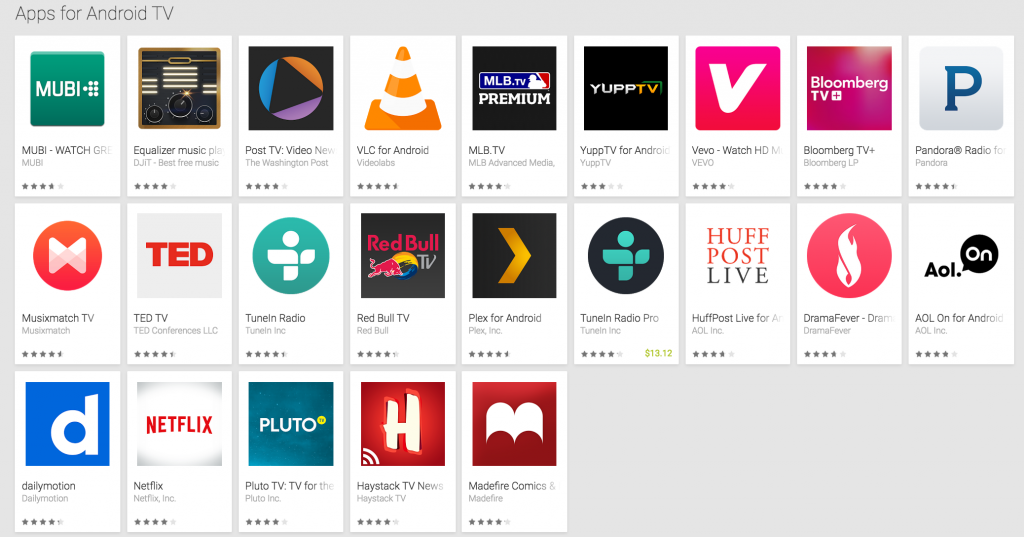
Games
You’re going to be excited or disappointed with the Nexus Player and Android TV in general, depending on your gaming choices. There’s just under 100 games listed in the Google Play Android TV Gaming focus with what I consider some good, even great titles.
Games like King of Fighters, Double Dragon and Modern Combat are enough to keep me interested – at least, for a while. What it’s missing is killer titles like Grand Theft Auto: San Andreas which would be an absolute dream to have on the Nexus Player – or indeed, Android TV.
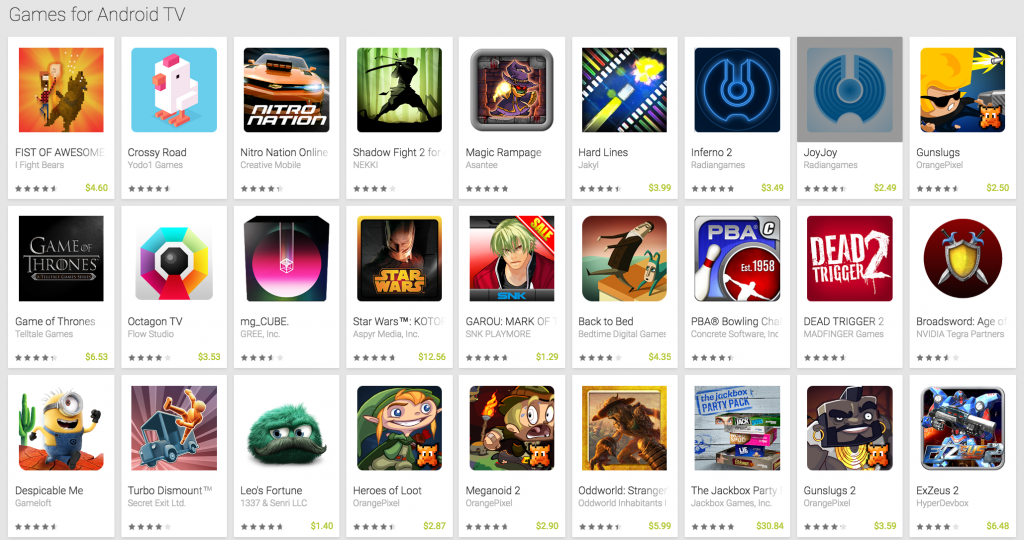
I really want more out of the Nexus Player on the gaming front. I’d love to see some retro console emulators, but with Google’s tight grip on publishing apps for the platform at the moment, it seems unlikely I’ll see them.
Chromecast by any other name
The Nexus Player and Android TV devices are basically Google Cast receivers. You can ‘cast’ to them from any Chromecast-compatible app installed on your phone or tablet on the same Wi-Fi network, and that’s a great thing which saves the Nexus Player in the face of some disappointing app and game availability.
You can cast all your Netflix or Google Play Movies & TV content to it, and even mirror your screen to it (if that’s supported by your phone or tablet) – it’s pretty neat.
There are a few glitches here and there, though – sometimes the Nexus Player just doesn’t show up in the list of devices I can cast to, but it’s usually only for a short time and it’ll show up in the list again.
Voice Search
Android TV’s Voice Search is where it’s at, making it possible to just search around and find stuff to play using just your voice. It’s the secret sauce that makes an average set-top box a real contender as a media playback machine.
Voice Search on Android TV and the Nexus Player is REALLY good. It works a treat and makes it a little less likely you’ll have to hen peck into the on-screen keyboard, or pull out your phone and use the Android TV Remote app.
A cool feature is that it searches the content that’s accessible to your device, including any DLNA media servers such as Plex. We’ve found this quite good for the young folk, who might not be able to drive a remote control but can speak clearly to ask for what they want.
When a 2 year old can press the voice search button, wait for the prompt and say “Big Hero 6” and have it find it on Plex, you know it works well.
That said, there are a few quirks. If you search from the home screen, it won’t look up apps – just movies and YouTube videos. If you jump into Google Play store you can then use it to search for apps.
Bundled Apps
There are a few apps pre-loaded on the Nexus Player. Unsurprisingly, this includes Google’s Play apps (Music, Movies and TV, Play Store etc) and YouTube. You can easily install additional apps such as Plex for media playback along with some games and other treats using the Play Store, but as for what’s there out of the box, there’s not much.
One of the big bonuses for me, with my growing library of Google Play Movies & TV content is that it’s available to everyone with access to the Nexus Player. I can be at work, but my wife or son can simply load up Google Play Movies & TV on the Nexus Player and start playing content from my account.
This is obviously a bit of a security or privacy concern, but until Google properly implements some sort of family sharing account, that’s what we’re stuck with for now.
Google Nexus Player by Asus Specifications:
- Intel® Atom™ Quad Core(1.8GHz), Imagination PowerVR Series 6 Graphics 2D/3D Engine
- 1GB RAM
- 8GB On-board storage
- 802.11ac 2×2 (MIMO), Bluetooth V4.1 & Bluetooth Smart(Bluetooth low energy)
- 1 x HDMI 1.4b with CEC Function, 1 x 4.0 mm DC Jack, 1 x Micro USB 2.0 (Type B) for RD development
- 1 LED Indicator
- 2 channel Stereo with HDMI pass through up to 5.1 channels
- 120 x 120 x 20 mm (WxDxH) @ 235 grams
- Android 5.1.1
The Nexus Player is a Nexus device, so naturally it’s a must buy for me. It’s also the first Android TV device on the market and with no details from Sony or Razer on when their SmartTVs or set-top box are expected to arrive on our shores – if an Android TV box is what you want, then it’s literally the only option at the moment.
At $129, it’s priced fairly well, but could benefit from being even cheaper, although I would willingly have paid more for better hardware – and that’s the main issue with the Nexus Player, the hardware isn’t quite what it should be, but it’s still pretty decent.
The primary platform competitor is the Apple TV, which is priced a bit cheaper than the Nexus Player, but it’s also less capable; it doesn’t have any games capability to speak of, and it doesn’t really support third party apps. The Nexus Player is an absolutely brilliant device to pair with a home media server, as it makes navigating your content on the TV an absolute breeze.
Software wise, there’s not a huge selection of games or applications available for it, and very little, if any support from local broadcasters here in Australia. It’s a fun experience when you find a good game that’s compatible with the Nexus Player and that is enough for me at the moment.
Where the Nexus Player shines though is as a media player. Plex, Netflix, even just plain old VLC are all fantastic. Add in YouTube and apps like TED Talks and you’ve got hours of media consumption ready to burn.
Should you buy the Nexus Player? It’s a tough question. As a media consumption device, it’s great. It does cost a bit more than a Chromecast, but it also does quite a bit more. You don’t need a phone or computer to drive this.
As a gaming device, it’s a bit harder to recommend. At $178 including the gaming controller, it’s cheap enough to have a go, but there’s not a high degree of gaming prowess here. For casual light hearted gaming it’s fine. Beyond that, the Nexus Player reaches its limits.
For me, the Nexus Player has earned a place in my entertainment stack for a while, at least on my second TV, but the ADT-1 with its better specs will remain on the main TV for a while longer – at least until those lovely Sony UHD TVs arrive with Android TV built-in.








whatever you do, do not buy this useless piece of junk. i’ve had nothing but problems with it.
To each their own, mine works fine for video playback. As I noted above, gaming hasn’t been the best though.
Hi Guys. I plugged in my Toshiba Dynadock V2. Went to setting and ethernet was immediately available. Will test the sub ports later today. 😀
Does it support flash please? Or dolphin browser?
Last time I checked, no Dolphin Browser wouldn’t install, and there’s only one other browser I could find and it didn’t support Flash.
Very detailed review! TNX!
I wondered who are those peoples who got the ethernet option to work?
I’m using 5.1.1 and I dont even have the option to turn in to ethernet connectivity.. has some one done it and can help?
I’m surprised that PocketCasts didn’t have an app ready for launch, they’re usually pretty quick with “cool new shit.”
Still a bit undecided about getting one, Chromecast already does Plex which is what it would mostly be used for.
Well after playing with mine for a few hours I have a few thoughts. My random cheap microUSB2Ethernet adapter does not seem to work with tne player. The hdmi syncing with my receiver is not perfect. A bit bummed the voice search dors not go into netflix, and that the plex voice search is title only. Has me enthused forvtje promise of the platform though.
Nice review. After reading it I might pass on it. All I really need is to watch youtube stuff on my TV and the Chromecast does that.
Daniel, you mentioned King of Fighters and Double Dragon, do they play ok on this box or is the controller laggy?
Thanks
John
They play fine for me – seems to work just like back in the arcade.
thats good enough for me then 🙂
Good to hear the voice search goes into plex. Does it work with other apps like Netflix?
Got a shipping notice from DSE, so I guess I won’t have to wait too long. And hopefully my microUSB2ethernet cable works fine.
i have a cocoon set box bought at $59 from ALDI, do I need the nexus player?
Well, your review nukes any plans I had for buying a GNP, stone cold dead.
As a TV sized Android games console it sounds like it is not worth spit. Looks like I have to wait till Razer puts the Forge and Serval on shelf, or nVidia deigns to permit the Shield to go on shelf here.
Not happy.
🙁
I don’t recall you ever being happy…
Jeni, did you not read that if you want to play games GET A GAMES MACHINE. Do we need your constant comments “no sale” NO
You are never happy and for once would you please just think hmm maybe I DON’T need to comment here as they don’t want to hear my negative thoughts.
No device will ever please Jeni. Sick and tired of reading valuable comments and then seeing her blast of negativity.
Dear JeniSkunk,
Shut up.
Anyone remember the Nexus Q? The abortive media player that was cancelled just as it was launched? My feeling is that there is a team somewhere in google churning out these bad designs (with the common ’round’ look) and another doing a better job (chromecast) with more success. Not sure who was responsible for AndroidTV. The Nexus Player is just not good for the use cases. Why on earth does it not have direct Bluetooth compatibility with PS3 sixaxis controllers out of the box? Wouldn’t that have been an obvious and quick way of getting it a measure of acceptance… Read more »
Remember it? I have a Nexus Q sitting within a few feet of me.
Nexus Q is a great paperweight. Although I’ve seen some android 5.1 development brewing.
Maybe one day someone will port android TV.
Its interesting, I have a chromecast (well 2) and whilst initially I thought controlling devices with a phone would be best I’ve come around on that so much of the time prefer on screen navigation. Plus its more usable for less techy folks in my household.
Ever tried using a Youtube app, on any of the smart tvs?
Remotes are OK for simplistic stuff – but horribly limited if you want to go beyond that. xbmc taught me that for a decent solution, you needed a tablet based second screen as the remote. And particularly if you want to bring things together (a la logitech); it’s much more flexible going forward.
Well I use an AppleTV remote a fair bit and a game controller with the PS4 youtube app. They work fine for me leaving aside search and logins. Voice search I’d hope solves some of that or casting from mobile apps.
The Nexus Player is the first Android TV and it has been put on the market specially for developers to prepare an ecosystem of dedicated apps that still needs to grow. It is obvious this device has not great hardware specs. Nevertheless, this device is way way ahead of all other Android loungeroom devices in term of usability and smartness: my wifi and my small children are able to play with it, both accessing media contents and playing simple games … they never tried to do the same before with my previous Android mini-pc with mouse, airmouse or keyboard …… Read more »