
The Nexus range of devices in 2015 were well leaked ahead of their release at the end of September, and the indications were they’d be an impressive batch of devices. While Huawei was new to the Nexus game in producing the Nexus 6P, LG was an old hand, having produced both the Nexus 4 and Nexus 5 in years gone by.
Arguably, with this heritage, LG had a fairly big name to live up to. LG has already proven its mobile prowess this year, with the LG G4 widely held as one of the better smartphones of the year. With its impressive camera, performance and longevity, the G4 provided much of the internal framework for the rumoured Nexus 5X from LG, and when the announcement came around, the rumours were largely proven correct.
Building on an established base of Nexus credibility and strength in the Android market more broadly, LG had the backing and the know-how to make a great phone in the Nexus 5X. Let’s see how they went.
- Camera that — in reality — is not great. Hardware is good. Software isn’t.
- Design is good, but construction less so — it creaks a bit
- Battery life can be really variable
Hardware
The Nexus 5X’ most obvious feature is its 5.2″, 1920×1080 display powered by an IPS LCD. It’s incrementally larger than the 2013 Nexus 5, but not noticeably so until you put them side by side. The front of the device is otherwise unremarkable, featuring slim side-bezels, and a larger space at the top and bottom of the display for earpiece and 5MP camera, and front-facing speaker respectively.
On the rear is a soft-touch plastic of the same kind found on the Nexus 5, alongside LG’s branding and the vertical Nexus logo. The two standout features here are the 12MP, 1.55um-pixel-size rear camera, paired with its dual-tone LED flash, and the Nexus Imprint fingerprint sensor. We’ll talk more about the performance of these elements later.
Otherwise, the hardware fairly well fits the standard mould for smartphones these days. The power and volume buttons are on the right side of the phone, and nano-SIM slot is on the left. Its pared back and minimal, and it oozes Nexus.
On the base of the phone is the USB-C port, with Google and its partner manufacturers having done away with the microUSB standard that has featured on Android devices for years now. It’s a bit of a shame — meaning users will need to buy new chargers, cables, etc — but there’s utility in the decision; USB-C allows the 2015 Nexus range to charge very quickly, with LG claiming up to four hours battery life can be added with a quick, 10-minute charge.
What’s inside?
Inside the Nexus 5X you’d be forgiven for thinking you’d found LG’s G4. In fact, the similarities are greater than the differences. The same hexa-core Snapdragon 808 processor, Adreno 418 graphics processor, 2GB of RAM and 16 or 32GB of storage. That processor is no slouch; we found that it powered the LG G4 along quite nicely, with its 2 x 1.82 GHz Cortex A57 cores, and 4 x 1.44 GHz Cortex A53 cores. While it’s not the top of the line processor anymore, it does have two principal benefits — firstly, it’s pretty powerful and secondly, it is that while being extraordinarily power efficient.
The battery inside the Nexus 5X is a 2,700 mAh LiPo, and while it isn’t all that large, it’s about on-par for mid-range handsets. Curiously, it’s smaller than LG went with in the G4 (3,000 mAh), but LG and Google are pegging their battery life hopes on the new efficiencies found in Android 6.0 Marshmallow.
Connectivity is fairly unremarkable, with 802.11a/b/g/n/ac wireless capability, Bluetooth 4.2 and LTE Category 6 for fairly quick 4G performance.
How’s it go?
The thing about Nexus phones has always been the software; they’re hardware specifically designed to show off the latest Android software, and the Nexus 5X really is no exception. This is, in fact, its killer feature; it’s a black plastic phone, that looks (mostly) unremarkable. It doesn’t have all-metal or all-glass construction, it’s just a phone.
As a smartphone, the Nexus 5X is almost without equal. It’s solid, durable, and though it can creak a little when twisted, it’s fairly tough. The performance is strong, like the LG G4 before it, and you wouldn’t know it wasn’t powered by one of the more powerful Qualcomm processors. The Nexus 5X is consistently quick, with changes between screens, apps and more being quick and snappy with nothing in-between.
Much of this can be attributed to the efficiencies found in Android 6.0, as well as the use of stock software; there’s no Samsung TouchWiz here, there’s no silly widgets taking up valuable notification-drawer space, and there’s no bloaty software. It’s just a Nexus, and it’s just Android.
Battery life
I’m known to be a demanding user when it comes to battery life. Gone are the days I’ll tolerate something that can’t last a full working day with a reasonable amount of use. I’ve very quickly given up on some of 2015’s flagship phones because their battery life wasn’t up to scratch. Samsung’s Galaxy S6, for all its prowess in other fields, had a woeful battery. Sony’s Xperia Z5 and Z5 Compact do not — in my initial impressions — live up to expectations.
We had high hopes for the Nexus 5X, in that while it had a somewhat underwhelming battery capacity of 2,700 mAh, we were buoyed by the promise of rapid charging. LG and Google advised that just 10 minutes on the charger would add 4 hours to the phone’s battery life.
Most phones with batteries around this capacity have been a little disappointing, and sadly, the Nexus 5X really isn’t an exception. To set the scene, Samsung’s Galaxy S6 with its horrible little battery could usually last most of a day unless you were really pushing it. Most days, coming off charge at 7am, the phone would still be kicking along at 7pm.
Not so the Nexus 5X. I can’t recall a single day where, under actual use, it lasted to (much less past) 7pm after coming off charge around 7am. The biggest killers are the screen (which uses between 10% and 20% of the overall battery) and the running of Android OS, which seems to hover around the 10% to 15% mark).
With a 2,700 mAh battery, we kind of expected more, and while battery life can be sustained (and relatively quickly) by rapid charging, it’s just not quite good enough. If you have the ability to charge your phone during the day — be it in the car or at a desk — the Nexus 5X will be fine. If you don’t, though, this really isn’t an all-day phone.
Fingerprint sensing
Fingerprint sensors aren’t new on Android anymore; we’ve had them for a year or two now, though for the most part they’ve not been well executed. Samsung started the trend with its swipe-based fingerprint sensor on the Note 4, and it was widely panned as rubbish. Samsung got a lot right when it changed the sensor for the Galaxy S6 range, removing the silly swipe gesture, increasing the speed and accuracy too. Other manufacturers tried it as well, including Huawei (who would go on to make the Nexus 6P as well) and Sony (which placed the sensor on the right-mounted power button) with each finding great results.
The fingerprint sensor on both Nexus phones this year is great; it’s positioned on the back so its a lot easier to access, the recognition speed is blazing fast, and the accuracy is amazing. So much so, in fact, that the Nexus Imprint scanners make the S6 / Note 5 fingerprint sensors look positively slow and inaccurate. Registering a fingerprint, too, is a lot faster, requiring only a few impressions of your finger to learn, unlike Samsung’s software (and indeed Sony’s) which can take a bit longer.
In fact, the only place where the performance doesn’t stand up is the camera software, which we’ll talk about more below.
Camera
The camera has been the place where every Nexus to date has fallen in a heap. In short, they have had cameras which aren’t as good as phones already on market at the time of their release, let down by the quality of the hardware used, and also Google’s fairly appalling camera software.
This is an area where other manufacturers have wiped the floor with Nexus handsets, and rightly so. This year we’ve seen some stellar, truly out of this world camera performance on mobile. Samsung’s Galaxy S6 (and others in the range using the same setup) and LG’s G4 have set new benchmarks for camera performance, speed and quality, and it has been the true test for others to keep up.
The Nexus 5X promises a lot in camera performance. Its use of a 12MP sensor is unremarkable, but the 1.55um pixel size allows the sensor to capture a lot of light, dramatically improving low-light performance, even ahead of other phones with decent low-light performance like Sony’s Xperia Z5 range. Allowing more light in means faster shutter speeds, and that means less motion blur or shakiness at night.
On the plus side, the camera does perform well, representing colours well, with a good mix of highlights, shadows, and strong mid-range.
There is a negative side though.
The Nexus 5X camera is not all-powerful. In fact, sometimes it can be downright frustratingly slow. It’s not that the hardware lets it down; we confirmed this by using 3rd party camera software which ameliorated the issues we had experienced with Google’s software. No, the culprit is entirely Google, from what we can see and its a real issue.
The Nexus 5X camera software is slow. Really slow. In fact, it’s slow enough that the camera can take quite a number of seconds to launch and be ready to capture a scene, and even when it eventually gets to that point of being ready, you can tap the shutter button and sometimes count a second out before the shutter will actually drop.
This mightn’t be a huge issue for taking photos of landscapes and things that don’t move all that quickly, but if you have animals or children that you like to take photos of occasionally, then the Nexus 5X will quite likely start to piss you off. Case in point, I took the family to Sydney’s Chinese Gardens for an afternoon, and anyone who’s been there will tell you there’s many photo opportunities to be found.
Sadly, though, the Nexus 5X botched just about all of them. Kids don’t sit still or pose for long, and almost without fail, the Nexus 5X managed to miss capturing those special moments. I’ve got more photos of the back of my son’s head than him smiling for the camera. The camera handled the landscapes well, and took some pretty cool slow-motion videos of water features … but for taking photos of things that are easy to miss, well …
The slow-motion camera feature is really cool. Dropping to a fairly impressive 120fps (or about 20% of real-time speed), the slow-motion capture allows you to explore things that move quickly. I’ve found the best subjects to show this feature off are waterfalls or water features, birds flying, or other things that typically move quite quickly.
The Huawei Nexus 6P can do a staggering 240 fps (or 10% of real-time speed) which is fast enough to capture the flicker of fluorescent lights, amongst other things.
Could I recommend the camera?
The Nexus 5X camera hardware is really good. It’s right up there with 2015 cameras from Samsung, LG, and Sony, and probably better than that found in various iPhones.
To make good use of it, though, you can’t use Google’s software. It’s too unpredictable; one time you’ll load the camera and it’ll be ready to go almost instantly, ready to capture those special moments. The next time, though, you’ll have your kids lined up for a beautiful portrait, tap the shutter, and by the time the shutter drops, they’ll have run off.
It’s a real shame, because as others have commented, the Google Camera app is rather well designed. It’s minimal, easy to use, and makes settings readily accessible. It makes the camera UIs on other phones look positively archaic.
The Nexus 5X camera is great if you use something else to drive it; Camera FV-5 is a good start, though it doesn’t do slow-motion video. To record that, you’ll have to use Google’s camera software. Fortunately though, the video recording aspect of Google’s camera app isn’t too bad.
Software
Reviewing the software on a Nexus phone is largely redundant, because its Android without any of the OEM bells and whistles.
Ausdroid has written about Android Marshmallow fairly extensively, but this is the first time we’ve been able to use it on a Nexus device, and this shows off some of the cooler features of the new platform. Probably the best two features are Google’s Now on Tap (though in truth it is a bit of a gimmick) and the new Android Doze feature.
Now on Tap
Now On Tap “Brings the power of Google search to whatever you’re doing” and promises to give you the right information and apps for what you need in the moment. Now on Tap for restaurants brings up all sorts of useful tools – phone icon to call the restaurant, Yelp to see reviews, a calendar to schedule a booking with your friends among others. Now On Tap improves the more you use it as it learns from your behaviours.
That’s what we wrote about Now on Tap back in September, and really, that remains as true today as it was then.
In real world use, though, Google Now on Tap probably isn’t often all that useful. The other thing which I’ve found a little annoying is that Now on Tap replaces the normal ‘Google Now’ gesture, meaning that you can’t readily open Google Now by swiping up from the home circle.
Not a major issue, but a little annoying, especially if you want to be able to use both features.
In the two weeks I spent using the Nexus 5X, I don’t think I ever actually used it more than once or twice. It’s just not very useful for day to day use. Others who are social butterflies, who dine out frequently and do lots of exciting things might find it more useful… but really, I didn’t.
I know I sound a little blasé about this feature, and perhaps I am. It’s cool, and its amazing what Google can get out of it, but for me, it’s just not something I actually need.
Doze
Android Doze is much more useful, even though for most users its basically invisible.
Doze is Android’s new smart power management system. It backs off background activity when motion sensors in the device aren’t being used. With the screen off Google promise 30% longer battery life on the original Nexus 5 and 6.
Doze is rather cool. If you’re an office-worker and often leave your phone untouched on your desk for periods throughout the day, Doze will keep your battery going just that little bit longer, by backing off various tasks after your phone has been lying dormant for a while (usually after about half an hour).
However, if you’re the type that checks your phone more regularly than half-hourly, you might not see an appreciable benefit from this feature.
To try it out, I had the Nexus 5X at 80% battery or so, and went to bed without putting it on the charger. By the morning, the battery had barely moved, dropping only to around 70% or so; considering it was off charge for a good eight hours or so, 10% battery loss is pretty good.
Though, you should read this bearing in mind my earlier comments about battery life; Doze can extend the battery significantly, but not when you’re actually using the phone.
What lets the Nexus 5X down?
Besides the camera that we’ve already looked at above, there are a couple of issues that kind of let the experience down just a little.
Storage
The Nexus 5X comes in two variants (besides the colours) which vary based on storage; one at 16GB and the other at 32GB. While 32GB is plenty for the average user, once you take the operating system out of the equation, you’re usually left with a bit under 30GB free for user data, like apps music and more.
Without the inclusion of a MicroSD card, you’d be exceptionally unwise to go for the 16GB variant, unless you really knew that your storage demands were going to be minimal.
Bezels
The first are the bezels at the top and bottom of the screen. In my opinion, they’re just a little too big, and they result in the Nexus 5X being a little bit bigger than it probably needs to be, making it look a bit… well… simple. With only a 5.2″ screen, the Nexus 5X probably should be a little smaller and more pocketable. The Nexus 5 was a perfect size in this regard, and though the Nexus 5X screen isn’t much bigger, the physical size difference is disproportionate.
Value for money
The price, too, is a bit out of step with what we’ve come to expect. While the Nexus line’s primary purpose wasn’t to be cheap, it certainly became a defacto expectation, and starting at $659, the Nexus 5X really isn’t all that cheap or affordable. For that price, one can put hands on many of 2015’s higher performing smartphones, and though they’re a little older (I’m thinking of the Galaxy S6 and LG G4 here), they are arguably better all-round performers.
We’re the victims of a falling Australian Dollar as much as anything else, which brought us favourable pricing on Nexus phones in years gone by. We saw an upward trend in the Nexus 6 (which wasn’t worth anywhere near what it cost), and while the Nexus 5X is closer to the mark, $659 just feels like about $60 – $100 too much. Stock Android is something that I am prepared to throw cash at, because I find the skinned experience of some other phones to be painful at best, but when you consider that the specs inside the Nexus 5X aren’t top-shelf anymore, the price still is.
Many people have noted — correctly so — that the LG G4, which is similar in many ways to the Nexus 5X, and in some ways superior, can be bought for well under $600 these days, which makes the Nexus 5X a more difficult proposition for all but the more die-hard Android users.
Charging changes and removal of options
The arrival of the new Nexus range saw a number of changes when it came to power. The most obvious change was the removal of micro USB in favour of USB C. Not only did this change result in a change of physical connection for the devices, but also a change in power capabilities; USB C supports higher wattage, meaning that the new Nexus phones can charge quite a bit more quickly than their contemporaries.
While the change to USB C has its benefits, the need to change USB cables and chargers has been an annoyance to some users.
Perhaps the more frustrating change is that while the Nexus 5X supports rapid charging, using the supplied 15W charger, it doesn’t support any of the existing standards, such as Qualcomm’s Quick Charge 2.0, or Motorola’s Turbo Charging. This means that unless you can find 15W chargers, you won’t be fast charging using any of your existing chargers.
Another slightly frustrating move is the removal of Qi based wireless charging which we’ve had in Nexus land for quite a while now. We’re told from Google that with this year’s range, it was a choice of moving to USB C or retaining Qi, and so while we support the decision to go with USB C instead, it is frustrating not to be able to use all those Qi. Accessories we’ve accumulated.
LG Nexus 5X
| Operating System | Android 6.0 Marshmallow |
| Display | 5.2 inches FHD (1920×1080) LCD at 423 ppi Corning Gorilla Glass 3 Fingerprint- and smudge-resistant oleophobic coating |
| Rear Camera | 12.3MP 1.55 μm pixels f/2.0 aperture IR laser-assisted autofocus 4K (30fps) video capture 120 fps slow motion video capture Broad-spectrum CRI-90 dual flash |
| Front Camera | 5MP 1.4 μm pixels f/2.2 aperture |
| Processors | Qualcomm Snapdragon 808 Processor, 1.8GHz hexa-core 64-bit Adreno 418 GPU |
| Memory & Storage | RAM: 2GB LPDDR3 Internal storage: 16GB or 32GB |
| Dimensions | 147.0 x 72.6 x 7.9 mm |
| Weight | 136 g |
| Sensors | Fingerprint sensor Sensor Hub Accelerometer Gyroscope Barometer Proximity sensor Ambient light sensor Hall sensor Android Context Hub |
| Ports | Micro USB Type-C 3.5 mm audio jack Single Nano SIM slot |
| Battery | 2,700 mAh |
| Other | LED notification light |
I think you’d have to say that, on balance, the Nexus 5X has been a significant success for both LG and Google. It is a worthy evolution of the Nexus brand, and certainly a powerful handset that will be bought and enjoyed by many.
There’s a lot to be excited about in both new Nexus phones, and stock Android 6.0 Marshmallow is one of the big standout features. The smooth delightful nature of the new Android platform really is something to behold.
The combination of power-efficient hardware that remains powerful, with LG’s clear design prowess when it comes to mobile handsets generally, and also to the Nexus line, rounds out the Nexus 5X as quite a desirable piece of kit.
I thought the change to USB-C would frustrate me a lot more than it did, and though finding compatible chargers is a bit tricky, even without a 15W charger the Nexus 5X still charges pretty quickly.
Camera woes
Sadly, though, like Nexus phones before it, there’s reasons not to be too happy with how the Nexus 5X has turned out, and chief amongst those reasons is the dismal camera performance.
In fairness, the camera is really pretty good, in a well prepared, relatively static environment. Here, the Nexus 5X takes amazing photos that really do keep up with and often exceed the photo quality on contemporary flagships. I’ve captured great landscapes and other like scenery on the Nexus 5X camera, but equally, I’ve missed many photo opportunities due to the slowness of the camera, both to load and to capture.
While rebooting the phone helps, it simply shouldn’t be necessary. This is 2015, and if almost every other phone can maintain performance without frequent reboots, then a stock Android Nexus device should be able to as well.
That other mainstream media outlets haven’t discovered the same issue says to me they’ve not spent enough time with the phone in real life usage situations.
The wrap
In a nutshell, the Nexus 5X isAl an excellent phone. I really enjoyed using it. Right up until the camera began to frequently let me down, and that’s when I stopped using the Nexus 5X.
That the software is amazing, that the design of the phone itself is really enjoyable to use and hold … just couldn’t get me past the sheer annoyance that the camera couldn’t keep up with what I wanted it to do.
The nail in the coffin was having a lorikeet on my balcony, eating some fruit I’d put out in the hope that one of the many that inhabit our neighbourhood would come take a look. One did. However, by the time the Nexus 5X had loaded the camera, I could see the bird was readying to fly away … and then the camera crashed, rebooting the phone.
The lorikeet left, I swore, and was left with a phone in the midst of rebooting. Not good.
I can’t be sure where the fault lies here; the camera hardware is proven capable, as it works just fine with 3rd party camera apps (provided they use the Camera2 API). This leads me to conclude that it’s Google’s Camera app that’s to blame, and not LG.
If a high performing mobile camera isn’t as important to you, then the Nexus 5X comes highly recommended. If a camera matters to you, then I would sadly have to caution against a purchase, at least until the camera software can (hopefully) be improved in a software update.









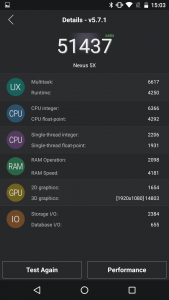

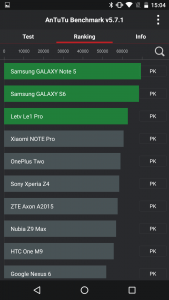
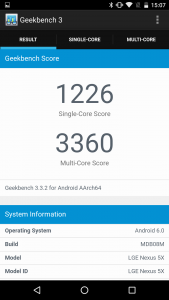
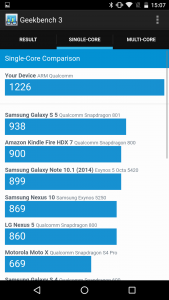
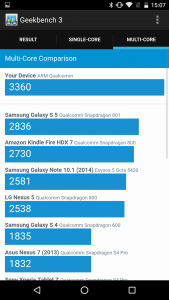
















hi chris!
you said samsung s6 and lg g4 are better performers on all around basis including camera as a key point
in India they cost around
s6–> 39000 INR
g4–> 38000 INR
5x–> 32000 INR
please suggest me one..!
So not only has Google reverted to pricing devices up into the stratosphere (unlike the comments on some blogs that Google made a statement on pricing with the Moto N6, it was the opposite with the LG-built N5 and N4 being cheap. Nexus 1, Nexus S, Galaxy Nexus were all very expensive devices), their pricing for accessories is just stupid.
Admittedly they’re not alone (Microsoft does the same with the Surface lineup) but at least have the courtesy of bundling in a USB cable for data transfers…
I’ve been hearing a lot about how many people have had great battery life with the 5X, but I’m yet to experience it. I wouldn’t call myself a ‘power user’ (I’m a very techy person, but not on my phone all day long), and I’m struggling to get through the day. I’d say that I can ‘accept’ this as a limitation, but I was expecting a lot more. Example for today, roughly 50% after 7hrs use with: – Screen 10% (Time on 1hr, 293mAh) – Android OS 7% – Android system 6% – Bluetooth 4% – Google Play Services 3%… Read more »
I think all the quirks are completely forgivable when a phone is available at a great price. This was the tale of the beloved Nexus 5. The problem with the 5X is the price, and while it’s nobody’s fault – maybe the Reserve Bank’s – the fact is this phone costs around $250 more than what I got my N5 for, and really, it’s not $250 better, especially when compared to other recent flagships that you can get for less as Chris mentioned. I hung out for the N5X release, but when I saw the price I had to pull… Read more »
Yep, with the LG G4 and Samsung S6 priced around the same or cheaper, it really can’t be argued with.
What camera software have you found that is acceptable ? I’ve got the 5X and am longing for better camera software.
Manual Camera works pretty well, but it is a bit much for just quick snaps. Camera FV-5 is another good alternative which worked pretty well.
Most people report that they’re happy with the camera. If the issue is more software related, it will likely be fixed.
I’ve found the battery life to be excellent. Not as good as my Z3, but still impressive. That, combined with fast charging and Marshmallow, is a great combination.
I’ve also been impressed by the construction/build quality. People seem to love it or hate it though.
Overall, the 5X has exceeded my expectations.
The design, construction and build is pretty great I have to say. The camera hardware is fine, it’s just Google’s Camera app which is so freaking slow. I have no doubt it’ll be fixed. It’d want to be.
Question: If i put my phone in doze mode, would i be getting push notification normally?
You don’t put the phone into doze mode, it does it itself. Put your phone down for 5 minutes and it will doze. You’ll notice on battery screenshots that when the phone goes into doze, the graph will go flat. If the app is using Google Cloud Messaging then it will get notifications fine.
Yep, doze doesn’t interfere with push notifications.