
Rewind to the end of 2014 and the start of 2015, and Sony’s Xperia Z3 found much favour with us at Ausdroid. The standard “full size” unit was a firm favourite with Chris, and the Z3 Compact found itself my phone of choice for several months. Both phones had battery-sipping hardware that allowed them to keep going and going, and Sony had put considerable effort into the camera hardware, gifting the phones with cameras that – at the time – represented a big step forward in low light photography and combined it with a welcome light touch over “stock” AOSP Android.
It’s a formula that found critical success, but it didn’t do much to turn Sony’s fortunes around in the mobile space. Perhaps it’s because the Xperia Z3 was released at the wrong end of the year, against Apple hardware instead of Android’s own “big three” of Samsung, HTC and LG. Consumers who were on the upgrade bandwagon had probably already upgraded, after all. Never fear though, I thought. The Xperia Z3 laid a firm groundwork for the company to rise in 2015 on the back of its 6-month release window, I thought.
2015, I thought, would be the year Sony stepped up to compete in the same release window – even just the same half of the year as Samsung, LG and HTC’s flagships. Finally the Xperia Z series would be able to go toe-to-toe with the Android market’s biggest, boldest and best and I’d be able to see if the hardware Sony had been building towards could capture market and mindshare.
That didn’t happen. Sony blinked, let those “big three” duke it out in the first half of the year once more, and delivered a slight update to its Xperia Z3 in the Z3 Plus, also known as the Z4 in some markets.
In 2016, Sony has blinked again.
Seemingly acknowledging the struggle that the company has faced in finding mainstream success with the series, Sony is about to change tack and shift its focus towards the Android midrange with the Xperia X series, just announced at Mobile World Congress
The Xperia Z series is no more, so with the Z5 acting as its swansong it’s time to look at the devices that are sending the series out and decide whether it’s going out with a bang or a whimper. It’s no secret that the Z5 has disappointed reviewers around the world, and (spoiler) I can’t counter that – each of Ausdroid’s Xperia Z5 review units has exhibited issues that caused them to come dangerously close to being written off.
That’s a pretty damning indictment, and the review hasn’t even started yet. You’ll find out why soon enough, but it’s also worth bearing in mind that despite the issues you’re about to read, I’m still using the Xperia Z5. Maybe I’m just a glutton for punishment, but there are bright spots to be found.
- Extremely comfortable and playfully chunky Compact hardware
- Excellent fingerprint reader with smart placement (though not so good for off-hand use)
- Learn the quirks and it’ll serve you well
- The camera isn’t as good as Sony would like us to believe
- Neither is the battery life – power users need to carry a power pack or have a charger on hand
- Inexcusable pauses and slowdowns, despite updates in the interim
- Rear lip is a turn-off on the standard and Premium units
Hardware
The Xperia Z5 phones have much in common with the Xperia Z3 and Xperia Z3 Compact, Sony’s last main line releases in Australia. That’s not a bad thing – after all, the Xperia Z3 and Z3 Compact were Ausdroid’s 2014 handset(s) of the year – but it feels like Sony’s not evolved its hardware or its industrial design enough to differentiate the phones from their predecessors. This, in a year where Samsung’s design has completely changed.
Sony’s gifted the Xperia Z line with a sharp-edged rectangular face with small radiuses on its corners to varying degrees in each of its previous generations, and all the Z5 phones unmistakably continue this trend. It’s blocky, but functional and generally sits comfortably in the hand, Sony finally having learned the right places to round off the edges.
The Compact has a noticeably thicker body than the others this time around though, and it’s soft plastic edges make it a delight to hold in the hand – it’s the best Compact hardware design yet, and probably the best in the entire Xperia Z series and its set off by the birght and playful colours Sony’s released the phone in – clearly the favourite of which is yellow, although we also spent time with the white unit. The Compact’s design is such a wise move on Sony’s part that it’s bizarre than the same design language didn’t carry over into the standard Z5 and the larger Z5 Premium.
The Z5 Premium, though, looks pretty amazing.
The shiny silver finish has been an object of desire around Ausdroid’s offices, but the review unit ended up being gold. That’s okay though, because the muted gold finish of the Z5 Premium doesn’t feel ostentatious like other manufacturers’ gold phones, it’s just a really nice colour.
On the larger model, there’s a very slight lip on the underside of the phone that’s pronounced just enough to be noticeable in your hand and – perhaps make you think that your phone might not have been assembled correctly. That being said, it’s a design conceit you’ll get used to, and it’s not the end of the world – it also keeps the camera lens just off whatever flat surface you put the phone down on.
We need to talk about the glass back, too. The standard and Compact Z5 units use a new frosted glass design which adds a little more texture than Sony’s previous rear glass, but the Premium with its shiny body has straight up smooth glass, and it makes the phone both a fingerprint magnet and slippery to hold. It’s no secret that we’re not on the whole fans of glass-backed phones for these reasons – their days should really be numbered. On the standard Z5, there’s a slightly grippy Sony logo on the rear that provides a comfortable home for your index finger as you hold the phone in your hand. That’s about it for texture.
The phones will both slide around in your hand if you don’t keep a reasonable grip on them, or keep them in a case. Fortunately, the phone design isn’t as jaw-droppingly gorgeous as some of the other more prominent phones of 2015, and it doesn’t feel like you’re doing its design disservice if you keep it in a case.
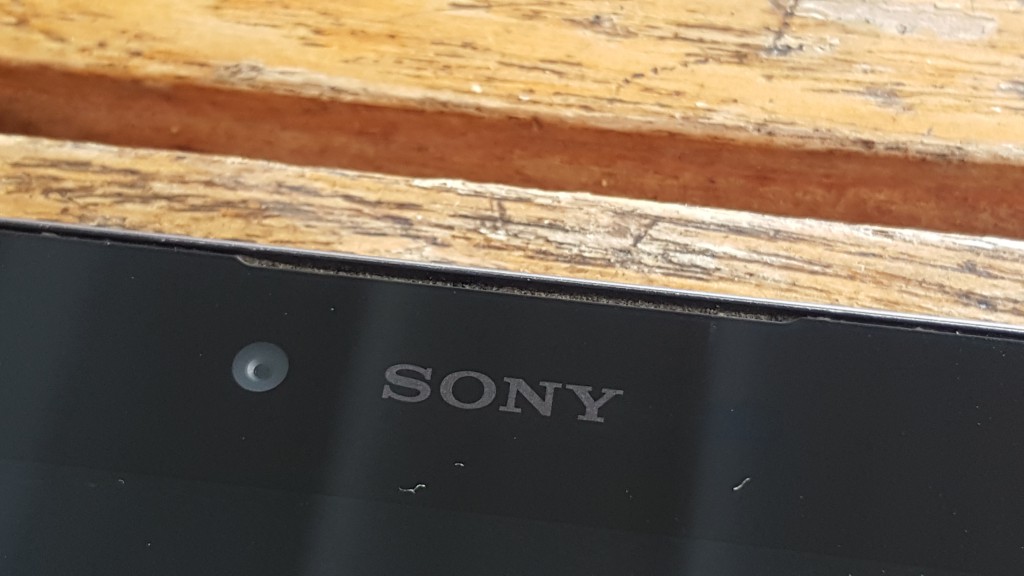
Sony’s front-facing speakers have evolved again and shrunk down to slim slits at the top and bottom of the phones’ faces. It’s a necessary change in order to continue to slim down the bezels as the screen sizes go up, but it picks up dust and lint from pockets and I’m not actually sure how I’m expected to get rid of it (I’ve since run a toothpick around the slit, which has removed a bunch of stuff but not really helped the situation). It’s a strange design flaw, which might’ve been predicted and avoided, given that phones live in pockets or handbags.
The camera button features prominently once more at the lower end of the right edge (where all the buttons are, in fact), again a two-step button that allows you to focus before shooting a photo, and use a long-press to launch the camera at any time (including screen-off). It feels like Sony’s got this part of the hardware down pat.
Above the camera button there’s a volume rocker that feels a touch poorly placed – I often found myself pressing volume-up when I wanted to press the power button on the Compact, although on the the standard Z5 the layout felt pretty good. On the Premium though, it’s a little low against the size of the phone – you’ll need to do hand gymnastics to use the volume buttons when you’re one-handing the phone.
Above the volume rocker is one of the Xperia Z5’s new party tricks…

Fingerprint Power
All the Z5 series phones have a combination power button and fingerprint scanner embedded in their right edge, replacing the series’ previous signature standout round power buttons. The greater surface area of the button makes the power button similarly easy to press, so it’s probably a matter of personal preference as to which serves its purpose better.
Where it works well – in a pre-Marshmallow world, anyway – is in performance of the fingerprint sensor. You can reach into your pocket, grab the phone, press the power button and it’ll scan the fingerprint of the finger you just used so by the time you’re looking at the phone it should be unlocked. That read is fast and accurate, and both Dan and Jason had no trouble (that wasn’t of their own doing, anyway) in unlocking the phone using their fingerprints.
That’s before Marshmallow, though. The Nexus 6P changed our expectations for fingerprint readers, with only a touch instead of an actual press now required to activate the screen and unlock the phone – Nexus phones don’t require you press a button, and it’s a far more intuitive way to unlock the phone. Hopefully when Sony’s Marshmallow release for the Z5 series happens, they’ll be able to bring this behaviour into line.
That’s not to say the fingerprint reader is bad – it’s not – but Sony’s implementation seems to have been leapfrogged while they’re in the middle of bringing it to market.
What’s great though, is its location. Placing the fingerprint sensor on the right edge could be a masterful decision on Sony’s part, as it’s one of the places your finger naturally falls while holding the phone and it can be easily reached while the phone’s placed on a flat surface. It doesn’t require a large front bezel, nor picking up the phone to reach it on the rear. It does seem though that Sony’s chunky industrial design might make them the outlier here though, as we’re seeing rounded curves and slim edges on other flagship handsets that couldn’t possibly support such a large feature button.
Display
We’re used to this setup now: the Xperia Z5 Compact makes do with a 720p display in its small form factor, and it’s probably one of the best 720p screens you’ve seen. Many people I’ve shown the phones to assumed that the Compact was running a 1080p screen, either out of habit (because lots of flagship phones run 1080p these days) or they were genuinely impressed with its pixel density at the size. It just goes to show that you really don’t need a super high resolution screen to impress people.
For this year’s standard Xperia Z5 though, Sony stuck with a 1080p panel instead of moving up to a QHD display. There’s a few possible reasons for this, and we’re assuming both performance and power consumption could have been an issue, but it’s still an acceptable resolution given the size and the price of the phone. Viewing angles are good too, and it’s been awhile since we’ve had to ding Sony on that front.
While the displays are all great to look at and use, Sony’s auto-brightness adjustment seems to have a mind of its own, often leading to a dim screen in a well-lit room with no easy way to adjust the brightness manually to bring it back to acceptable levels. I’ve been left staring at a dim screen in direct sunlight with no recourse other than waiting for it to realise what it’s done. There’s no auto-brightness control in Quick Settings, which means I just end up sighing and sneering at the phone.
Another quirk on the display front comes with Sony’s double-tap-to-wake implementation. The problem is that, with DTTW enabled the phone can detect that double-tap when it’s in your pocket and facing your leg, and once the screen is on it’ll start triggering further taps on the screen. Other manufacturers have used other sensors (for example, the proximity sensor) to determine whether the phone should actually register touch input, and it’d be nice to see Sony be a little smarter about this.
This can also be a problem when the phone’s in your pocket without DTTW enabled – depending on your lockscreen security, the screen may switch on when you receive a message and find its why into Quick Settings and start toggling things on and off. I’ve taken my phone out of my pocket and found the phone unlocked (because it’s paired with my Android Wear watch), timezones changed, Wifi toggled on/off, and more.
When Sony announced their Xperia Z5 range the surprise was obviously the Xperia Z5 Premium with its 4K display — a world’s first. As with any worlds first, there’s a lot of hype there, but if there’s a company to pull it off, Sony with their history in Audio/Visual design can do it.
Many wondered if the 4K display would affect battery life, pushing that many pixels, but it’s essentially only a 1080p display until you get 4K content on the screen, and therein lies the rub: Finding 4K content is hard.
I couldn’t stream 4K Netflix on my mobile connection, and my non-NBN home internet is also not fast enough to handle 4K. YouTube isn’t even allowing me to choose 4K (even if the video I choose proudly proclaims its available in 4K). Even Sony’s Privilege Plus app that offers a range of movies from Sony’s own movie studios doesn’t offer to stream the movies in 4K – an absolute crying shame with this phone.
So, with those avenues closed it’s up to you to source your own 4K content.
Thankfully the Xperia Z5 Premium does come with 4K video capture and thanks to an easy to use — though very slow (spoilers! — Jason) — camera app, I could capture and playback 4K video. I can even export that out so I can watch it on my 4K Sony Android TV.
I`m not the world’s best or even classed as a good videographer so when I could I would download 4K clips to play and they are a much better way to show off the display.
So, how does 4K look on the Xperia Z5 Premium? In a word: Stunning. I mean how can 806 PPI look anything but stunning, when put to work properly? 4K video is crisp and offers a weirdly surreally ‘real’ sense when you’re playing back the video – it seems too real to comprehend.
The problem is of course sourcing 4K content, it’s just too hard. I want to be offered Sony movies in 4K, be able to watch 4K videos on YouTube or Netflix. Unfortunately in our bandwidth restricted world, of course those options aren’t easily available and you have to work too hard to find content.
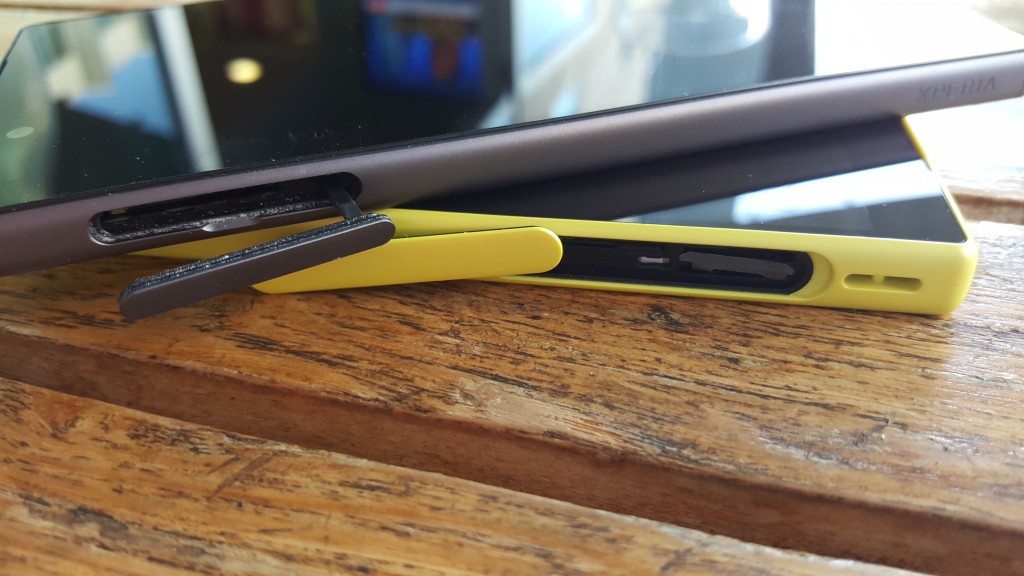
Water Resistant
The big change on the hardware front this year is the removal of the flap covering the phone’s USB port – still a standard Micro USB port, natch – and Sony’s technical achievement of a water resistant, capless, exposed USB port. Yes, the Xperia Z5 sticks with the water resistant feature that’s held popular with fans of the phones all the way back to the Xperia Z, although to be honest some of the shine’s gone off it this year.
With the ACCC seeking to remedy some misconceptions about Sony’s IP68 ratings, this year the rating is delivered with a few caveats – you’re not supposed to use the phone in salt water (so the beach is out), and you’re also supposed to avoid chlorine (ruling out most pools) – although chlorine is okay as long as it’s brief and you wash the phone in fresh water afterwards. Fresh water is fine, though there are of course limits on depth and time.
There’s so many things to consider, you’d be better off just not getting the phone wet at all. It’s fine if you absolutely have to use the phone in the rain though – and I did, riding around a rainy afternoon in Sydney with the Z5 Compact mounted on the handlebars of my bike. You absolutely must be sure that the SIM / MicroSD port cover is closed though.
Fortunately, this port on the Z5 series has little reason if ever to be opened. With the USB port now always exposed and moved to the centre of the bottom edge (a far better and more standard location that brings them into line with most other phones on the market), the waterproof port cover is only hiding the Nano SIM and the Micro SD slots. Once installed, you shouldn’t need to reopen the port for a really long time, and the new port design stays firmly shut.
It’s pretty much the best water resistant port design Sony’s ever come up with.
There’s an unfortunate loss in this change though. With the USB port now exposed, there’s no reason for Sony to hedge its bets on charging with its magnetic dock port on the left side of the phone. If you’ve got any Sony magnetic docks or accessories from the previous Xperia Z series devices, they’re no use with the Z5. If you’re new to the series this won’t make much of a difference to you though.
There’s little more to say about these phones from a hardware perspective. They’re similar to each other, and similar to what Sony’s done before, but each phone represents a slight evolution in one direction or another.

Camera
Sony’s had similar optics in the Xperia Z series since its inception, so it’s good to finally see some movement here. The Z5 phone feature a new 21MP sensor that most commonly down-samples to 8MP (although you can shoot at 23MP if you want to) and its f/2.0 aperture does wonders for the phone’s ability to shoot in low light, despite being technically bested by Samsung and LG in the months prior to its release. It doesn’t go far enough though, and what should have been Sony’s king hit has instead disappointed where it should have wowed.
Don’t get me wrong – you can actually pull some stunning shots out of the Xperia Z5’s camera as you’ll see in the samples below, but you need to be aware of its limitations.
The first issue is the speed to launch. Other manufacturers – heck, even this year’s Nexus phones – can launch their cameras from screen-off or other states and be ready to shoot in a couple of seconds at absolute most. It’s completely unacceptable in the face of that competition to be stuck waiting 7-10 seconds for the camera to launch. If you’re trying to capture a moment, that moment is well and truly gone by the time any of the Z5s are ready for you.
This might be a bigger issue with the Z5 Compact than its big brothers, though. With only 2GB of RAM instead of the bigger phones’ 3GB, it seems that the Compact takes the longest of all to launch its camera. I have seen the standard Z5 and the Premium launch their cameras at speed in line with the couple of seconds a Galaxy S6 takes, but it’s rare – it happened on other reviewers’ units and never my own, unless the camera app was already running beforehand.
There’s been plenty of occasions where I reached into my pocket as something photo-worthy happened around me, touched the phone and then decided against pulling it out, knowing that it wouldn’t be ready to capture the moment before it passed. That lack of confidence is damning on a smartphone and it really needs to be fixed.
The Xperia Z5 also suffers from another common Sony issue that’s dogged the Xperia Z series phones. No matter how good your photo looks zoomed out on the compact screens in your hand, zooming in to an area of detail (leaves on trees are usually a good test subject) leaves the photo looking like an oil painting with what should be sharp detail lost to image compression and post-processing, like an artist’s brush strokes.
It’s so unfortunate given what Sony has done in other departments. The sensor does a genuinely good job of low light photography, although like most smartphone sensors it’ll still be foiled by movement in said low light conditions and can still produce noisy shots when the light is less than perfect. It’s produced some muddy shots in surprising places where I’d have considered the light acceptable. You should probably avoid shooting people in low light, but landscapes, buildings and skies at dusk can produce some stunning results.
One of my favourite things about the camera is that there’s a really, really nice, really wide field of view available on the camera. Up against the Galaxy S6 it can definitely capture more of a scene – these shots simply wouldn’t have been possible otherwise. Alongside the wide field of view is a pleasant habit the camera has of pulling objects into focus with blurred backgrounds that you can see in a few of the samples below.
Sometimes, the camera’s application of colour to scenes can be a little unnatural. That can be fixed in post-editing. The colour vibrance just doesn’t match up to something like the Galaxy S6 which automatically applies HDR to your scenes as it deems appropriate. Sometimes the Z5’s colours are a little too dull and sometimes they’re over the top.
The way the high resolution sensor can downsample to 8MP has always allowed Sony to pull off some optical-zoom-like trickery, and the Z5 can handle zooming in on some subjects – up to a point – without a noticeable drop in picture quality. You won’t want to push that to extremes, though – keep it to the 1-2x zoom range, depending on the available light. Pushing it further can bring about some disappointing results.
Sony’s also had much to say this year about its new hybrid auto-focus, with some bold claims about focus speed (0.1s). The reality is that the focus isn’t really any better than it was before, it’s just faster. The camera software has a large touch point, and you can’t accurately select some objects and have it focus reliably on them, and other times it seems determined to ignore whatever’s at the center of your tap and instead focus on something in the background – yet still pretty close to where you tapped. The Z5’s camera completely failed one the more common foreground-subject test shots – a spider in its web, consistently delivering a blurry spider with a crisp background. It’s infuriating, because you’ve got no recourse to tell the camera to try focusing again unless you tap away and tap on your subject again, and even then you’ve got no reason to believe it’ll choose a different point to focus on.
Disappointingly, though unsurprisingly given Sony’s protective nature of its camera hardware and software, the camera in the Z5 doesn’t support RAW shooting and mostly fails the Camera2 API tests.
Battery Life
Battery life this year seems to be the sticking point for a lot of current flagship hardware though, and the Z5 is certainly no worse than, say, the Galaxy S6. With relatively restrained use over the course of a normal working day I was able to completely drain the Compact’s battery by 6pm. I’ve relied on keeping the phone charged during the day at my desk so as to not get caught short at after work functions.
Sony is saying that the Z5 can make it to two days usage without engaging their Stamina+ mode. I’ll be polite here – we’re simply not seeing this. It doesn’t seem possible.
It’s really weird given how little has changed on the software side between the Z3 and Z5 – with no major new features actively draining battery juice, we have to look at the underlying hardware, and it seems like the Snapdragon 810 might be the culprit here with multiple phones using the processor all coming up short on battery life in the past year. Perhaps Sony’s new Xperia X Performance with the Snapdragon 820 will solve this issue.
The Compact cops it worse here because of its physical size – it’s got a physically smaller space to house the battery, and the lower resolution screen unfortunately doesn’t help reduce the power draw enough. The Z5 itself has a moderately larger battery, but you’ll still watch those % marks drop off the battery at an alarming rate.
The Premium, being a larger phone, is gifted an even larger battery – 3,430 mAh – but that’s not even enough to get through a full day’s use. Dan’s work days often start at 5am, and he was looking for a charger by around 3pm.
It should be noted that both Dan and I use our phones pretty heavily during the day. Your usage might (and probably does) differ to ours, and I know a few people who’ve purchased each Z5 unit between them since they became available who claim not to have these battery life issues. For us, it was so severe that we sent our review units back to Sony to be swapped out.
Once you become accustomed to the battery life expectations of your phone though, you can manage it. Carry a battery, put it on charge at your desk (or on your couch when watching TV), however you manage it you will manage it and you’ll likely not be caught short after a little while. It’s just a shame that you have to do it.
Performance
With a top line Qualcomm Snapdragon 810 on offer in all of the phones, along with 3GB RAM in the standard and Premium editions and 2GB in the Compact you’d expect the Z5 to tear through its tasks with ease. With some caveats, this is exactly what happens but it’s not all good news.
There’s some bizarre performance issues that can occur at a few key points as well as some random moments. The Snapdragon 810 is known to throttle its performance when it heats up, and the Z5 can certainly heat up. The system coming to a dead halt and not responding to any input for a 15-20 seconds was so disappointingly common. It seems with some extended use that this occurs when Wifi and Bluetooth and toggled on/off, although that’s not conclusive and nor is it exclusive.
There were also a couple of occasions the system would completely stop responding to touch input, requiring a hard reset to get back to normal. Interestingly, these phones don’t restart after an extended period holding down the power button. There’s a physical button next to the SIM slot inside the waterproof port cover that needs to be hit in order to reset the phone. This is pretty hard to handle when it strikes while you’re out and about in a foreign country (I ended up using a toothpick provided by my hotel’s concierge), and it’s happened most often than I’d like (which is to say, it shouldn’t happen at all but has happened 4 or 5 times) but at least it still responds to the power button (to turn the screen off and save some battery), and the camera button still works for snapping tourist shots.
Connectivity
Like most phones these days, the Z5 is pretty standard in terms of connectivity options. Wifi, GPS, Bluetooth are all present and accounted for as you’d expect.
Being Sony devices though, you can expect a little extra – the phones tie into Sony’s own ecosystems with support for Throw (instead of Cast, working with a Sony receiver – not that I’ve ever seen one used), HiRes Audio and Playstation connectivity.
The last one’s pretty cool – if you have a PS4. In that case you can take advantage of remote play to stream the screen from your PS4 to your phone. The feature, introduced on the Z3 and again featuring here, has proved popular with gamers but if you’re an Xbox household (like me) or your PS3 still scratches all your itches (like Dan), this isn’t going to do much for you.
Software
Sony’s stripped away its early heavy UI customisations with each generation of the Xperia Z series, and while there are still certainly distinct “Sony-isms”, the phones’ software looks and feels enough like “stock” Android that it may as well be considered as such. Observers have even questioned just how I managed to get “stock Android” running on Sony hardware, fooled by my custom launcher.
Sony’s to be credited once more for delivering mostly-stock Android in a flagship device. Where they’ve customised the OS, they’ve made things better and you can also see where they’ve stripped back their customisations between generations.
One area manufacturers like to tweak Android is Quick Settings. Sony’s no different on this front, but these days hews close to Android’s standard Quick Settings display while also offering some configuration options. You can’t change the location of Brightness, Wi-fi or Bluetooth, but you can choose to add toggles for Flashlight, Airplane Mode, Auto Rotate, Wireless Hotspot, Location, Cast Screen, Data Sync, Roaming, NFC, Cellular Data (as well as network type), Screen Mirroring, Throw (Sony’s own wireless display system) and USB. Annoyingly, there’s no toggle for auto-brightness.
Sony’s still using some of their own apps, like the SMS/MMS app, mail and calendar apps, and there’s still a hefty dose of preloaded apps including Sony’s Music and Video apps, Xperia Lounge, a Whats New app (which seems to need to be updated fairly often in order to actually tell you what is in fact new), a lite version of AVG Protection and a lite version of File Commander, FM Radio, Kobo Books, Lifelog. OfficeSuite, Movie Creator, PlayStation Mobile, PSN, PS Video, Track ID and TV Side View. That’s quite the list of apps. Some can be uninstalled, but most of Sony’s own cannot.
Packing “lite” versions of apps feels a little on the cheap side. After a while using File Commander for example, the app starts nagging you to buy the full version – and some features remain locked away. Having spent several hundred dollars on the phone, the decision to pack a lite third party app when they could have just built their own is a bit strange.
There’s not really much else to say about the software side of the phone that we haven’t already seen in other Sony phones. Android OS features have been left intact instead of removed or swapped for custom Sony versions. If you’ve got to customise Android, this is the way you should do it – lightly.
That said, usually the reason for a light touch on customisations is speed to market with OS updates. Sony hasn’t been super quick in this regard, with Marshmallow only just starting to emerge for the phone in some territories.
Sony Xperia Z5 Series
- 4.6-inch 720p IPS display (Compact)
- 5.2-inch 1080p IPS display (Standard)
- 5.5-inch 1080p/4K IPS display (Premium)
- Snapdragon 810, Adreno 430
- 2GB RAM (Compact)
- 3GB RAM (Standard, Premium)
- 32GB storage, microSD to 200GB
- 23MP rear camera, f/2.0
- 5MP front camera, f/2.4
- Wi-Fi 802.11 a/b/g/n/ac, Wifi Direct, Dual Band
- GPS, GLONASS, Beidou
- Cellular:
- GSM: 850/900/1800/1900 MHz
- WCDMA: 850/900/1900/2100 MHz
- 4G LTE: 700/800/850/900/1800/1900/2100/2300/2600 Mhz
- Nano SIM
The Xperia Z5 is a conundrum, and that conundrum is the reason this review has taken so long for us to put together. Rather than just marking the phone as a “don’t buy”, I think it’s worth taking some time to figure out why you would and wouldn’t buy the phone. It all comes down to knowing your limitations, and knowing what you want to get out of the phone.
If you’re a fan of stock Android running on some pretty powerful hardware, but Nexus phones aren’t doing it for you at the moment then the hardware in the phones paired with Sony’s Android software makes them a good contender for the power user. You’ll get a better run out of the standard Z5 with its additional RAM, but you still need to watch that you don’t push the phone too hard.
If it’s photography that you’re focused on, then both the Z5 and the Compact can serve you well – depending on your subjects. I found I still carried my Galaxy S6 around at CES as I just couldn’t come to trust the camera completely, and preferred it to the Z5 for snapping photos until I came to a large wide open scene, at which point the Z5 was able to do its thing.
That being said, if you want a small and powerful Android phone there’s still no going past Sony’s Compact phones – the company is still the only manufacturer that’s consistently packing high end specs into small hardware. Given the issues I’ve had with the Z5 Compact though, you might find that last year’s Xperia Z3 Compact is a better buy in terms of performance and battery life, at the expense of the (still quite capable but not the 2016 model) camera.
For all my qualms and quibbles with the phone, I’m actually – dare I say – enjoying it. This also holds true with friends I know who’ve bought the phone. While it’s not the all-conquering behemoth it’s meant to be, it’s still a solid enough performer that can take its place as your main phone just fine. I question whether or not you’ll get two years out of the phone though.
The conundrum comes because I really feel like the limitations serve more as a warning not to buy the phone, especially given that it’s going to cost you the better part of $1,000, or two years indentured service to the carrier of your choice. I’m still using it, but I didn’t buy it.
The $1199 asking price for the Z5 Premium only amplifies this issue, especially given the lack of 4K content that’s readily available for use with the phone. It’s attractive and shiny, and it’s larger and has a bigger battery, but none of that really justifies the extra asking price.
It’s with heavy heart that we say that the Z5 is a hard sell for the price, and it’s tough to recommend. We had such high hopes.
There are definitely better hardware choices out there for a two-year commitment and that much money, especially as we head into 2016’s flagship season … but there’s also worse ways to spend your money. If you’re a Sony fan you’re likely to look past the flaws, but if you’re not then it might be too much to ask.




































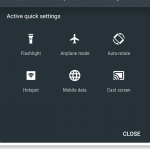

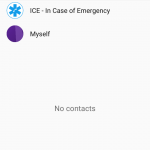



Glad you picked up on the false positive double-tap-to-wake issue. It’s been the same with my Z3C on the stock as well as the Concept ROM.
I’ve taken to putting my phone in my pocket with the screen facing outward, but that means I may potentially break it if I bump into something with enough force.
Great review, BTW! Best one I’ve read. ?
I have no idea how you are getting such poor battery out of the Z5 compact. Even if I had maximum brightness id still get 4-5 hours screen on time per charge. I usually average around 6-8 hours with mid brightness. If you are running it down that quickly you either have a fault or you would struggle with everything else on the market.
The finger print sensor is absolute garbage and completely unreliable. I read or heard of anyone using it after a week or two as its just so horribly inconsistent.
May be that is why they rmoved this from US model
Lol….this review was ready to read after the Z series was formally ended by Sony :p
It’s been a tough year for the Snapdragon 810 in terms of efficiency Even my Nexus 6P with a huge battery only lasts one day.
That said, Sony has room for improvement on the software side too, especially camera software.
PS. I still love my Z3 Compact. It is a great phone with epic battery life and a fast software experience. It’s easy to recommend as a used phone purchased at the right price.
You must be addicted to your phone. My 6P can easily last 3-4 days. Even up to a week if I’m incredibly conservative.
I’m on the road and on the move all day. Network signal rises and falls alot. SOT is usually around 3 hours.
You obviously don’t touch your phone much. My Z3C will last a day.
5-6h of screen on time.
Well, according to Tony, I’m addicted to my phone and according to you I don’t touch it much. My usage is likely somewhere between the two extremes.
Do u doze ur phone all time?
Thank you. I own the Z5 and have nothing but trouble since purchase. Way too laggy gets too hot and camera not really great as everyone says it is. I think after 5th version of the Z series a design change would of been a welcoming change, they even kept the design for there new line X which replaces the Z series what a disappointment small aesthetics are not going to woo customer since the Z5 has been out about say 5 months and there already a new model, seems like a let down and a rip off by Sony.