
Do you run a VPN? Many users do as a part of daily online life, others think it’s too hard and others take the (perhaps too) relaxed approach of ‘I’m not that interesting’ or ‘I won’t get caught’. Regardless of your motivation, there probably is a good reason for many users to have access to a VPN, even if they don’t use it regularly.
There’s a wide range of providers out there; some are reputable while others have a reputation, so how do you figure out who to go with? One of the options available is Hide My IP and we have taken their offering for a test spin around the internet.
Before delving too deeply into this, there are a couple of false “facts” you’ll find on the internet about VPN connections that should be skimmed over for those who aren’t across them already given the subject of this review. Do any of these sound familiar?
- I don’t need a VPN, I’m not doing anything wrong
- They’re all the same so why pay for a VPN?
- Having a VPN slows your connection down
- I’m using a VPN, I can do anything I want to
If you, or anyone you know have ever come out with any of these you should probably pay attention to this.
Dispelling rumours about VPN connections
Let’s start at the top with no need for a VPN. Potentially true for many users, particularly if you’re at home only surfing a few websites. But if you’re out and about, ever connect to public wifi, hotel wifi, airports or various other uncontrolled networks or frequent sites of dubious nature then you should seriously consider using one. It’s not just about protecting your privacy against various government agencies but the people who sit and watch traffic on public WiFi. All they really need is a single username and password in plain text, then they can begin capturing information about you in other ways.

Moving on to the why pay when you can get it for free – Like many other products and services you get what you pay for and not all VPNs are created equal. It’s also worth considering how the service you are using is paid for by the provider, no one goes into business to be nice if throw money down the drain so if you’re not paying for a product, its even more important to read the terms and conditions because its entirely possible you’ve become the product. Many of the free VPN offerings collect a surprising amount of information about you such as your email address, your internet habits and store your location to sell to advertising partners. Just starting again the importance of reading the terms and conditions, know what you’re getting into and if it looks like you need a degree in law, proceed with caution.
Does using a VPN really slow your connection down? Potentially, yes it can but there are a number of factors to consider when you’re looking at this starting with bandwidth vs latency. Latency is the time it takes for a packet or “piece of data” such as a request for a webpage to display to go from your PC to the server and the data to start returning. In simple terms, latency is usually measured in the realm of a handful of milliseconds, for overseas this can be in the hundreds but the times will vary greatly depending on what service and servers you are accessing.
Latency is contrasted with bandwidth, which is the amount of data you can download in a given amount of time e.g. how long it will take you to download a 100 meg file.
With a VPN adding an extra hop between your computer to the server, particularly if you’re using a VPN that terminates overseas, your latency will absolutely increase and often significantly but the bandwidth is dependant on the VPN you’re using and the node you’re connected to at the time. Ultimately your speed will depend on the capability of the connection you are on, the connection the VPN node has and the congestion (how many people are connected) on that node at the time. On a fibre connection, I have seen VPN connections that max out my home connection, but I’ve also had connections in the range of 1Mbps – more about that later.
Finally we get to my favourite of all of the falsities that you may hear about VPN use that being on a VPN you can do what you want because you’re on an encrypted connection. Uhhh, Nope, Nope, Nope, Nope and WRONG! While it will give you a layer of protection from prying eyes, if someone really wants to find you odds are they’re smart enough to do so. But the facet of this comment that really concerns me personally is some users seem to think they are invincible when on a VPN and the fact is that viruses, malware and trojans have no regard for what connection you’re on. If you visit dodgy sites, you’re just a susceptible to having malicious software infect your PC on a VPN as if you weren’t on it.
Choosing a VPN
A primary consideration when choosing a VPN is why you’re using it. If you’re using it to circumvent geo-blocking of some sort you need to ensure that it will work; in this case, if you’re using it to get around the Netflix block you’re (partially – more later) barking up the wrong tree.
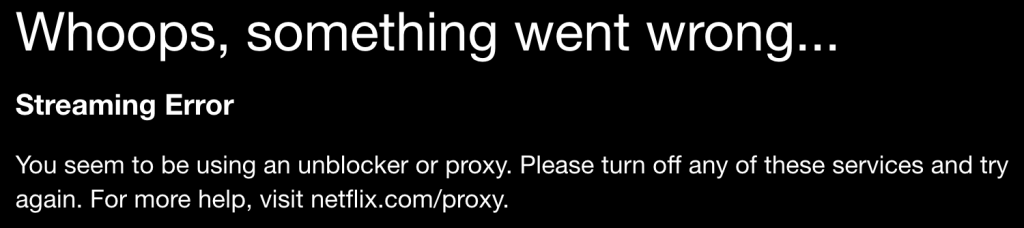
But if this is a solution for you to protect your privacy – remembering that it doesn’t make you invincible – then its an economical solution to a need and offers a lot of options that competitor products do not. Option such as over 100 different locations available as termination points, the ability to force a location for termination and an automatic rotation of IP addresses every X minutes which can be as frequently as 1 minute.
Another thing to keep in mind is that a lot of VPN providers store logs such as your browsing history, originating IP and other information about your connection which could pretty quickly identify you should your provider be requested (or required by law) to provide them to a legislative authority. Others like Hide my IP do not store VPN logs which is yet another way that choosing the right VPN provide can protect your privacy
Speed of connection is a difficult thing to test without at least dropping a few dollars to check it out in a real world test case, but it is also a big factor for many users. I have found in my testing of Hide my IP that the speed is a bit hit and miss depending on the time of day, node you’re connected to and the congestion at the termination point. The simplest way to demonstrate this is to show some speed tests I’ve done comparing my home connection to VPN connections which ranged from 1Mbps downstream to a more than satisfactory (for most users at least) 29Mbps downstream and 10Mbps up.
When we queried the particularly low speeds that we achieved during the testing we received the following response from Hide My IP.
Regarding the download speeds, it really depends on the proxy location or node you are connected to (the nearest location to your the faster it usually will be). Also, the location of websites or source of downloads is a big factor in download speed.
One of the other very important factors when looking at a VPN is the availability across platforms. Personally I have a phone, 2 Android tablets and 1 iOS tablet, a Windows PC and my Macbook which are all internet connected most of the time. So a VPN needs to offer me connection on all of these, otherwise I’m looking elsewhere. Big tick straight away as Hide My IP has clients for all platforms I use regularly.
I’ve already mentioned that I have a number of devices that I’m often using simultaneously, so particularly if i’m out and about as I often am travelling for work its important to be able to connect multiple device at the same time. Hide My IP allow a single (premium) account to connect up to 5 devices simultaneously before you run out of connections.
The final consideration that a lot of people look at is the almighty dollar… What does a VPN cost? As we’ve mentioned in the lead in for this article, you’re going to get costs varying from a freebie, to a few dollars per month to dedicated servers at hundreds of dollars a year. Hide My IP is firmly entrenched in the “fair price” range at US$2.95 per month or US$34.95 if you pay for a year in advance.
The final word
There are a seemingly endless number of VPN providers out there that can assist you with your privacy wants and needs. Hide my IP is one of them and they hit a lot of the marks needed to do the job, a fair price and their privacy setup is one that covers all the based needed to keep your VPN activities private. Regardless of the platform you’re operating on, their software is simple to setup, use and understand. Perhaps it would be nice if it was compatible with some of the standard VPN softwares available, but it’s not a major issue or deal breaker that it’s not. The main issue that we found with Hide My IP is the inconsistency in the speed delivery that users will see, for a lot of users this could be a deal breaker for some users.
Like with other things in the electronic world, we highly recommend that if you’re going down the path of a VPN to protect your privacy that you do your due diligence by figuring out exactly what you want and need then research the products thoroughly.
Share your provider and experiences with the Ausdroid community to help others make educated decisions



















can you do a piece on VPN encryption and handshake algorithms, like AES-256, blowfish, SHA2 etc. ?
Im sure we could .. but who’d read it?! 😛
Well, I read that having PPTP VPN is as good as having no VPN and using SHA1 with OpenVPN is also flawed (I’m no expert, just have bits of info from all around the web).
Also, do Android devices have hardware accelerated encryption like computers?
… perhaps you’re right, I’m not sure who’d read it.
Great article. Just one other factor to think about is that some providers may not allow bit torrent traffic. The one I use supports it at a few termination points, but not most of them.