
I’ve reviewed quite a few fit bands in my time here at Ausdroid. I could say that they are a passion of mine but most of them you could take or leave, they lack so much functionality that I don’t see the point. I don’t see the point in counting steps. Normally I’m not a big fan of Samsung devices due to their skin and/or their tie in to Samsung devices only. The Samsung Gear Fit is one that I am impressed with.
Naturally I was sceptical when it came to Samsung’s latest fitness device but I was pleasantly surprised with it as I put it through it’s paces. Some features of it I would consider best in class. Read on to find out more of what I thought of the Samsung Gear Fit 2.
Pros
- Small form factors
- Good built in functions/widgets- water/exercise- some automated
- Display bright and coloured- accelerometer/gyro to turn display on worked well
- All notifications work for all apps
Cons
- Not Android Wear
- Unable to reply with individual replies to messages
- Watch band not the most secure
Hardware
The Gear Fit 2 (GF2) is a solid piece of kit. It feels solid and well built, just like the Gear Fit 1 (GF1) was. The GF2 is thinner than the GF1 and feels every bit as solid. The face of the GF2 is shorter but wider than that of the GF1 and is more contoured to the shape of the wrist. This contour of the watchface gives the appearance and feel that the Gear Fit 2 is smaller than its predecessor. This time the face attaches to each arm of the watch band independently rather than sits in a slot of the watch band as it did for the GF1.
Just like the GF1, the GF2’s band is fairly rigid around the watchface due to it being nearly seamlessly attached to it. The Garmin Vivosmart HR was very flexible and comfortable no matter the wrist size due to the band being hinged at its intersection with the watch face. While this did not affect me in wearing the watch it may affect others depending on their wrist size so I recommend you check this out closely before purchasing the Gear Fit 2. According to the global Samsung Gear Fit 2 site it comes in both small and large band sizes but the Australian site noticeably has the small size missing.
The clasp on the watchband is once again a press stud design but this time the band loops through the other side before being secured. Personally I prefer a proper watch buckle as a couple of times I had the band on the Gear Fit 2 come undone in everyday situations (eg. taking gloves off at work). While it didn’t fall off due to the looping of the other side of the band it was disconcerting nonetheless.
The Gear Fit 2 has a built in heart rate monitor that I left on continually and had it automatically checking heart rate every hour or so throughout the day. It seemed fairly accurate when compared with the monitors on the machines at the gym so definitely no complaints there, although as per all other watches I had to stop moving to have it measure the heart rate.
Having this heart rate monitor on continually did drain the battery but when you can still get 3-4 days of battery life out of a watch (I’m used to 2 days with my Huawei Watch) that is definitely acceptable. For those wanting to extend battery life you can turn the heart rate monitor off and double that battery life.
The Gear Fit 2 has two buttons on the side as opposed to the 1 on its older sibling. One button is a power button and the other is a back button. Both buttons turn the display on. Turning the display off requires placing your palm over the display (or you can just wait for it to turn itself off).
The watch itself is not waterproof which is disappointing although it is rated at IP68 so is fairly water resistant.
The charging solution for watches is possibly the holy grail of watches. Motorola are close with their Qi charging solution for the Moto 360 but every other manufacturer are far from decent charging solutions. The charger in this Samsung iteration is getting closer as well. The previous Gear Fit required a proprietary clip to be clipped onto the back of the watch and a microUSB charged plugged into this clip. The clip was small and thus easily lost IMO. The Gear Fit 2 still uses pogo pins on the back of the watch but the charger itself is easier to use. The watch can be sat on the charger in any direction, is helped into position, and kept in this position with magnets. When in position and charging, the watch face becomes a night clock showing where it is at with its charging. While the pogo pins can be difficult to connect at first after a while it becomes a lot easier.
The Gear Fit 2 also has a GPS built in, which many smartwatches lack. It can then be paired with different running or tracking apps to track your movements. These can be managed within the S Health app which is actually nicer than the Google offering for fitness tracking. It must be noted that the battery life on the watch will suffer a massive hit if using the GPS. The expected battery life goes from 3-4 days down to 9 hours.
The Display
As stated earlier the new display is a lot wider than the first generation Gear Fit. It is also not as tall making for a better fit on the wrist. The 1.5” curved sAMOLED display scrolls through widgets/apps from left to right and is a fantastic display. The colour of the display, while not as bright and “out there” as the Gear Fit 1 it still displays colours vibrantly. The theme this time is more predominantly black, making for a better looking, more understated watch which no doubt saves on battery usage.
The display is a touch display which reacts to all touches quickly and consistently. Touching the display while it is off does NOT turn the display on, preventing any unwanted turn ons. The display is instead turned on using the buttons on the side or by raising the wrist to look at the watch. While I often find Android Wear watches who also have this function to be a bit hit and miss and also slower at turning on, the Gear Fit 2 was very reliable and turned on fast. I did not ever have to use the buttons to turn it on while wearing it.
There is many built in watch faces with varying functionality for each. I chose one which was a basic watch face but also listed steps and calories burned but my daughter went for a more stylish one with larger, more colourful time displayed and the steps in a much smaller font down the bottom.
Software
First off, let’s make this clear, it is not running Android Wear, but instead Samsung’s other foot in the market, Tizen. The software is nothing special. It is basic but has a specific function. What it does it does very well. If this watch ran Android Wear I suspect I’d be still using it and my 10yo daughter would still be using the Gear Fit 1.
The watch is originally set up with Bluetooth using a Gear Fit app (and an associated plugin and the Samsung accessory service) but the data is then controlled by the Samsung S Health app. The Gear Fit app controls which apps on your phone can send notifications to the watch. Once your phone has installed all the required services the Gear Fit 2 is easy to setup and use. Once setup the Gear Fit 2 can access notifications etc direct via Wifi just as Android Wear now can.
The watch has what Samsung are calling widgets but are basically apps that you scroll across to to view the data they collect. Possible widgets include calories burned, steps, floors climbed, heart rate, water drank (?drunk), caffeine consumed, and exercise performed. Without having the exercise widget actually on the watch it detected that I was performing some form of exercise and started recording it accurately. I was able to edit this as well to show the type of exercise (the cross trainer in this case). It can also track interval training as well giving you a notification when to perform each interval.
The most important feature for me was being able to track my sleep, not just the hours slept but also the restless hours and the deep sleep hours. This was display also as a percentage within the S Health app.
Samsung have opened up the software to connect to this watch such that it can run on any phone running Android 4.4 and above (not on a Nexus 7 though), not just Samsung. I had it running perfectly on a Nexus 6P and also an Alcatel Idol 4S. The S Health software is well set out, albeit not following Android design guidelines to the letter. The app allows for visualisation of all data recorded by the fit band, some of which cannot be viewed on the watch itself.
The watch can display notifications from any app on your phone and not just that there is a message but also what the message is. This is very handy and just like Android Wear but unlike Android Wear the Gear Fit 2 only allows you to reply with preconfigured replies such as ok, Yes, No etc. If there was the ability to speak a reply I suspect I would still be using it- I find myself replying quite a bit using my Android Wear watches, something I often wanted to do with this but was just unable to.
Specifications
- Dual core 1GHz processor
- 512MB RAM, 4GB memory
- 1.5in Touch curved sAMOLED display, 216 x 432 pixels
- 200mAh battery
- GPS
- Bluetooth, WiFi
- Sensors: Heart rate, accelerometer, gyroscope, barometer
- Water resistant IP68
Conclusion
Last year I thought that the Garmin Vivosmart HR was the best fitness band around. It seems that there is a challenger to this title, the Samsung Gear Fit 2. It is sturdy while not being overly large, has a vibrant, large coloured display with a multitude of functionality compared with its competitors. Unlike its predecessor the Gear Fit 2 can be used on any phone running Android 4.4 and above so there really is no reason not to give this fit band some consideration.
To those thinking about purchasing a fitness band I can highly recommend the Samsung Gear Fit 2. For the average person in an everyday situation it persons perfectly. It does what it is meant to do and does it well. The bottom line though is the price. At RRP of $289 it is priced a bit more than other fit bands doing the rounds but it is certainly worth your consideration if you are in the market for a fitness tracker.
The Samsung Gear Fit 2 can be purchased online from Samsung for $289.













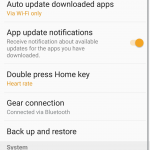
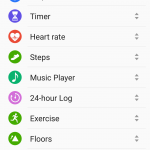
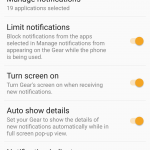
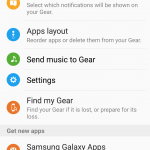







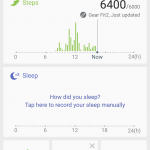
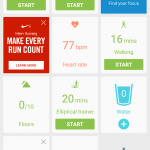
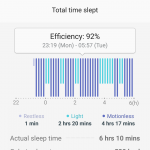

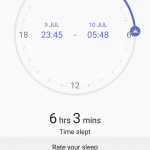
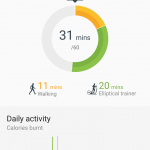
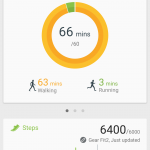
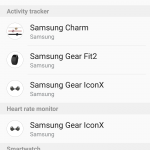
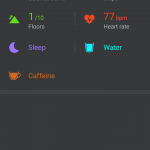



Can someone help me please i have a samsung gear fit 2 .i have sent it back twice and samsung have sent it back twice saying nothing is wrong with it but all the time i charge my fit 2. my steps are zero and i always have huge amount of calories burnt .i really thought the steps should be zero and the calories also should be zero.i dont see if i charge it and its not moving how can the steps be zero and the calories be over 1200 .samsung said there is nothing wrong with it.please what can… Read more »
Hi Rhonda,
That sounds pretty terrible, have they offered proof that there’s no issue? Is the issue with the app not syncing with the device to get data or the device itself does not register the steps?
If you have issues you may want to contact them again and ask for a refund, or if you purchased on a CC you can always try using that for warranty as some offer extended protection plans.