Fit bands seem to be a dime a dozen these days and yet the only brand that a majority of people know is the Fitbit. Fitbit were not the first to make a fit band but they were the first to make it usable and bring it to the masses. Since then, as I’ve stated in various reviews, they’ve been overtaken by new comers to the fitband scene, notable Garmin and Samsung (yes I did say Samsung- read my Gear Fit 2 review here). Fitbit have their higher end fitness watches and have recently released updates to their fitbands, notably the Fitbit Charge 2. Read on to find out what I thought of the Fitbit Charge 2 and how it compares to others on the market.
ProsSolid build |
ConsNotifications minimal |
Hardware
What makes up a fit band and more importantly what is important for a fitband? Firstly the band (genius right?). Fitbit have done something here to the band that is so shockingly obvious that it makes you wonder why all other manufacturers haven’t done it before — they have used what is effectively a standard watchband and buckle for their band. While many other manufacturers test out weird little prongs and strange clasps (which Fitbit did in their iteration a year or 2 ago) Fitbit have included what is a very solid and thick band combined with a metallic buckle. In the past I have had issues with fitbands falling off when their “clasp” caught on something. This is something that did not and really can not happen with the Charge 2 because of not just the strong metallic buckle but also the extra notch inside the sleeve that the excess band slides through after the buckle (see photo). While making the band strong and tough they have sacrificed some of the comfort that you would find on a fitband such as the Gear Fit 2 or the Garmin Vivosmart HR but you do get a sturdy band in return. The band itself is also easily removed and can be exchanged with any other coloured band.
The Charge 2 looks like most other fitbands out there — it’s a relatively thin band with a display on the top. It has what could be called semi-stylish silver sides to the watchface but the fitband as a whole is fairly bland, but then it is meant to be.
The display itself is relatively large when compared with previous Fitbit fitband offerings but still lags behind the size of the display of other manufacturers such as Garmin and Samsung. The display itself doesn’t mess around with fancy colours, it’s a plain black and white display which helps the battery life to extend out to 5 days.
There is a single button on the Charge 2 which scrolls through the functions and also with a long press starts each function. It is not very intuitive having a single button functioning like this and often found myself just trying to randomly press it to get it to do what I wanted it to.
Just like some other fitbands the Charge 2 is not waterproof so do not take it swimming, but of course it is sweatproof and water resistant.
The Charge 2 comes with a built in heart rate monitor. In the past all other fitbands I have tested with heart rate monitors did NOT work while exercising, you had to pause and keep your wrist perfectly still for it to gain a heart rate measurement. I am glad to say that I have finally found a fitband with a HR monitor that actually works while exercising. Even while going hell for leather on the cross trainer the Charge 2 had no issues measuring my heart rate — and yes, it was fairly accurate when compared with the HR monitor built into the cross trainer. So if an accurate heart rate WHILE exercising is important to you in a fitband then this could be the one for you.
The Charge 2 is not complete though. It does lack a GPS inside it. Instead it relies upon you having your phone with you and uses the GPS from that. It can combine the stats from the Charge 2 and the phone’s GPS for real time stats during your run/workout.
As always the Charge 2 connects to your phone via Bluetooth 4.0.
The Display
As stated above the display is bigger than previous Fitbit fitband displays which is a welcome change — it can finally display useful information. The OLED display lacks the colour of some other fitbands and the display itself is not very bright so struggles when you are in bright sunlight. The display itself can be controlled with touches although the touches can only used to scroll through various functions and not actually start or stop the functions. Disappointing to say the least.
The display is also meant to turn on with a flick of the wrist using an accelerometer. It worked maybe one time in 4 if I was lucky. I was giving a lecture at one stage and needed to see the time — I flicked my wrist to vertical about 6 times and still the display didn’t light up. I just ended up using the button to turn on the display. Extremely frustrating to say the least.
The battery life Fitbit say is “up to 5 days” and yes I did experience that. While having the heart rate monitor on all the time it easily lasted several days (up to 5 days normally means without heart rate monitor or any other function on). What really did disturb me was that there is no way at all on the watch to determine the battery percentage. Once it is nearly empty the app notifies you with an email and a small notification on the watch but if you are out and about you are in trouble. This is a big oversight on Fitbit’s behalf and something I really struggled with. The app itself has a small icon that signifies how much battery is left but does not tell you the percentage anywhere.
The charger for the Charge 2 is similar to the previous Fitbit except it has been majorly improved. There are no many manufacturers who have decent charging solutions in their wearable devices. Fitbit have improved theirs with not just the pogo charging pins but a clip that clips on nicely, slotting around that single solitary button. There was no missing the charger or taking ages to get the right connection (I’m looking at you Huawei) but straight away it connected. The time to full charge from empty was only a couple of hours which made life a lot easier considering you never knew when it was about to run out until the last possible moment.
To make matters worse there is no way at all to turn the Charge 2 off while it is not in use. That flashing green heart rate monitor just keeps on flashing, all night. This is not new to Fitbit devices I found through using my Google-Fu in an attempt to find out how to turn it off. I am not sure what the purpose is here but maybe this is to make people wear them all the time because they are so annoying when off but still going.
Software
Fitbit have a decent app that is functional and well designed. The app can be used to control more than one Fitbit device.
The setup is relatively easy. You just need to pair the Fitbit Charge 2 with your phone and then log into the Fitbit app (after creating an account if you do not already have one).
The app has a dashboard where it displays all the data from the Charge 2 including steps, HR, km covered, calories burned, floors climbed, number of active minutes and sleep logged. Tapping on each of these allows you to analyse each data point in more detail.
The app also has a challenges section where you earn your “badges” after reaching certain achievements. You can use these to compete against friends and family which brings us to the final part of the app — the friends section. Although there is no social media interaction there is a friends section where you can compete against your friends (from your contacts) and send them messages regarding their progress (ie. sledge them).
The native software itself on the Fitbit Charge 2 is not intuitive, especially with the single navigating button and a display that has very few touch responsive functions. It is meant to automatically detect the activity you are performing but this did not work for me at all. The alarm has to be set through the app on the phone and not on the watch itself which is very frustrating. By now you would have realised that the Charge 2 does not run Android Wear, which is disappointing as it could most definitely do with some of it’s functions.
The support for notifications, although better than previous Fitbit fitband offerings, is still woefully inept and far behind its competitors. It only supports native SMS, phone calls and calendar notifications. You cannot reply to any of these messages from the watch. There is no way to add more apps’ notifications in, although I did see it rumoured that they were considering adding the ability. Considering the Garmin had it 12 months ago it is well past due. I rely on my watch/fitband for notifications while I am working as I am often unable to look at my phone but this was not possible with the Charge 2. For those who do not use this it won’t be a problem but it is a half baked effort by Fitbit to include such minimal notifications. To get support for more app notifications you need to fork out an extra couple of hundred clams to get the high end models such as the Blaze or the Surge which are more smartwatches than fitbands.
Conclusion
As I said earlier, fitbands are a dime a dozen. Each one does different things better than the other. The Fitbit Charge 2 is no exception. It is woefully inept when compared to its competitors at displaying notifications and interactions with them from your smart phone. The display is a relatively small black and white OLED display which lacks tap functionality in most situations. Where it excels it is worth its weight in gold. If a heart rate monitor that is functional while you exercise is essential to you then the Fitbit Charge 2 is right up your alley. If you need a fitband that can withstand the rigours of vigorous exercise and not have to worry about it falling off your wrist then this is the fitband for you.
I liked how it sat on the wrist, while not as comfortable as some I knew that it was secure and did not have to concern myself with losing it. It worked well in the areas that most people would use it for – steps, exercise, heart rate. As such if these things are important to you then I can recommend the Fitbit Charge 2. If you rely on receiving notifications on your wearable then you may want to give this a miss.
The Fitbit Charge 2 is available at most retailers including JB Hifi, Rebel Sport and many other stores. Fitbit is mainstream — you will find it in most stores that stock electronics or fitness gear. The Charge 2 starts at AU$249.95 and is available now.














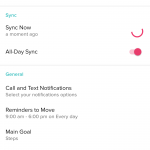
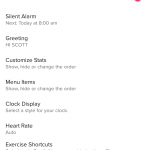
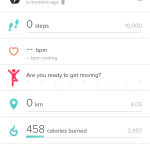
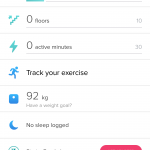
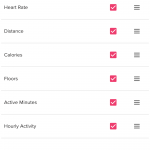
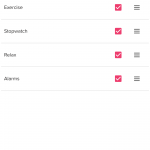
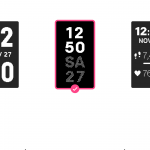
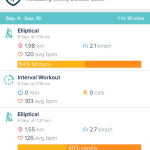

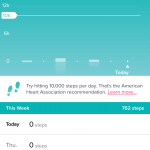

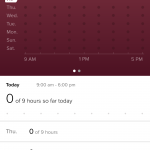
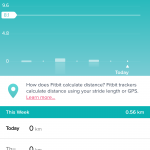
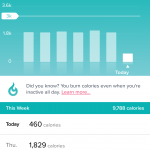



Thanks Scott, great review. Purchased two of these today, so hopefully me and the wife will be happy with them.